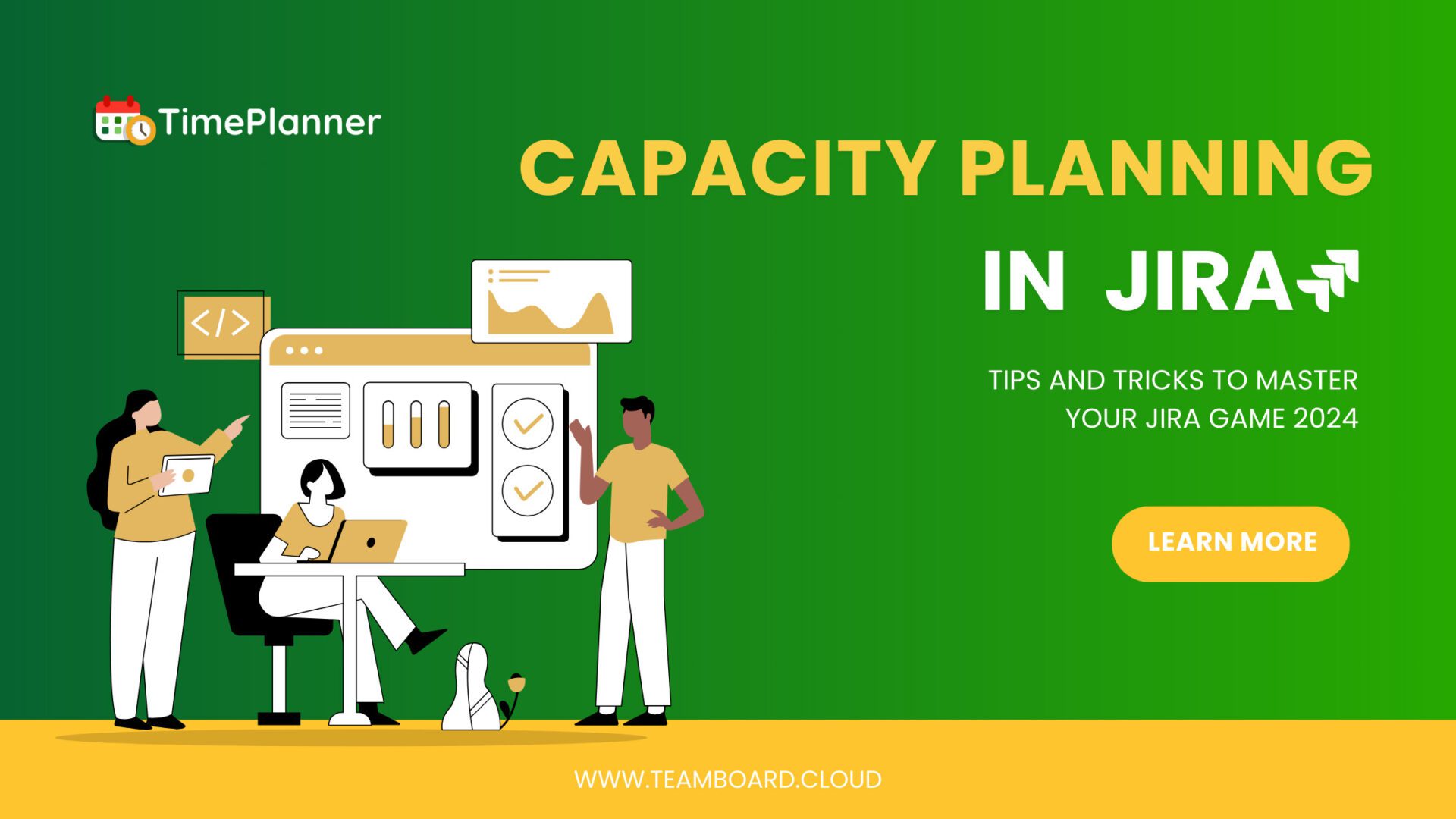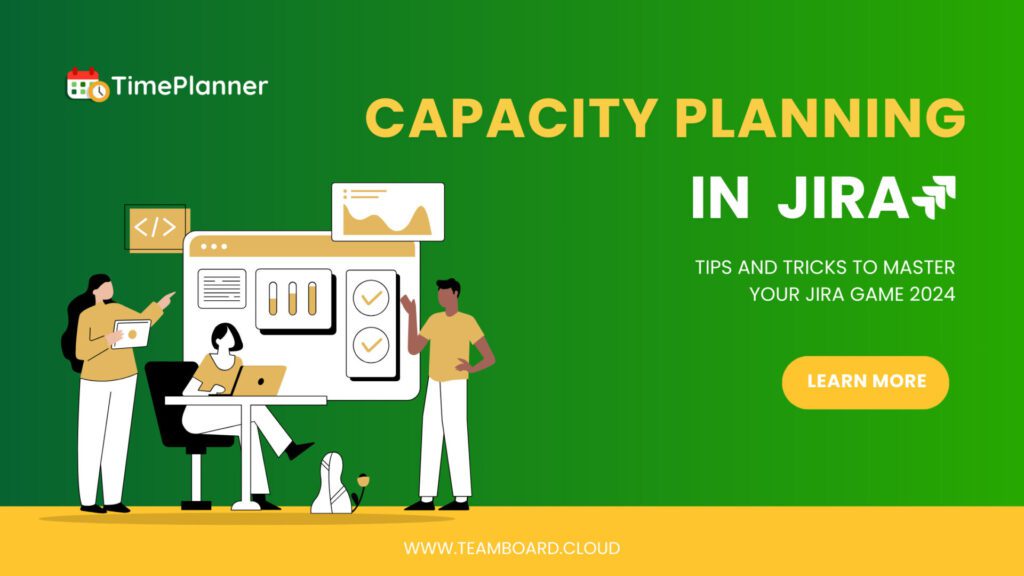Best WBS Gantt Chart Alternatives for Jira 2024
If you’re managing a project, visual tools like Gantt charts can be incredibly helpful. They show you what needs to be done, who’s responsible for it, and how each task fits into the timeline of the entire project. Among these tools, the Work Breakdown Structure (WBS) Gantt Chart is especially popular because it breaks down projects into smaller, more manageable parts and then lays them out in a timeline. While Jira, a popular project management software, offers a built-in Gantt chart feature, it might not meet everyone’s needs.
In this blog, we’ll explore why teams might look for other options, what features you should look for in a WBS Gantt Chart alternative, and some of the best alternatives available for Jira as of 2024. Let’s dive in and explore some options that could enhance your project management strategy.
What is Jira Work Breakdown Structure (WBS)?
Table of Contents
Why you should consider WBS Gantt Chart Alternatives for Jira?
When working with a tool as central as Jira in your project management stack, you might wonder why you should even consider alternatives to its built-in Gantt chart feature.
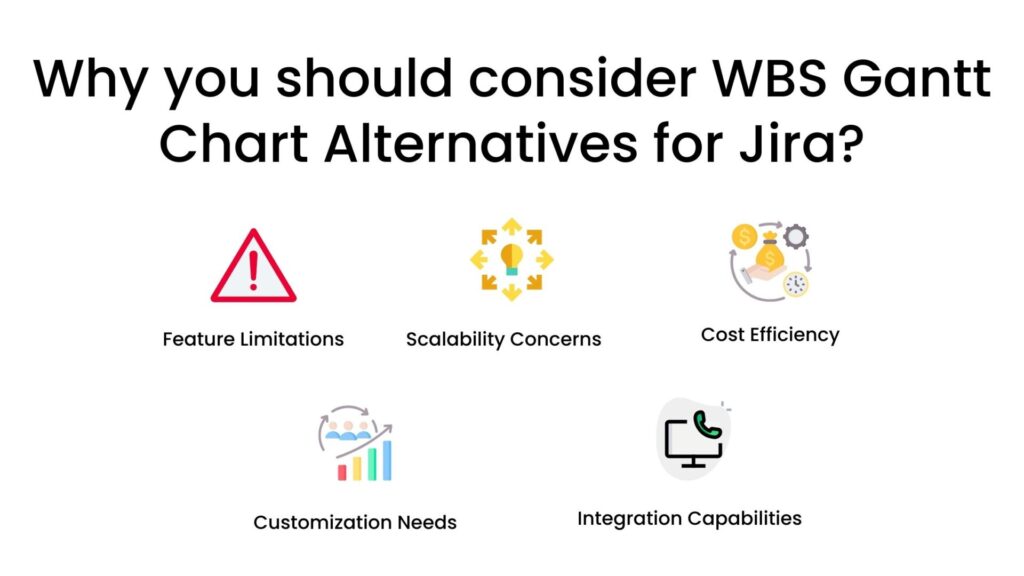
1. Feature Limitations
While Jira’s default Gantt chart is good for simple projects, it may lack the advanced features needed for more complex tasks, such as detailed dependency tracking or customizable views.
2. Scalability Concerns
Jira’s Gantt chart might struggle with larger or multiple projects. Alternatives can offer better performance and additional features to handle growth more efficiently.
3. Cost Efficiency
If Jira’s pricing doesn’t fit your budget, especially for smaller companies, alternatives could provide more affordable solutions without compromising quality.
4. Customization Needs
Jira’s Gantt might be too generic for some. Alternatives often allow more customization, aligning the tool more closely with specific team workflows.
5. Integration Capabilities
For teams using multiple software tools, finding a Gantt chart that integrates seamlessly with other systems can simplify workflows.
Exploring alternatives can lead to finding a tool that not only fits your current needs but also supports your project’s growth over time. Next, we’ll look at key features to consider in these alternative tools.
Key Features to Look for in a WBS Gantt Chart Alternative
When searching for an alternative to Jira’s Gantt chart, it’s essential to evaluate several critical features that can significantly enhance project management capabilities. Here’s an expanded list of key aspects to consider.
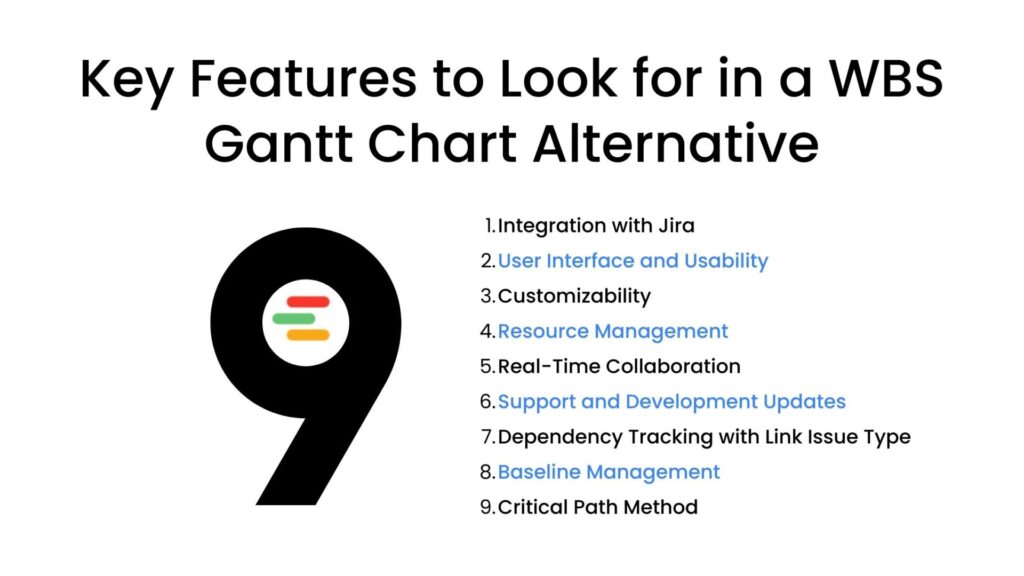
1. Integration with Jira
Seamless integration with Jira is crucial. The alternative should be able to sync tasks, updates, and reports effortlessly with your existing Jira environment.
2. User Interface and Usability
The tool should have an intuitive, user-friendly interface. This minimizes the learning curve and helps your team adapt quickly, thus boosting productivity.
3. Customizability
The ability to tailor the tool to your project’s specific needs is vital. Customization can include modifying how data is displayed, adding specific fields, or altering the interface to better suit your team’s workflow.
4. Resource Management
Look for robust resource management features that allow you to track who is doing what, assess workloads, and redistribute tasks as needed to keep the project on track and employees balanced.
5. Real-Time Collaboration
Real-time updates and the ability to communicate changes instantaneously are essential for keeping everyone on the same page and adapting to project shifts quickly.
6. Support and Development Updates
Opt for tools that are well-supported by their developers, with regular updates that reflect the latest in project management practices and user feedback.
7. Dependency Tracking with Link Issue Type
It’s important to have advanced dependency tracking capabilities. The tool should allow you to link issues based on their dependencies clearly and efficiently, helping to manage task sequences better and foresee potential bottlenecks.
8. Baseline Management
Baseline features help you compare current project progress against original plans. This is critical for tracking whether your project is on schedule and budget, and for reporting to stakeholders.
9. Critical Path Method
Identifying the critical path can help you understand the minimum project duration and which tasks directly impact the project timeline. A tool that highlights the critical path allows for more effective project time management.
By considering these features when choosing a WBS Gantt chart alternative for Jira, you ensure that the selected tool not only fits well with your current operational needs but also possesses the depth and flexibility to manage projects as they evolve. The next section will dive into the best alternatives available in 2024, emphasizing how each one addresses these key features.
Best WBS Gantt Chart Alternatives for Jira in 2024
For teams looking to enhance their project management capabilities within Jira, there are several robust alternatives to the standard Gantt chart. In 2024, some of the standout tools include TeamBoard ProScheduler, BigGantt, and Structure.Gantt. Each offers unique features and advantages, catering to various project management needs.
1. TeamBoard ProScheduler
Overview:
Tailored for teams that need deep integration with Jira, TeamBoard ProScheduler excels in simplifying complex project schedules and enhancing visibility across tasks.
Key Features:
- Issues Table Detail and Timeline: Provides an intricate breakdown of tasks with a detailed timeline view, making it easier to track project progress and specifics.
- Gantt Chart with Custom Hierarchies and Milestones: Enables users to create tailored Gantt charts with customizable hierarchies and set milestones for critical project stages.
- Baseline, Critical Path, and Auto-Scheduling: Facilitates historical performance comparison, identifies the minimum time needed to complete a project, and automates scheduling tasks based on dependencies.
- Resource Planning and Team Capacity: Offers tools for detailed resource allocation, ensuring that no team member is over or underutilized, and adjusting resources dynamically as project demands shift.
- Time Tracking and Project Dashboard: Allows for precise time tracking on tasks and provides a dashboard to visualize overall project health and status.
- Portfolio Dashboard: Gives a high-level view of all projects in a portfolio, making it ideal for managers overseeing multiple initiatives.
Pricing: Free up to 10 users (Cloud Edition)
User Reviews: Highly praised for its comprehensive functionality and seamless integration with Jira, particularly for its user-friendly interface and responsive customer support.

2. BigGantt
Overview:
BigGantt is a popular choice for users who need deep project planning tools embedded within Jira.
Key Features:
- Clearly visualize and control your management data,
- In-line edit, auto-schedule tasks, smartly link issues right on the timeline,
- Design critical paths, define milestones and baselines,
- Manage everything by simply drag & drop,
- Monitor and coordinate resource allocation,
- Automate your project scheduling,
- Craft neat high-level agile roadmaps.
Pricing: Free up to 10 users (Cloud Edition)
User Reviews: This is a great tool for measuring progression. Tool also has an integrated search engine and is easily customizable.
ProScheduler vs. BigGantt – Gantt Chart for Jira
3. Structure.Gantt
Overview:
Works in conjunction with Structure for Jira to provide flexible and dynamic project management solutions.
Key Features:
- See dependencies between stories on agile boards
- Advanced reporting calculations
- Collapse to view parent issues for high-level initiatives or expand Jira issues
- Use milestones to visualize project dates, or baselines to compare proposed schedules to actual progress
- Create plans & track progress
- Use automated task-distribution to allocate, manage & identify gaps
- Set parameters allowing Structure.Gantt
Pricing: USD 10.00 a month. USD 1.00 per user(Cloud Edition)
User Reviews: Scheduling and tracking your projects using a list or a Kanban is nice but not enough when you need to view your plan visually on a Gantt. Structure.Gantt is a good solution for doing so.
DevSamurai’s TeamBoard ProScheduler vs. Tempo’s Structure.Gantt
TeamBoard ProScheduler stands out as a top choice for teams looking for a Gantt chart tool that integrates deeply with Jira, offering a breadth of features that cover virtually every aspect of project management. Its ability to provide detailed insights and manage resources effectively, along with its customizable project dashboards, makes it particularly advantageous for teams that require a high degree of control and visibility over their projects.
How to Choose the Right Tool
Selecting the right WBS Gantt chart alternative for Jira depends on various factors specific to your team’s needs, project complexity, and operational preferences. Here are some key considerations to help guide your decision-making process:
1. Assess Your Project Requirements
- Complexity and Size: Consider the complexity and size of your projects. Do you manage large, intricate projects that require detailed tracking and planning, or are your projects relatively simple?
- Specific Features Needed: Identify which features are most critical for your project’s success. Do you need advanced resource management, detailed baseline comparisons, or perhaps robust critical path analysis?
- Integration Needs: Ensure the tool integrates well with Jira and any other software your team uses regularly. Seamless integration can significantly enhance workflow efficiency.
2. Evaluate Usability and Learning Curve
- User-Friendly Interface: Choose a tool with an intuitive interface that your team can quickly learn and use effectively. A steep learning curve can lead to reduced productivity and user adoption challenges.
- Training and Support: Consider the training resources and customer support offered by the tool provider. Good support and comprehensive training materials can help smooth the transition to a new tool.
3. Consider Scalability
- Growth Compatibility: The tool should be able to scale with your projects and organization. It should handle increased demands without performance degradation as your team or project complexity grows.
4. Review Pricing and Return on Investment
- Budget: Align the tool’s cost with your budget. Consider not only the initial cost but also long-term expenses such as upgrades, additional features, and support.
- ROI: Evaluate the potential return on investment. A tool that may seem expensive upfront could save time and money in the long run if it significantly improves efficiency and project outcomes.
5. Trial the Software
- Free Trials and Demos: Before making a final decision, use any free trials or demos offered by the provider. This hands-on experience can be crucial in determining whether the tool fits well with your team’s workflow and meets your expectations.
By carefully considering these factors, you can choose a WBS Gantt chart alternative for Jira that not only meets your immediate needs but also supports your project management processes as they evolve. Whether it’s TeamBoard ProScheduler, BigGantt, or Structure.Gantt, the right tool will enhance your team’s efficiency and project success.
Conclusion
Choosing the right project management tools can significantly impact your team’s efficiency and project success. While Jira’s built-in Gantt chart is a solid option, exploring alternatives like TeamBoard ProScheduler, BigGantt, and Structure.Gantt – Best WBS Gantt Chart Alternatives for Jira 2024 can offer additional features and flexibility tailored to your needs.
When selecting a tool, consider factors such as integration with Jira, usability, scalability, pricing, user reviews, and trial options. By making an informed decision, you can streamline project management processes, enhance collaboration, and achieve better outcomes for your projects.
Embrace the power of the right tools to propel your projects forward in 2024 and beyond.
Related Blogs: