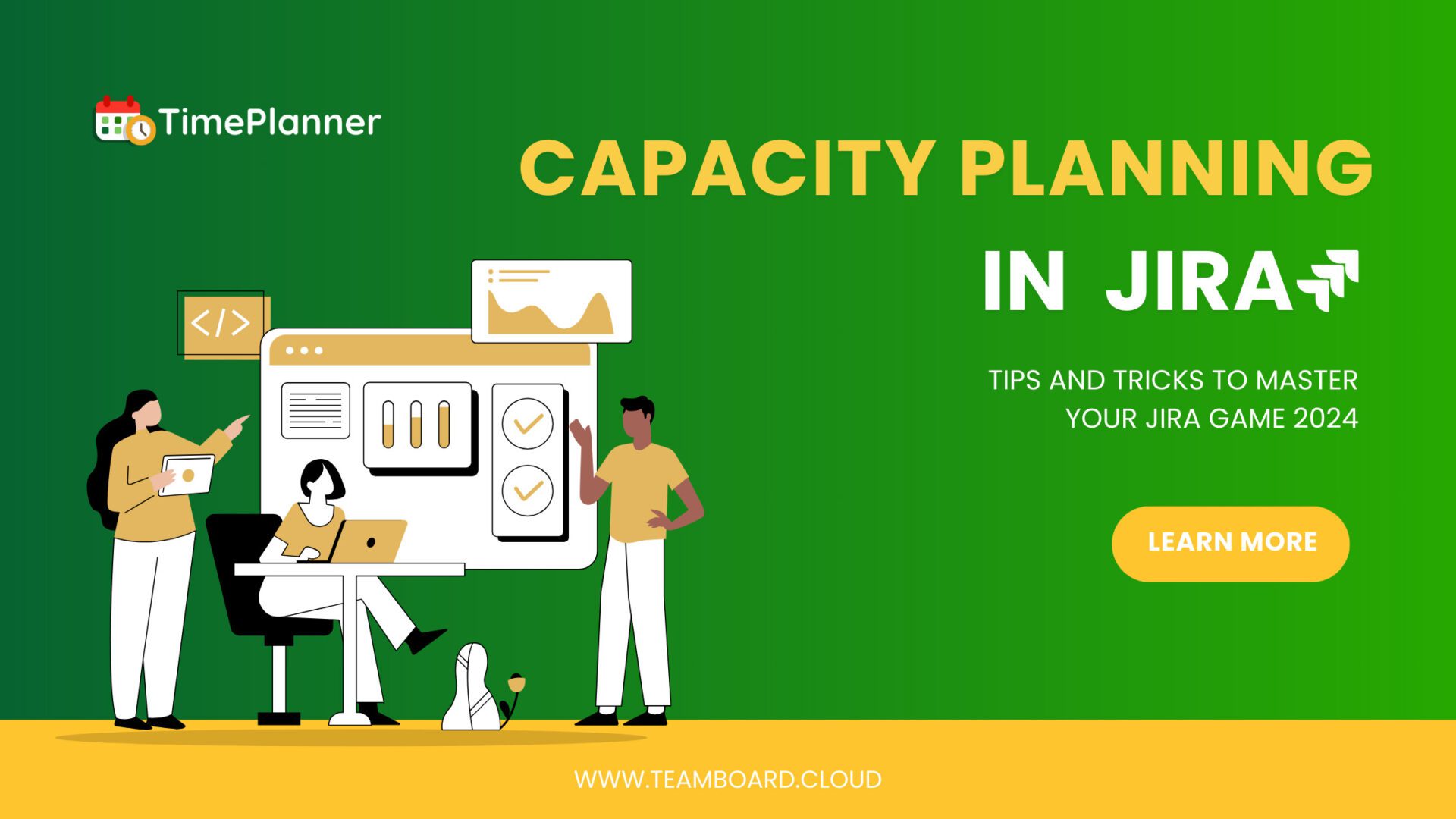Welcome to our blog. Today, we delve into an essential aspect of project management: dependency. Understanding and managing dependency can be the difference between a project’s success or failure. This blog post will provide a comprehensive overview of what dependency is, their importance. How you can efficiently manage them using TeamBoard ProScheduler for Jira. Let’s get started!
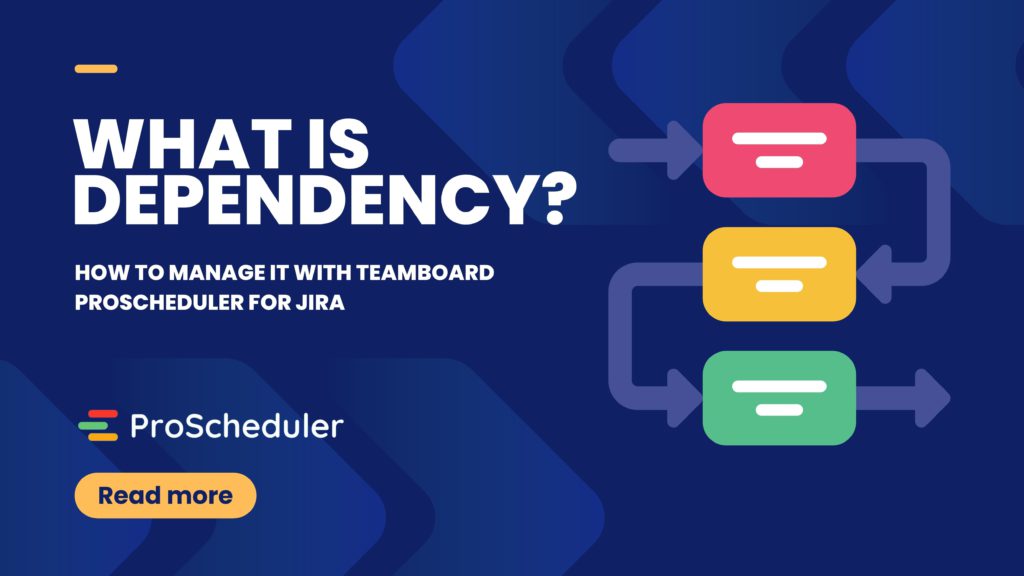
Table of Contents
1. Understanding dependency
A. Definition
In project management, dependency refers to the relationship between two or more sequential tasks within a project. Essentially, one task is reliant on the other to progress or be completed. A dependency arises when the start or end of one task is dependent on the start or end of another task.
Dependency is critical to a project schedule, helping to determine the sequence of tasks and the overall timeline.
B. Types of dependency
There are four main types:
Finish-to-Start (FS): The second task (Task B) can’t start until the first task (Task A) has been completed. For example, in a construction project, the foundation must be completed (Task A) before the walls can be erected (Task B).
Start-to-Start (SS): The second task (Task B) can’t start until the first task (Task A) has started. An example would be that you can’t start to lay bricks (Task B) until you’ve mixed the mortar (Task A).
Finish-to-Finish (FF): The second task (Task B) can’t finish until the first task (Task A) has finished. For example, you can’t finish editing a document (Task B) until the person has finished writing it (Task A).
Start-to-Finish (SF): This is the least common type of dependency. The second task (Task B) can’t finish until the first task (Task A) has started. An example would be a shift changeover in a customer service role – the current shift (Task B) can’t finish until the next shift (Task A) starts.
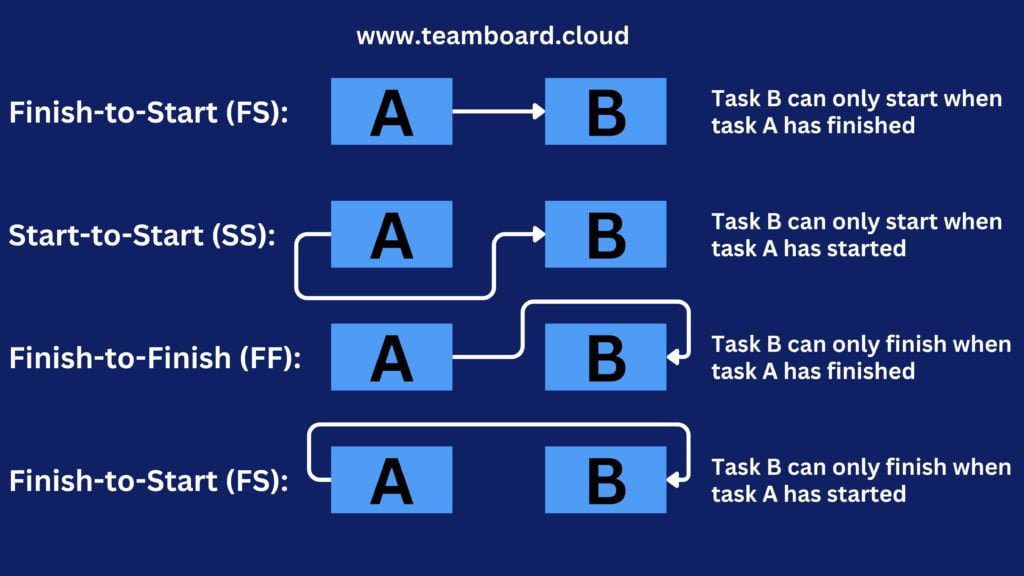
C. Importance of dependency in Project Management
Dependency is fundamental to project management. They form the basis of project planning and scheduling, assisting in the logical sequencing of tasks. By effectively managing dependency, project managers can allocate resources optimally, mitigate potential risks by identifying critical tasks, and enhance team collaboration. All these contribute to the efficient execution of projects, increasing the likelihood of delivering the project on time and within budget.
D. Challenges in Managing dependency
Managing dependency in project management can be challenging due to a variety of factors. Large projects can have numerous interconnected tasks, creating a complex web of dependencies that can be difficult to track and manage. Changes in the project scope can further complicate matters, as these changes may affect existing dependency, necessitating adjustments to the project timeline and task sequencing. Additionally, constraints in resources, such as personnel, equipment, or materials, can lead to task delays and disrupt the established dependency flow. Finally, unexpected obstacles or changes, a common occurrence in most projects, can suddenly introduce new dependencies or alter existing ones, posing a significant challenge to project managers.
2. Unique Features of TeamBoard ProScheduler
TeamBoard ProScheduler simplifies complex project management. Its unique features are indispensable for project managers:
- Visualizing dependency: One of the significant challenges of managing dependencies is keeping track of them, especially in complex projects. ProScheduler solves this problem by providing a visual representation of all dependencies, giving you a clear and intuitive understanding of task sequences at a glance.
- Automatic Rescheduling: Changes in project timelines are inevitable. ProScheduler handles these changes smoothly through its automatic rescheduling feature. When a task is delayed or accelerated, ProScheduler automatically adjusts the schedules of dependent tasks, helping to maintain project flow and minimize disruption.
- Linking Tasks: Establishing and maintaining dependency among tasks is simplified with ProScheduler’s linking feature. This feature allows you to create and modify dependencies easily, enhancing the efficiency and accuracy of your project schedule.
- Conflict Detection: ProScheduler is designed to spot potential conflicts in your project schedule. If there’s a conflict between task schedules due to their dependency, ProScheduler alerts you, allowing for timely resolution and ensuring the smooth progression of your project.
- Real-time Updates: The dynamic nature of projects requires tools that can keep up. ProScheduler provides real-time updates, ensuring that you always have the most current view of your project schedule and dependency.
These features, coupled with its seamless integration with Jira, make TeamBoard ProScheduler a powerful ally for project managers, allowing them to navigate the intricacies with ease and efficiency.
3. Managing dependency with TeamBoard
With TeamBoard ProScheduler for Jira, managing dependency becomes a streamlined and efficient process. The tool employs a visual and intuitive approach, using Gantt charts that are part of the ProScheduler’s WBS (Work Breakdown Structure) features.
On the tab menu of ProScheduler, you’ll find the Gantt features that provide a visual representation of your project timeline and tasks. Here, dependency is maintained using Issue Links. Issue Links essentially represent the dependency between tasks; you can create, modify, and view these links directly on the Gantt chart.
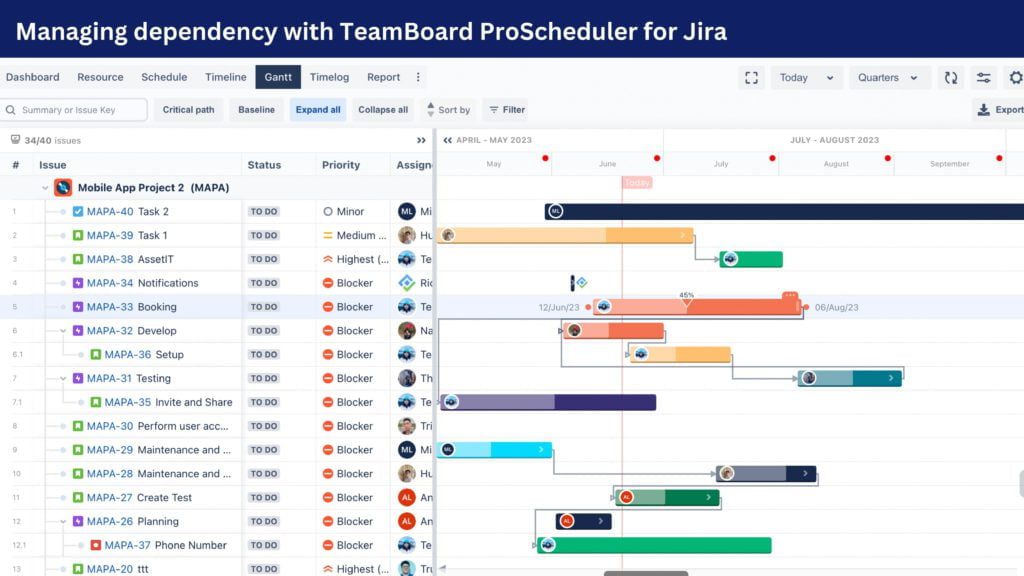
Creating dependency is as simple as connecting the dots on the bars of the Gantt chart. Tasks are bars on the Gantt chart, dots showing start and end. To create dependency, click-drag one task’s dot to another’s. The dots (start or end) you connect determine the type of dependency (FS, SS, FF, SF).
For instance, to establish an FS relationship, link Task A’s end dot to Task B’s start dot.
This straightforward and intuitive process significantly simplifies the often complex task. It allows you to visually understand and manipulate in your project, leading to more effective and efficient project management. With TeamBoard ProScheduler for Jira, managing project dependency becomes a breeze.
Learn more about Gantt Chart using TeamBoard ProScheduler here
Understanding and managing dependency is crucial in project management. Thankfully, with tools like TeamBoard ProScheduler for Jira, you can effectively navigate this complexity. ProScheduler provides a seamless way to create, visualize, and manage dependency, ensuring that your project progresses smoothly toward its completion.
If you’re a project manager seeking a more efficient way to manage project, you should giving TeamBoard ProScheduler for Jira a try. Visit here to get started today. For more help and insights, explore our detailed tutorials and user guides. Good luck, and here’s to successful project management!