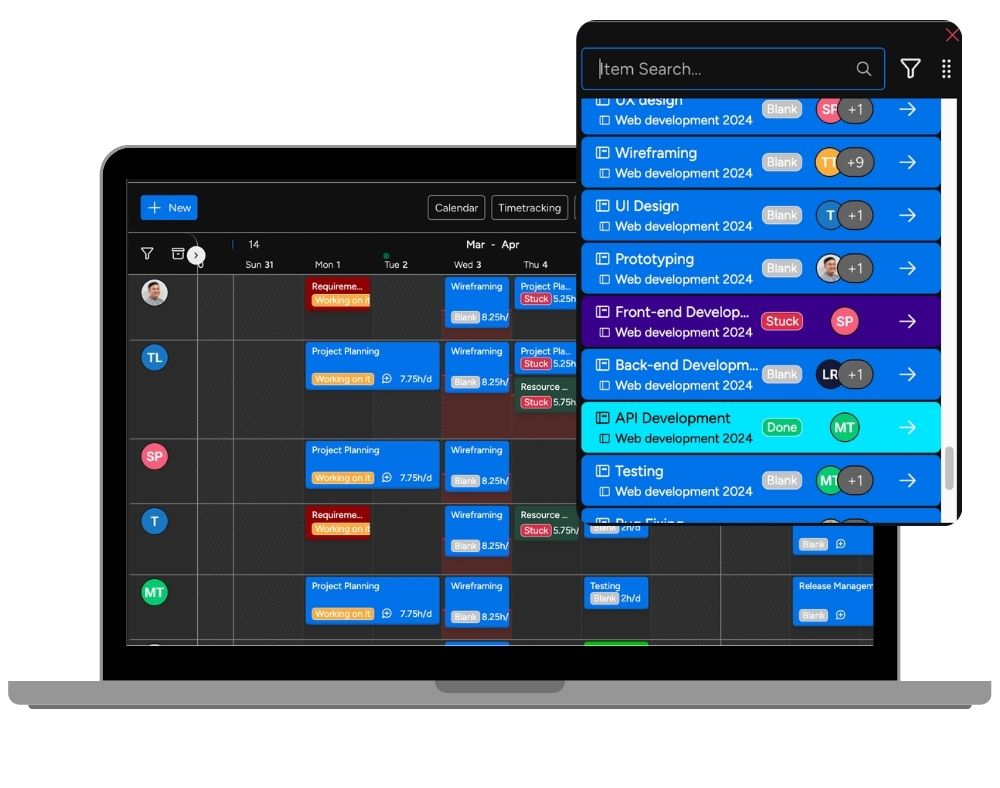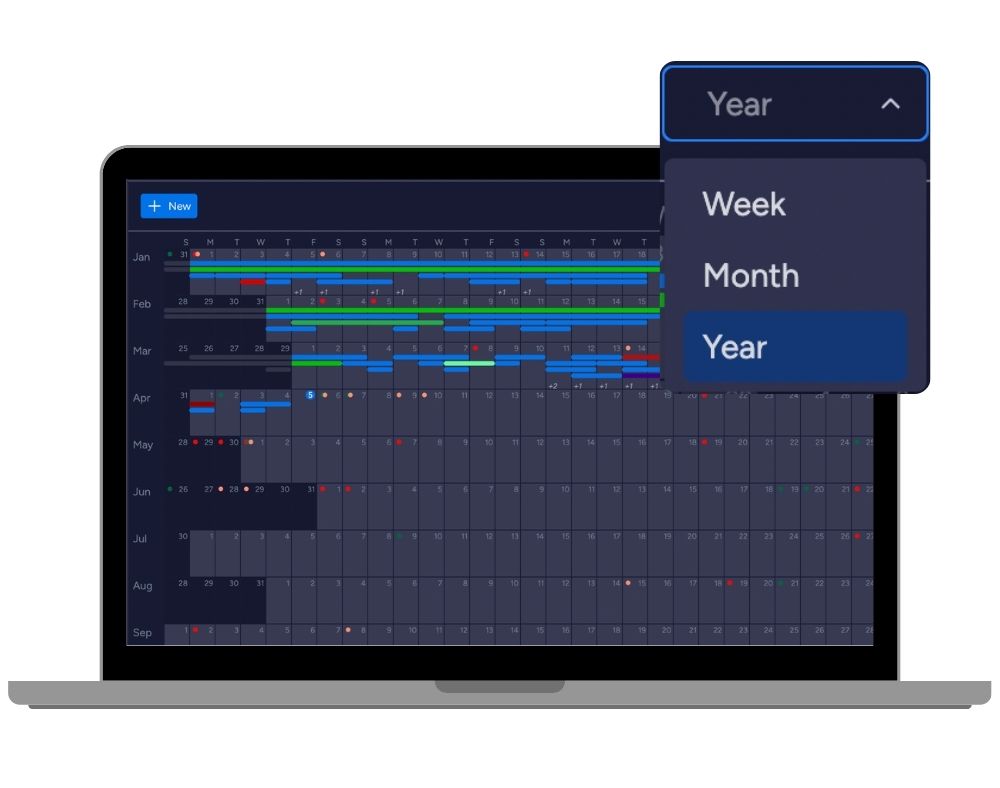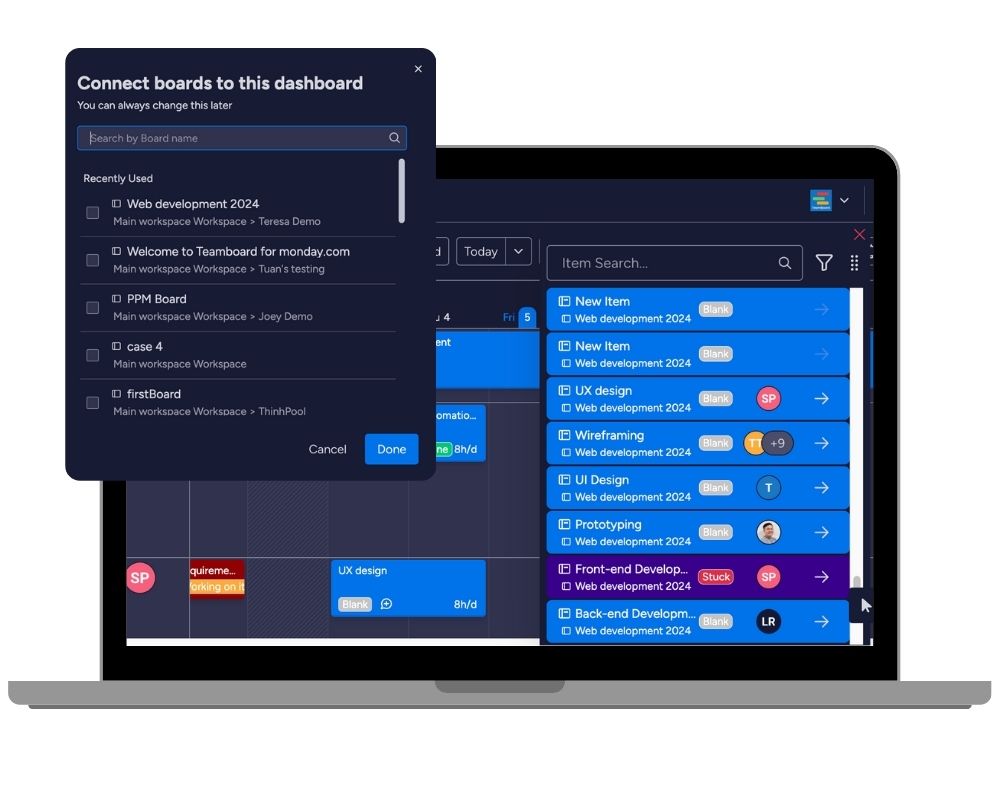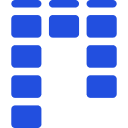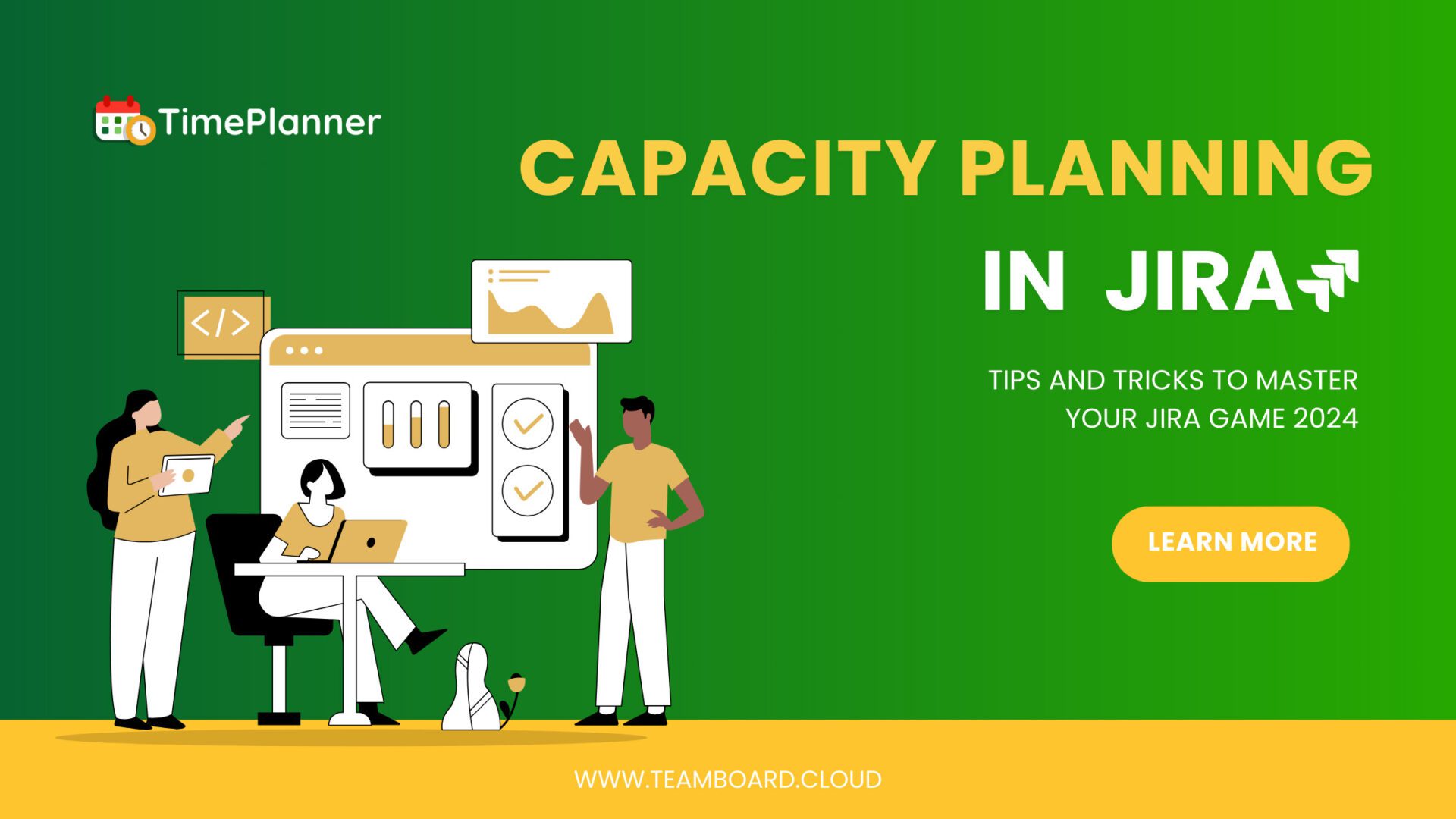Simplify Task Planning & Workload Management:
- Unlock the full potential of your team with our advanced scheduling board. Assign tasks, balance workloads, and ensure optimal resource allocation—all in one place.
- TeamBoard’s Resource Management feature is your key to efficient project planning and execution.