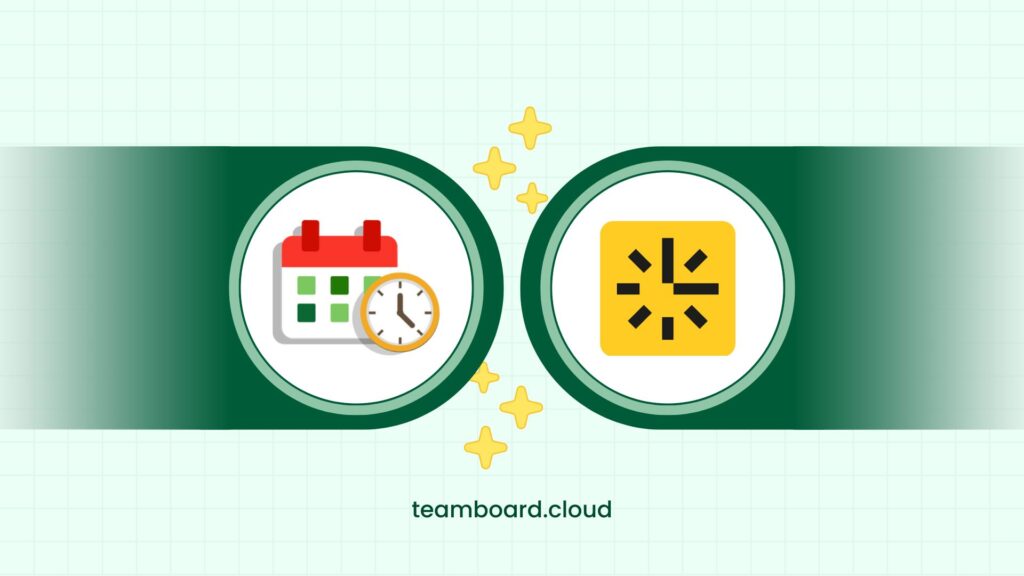Navigating the complexities of project management in Jira can be streamlined significantly with effective capacity planning. Understanding and leveraging this aspect allows teams to optimize their workflows, ensure timely project completion, and enhance overall productivity.
In this comprehensive guide, we’ll explore why capacity planning in Jira is critical, highlight its essential features, and share actionable tips and tricks to master this process, including how to integrate TeamBoard TimePlanner for an elevated management experience.
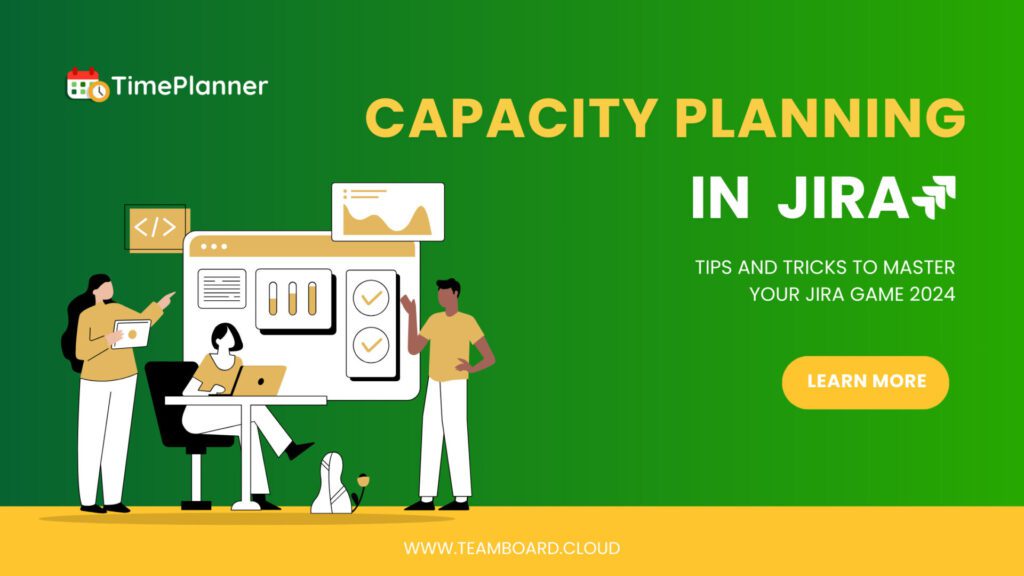
Understanding Capacity Planning
Capacity planning involves predicting the amount of work a team can handle within a given timeframe to optimize the balance between available resources and project demands. Moreover, it’s not just about scheduling; it’s about strategically managing your team’s workload to prevent burnout and underutilization. Additionally, this approach ensures that resources are used efficiently while maintaining high productivity levels.
1. Benefits of Capacity Planning
Implementing robust capacity planning is essential for several reasons:
- Avoids Team Burnout: Ensures that team members are not overloaded with work, preventing stress and burnout by maintaining visibility into their capacity.
- Sets Realistic Deadlines: Helps set achievable deadlines by taking into account the team’s actual availability and capacity, reducing the risk of project delays.
- Identifies Skill Shortages: Assists in recognizing gaps in team capabilities, which can be crucial for project planning and resource allocation.
2. Challenges of Capacity Planning
While capacity planning offers numerous benefits, it also presents some challenges. Let’s explore the common difficulties encountered:
- Understanding Bandwidth: Continuously gauging the team’s bandwidth can be challenging as it requires honest input about workloads and ongoing adjustments based on changing circumstances.
- Dealing with Changes: Project scopes and team dynamics can change, which may disrupt the planning process and require constant adaptation.
- Hard Conversations: Involves making tough decisions about which projects to take on and which to decline based on available resources, which may not always be welcome.
Practical Tips for Jira Capacity Planning
When integrating capacity planning into project management with Jira, efficiency and goal attainment are paramount. Consider these optimized tips and tricks following:
- Regular Updates: Continuously adjust your capacity plans in Jira to mirror changes in projects or resources. This ongoing revision helps in aligning project goals with team capabilities.
- Utilization of Jira’s Tools: Make full use of Jira’s advanced tracking and management features to maintain an accurate grasp of resource allocation and capacity.
- Built-in Flexibility: Design your Jira capacity plans with adaptability in mind to accommodate unforeseen project shifts or resource challenges.
- Team Collaboration: Ensure team members are engaged through Jira for precise capacity and workload insights.
- Strategic Prioritization: Use Jira’s analytical tools to prioritize tasks based on their strategic value and available resources, ensuring you address critical tasks first.
By integrating these practices, you can use Jira for sophisticated capacity management, ensuring your projects are well-planned and adaptable to changing conditions.
Master Capacity Planning in Jira with TeamBoard TimePlanner
TeamBoard TimePlanner is a robust tool designed to enhance the capacity planning and time management functionalities within Jira. It provides a comprehensive solution for teams to manage resources more efficiently, track time accurately, and plan work effectively.
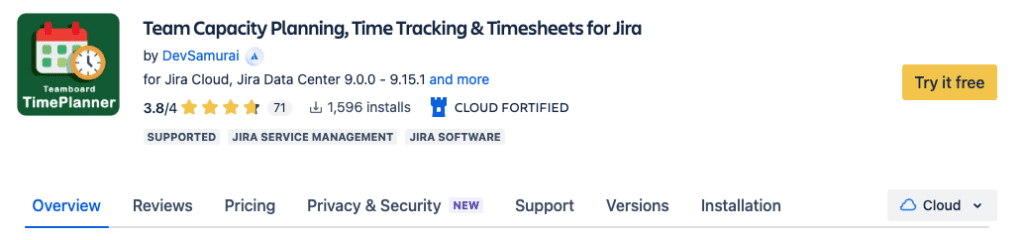
1. Visual Task Scheduling and Resource Allocation
Utilizing a drag-and-drop interface, TeamBoard TimePlanner offers an intuitive approach to task scheduling directly within the Jira environment. Moreover, this visual tool helps managers see the spread of tasks across a calendar view, enabling them to allocate resources effectively and adjust plans in real-time to address any project changes.
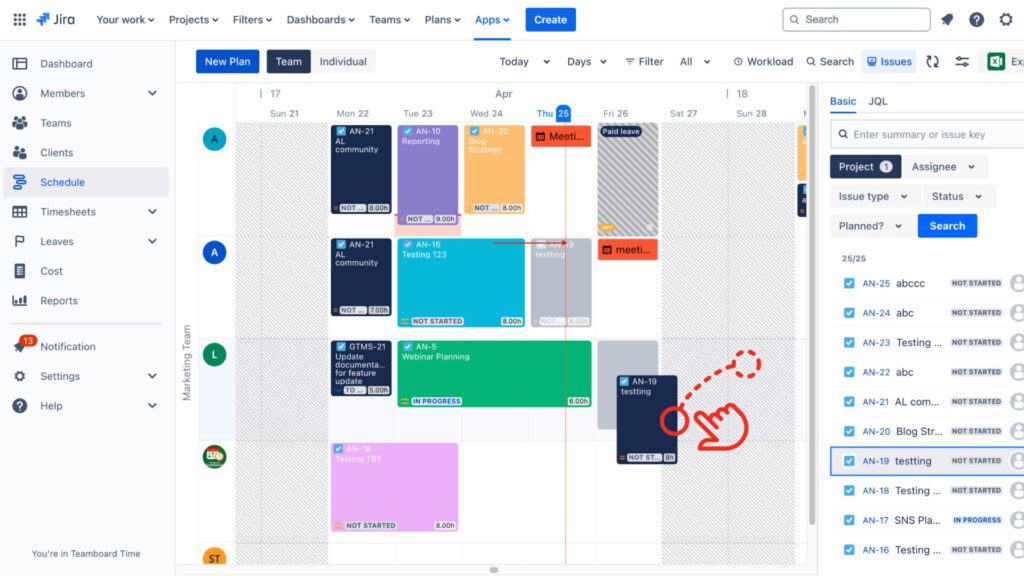
2. Enhance Workload and Resource Capacity Views
The workload View in TeamBoard TimePlanner offers real-time insights into task distribution among team members, helping to identify both overloads and underutilization. Thus, this feature plays a crucial role in ensuring a balanced workload distribution and in preventing any team member from becoming overburdened or underutilized.
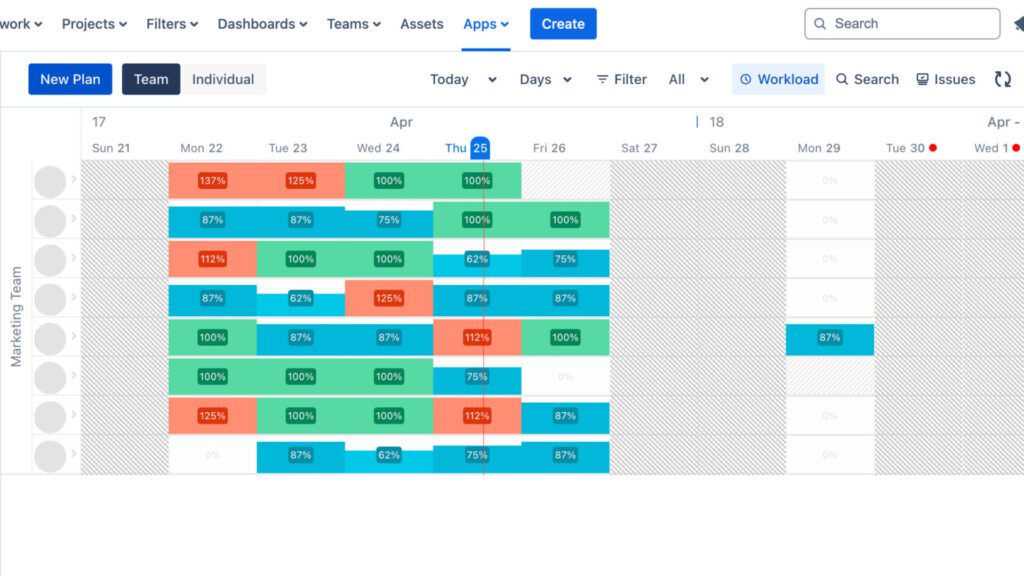
3. Comprehensive Time Tracking and Timesheet Management
TimePlanner elevates Jira’s basic time-tracking functionalities by incorporating an advanced timesheet management system. This allows for accurate logging of hours, complete with a streamlined approval workflow. So that managers can easily oversee team members’ logged hours, making the management of billable and non-billable work more efficient.
![]()
4. Leave and Vacation Management
Managing leave requests and vacation schedules is crucial to maintaining uninterrupted project flow. TimePlanner seamlessly integrates these elements into team capacity planning, providing robust leave management tools. This integration ensures that projects continue to progress smoothly, even when team members are absent.
5. Client and Financial Management
Beyond resource management, TeamBoard TimePlanner enhances capacity planning by integrating client profile management and detailed billing functionalities into Jira. This feature not only facilitates the tracking of project costs, budget management, and invoicing but also aligns financial insights with resource allocation. It enables a holistic view of project financials and capacity, ensuring that projects are completed efficiently, within budget, and aligned with client expectations.
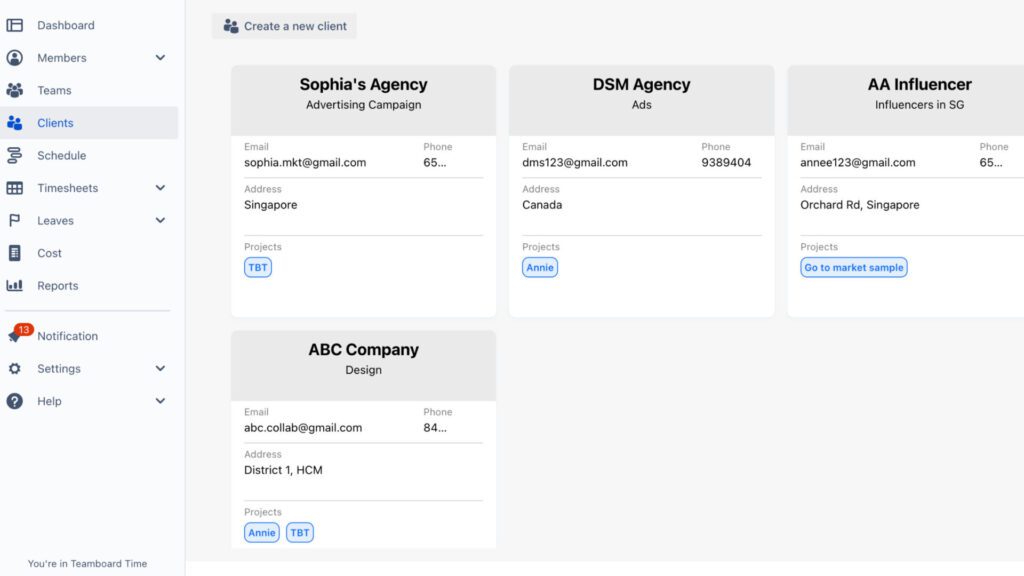
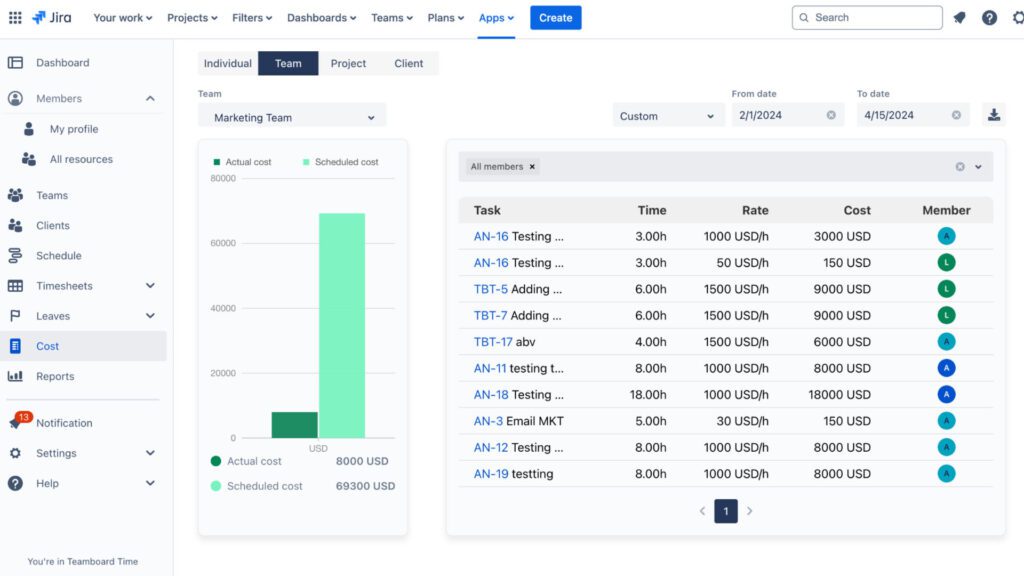
Cost Management in TimePlanner
6. Detailed Capacity Planning Reports
TeamBoard TimePlanner enhances Jira’s capacity planning with customizable dashboards and detailed reports that offer real-time insights into resource allocation, predictive analytics for forecasting needs, and performance metrics to optimize project outcomes.
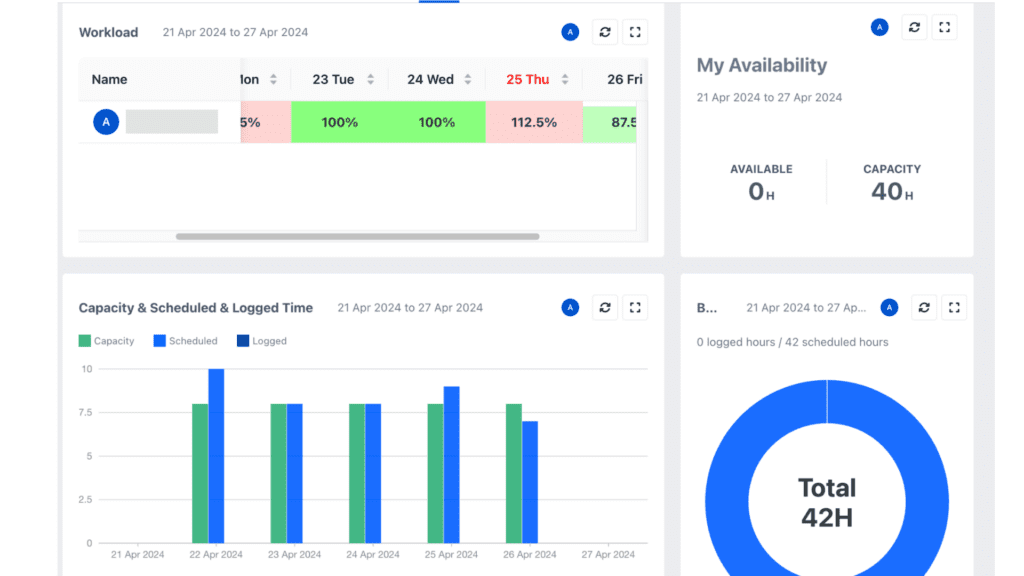
This tool is particularly useful for teams looking for an integrated solution that not only tracks time but also optimizes resource allocation and project planning productivity within the Jira environment.