TimePlanner manages the application costs and consumption of materials within the project
Claudio Pirtraroia
on Atlassian Marketplace
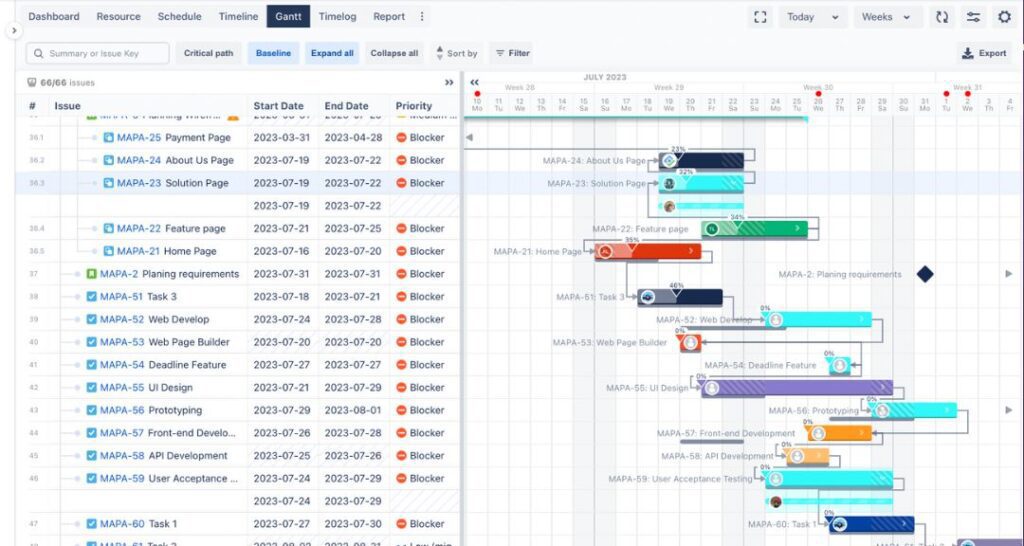
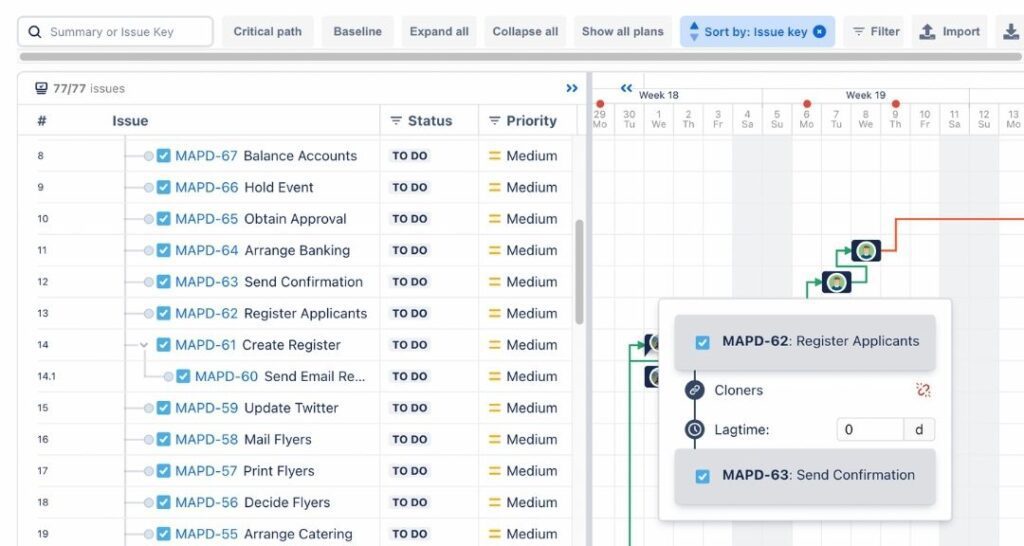
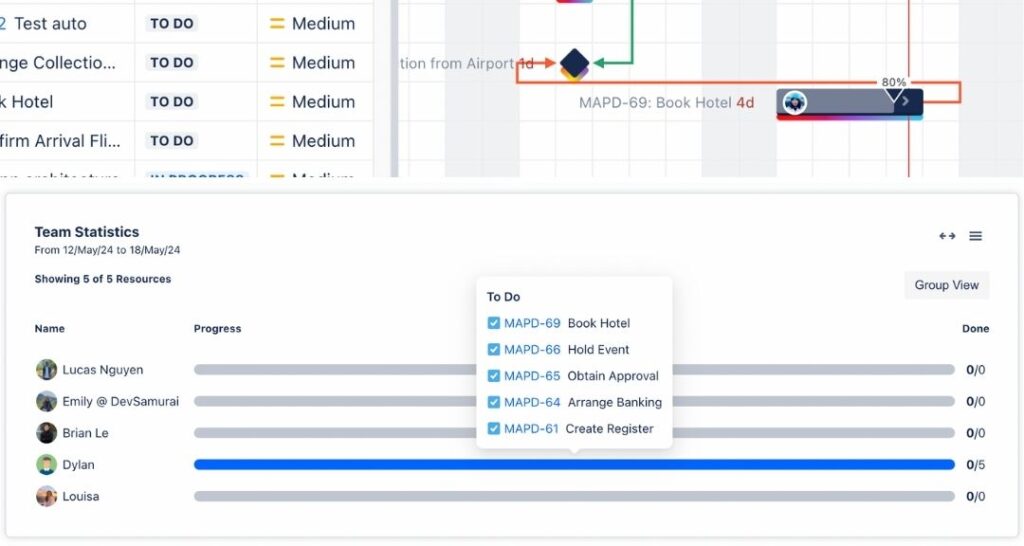
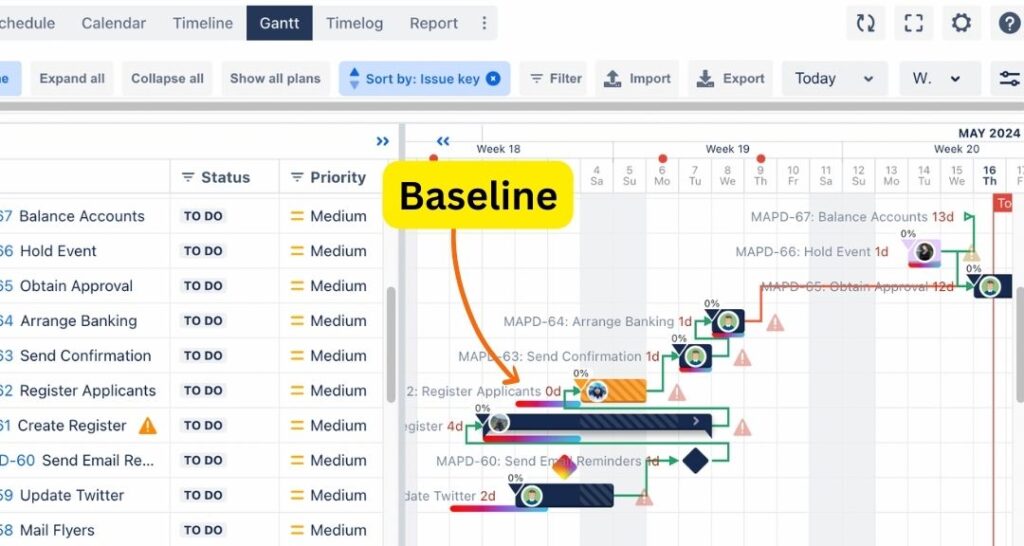
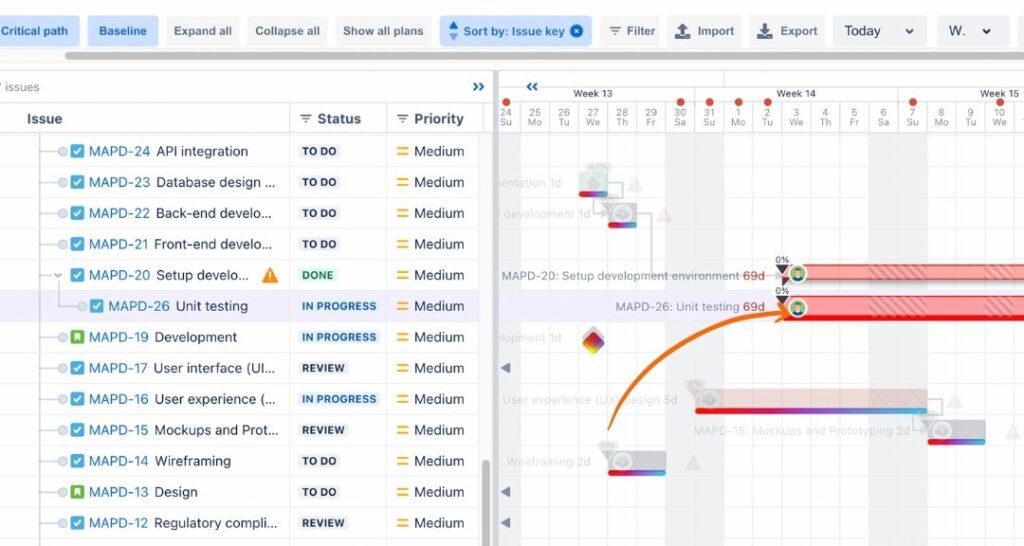
TimePlanner manages the application costs and consumption of materials within the project
Claudio Pirtraroia
on Atlassian Marketplace
After a long search, found a right one shop tool that gives me insights on Workload, What is being allocated and time spent.
Jacob Rajesh
on Atlassian Marketplace
Lovely app and great customer service. This app is very useful for us to plan resource and tasks for projects and portfolios.
Look forward to the completed Gantt features and project budget management as you guys promised. Highly recommend.
Hakan Eriksson
on Atlassian Marketplace
Beautiful app! fancy scheduler and modern UIUX, I strongly recommend this over other expensive legacy timesheets apps.
Brian Ng
on Atlassian Marketplace
The app looks promising I have just installed it today and starting to discover it’s features. One thing I couldn’t find a way around is cancelling an Approved Vacation or changing it’s period range, it will be awesome if such option is available.
Badry Hassan
on Atlassian Marketplace
Nathan Carter
on Atlassian Marketplace