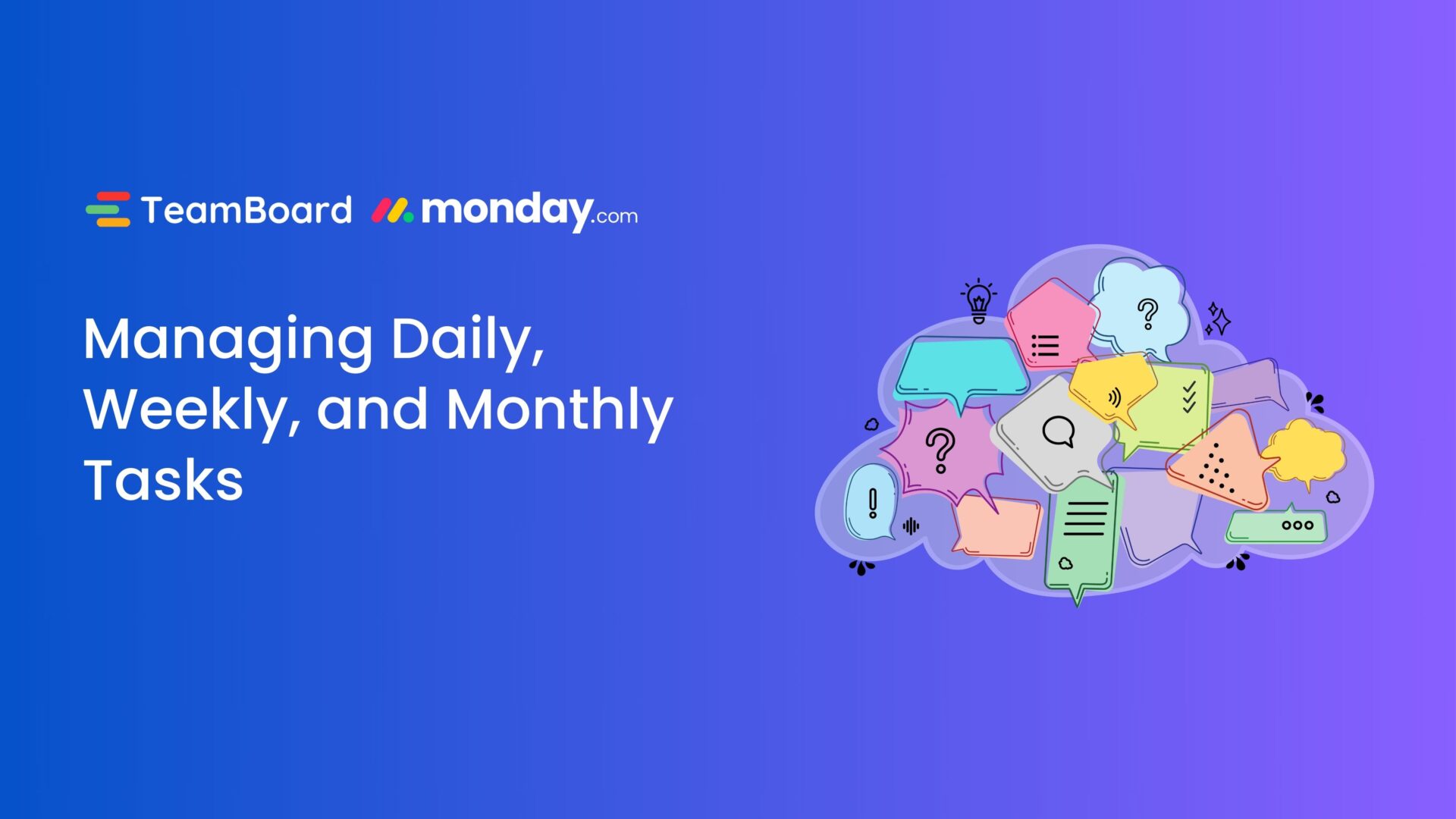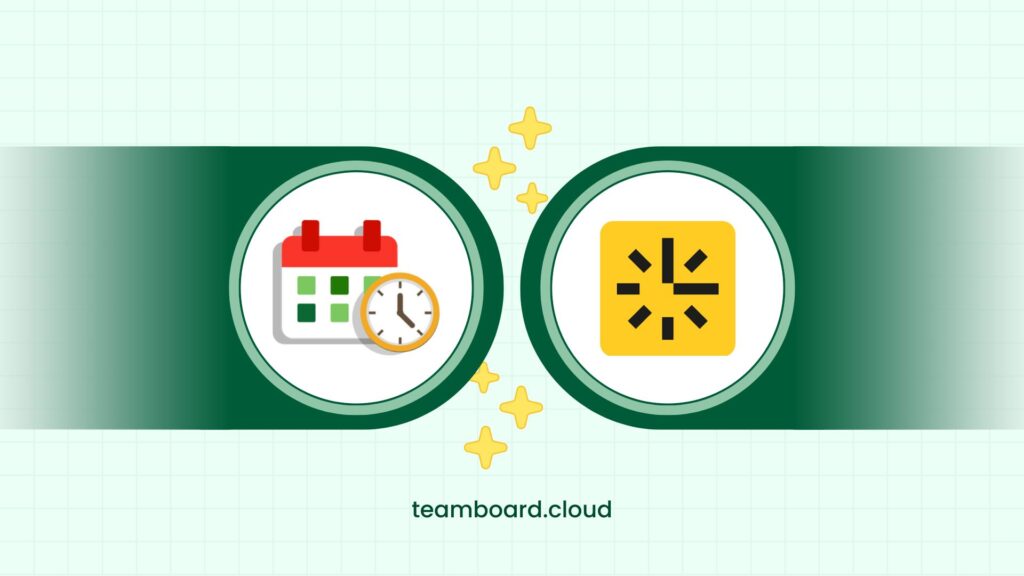Effective leave management is vital for ensuring smooth workflows, employee satisfaction, and compliance with company policies. A well-organized system not only helps employees request time off effortlessly but also allows managers to approve and track leave efficiently, ensuring minimal disruptions to operations.
However, managing leave can be challenging without the right tools, especially when balancing employee needs with business priorities. Manual processes, scattered communication, and difficulty in tracking leave balances can lead to errors, delays, and mismanaged resources.
In this blog, we’ll explore the essentials of leave management, common challenges organizations face, and how to create a streamlined process that benefits both employees and managers. From fair approvals to effective resource planning, learn how to make leave management a simple, efficient, and transparent part of your workplace.
Get to know Leave Management
What is Leave Management?
Leave management is the process of organizing, tracking, and overseeing employee time off, including vacation, sick leave, personal days, and public holidays. It involves submitting leave requests, obtaining approvals, and maintaining accurate records of leave balances. The goal of leave management is to ensure that employees can take time off when needed while ensuring that the organization’s workflow and resources are properly managed. Effective leave management helps prevent disruptions, maintains fairness, and ensures compliance with company policies and labor laws.
Basic Leave Management process
The basic leave management process ensures that employees can take time off while keeping the workflow organized and fair. Here’s how it typically works:
- Leave Request Submission:
- The employee submits a leave request with details like:
- Start and end dates.
- Type of leave (e.g., vacation, sick leave).
- Any necessary information, such as a reason or medical documentation.
- Review and Validation:
- A manager or HR reviews the request to ensure it:
- Complies with company policies (e.g., notice period, leave balance).
- Doesn’t conflict with critical work schedules or other team members’ leaves.
- Approval or Rejection:
- The manager or HR approves or denies the request:
- If approved, the leave is confirmed, and the employee is notified.
- If rejected, the employee is informed with an explanation.
- Leave Scheduling and Updates:
- Approved leave is added to a shared calendar or schedule for team visibility.
- Project plans or resource allocations are adjusted if needed.
- Employee Takes Leave:
- The employee is off on the approved dates, and their absence is recorded.
- Post-Leave Tracking:
- Once the leave ends, records are updated (e.g., leave balance).
- Managers or HR ensure the employee’s return to work is smooth, with any handovers completed.
This simple process ensures transparency, proper communication, and minimal disruptions to the team’s work.
Why Leave Management Matters
Leave management is important because it ensures a smooth process for handling employee time off while keeping the organization running effectively. Here’s why it matters:
- Maintains Workflow:
- Proper leave management helps avoid disruptions by ensuring that there are enough team members available to handle work when someone is on leave.
- It allows managers to plan ahead and reassign tasks if needed.
- Fairness and Transparency:
- A clear process ensures all employees are treated fairly when requesting time off.
- Transparency in approvals and policies builds trust among employees.
- Boosts Employee Satisfaction:
- Employees feel supported when they can take time off easily without unnecessary delays or confusion.
- It promotes a healthy work-life balance, which improves morale and productivity.
- Compliance with Laws:
- Proper leave management ensures that the company complies with labor laws and regulations about leave entitlements, such as sick leave or maternity leave.
- This helps avoid legal issues or penalties.
- Accurate Record Keeping:
- Tracking leave balances and absences prevents errors in payroll or scheduling.
- It provides data to analyze trends, such as absenteeism, and make informed decisions.
- Improves Team Planning:
- By knowing when employees are available, managers can plan projects, deadlines, and staffing needs more effectively.
- It prevents situations where too many team members are on leave at the same time.
Leave management is essential for balancing employee needs with the company’s operational requirements, ensuring both are met efficiently.
Common Challenges of Leave Management in Jira
Jira is a powerful project management tool, but it isn’t designed specifically for Leave Management. Jira doesn’t offer native Leave Management features so you may face some challenges in managing leave effectively with Jira. It requires balancing employee time off with the needs of the business, and many issues can arise if the process isn’t handled well. Here’s a breakdown of common challenges, explained clearly:
-
No Native Leave Management Features
Jira does not have a built-in system specifically for handling leave requests or tracking time off. Teams need to create custom issue types, workflows, and fields to manage leave, which can be time-consuming and prone to errors.
- Lack of Centralized Leave Tracking
Leave requests and approvals are scattered across different issues, making it hard to see a clear picture of team availability. Managers struggle to plan resources effectively because there’s no single view of who is on leave.
- Manual Processes
Without automation, employees must create leave requests manually, and managers have to approve them through a multi-step process. This increases the likelihood of errors, delays, and forgotten approvals.
- Poor Visibility into Team Availability
Jira does not natively offer visual calendars or timelines for leave management. Teams face challenges in identifying overlapping leaves or ensuring enough coverage for critical tasks.
- Inconsistent Workflows
Custom workflows for leave management may vary across teams or departments, leading to inconsistency. Employees may feel frustrated if their leave requests are not handled fairly or efficiently.
- Difficult Leave Balance Tracking
Jira does not automatically track leave balances or entitlements for employees. HR teams or managers need to maintain separate records, which can result in discrepancies and errors.
- Limited Reporting and Analytics
Jira doesn’t provide reporting features specifically for tracking leave trends, such as absenteeism, peak leave periods, or usage statistics. Managers and HR miss opportunities to analyze leave data for better planning and decision-making.
- Lack of Integration with Other Systems
Jira does not integrate easily with payroll, HR systems, or time-tracking tools for leave management. Extra work is required to update leave data across multiple platforms, leading to inefficiencies and data silos.
- Handling Policy Compliance
Jira does not enforce leave policies, such as maximum days allowed, carryover rules, or mandatory approvals. Organizations risk non-compliance with internal policies or labor laws.
- Resource Planning Disruptions
Without clear visibility into leave schedules, project timelines may be disrupted due to resource shortages. Managers may only realize the impact of leaves after approvals, leaving little time for adjustments.
How Teamboard TimePlanner helps you Overcome Them
1. Overview of TeamBoard TimePlanner
TeamBoard TimePlanner is an comprehensive tool for Jira that streamlines resource and leave management within the platform. Designed to provide a centralized solution for managing both employee time off and team availability, TimePlanner helps organizations simplify leave requests, approvals, and tracking while integrating seamlessly into Jira’s existing project management environment. Here is some key features:
- Set up leave types and holiday calendars: You can define different leave types (vacation, sick leave, etc.) with specific rules and create holiday calendars to automatically block public holidays.
- Leave Request Management: Employees to submit leave requests directly within Jira, specifying leave type and dates. Managers can then approve or reject these requests through a streamlined workflow, saving time and reducing manual processes.
- Manage remaining leave days: Managing remaining leave days involves tracking and displaying how much time off an employee has left to take, such as vacation, sick leave, or other types of leave. This helps both employees and managers stay informed and organized.
- Integrates leave data with resource planning: Integrating leave data with resource planning links employee time off with team schedules and project timelines, ensuring efficient staffing and workload management
2. How Teamboard TimePlanner streamline your Leave Management?
For Employee
TeamBoard TimePlanner streamlines leave management for employees by offering intuitive tools that simplify the process of requesting time off, tracking leave balances, and understanding team capacity. Here’s are some related features:
- Easily Request Leaves: This feature allows employees to request leave directly from My Leave tab or the Schedule board. It supports customization of leave types (e.g., vacation, sick leave) and enables users to specify the exact time and duration of their absence, including options for full-day or partial-day leaves. Beside that, you can also edit, cancel or recall your previous leave request.


- Manage remaining leave days: TimePlanner offers a centralized leave management system where employees can view their remaining leave balances and track past requests provides employees with real-time visibility into their available leave balances, categorized by leave types like vacation or sick leave.

- Capacity management: TimePlanner aids employees in Capacity Management by providing a transparent team calendar, real-time impact of leave requests on availability, and clear leave balances. These features help employees plan time off responsibly, aligning with team needs and maintaining workload balance.
For Manager
TeamBoard TimePlanner provides a suite of features tailored to simplify leave management for managers while enhancing team efficiency and resource planning. Here’s how it supports effective management:
Easily Manage Leave Requests in TeamBoard TimePlanner simplifies the leave approval process for managers by providing a well-organized system with advanced features:
-
Friendly UI in Approvals List:
The intuitive design of the approvals list makes it easy for managers to review, approve, or reject leave requests. The interface is clean and user-friendly, allowing for quick navigation and efficient handling of multiple requests without confusion.

-
Approve Multiple Requests at Once:
During peak periods or when managing large teams, TimePlanner allows managers to batch-approve or reject multiple requests simultaneously. This feature saves time and ensures timely responses, promoting smoother operations and better employee satisfaction.

-
Revoke Leave Request:
Managers have the flexibility to revoke previously approved leave requests if necessary. This feature ensures adaptability in scenarios where project needs change or scheduling conflicts arise, keeping team plans aligned and updated.
-
Easily track and control employee leave days:
TimePlanner helps managers efficiently monitor employee leave with real-time leave balances, a clear history of usage, and automated updates to ensure accuracy. A centralized calendar provides a team-wide view of absences, and customizable leave types align with company policies. These features make it easy to track, control, and plan employee leave while maintaining smooth team operations.
Additionally, TimePlanner Support Effective Resource Management by integrates leave data with resource planning, providing real-time availability insights, a centralized team calendar, and conflict alerts to prevent scheduling issues. It offers capacity analysis and workload distribution tools, ensuring balanced resources and efficient project management, even during team absences.
Conclusion
A well-organized leave management system is essential for balancing employee needs with organizational priorities. Streamlining the process ensures transparency, fairness, and efficiency, reducing disruptions while supporting team productivity.
TeamBoard TimePlanner provides the tools to simplify leave management, from easy request submissions and approvals to real-time tracking and integrated resource planning. By addressing common challenges, it creates a seamless system for both employees and managers, helping to maintain a productive and harmonious workplace.
Explore how TeamBoard TimePlanner can refine your leave management approach and support the smooth functioning of your team.