TimePlanner manages the application costs and consumption of materials within the project
Claudio Pirtraroia
on Atlassian Marketplace
The project manager uses TeamBoard to create a detailed project plan, outlining each phase of the product launch, from initial development to market release.
The project manager assigns team members to specific tasks based on their expertise, using TeamBoard’s resource allocation features.
TeamBoard’s task management system allows the project manager to delegate tasks to team members, set deadlines, and track progress.
The project manager identifies potential risks using TeamBoard and creates contingency plans.
TeamBoard’s collaboration tools are used to facilitate communication between teams, especially for remote or cross-functional team members.

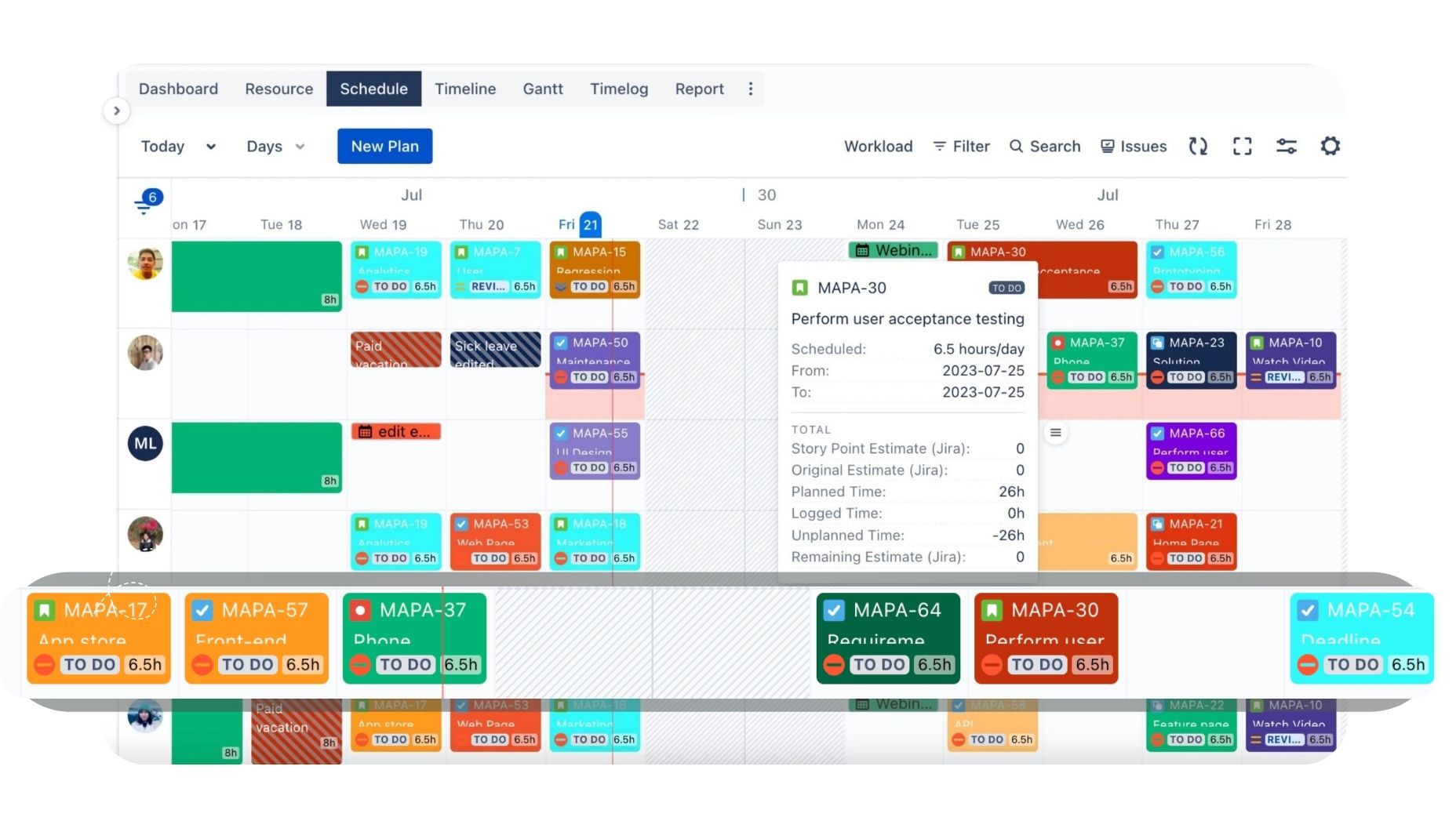
The Schedule Board provides a visual representation of your project timelines, allowing you to see all tasks and their scheduled durations at a glance.
Plan your tasks with precision using the Calendar View. This user-friendly interface lets you assign tasks to specific dates, ensuring that your team knows what needs to be done and when.
TeamBoard’s intuitive drag-and-drop functionality allows you to easily rearrange tasks and resize cards to adapt to changing priorities or unexpected delays.
Whether you’re assigning tasks to individual team members or coordinating group efforts, TeamBoard has you covered.
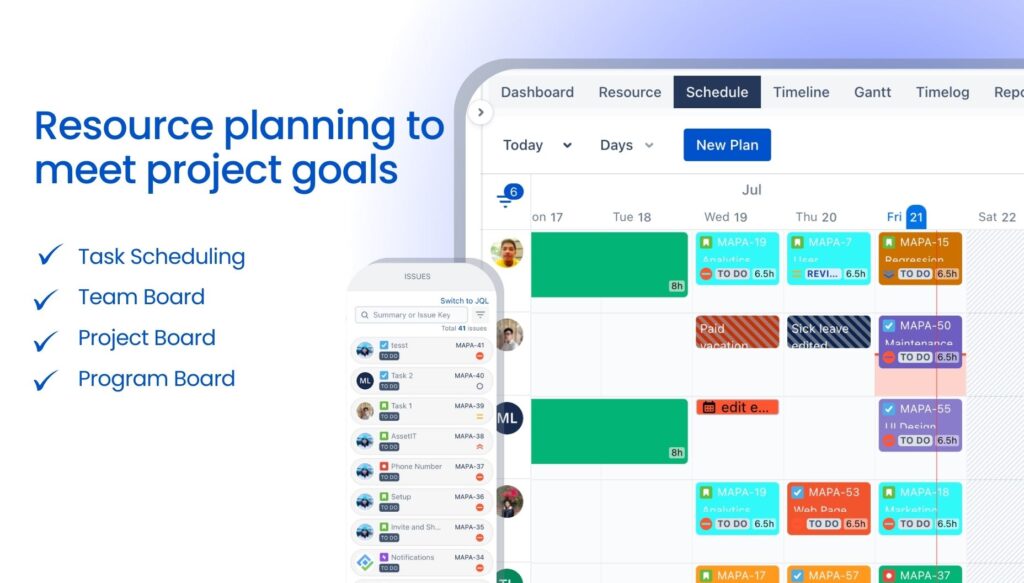
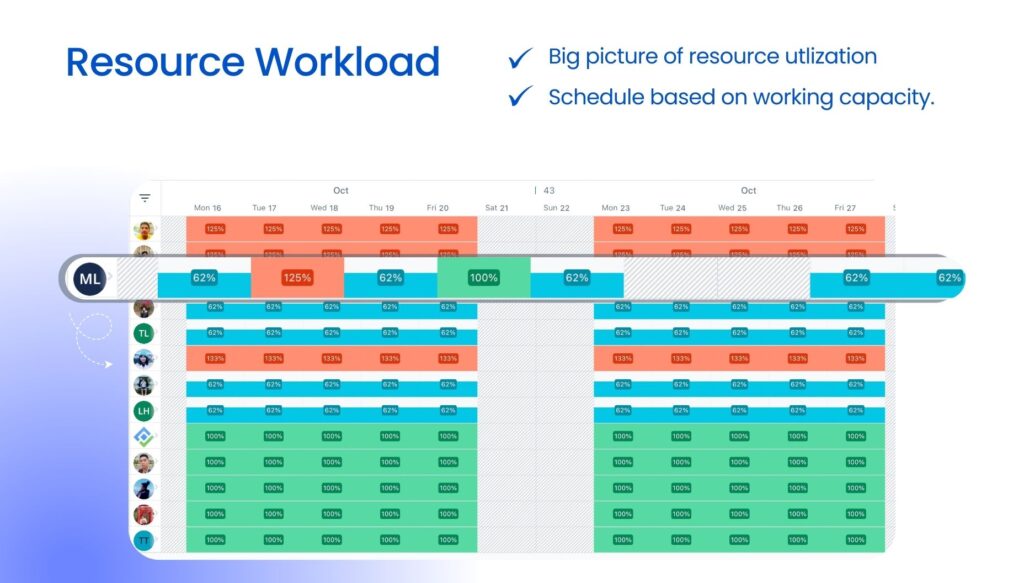
Easily identify under or overload situations with TeamBoard’s color coding system. Tasks and team members are color-coded to indicate their workload status.
Define each team member’s maximum workload capacity, ensuring that tasks are distributed equitably based on their abilities and availability.
Define working hours, availability, and preferred time slots for each team member. Additionally, set broader timeframes for entire teams, aligning their schedules with project requirements.
Enhances client relationships through better organization and accessibility of client-related data.
Enables IT teams to plan project costs accurately with tools for budget estimation, resource allocation, and expense tracking.
Teamboard can track billable hours per project and generate client invoices based on actual time spent.
Provides robust reporting tools for financial analysis, including project costs, profitability, and budget vs. actual spending.
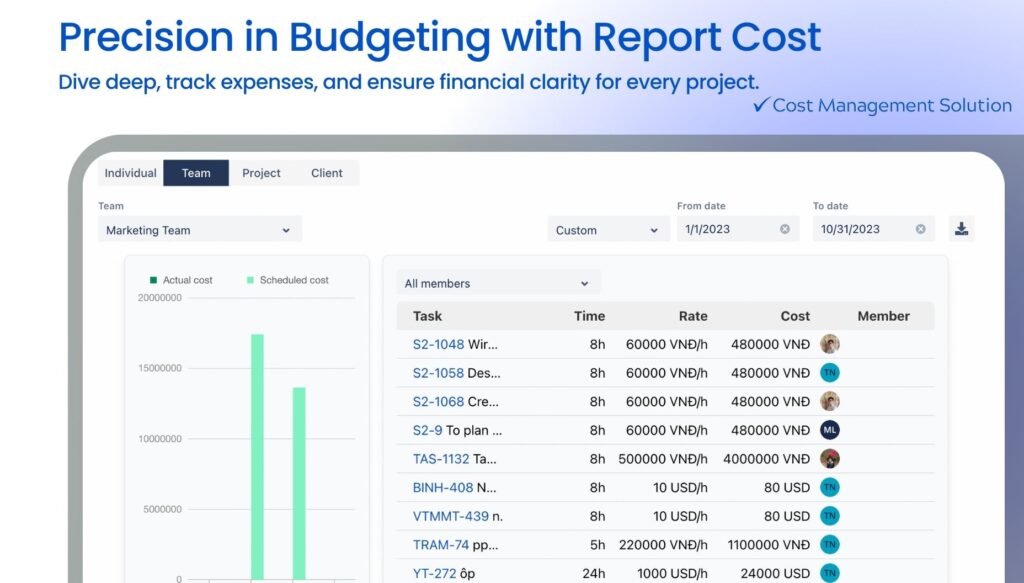
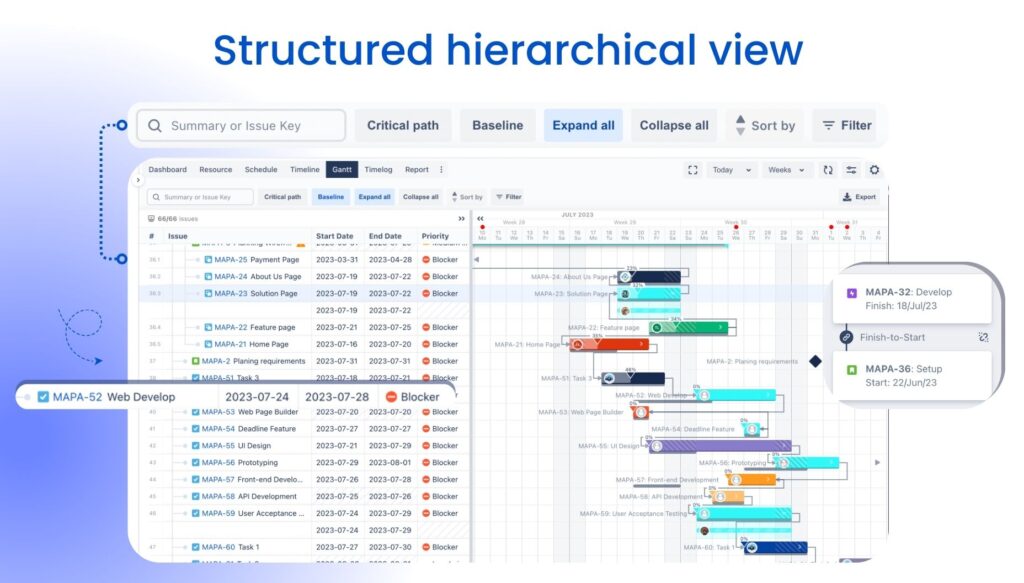
Teamboard’s Gantt chart provides a visual representation of the project timeline, showing tasks, dependencies, and milestones.
The interactive timeline feature allows IT teams to plan and adjust project timelines in real time, dragging and dropping tasks as needed.
Visualize and manage task dependencies within the Gantt chart, ensuring that critical path and task sequences are clearly understood and followed.
Real-time progress monitoring on the Gantt chart and timeline, with updates on task completion and project advancement.
Teamboard’s Timelog allows IT professionals to record time spent on individual tasks and projects with precision.
Implement an approval workflow for timesheets, ensuring that all time logs are verified and approved by supervisors or project managers.
Teamboard allows customization in time logging, such as setting different billing rates for different types of work or team members.
Access to historical time tracking data, enabling IT teams to analyze past performance and make informed decisions for future project planning.
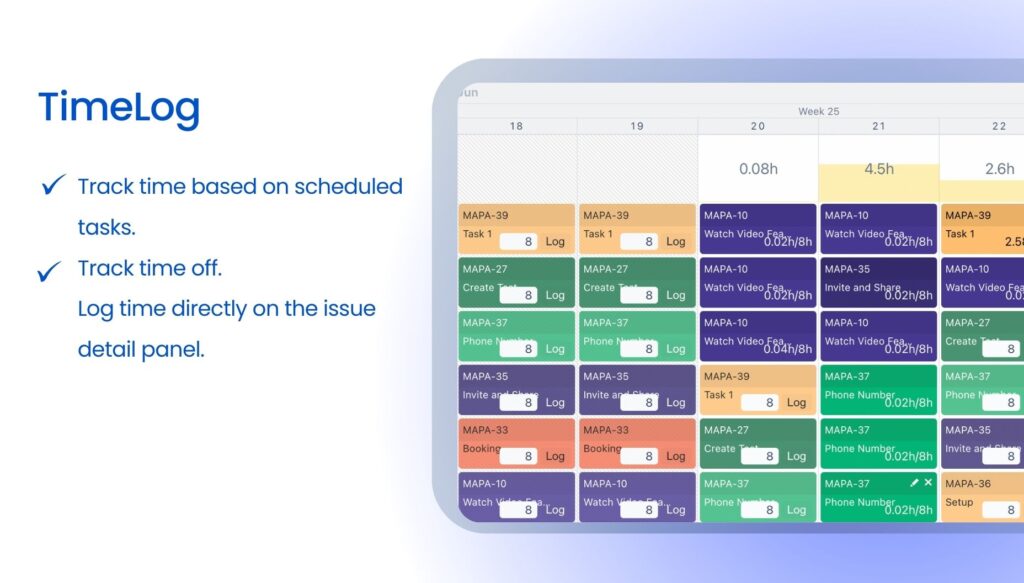
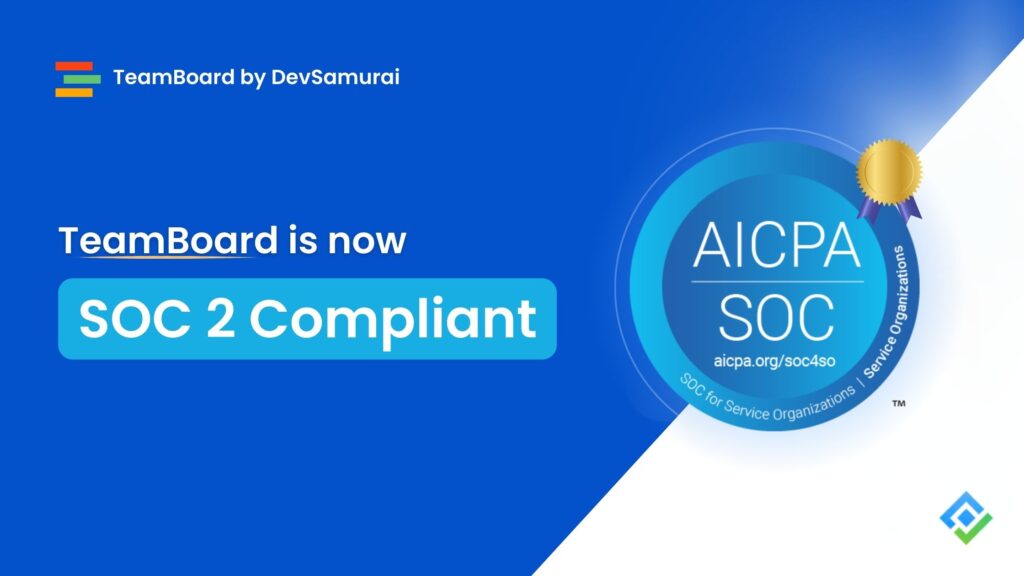
Effortlessly manage, track, and plan with our powerful tools for Jira and Monday.com users
TimePlanner manages the application costs and consumption of materials within the project
Claudio Pirtraroia
on Atlassian Marketplace
After a long search, found a right one shop tool that gives me insights on Workload, What is being allocated and time spent.
Jacob Rajesh
on Atlassian Marketplace
Lovely app and great customer service. This app is very useful for us to plan resource and tasks for projects and portfolios.
Look forward to the completed Gantt features and project budget management as you guys promised. Highly recommend.
Hakan Eriksson
on Atlassian Marketplace
Beautiful app! fancy scheduler and modern UIUX, I strongly recommend this over other expensive legacy timesheets apps.
Brian Ng
on Atlassian Marketplace
The app looks promising I have just installed it today and starting to discover it’s features. One thing I couldn’t find a way around is cancelling an Approved Vacation or changing it’s period range, it will be awesome if such option is available.
Badry Hassan
on Atlassian Marketplace
Nathan Carter
on Atlassian Marketplace
Project Management in Jira for Project Managers