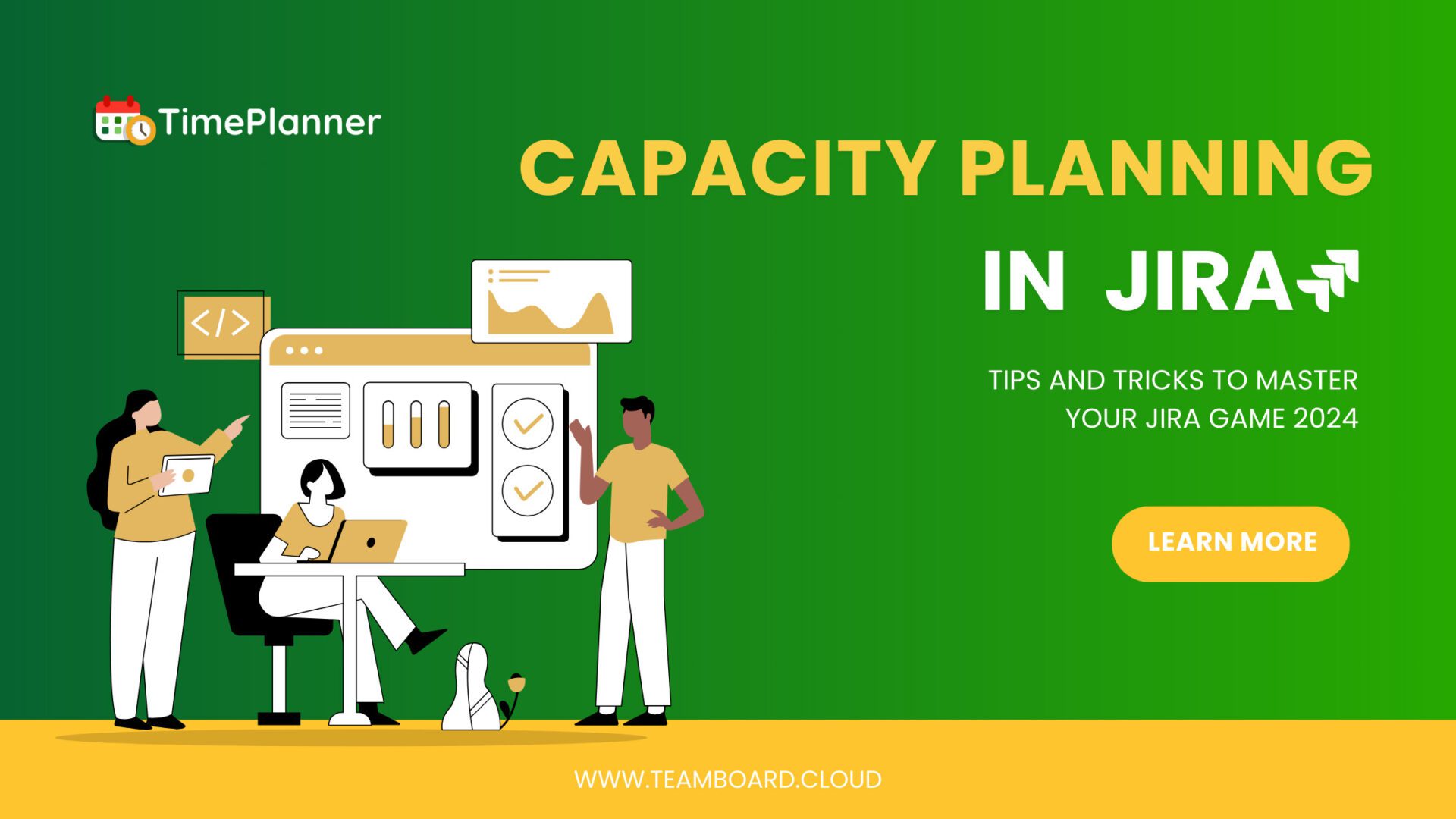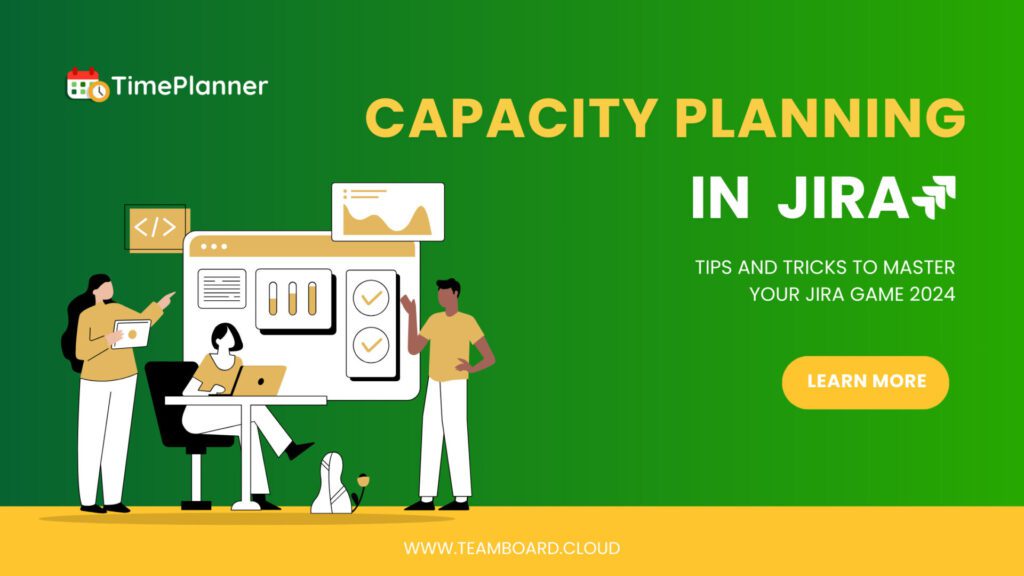Step up your productivity game with our expert roundup of the 10 essential monday.com add-ons and integrations. Tailored for those looking to maximize efficiency, this brief guide introduces powerful tools that seamlessly integrate with your monday.com setup. Ideal for novices and pros alike, our selections promise to enhance your project management skills, simplify complex tasks, and boost team collaboration. Ready to transform your workday and achieve peak productivity? Let’s dive in!

Table of Contents
1. TeamBoard | Resource Planning and Time Tracking Integration
TeamBoard is an ultimate resource planning, project management and time tracking integration for monday.com. Designed to streamline your workflow, TeamBoard helps you visualize team workloads and track time effortlessly within your monday.com environment. With this powerful tool, you can ensure balanced workloads, prevent burnout, and gain valuable insights into where time is being spent.
TeamBoard enhances productivity in several impactful ways:
- Resource Scheduler: With our intuitive resource scheduler, visualize your team’s commitments and allocate resources with unparalleled ease. Gain deep insights into workload distribution, empowering decision-makers at every level.
- Working Capacity and Holidays: Integrate working capacity schemes and holiday calendars directly into your resource planning. This feature guarantees accurate scheduling and resource management, considering every variable.
- Time Tracking and Timesheets: Maintain meticulous control over project timelines. Our efficient timesheet management and approval workflows ensure that every hour is accounted for, providing a solid foundation for project tracking.
- Customizable Dashboard and Reports: Access a dynamic dashboard and generate interactive reports to keep a pulse on project progress and resource utilization. These insights are invaluable for making data-driven adjustments and improvements.
- Simplified Recurring Tasks: Say goodbye to the tedium of planning repeating tasks. With TeamBoard, setting up and managing recurring tasks becomes a breeze, freeing up time for more strategic activities.
TeamBoard stands out as a leader in resource planning and team management. By choosing TeamBoard, you’re not just getting a software solution; you’re adopting a strategic partner dedicated to enhancing your team’s productivity and project outcomes.
2 – Microsoft 365 Office Embedded
Integrate the power of Microsoft 365 with monday.com using Microsoft 365 Office Embedded. This feature enhances your workspace by allowing you to directly embed and access Word documents, Excel spreadsheets, PowerPoint presentations, and Outlook calendars.
Key features
- Word Document Integration: Embed and view Word documents within your boards, making project documentation readily accessible and keeping your team aligned.
- Excel Spreadsheet Embedding: Incorporate Excel spreadsheets into item views for instant access to critical data, enhancing decision-making with up-to-date information.
- PowerPoint Presentations: Enhance your communication by embedding PowerPoint presentations in dashboards and workdocs, ideal for sharing insights and project statuses.
- Outlook Calendar Synchronization: Keep on top of your schedule by integrating Outlook calendars, ensuring that all project milestones and meetings are visible within monday.com.
This integration not only simplifies access to documents and data but also promotes a more connected and efficient workflow, empowering teams to achieve more.
3. Miro
Introduce the power of visual collaboration to your monday.com workspace with the Miro integration. This dynamic partnership brings Miro’s extensive visual tools directly into your projects and tasks on monday.com, enhancing your team’s creativity and efficiency.
Key Features of Miro for monday.com:
- Live Embedded Miro Boards: Directly embed Miro boards within your monday.com space, allowing for real-time updates and edits without switching platforms. This seamless integration keeps your project plans vibrant and interactive.
- Comprehensive Visual Tools: Utilize Miro’s rich toolkit including templates, diagrams, presentations, and digital sticky notes to document brainstorming sessions, workshops, or meetings. Attach these visual elements to your monday.com project board to enrich the context and understanding of your work.
- Collaborative Accessibility: Empower your team with collaborative permissions to view, comment on, and edit the Miro boards. This inclusive approach ensures that all team members can contribute to the creative process, fostering a more engaged and productive team environment.
Miro is recognized as a leading online platform for visual collaboration, serving over 35 million users worldwide, including the vast majority of Fortune 100 companies. By integrating Miro with monday.com, you unlock a new dimension of creativity and innovation for your team, ensuring that every project benefits from the full spectrum of your team’s potential.
4. Recurring Tasks
Introducing Recurring Tasks, the essential app for monday.com users looking to automate and efficiently manage their routine tasks. This first-of-its-kind app enables you to create and schedule any number of recurring items all at once, directly within your monday.com workspace. Say goodbye to the hassle of manually creating tasks that happen regularly and embrace a new level of productivity.
Key Features:
- One-Step Scheduling: Easily set up repeating items or subitems from the side panel view, making the process of scheduling recurring tasks straightforward and time-efficient.
- Seamless Integration: Your recurring tasks will be accurately reflected on your monday.com boards, calendars, timelines, Kanban, and reports, ensuring comprehensive visibility and better planning capabilities.
- Individual Task Visibility and Control: Every recurring item or subitem is treated as a native monday.com item, allowing you to edit, track, and include them in reports. Customize end dates, repetition intervals, and working days for each task to fit your specific needs.
- Efficiency and Simplification: Eliminate the need for manual task creation, cumbersome automation, or constant reminders. Recurring Tasks streamline your workflow by automating the creation of routine tasks.
Unlock a new level of efficiency and productivity in your monday.com experience with Recurring Tasks.
5. Google Calendar Embedded
Google Calendar Embedded for monday.com is a game-changer for teams looking to harmonize their schedules and project timelines within a single view. This integration brings the power of Google Calendar directly into your monday.com workspace, enabling you to synchronize events, deadlines, and meetings alongside your tasks and projects. Here’s how it elevates your project management experience:
Key Features:
- Seamless Synchronization: Automatically sync your Google Calendar events with your monday.com boards. This ensures that all your deadlines, meetings, and important dates are visible in one place, alongside your project tasks.
- Enhanced Planning: View your entire team’s schedule in monday.com, allowing for better resource planning and avoiding scheduling conflicts. This holistic view makes it easier to manage deadlines and allocate tasks effectively.
- Real-Time Updates: Changes made in Google Calendar are instantly reflected in monday.com and vice versa. This real-time synchronization keeps everyone up to date, ensuring no important meeting or deadline is missed.
- Easy Access to Calendar Events: Directly access your Google Calendar from within monday.com. This integration means you can view, add, or edit calendar events without having to switch between tabs or applications.
Integrating Google Calendar with monday.com streamlines your planning process, enhances visibility across projects and schedules, and boosts team coordination. Say goodbye to missed appointments and scheduling conflicts, and hello to a more organized, productive workflow.
6. SuperMail
SuperMail is an innovative integration for monday.com that transforms how teams handle email communication directly from their project management workspace. This powerful tool is designed to streamline email interactions, ensuring that teams can send, receive, and manage emails without ever leaving monday.com. Here’s how SuperMail can significantly boost your team’s productivity and communication efficiency:
Key Features:
- Integrated Emailing: Send and receive emails directly within monday.com. SuperMail allows you to connect your email account, enabling seamless communication with clients, stakeholders, and team members right from your project boards.
- Email Tracking: Gain insights into your email interactions with read receipts and click tracking. SuperMail lets you know when your emails are opened, helping you time follow-ups perfectly and increase response rates.
- Automated Email Workflows: Set up custom email templates and automate repetitive email tasks. Whether it’s sending project updates, follow-ups, or notifications, SuperMail ensures your communication is consistent and efficient.
- Centralized Email Management: Keep track of all project-related emails in one place. By integrating email communication into monday.com, SuperMail eliminates the need to switch between your email client and project management tool, saving time and reducing the risk of missing important information.
- Enhanced Collaboration: Share email communications with your team directly on monday.com. SuperMail ensures that everyone involved in a project is on the same page, enhancing transparency and collaboration.
7. DocuGen
DocuGen is a cutting-edge monday.com integration designed to automate and simplify the process of document generation within your project management workspace. It offers a streamlined approach to creating, customizing, and sharing a wide range of documents directly from your monday.com boards. Here’s how DocuGen revolutionizes document creation and management, enhancing productivity and efficiency:
Key Features:
- Automated Document Creation: Automatically generate documents based on the data within your monday.com boards. Whether it’s invoices, contracts, reports, or any other type of document, DocuGen creates them in seconds, saving you time and effort.
- Customizable Templates: Use DocuGen’s template library or create your own templates to ensure that the documents you generate meet your specific needs and branding requirements. This flexibility allows you to maintain consistency across all your documents.
- Easy Sharing and Exporting: Once a document is generated, easily share it with team members, clients, or stakeholders directly from monday.com. Documents can be exported in various formats, including PDF, Word, and more, for further use or distribution.
- Seamless Integration: DocuGen fits seamlessly into your monday.com workflow, enabling you to generate documents with just a few clicks. This integration ensures that your document generation process is efficient and aligned with your projects and tasks.
8. Unlimited Subitems
Unlimited Subitems is a game-changing monday.com app that redefines how you organize and track work by allowing for endless levels of subitems within your projects. This tool is perfect for those complex projects that require detailed tracking and organization beyond the basic item-subitem structure. Here’s how it enhances your project management:
Key Features:
- Deep Hierarchy Structure: Break down your projects into as many sublevels as you need. Whether it’s tasks, subtasks, or smaller components, Unlimited Subitems lets you accurately mirror your project’s real-world complexity in monday.com.
- Visual Tree View: Navigate through your project’s structure with ease. A visual tree view lets you see the entire hierarchy at a glance, making it simple to drill down to specific details or zoom out for the big picture.
- Enhanced Task Management: Assign multiple team members, set unique statuses, and define timelines for each subitem. This level of detail ensures that every aspect of your project is tracked and managed effectively.
- Clarity and Control: Get a clear overview of your project’s structure, timelines, and responsibilities. This visibility helps quickly identify bottlenecks, track progress, and ensure nothing falls through the cracks.
- Streamlined Workflow: Say goodbye to makeshift workarounds like checklists for tracking complex subtasks. Unlimited Subitems offers a structured and efficient way to manage detailed project components.
9. VLOOKUP Auto-link
VLOOKUP Auto-link revolutionizes the way you connect and synchronize data across your monday.com boards, offering an effortless solution to keep your information consistent, updated, and accurate. Ideal for CRM, project management, inventory management, and more, this tool is designed to enhance efficiency and accuracy across your organization’s operations. Here’s why VLOOKUP Auto-link is a game-changer for data management:
Key Features:
- Auto-Link Data Sources: Seamlessly link multiple data sources and sub-items to any board, ensuring data remains precise across your workflows.
- Conditional Auto-Links: This feature lets you create auto-links under specific conditions, enhancing data sync flexibility and precision.
- Sync Across Board Types: Share and sync data across private and guest boards easily, improving collaboration and data sharing.
- Security First: Operations within monday.com keep your data safe, ensuring no personal information is collected.
- Seamless Item Updates: Automatically link updates and sync discussions across boards, ensuring everyone stays informed and aligned.
- Unbeatable Support: Access to exceptional customer support and comprehensive documentation ensures you get the most out of VLOOKUP Auto-link.
10. Tracket – Makes Time Work
Tracket is your go-to time-tracking solution, designed to seamlessly integrate with monday.com. It enables precise logging of hours on existing items and subitems, offering unparalleled insights into time management and team capacity. Tracket allows multiple users to track time on the same item or subitems, offering a full view of team productivity.
Key Features:
- Item View Logging: Log work on items with categorized time entries, simplifying understanding of time allocation.
- Board View Timesheets: Access “my timesheet” for a weekly hours overview, adding or editing time entries across all monday.com boards in one view.
- Tracker Timer: Utilize the start-stop timer to automatically create time entries, simplifying the tracking process.
- Integrations: Easily integrate time entry data back into your monday.com board for enhanced dashboard and widget use, perfect for analyzing planned vs. actual hours.
- Approval Process: Submit timesheets for managerial review, approval, or rejection, streamlining the validation process.
- Team Reporting: Gain insights into team time expenditure with the ability to group time entries for a tailored overview.
In conclusion, the right monday.com add-ons boost productivity, streamline workflows, and improve collaboration. TeamBoard optimizes planning, Microsoft Office integrates easily, Miro boosts collaboration, and VLOOKUP Auto-link syncs data, maximizing efficiency. Tracket manages time, DocuGen creates documents, and precise task recurrence is ensured—all through tailored integrations. Exploring 10 essential add-ons shows how they can make monday.com a more powerful platform for any productivity challenge. Embrace these integrations to not just work harder, but smarter, unlocking new levels of achievement and satisfaction in your projects.