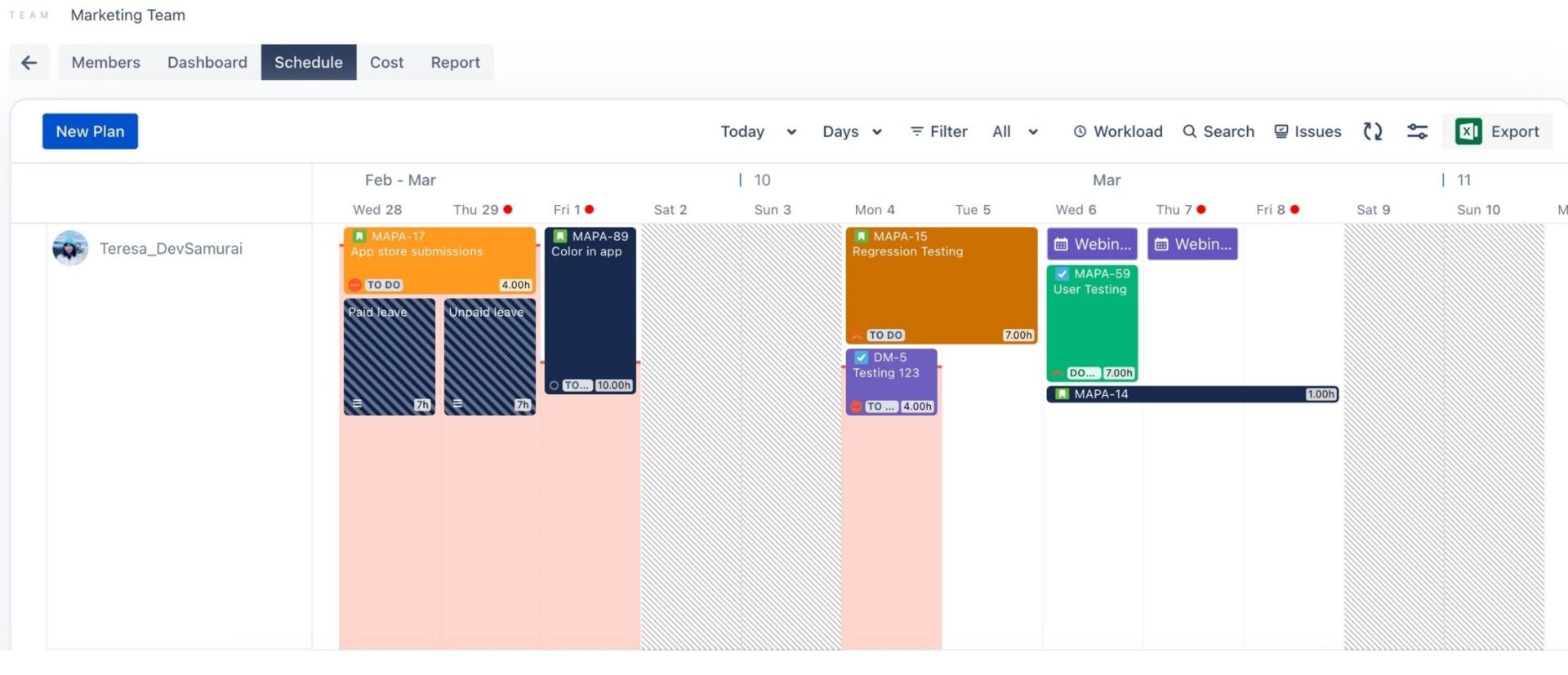As project managers, juggling efficient resource management and project tracking is an ongoing battle. Tempo Timesheets, a popular Jira plugin, has been a go-to for time tracking and resource planning. However, various reasons might prompt teams to explore Tempo alternatives—whether it’s the search for a more cost-effective solution, a need for different functionalities, or a desire for better integration capabilities. In this article, we will explore three top Tempo alternatives, catering to diverse project management needs.

Why Consider Tempo Alternatives?
While Tempo offers time tracking functionalities, it might not be the best fit for every team. Here’s why exploring Tempo alternatives might be advantageous:
- Cost-Effectiveness: Many teams find the cost of Tempo can become high due to the need for multiple add-on apps to access features like resource management and reporting. Tempo Alternatives can offer a more economical solution by providing these functionalities within a single application.
- Simplified Workflow: Managing multiple integrations with various Tempo add-ons can become cumbersome. Tempo Alternatives often come as single applications, streamlining your workflow, reducing complexity, and minimizing the learning curve for your team.
- Feature Focus: Some teams might find specific features lacking in Tempo. Therefore, exploring Tempo Alternatives allows you to choose a solution that caters to your specific needs.
1. TeamBoard TimePlanner: Tempo Alternatives
Stand out for its comprehensive and user-friendly approach, TeamBoard TimePlanner offers powerful features for the complexity of multiple Tempo add-on apps:
Intuitive Interface:
First of all, TimePlanner boasts a user-friendly and streamlined design, making resource management adoption seamless within teams. With no extensive plugin required, your team can swiftly work on every aspect effectively within one interface, from time tracking, and task organization to team management or reports.
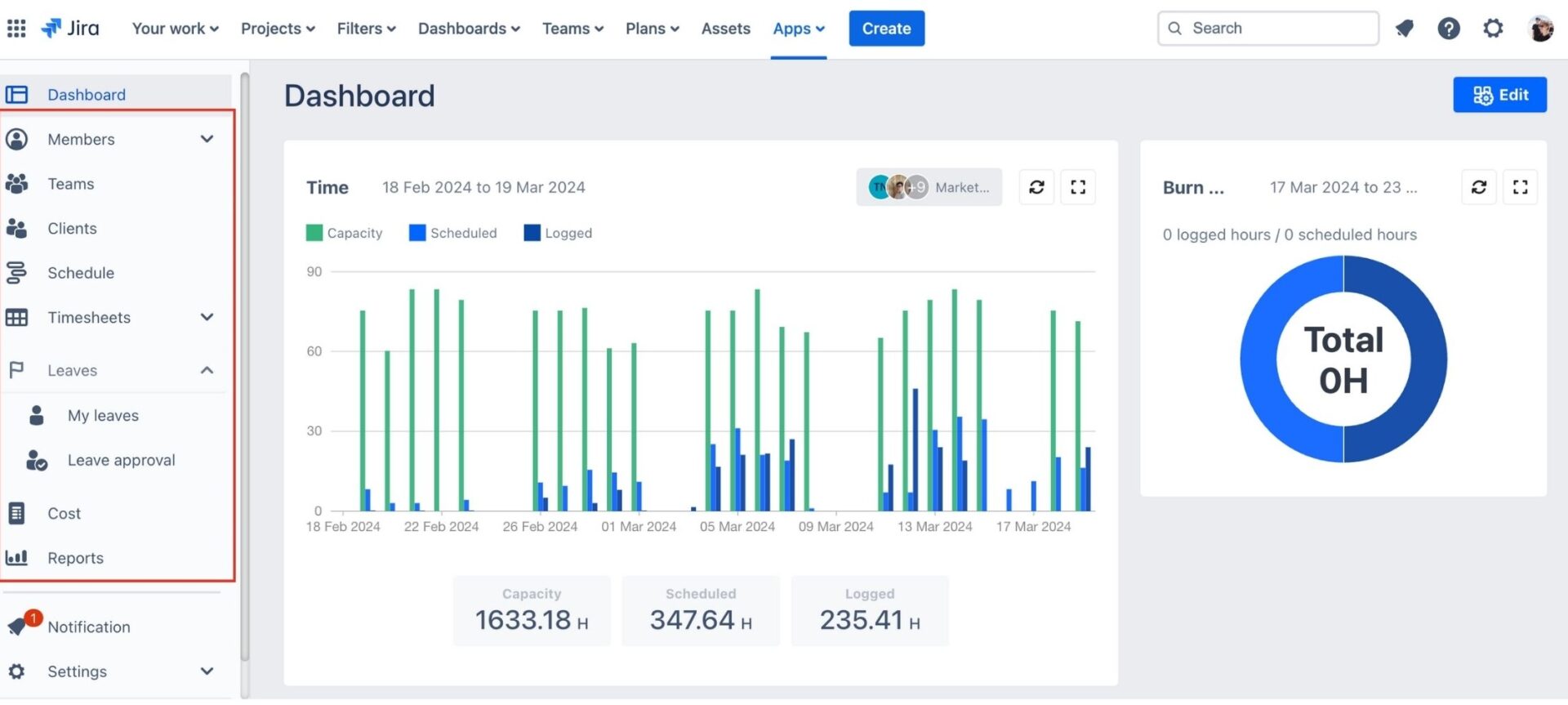
Detailed Project Planning:
Secondly, TimePlanner enables the creation of detailed project plans, efficient task assignments to team members, and real-time progress tracking. As a result, this keeps every team member aligned, ensuring that deadlines are consistently met and projects remain on course.
Advanced Reporting & Analytics:
Moreover, TimePlanner gives you the power to fine-tune your workflow for maximum efficiency. It enables users to create comprehensive reports and dive into analytics to assess team performance and identify opportunities for improvement. Eventually, your team can embrace the advantage of informed decision-making.
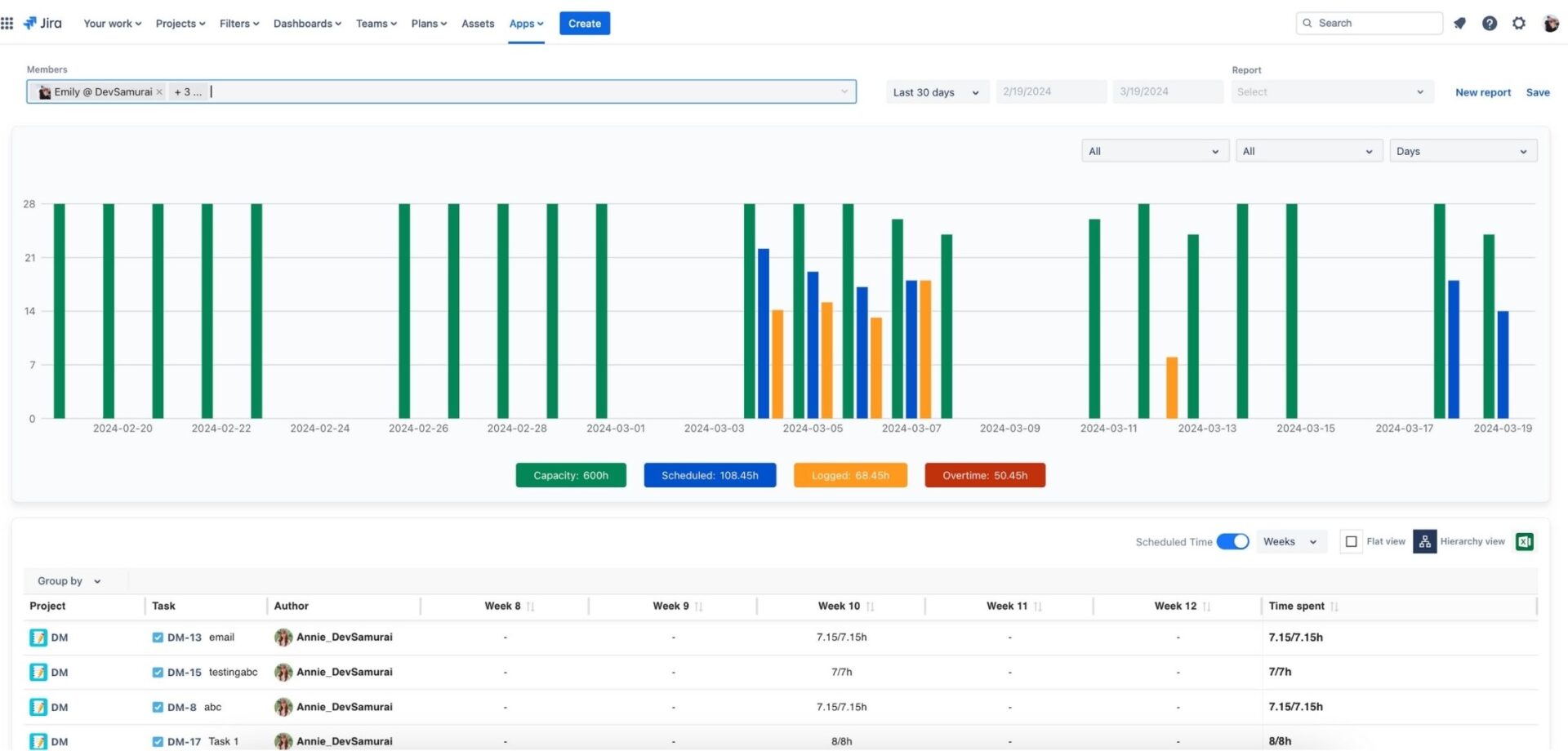
Seamless Jira Integration:
TimePlanner integrates with Jira smoothly, creating an uninterrupted workflow. This integration allows for direct tracking of time spent on tasks within Jira, removing the hassle of manual data entry and enhancing data consistency across your project management tools.
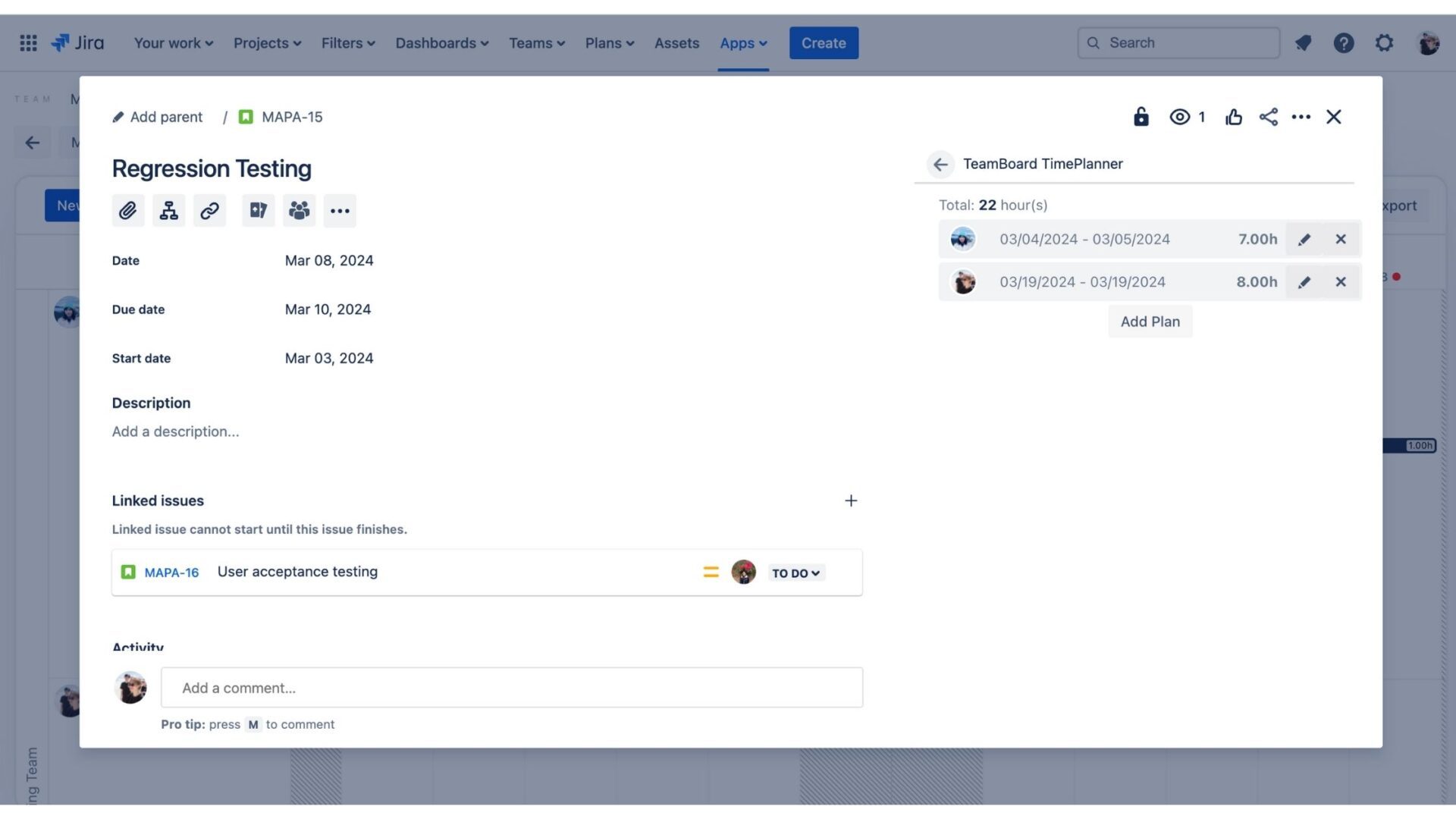
Team Management:
Encourage effective communication and teamwork through TimePlanner’s collaboration tools. These features enhance project transparency and ensure that every team member is up-to-date on progress and impending deadlines. TimePlanner is designed to cultivate a cooperative environment, driving collective success.
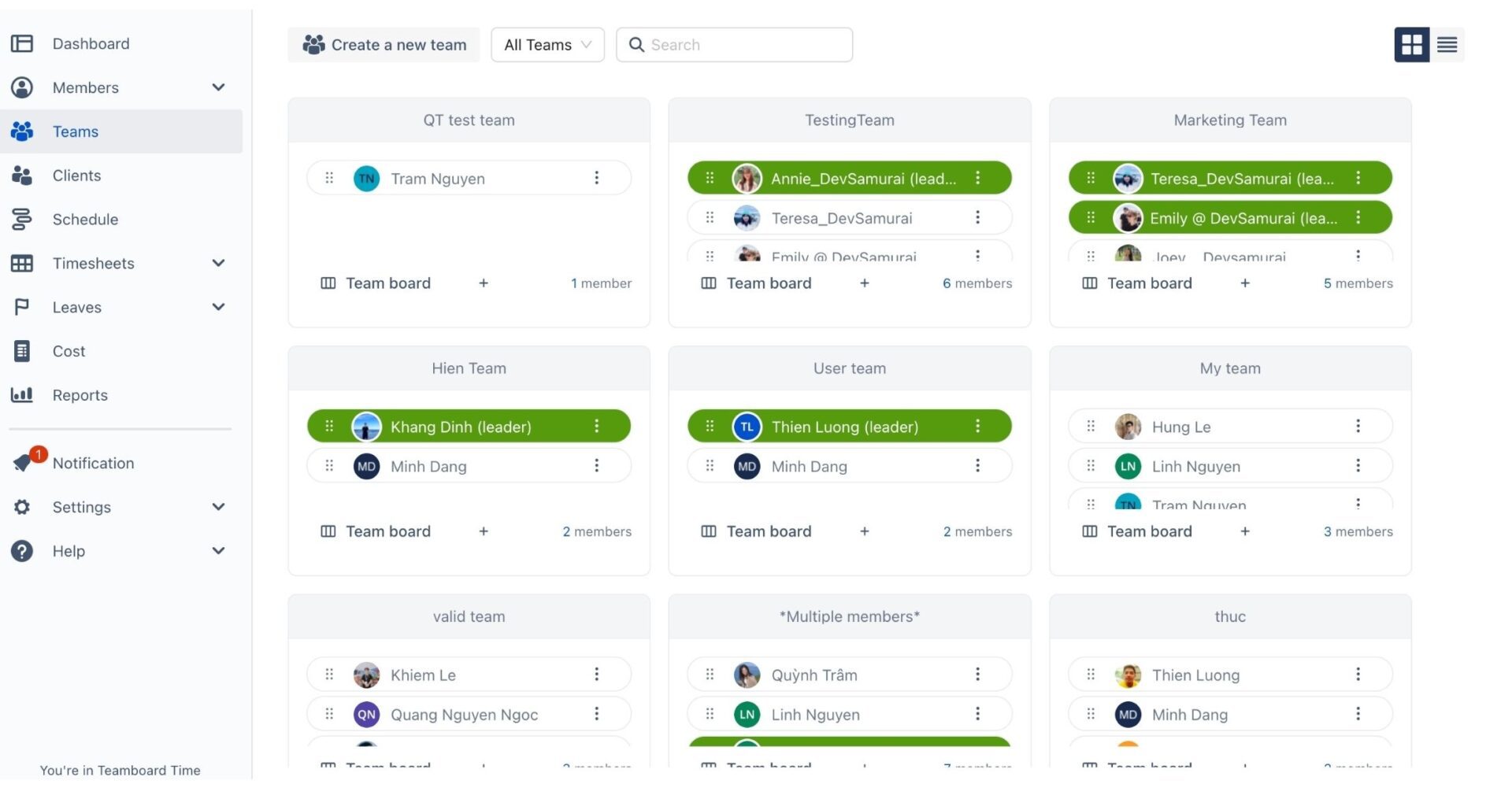
Cost Management:
With TimePlanner, gain mastery over your project finances. It enables precise tracking and management of project costs, ensuring that your initiatives remain within the allocated budget. This feature underscores the importance of financial oversight for project success, although it’s worth noting that access may vary based on your chosen pricing plan.
Overall comparison:
Refer to the following table for a comprehensive comparison between TimePlanner and Tempo Planner.
| TimePlanner | Tempo Planner | |
| Base Price | ~$7 – $10 | ~$10 |
| Team Management | Included | Not Included |
| Advanced Reporting | Included | Limited Reporting |
| Project Planning | Included | Included |
| Cost Management | Included | Not Included |
Try TeamBoard TimePlanner for free on Atlassian Marketplace
2. ProScheduler
For teams in need of comprehensive resource management, ProScheduler by DevSamurai stands out as a top choice. It delivers an extensive suite of functionalities designed to optimize project execution:
- Efficient Resource Management: Masterfully allocate resources across multiple projects with ProScheduler. That is to say, it helps optimal use and real-time visibility of availability.
- In-Depth Reporting & Analytics: Not only that, you will get to explore advanced analytics and detailed reports to uncover critical insights into team performance and project progress.
- Flawless Jira Integration: Most importantly, ProScheduler will enable you to experience seamless integration with Jira. This connects you with the direct tracking of time spent on tasks and ensuring synchronized data across platforms.
- Advanced Feature Set: Access sophisticated features like budget tracking and forecasting. Most significantly, it will enhance your project management capabilities.
3. Activity Timeline
For those who prefer a visually intuitive approach to project management, Activity Timeline by Reliex presents a compelling solution:
- Visual Timeline: Transform your project planning with a vibrant, visual timeline that displays tasks and deadlines at a glance, streamlining planning and management.
- Enhanced Collaboration Tools: Foster teamwork and communication with Activity Timeline’s comprehensive collaboration features. Therefore, it helps keep everyone informed and engaged.
- Simplicity & Usability: Embrace a platform that prioritizes a user-friendly experience. As a result, this focuses on the simplicity of visual time tracking to enhance usability.
Choosing the Right Tempo Alternatives for Your Team
Selecting the ideal Tempo alternatives hinges on your unique requirements. Consider the following criteria to guide your decision:
- Ease of Use: Assess the interface’s intuitiveness and ease of navigation for your team.
- Key Features: Pinpoint the functionalities crucial for your project’s success, whether it’s advanced scheduling, detailed reporting, resource management, or visual timelines.
- Jira Integration: Verify the integration capabilities to ensure a seamless workflow and avoid data discrepancies.
- Pricing Structure: Examine the pricing models of potential solutions to find one that aligns with your budget without compromising on essential features.
Conclusion
In short, by ditching the complexity of multiple add-ons and exploring Tempo alternatives, you can discover a streamlined time-tracking solution that integrates seamlessly with Jira. Therefore, invest in a tool that empowers your team to work smarter, not harder, and unlock the power of efficient time management within your Jira projects.