Navigating the sea of project management software can be overwhelming for even the most seasoned project managers. The right tools not only streamline workflow but also enhance collaboration, productivity, and overall project success. In this blog, we delve into the top project management software for 2024, covering their definitions, key features, and pricing to help you make an informed decision.

1. Monday.com
What is Monday.com?
Monday.com is a dynamic platform that serves as a central hub for managing projects, processes, and daily tasks. It’s designed to accommodate any project type across various industries, offering extensive customization to match your workflow needs.
Key Features:
- Customizable Workflows: Adapt the platform to fit your project with drag-and-drop ease.
- User-Friendly Interface: A visually appealing layout that makes project tracking and team collaboration straightforward.
- Automation: Automate routine tasks to save time and reduce manual effort.
- Integrations: Seamlessly connects with numerous third-party apps to centralize your work.
Pricing
Monday.com provides a free plan for individuals and offers tiered pricing starting from $8 per user/month (annual billing) for teams, with each tier unlocking more features and capabilities.
This platform excels in making project management accessible and efficient, whether you’re part of a small team or a large organization
2. Jira
What is Jira?
Jira is the go-to project management tool for software development teams, helping to bring structure and clarity to complex projects. Renowned for supporting agile methodologies, Jira is perfect for teams looking to implement Scrum, Kanban, or mixed methodologies.
-> How Does Jira Compare to Other Resource Management Tools?
Key Features:
- Agile at its Core: Jira’s foundation in agile principles supports flexible project management, whether you prefer Scrum or Kanban boards.
- Customizable Workflows: Tailor every step of your development process to match your team’s way of working.
- Integration-Friendly: Seamlessly integrates with developer tools for a smooth workflow from coding to deployment.
- Real-Time Reporting: Stay on top of your project with dynamic reports and dashboards that update as your team progresses.
Pricing:
Jira offers a free plan for small teams (up to 10 users), making it accessible for startups and smaller projects. Paid plans start from $7.50 per user/month, catering to larger teams needing advanced features and support.
Jira stands out by providing a specialized platform that caters to the intricacies of software project management, promoting efficiency and transparency throughout the development lifecycle.
3. Salesforce
What is Salesforce?
Salesforce is widely recognized not just as a Customer Relationship Management (CRM) tool but also as a versatile platform that supports project management. Its capabilities extend to managing sales pipelines, marketing campaigns, and customer service processes, making it a comprehensive solution for businesses looking to streamline their operations and enhance team collaboration.
Key Features:
- CRM Integration: Seamlessly connects project management with customer data, providing insights and enhancing customer engagement.
- Customizable Dashboards: Tailor your view with custom dashboards to track project progress, team performance, and customer interactions.
- Automation: Leverage powerful automation for tasks, emails, and reminders, optimizing workflow efficiency.
- Extensive App Ecosystem: Access a wide range of third-party applications through Salesforce AppExchange to extend functionality.
Pricing:
Salesforce offers various pricing tiers tailored to different business needs, starting with the Essentials plan geared towards small businesses. Given the diversity of its services, it’s best to consult Salesforce’s official website for detailed pricing information.
Salesforce stands out by offering an integrated approach to project management and CRM, providing businesses with a holistic view of their operations and customer relationships
4. TeamBoard
What is TeamBoard?
TeamBoard stands out as a comprehensive resource capacity planning app, seamlessly integrating with leading platforms like Jira, Monday.com, and Salesforce. It’s designed to elevate project, program, and portfolio management by providing a suite of advanced tools tailored for efficiency and clarity.
-> Teamboard for Jira
-> TeamBoard for monday.com
Key Features:
- Workload Management: Effortlessly balance team workloads to prevent burnout and ensure optimal productivity.
- Timelines & Gantt Charts: Visualize project timelines with intuitive Gantt charts, making it easier to track progress and deadlines.
- Project/Portfolio Calendars: Gain a panoramic view of your projects and portfolios with customizable calendars.
- Time Tracking: Implement precise time tracking to monitor project hours and ensure accurate billing and reporting.
- Risk Management: Proactively identify and manage project risks with integrated risk management tools.
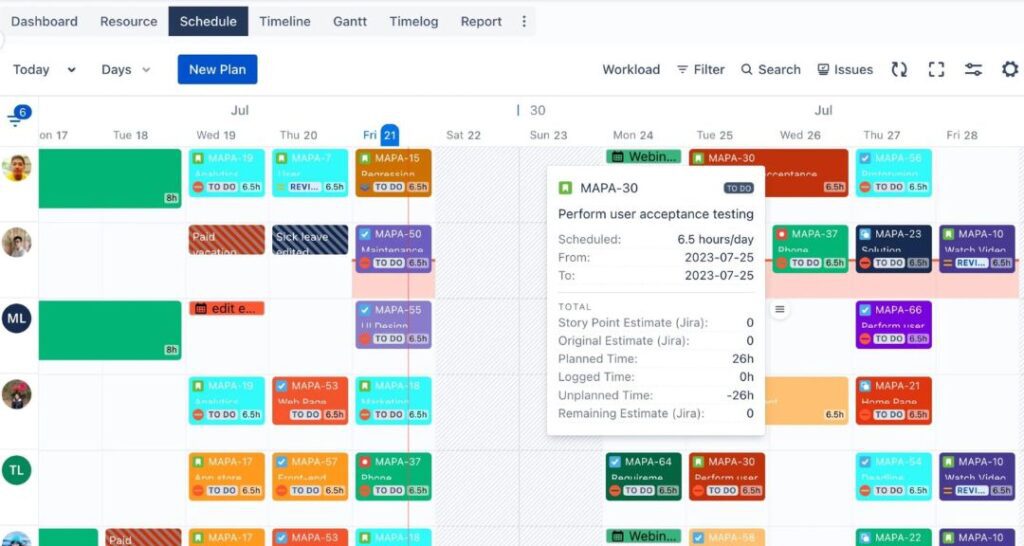
Pricing:
TeamBoard ProScheduler starts at a $0 price point, making it accessible for teams of any size to begin optimizing their project management processes. As your team grows, pricing scales based on the number of users, ensuring that you only pay for what you need. This flexible pricing model is designed to accommodate teams as they expand, providing scalable solutions that grow with your business.
5. Routemap
What is Routemap?
Routemap emerges as a versatile plugin for Jira and Confluence, engineered to enhance project planning, release management, and strategic prioritization. It caters to the needs of organizations looking for comprehensive solutions for roadmap timeline visualization, priority matrix creation, strategic portfolio management, product discovery, and prioritization within their Jira and Confluence environments.
Key Features
- Release Management: Streamline your release process with clear, actionable timelines.
- Roadmap Timeline: Visualize your project’s journey with detailed, dynamic roadmaps.
- Priority Matrix: Easily categorize and prioritize tasks and projects to focus on what matters most.
- Strategic Portfolio Management: Gain insights into your portfolio’s performance and make informed strategic decisions.
- Product Discovery & Prioritization: Facilitate product development with tools designed for effective prioritization and discovery.
Pricing
Starting at a $0 entry point, Routemap makes it easy for teams of all sizes to begin optimizing their project and portfolio management without upfront costs. As your needs grow, the pricing scales to accommodate the expanding usage, ensuring that Routemap remains a cost-effective solution for businesses looking to enhance their strategic planning capabilities within Jira and Confluence.
6. Zoho Projects
What is Zoho Projects?
Zoho Projects stands out as a robust project management software that enables teams across various industries to plan, track, and collaborate on projects efficiently. It’s part of the Zoho suite, known for its wide array of productivity tools, and it brings a comprehensive approach to managing tasks, milestones, and project budgets.
Key Features
- Comprehensive Task Management: Break down your projects into manageable units, assign tasks, set deadlines, and monitor progress easily.
- Gantt Charts & Timelines: Visualize your project timeline with interactive Gantt charts, helping you keep track of project schedules and dependencies.
- Time Tracking & Timesheets: Capture every minute worked with built-in time tracking and generate timesheets for billing and payroll.
- Collaboration Tools: Facilitate team communication through forums, chat, and comments within tasks, ensuring everyone stays informed and aligned.
- Advanced Reporting: Generate detailed reports to analyze project performance, resource utilization, and budget management.
Pricing
Zoho Projects offers a freemium model that starts with a $0 plan, making it accessible for small teams or individual project managers to begin organizing their work more effectively. As your needs grow, Zoho Projects provides scalable pricing tiers, with more advanced features available in paid plans. The pricing structure is designed to accommodate the evolving requirements of businesses, ensuring that you have access to the tools you need at every stage of growth.
7. Trello
What is Trello?
Trello is a user-friendly project management tool that utilizes boards, lists, and cards to help teams organize and prioritize their projects in a flexible and rewarding way. It’s particularly popular among teams that prefer a visual method of project management and collaboration, embracing the Kanban methodology for its simplicity and effectiveness.
Key Features:
- Visual Boards and Cards: Create boards for projects or tasks, then break them down into lists and further into cards to manage everything from big projects to daily tasks.
- Customization: Cards can be customized with due dates, attachments, links, checklists, and more, making it easy to keep all relevant information in one place.
- Collaboration in Real-Time: Team members can comment on cards, assign tasks, and update statuses, ensuring everyone is on the same page.
- Automation: Trello’s built-in automation feature, Butler, helps reduce the number of repetitive tasks by automating actions like moving cards, sending notifications, or creating tasks.
Pricing:
Trello offers a very accessible starting point with its free plan, perfect for individuals or small teams looking to manage projects more effectively. As teams grow or require more advanced features, Trello provides several paid plans. These plans introduce more robust project management features, such as larger attachments, advanced checklists, and additional automation capabilities, with pricing that scales based on the number of users and the level of functionality needed.
8. Asana
What is Asana?
Asana is a project management and team collaboration tool designed to help teams organize, track, and manage their work. From tasks and projects to conversations and notifications, Asana enables teams to move work from start to finish smoothly. It’s appreciated for its ease of use, flexibility, and ability to improve team collaboration and project visibility.
Key Features
- Task and Project Management: Asana allows you to create projects, assign work to teammates, specify deadlines, and communicate about tasks directly in the platform.
- Versatile Viewing Options: View your projects in a layout that suits you best—list, timeline, calendar, or board view, providing flexibility and control over how you manage your work.
- Integration: Easily integrates with other tools like Slack, Google Drive, and Dropbox, keeping all your work and communication centralized.
- Custom Fields and Reporting: Customize your workflows with custom fields and generate reports to get insights into project progress and team productivity.
Pricing
Asana offers a free version for teams just getting started with project management. For teams needing more advanced features, Asana provides premium and enterprise plans with additional functionality like advanced reporting, custom fields, and more security and admin controls. Pricing for premium plans starts with a tier suitable for small teams, scaling up to meet the needs of larger organizations.
9. ClickUp
What is ClickUp?
ClickUp positions itself as the one app to replace them all, offering a comprehensive platform that combines task management, document sharing, goal setting, and time tracking into a single, unified workspace. Designed for teams of all sizes and industries, ClickUp prides itself on its customizability, allowing every team member to tailor the platform to their specific needs and work preferences.
Key Features
- All-in-One Workspace: Manage tasks, docs, goals, and timelines all within ClickUp, reducing the need for multiple disparate tools.
- Highly Customizable Views: Whether you prefer list, board, calendar, or Gantt chart views, ClickUp offers a variety of options to visualize your projects and tasks.
- Robust Task Management: Features include assignees, priorities, dependencies, and custom statuses to streamline task delegation and tracking.
- Powerful Integrations: ClickUp integrates with numerous other tools, including email, cloud storage, and team communication apps, ensuring seamless workflows.
- Built-in Time Tracking: Keep track of time spent on tasks directly within ClickUp, with detailed reports for billing and productivity analysis.
Pricing
ClickUp’s free version provides many core features, suitable for small teams or individuals. For those requiring more advanced capabilities, ClickUp provides several paid plans. These plans offer unlimited storage, advanced reporting, and more automation, with costs varying by team size and desired features.
10. Hive
What is Hive?
Hive is a project management tool that helps thousands of teams work faster. This software brings all of your workplace tools to one single dashboard, so you can manage projects, chat with coworkers, send emails, and even start Zoom calls without ever leaving the window. Hive is more than just your classic project management software – it’s the future of work productivity.
Hive is the first and only democratic project management platform. Via the Hive Forum, customers have access to a public roadmap and can submit and vote on the features they’d like to see in Hive. It’s a tool built by users, for users.
Some of Hive’s most loved features:
- Flexible project views
- Proofing and approvals
- Native chat application for private and group messaging
- Collaborative note-taking application
- Time-tracking, timesheets, and resourcing
- Goal-tracking application
- AI-powered writing tool
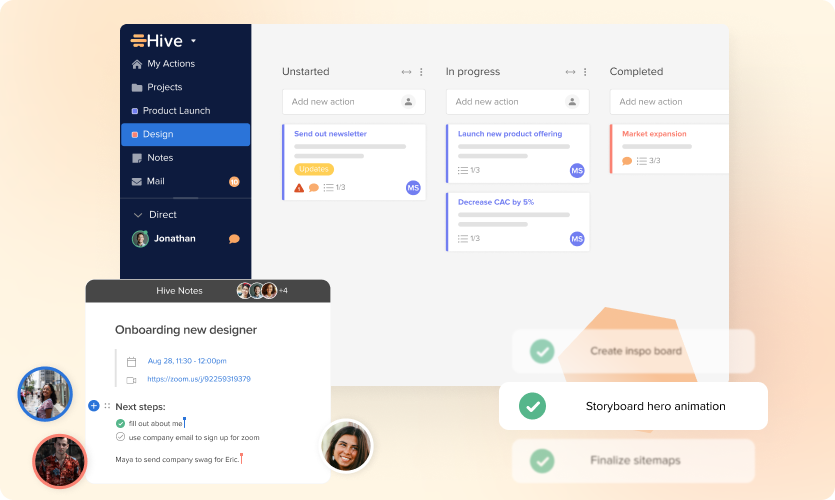
Pricing
- Hive offers a free 14-day trial
- Hive Free: Free-forever basic plan for teams of up to 10 users
- Hive Starter: Hive’s light project management plan starting at $5/user per month
- Hive Teams: unlimited project management starting at $12/user per month
In 2024, top project management software ranges from Monday.com‘s customizability to Hive‘s detailed planning. Innovations like TeamBoard and Routemap offer specialized solutions within larger ecosystems like Jira and Salesforce. The best choice depends on your team’s unique needs, with these leading tools ready to enhance project success and efficiency.














