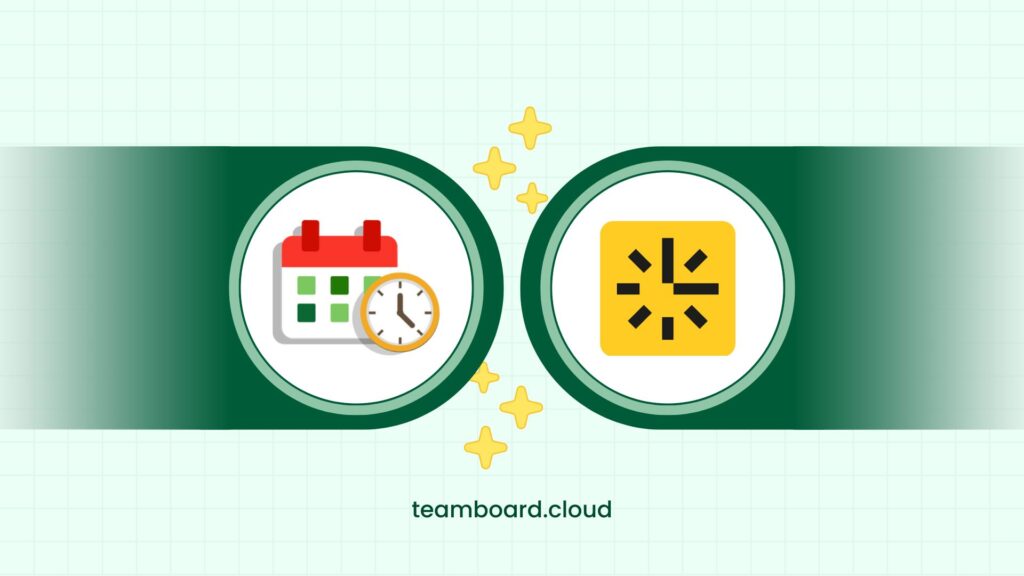We’re thrilled to unveil the latest release of TeamBoard TimePlanner for Jira V1.3.4 Cloud, featuring a game-changing addition: the Customizable Dashboard Layout. 🥳
This release significantly enhances productivity and gives users unparalleled flexibility in managing their projects. Alongside this exciting feature, we’ve implemented several improvements and bug fixes to make your planning process smoother and your overall user experience more refined.
What’s New in the TeamBoard TimePlanner v1.3.4
New Feature: Customizable Dashboard
Gone are the days of a one-size-fits-all dashboard. With our Customizable Dashboard, you gain the power to tailor every aspect of your project management view.
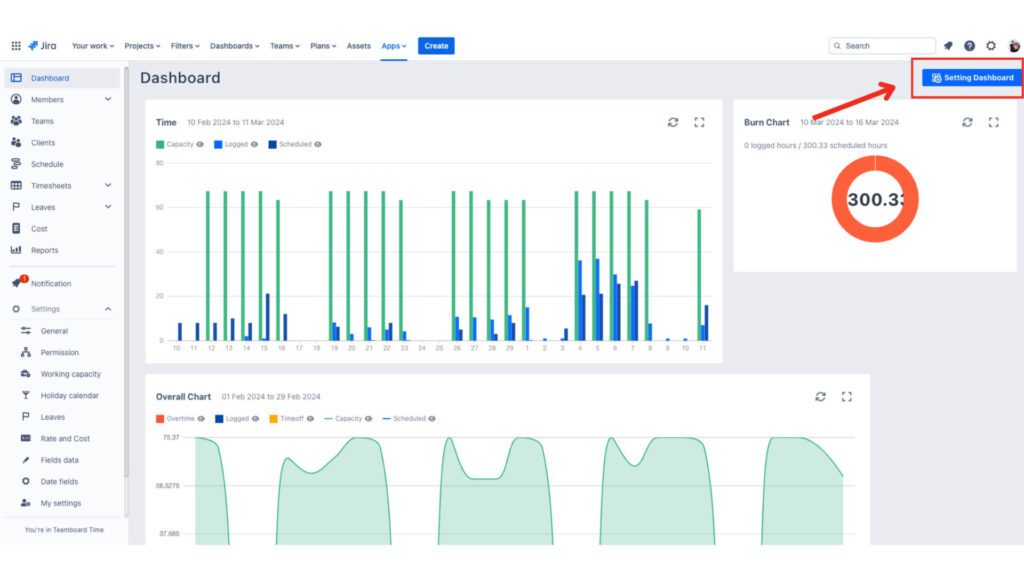
1. Tailored data views
The customizable dashboard is appealing because it can show data that fits each person’s preferences. In the past, the old dashboard showed everyone the same view of their project’s main numbers. But now, users can change every part of the dashboard to show information based on various parameters.
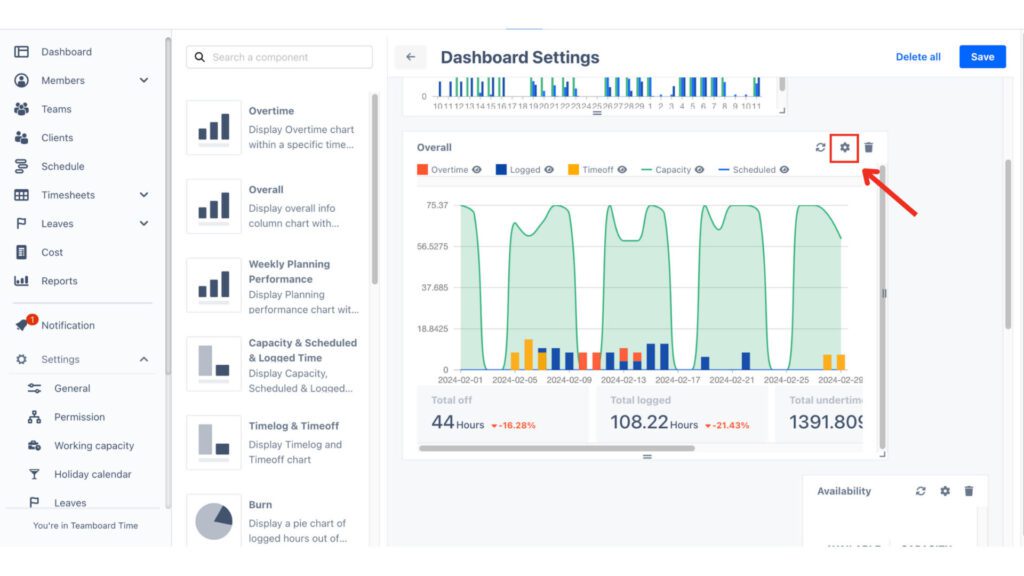
Click on the Setting button to configure the chart as a preference
- Time Frame Selection: Select from the past week to the past month, or customize it according to your project’s requirements.
- Data Focus: Specify projects, teams, or individuals for detailed insights into workload, productivity, and schedules.
- Renaming Components: Personalize your dashboard further by renaming components to reflect their content or importance to your workflow.
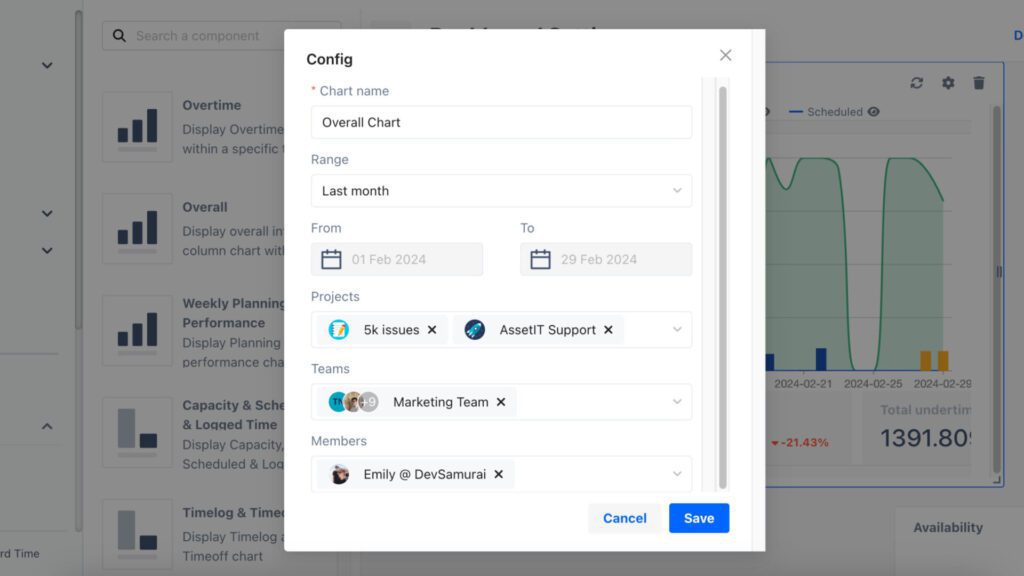
2. Expanding the horizon of project insights
The customizable dashboard now offers enhanced functionalities and introduces new project management perspectives with additional components.
- Broader Insight Range: Access a wider array of data components, including enhanced views on Overtime, Weekly Planning, Timelog, Timeoff, and many more. This upgrade provides a 360-degree view of your project’s health.
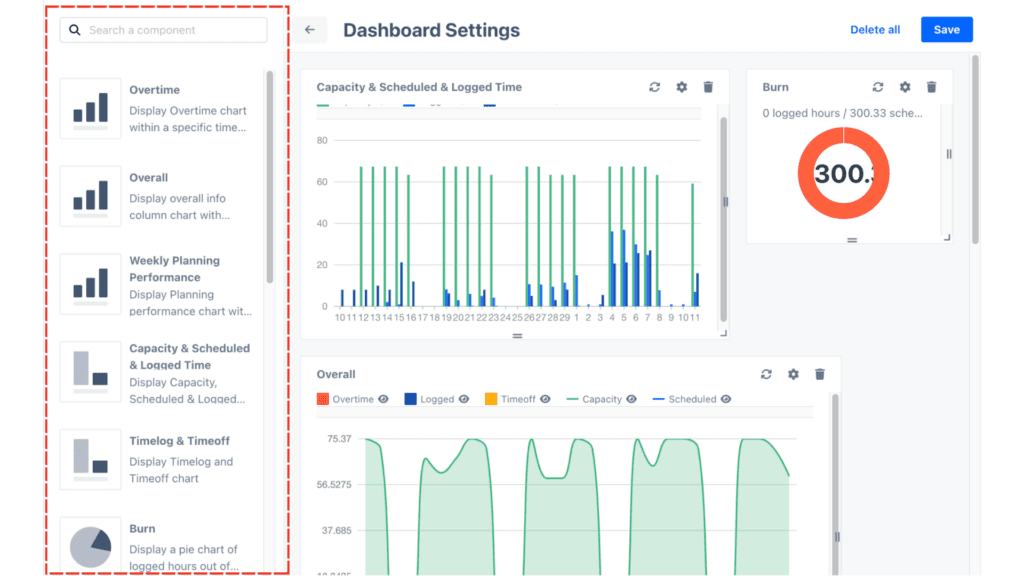
- Real-Time Updates: Get up-to-the-minute updates on your projects, enabling quick responses to emerging challenges and opportunities.
3. Dynamic layout and component management
Having the ability to control the layout and elements of the dashboard flexibly. This empowers you to take charge of your project management tool.
- Drag-and-Drop Interface: Easily customize your dashboard by moving components as needed.
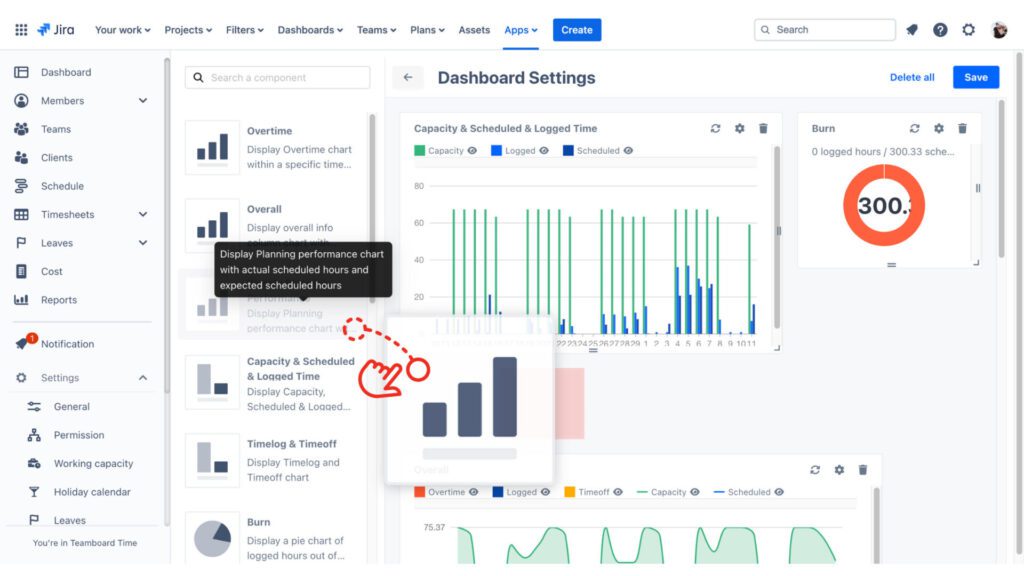
- Removal of Components: Delete unnecessary components with a click, evolving your dashboard to match project needs.
4. Enhanced user experience
However, the customizable dashboard offers more than just enhanced functionality. The previous design, although efficient, sometimes required users to navigate through multiple screens to access specific project data. With the newly designed dashboard, you may experience a more intuitive, efficient, and satisfying user interface:
- Improved Navigation: With a more organized and personalized dashboard, finding or adding more of the information you need becomes quicker and more straightforward.
- Visual Clarity: A cleaner, more tailored dashboard reduces clutter, focusing your attention on what matters most through drag-and-drop and a block-by-block interface.
Improvements for Enhanced Productivity
Our latest update also includes significant enhancements that refine your project management tools:
- Customize Working Capacity: Precisely input the number of hours you prefer, ensuring a tailored fit to your project’s unique requirements and your team.
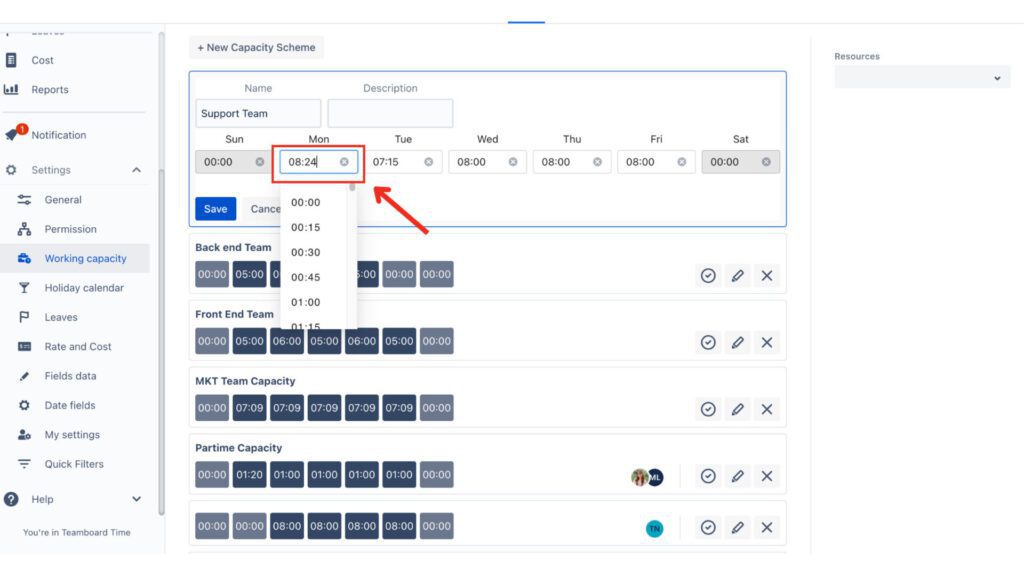
- Overdue Task Alerts: Easily identify overdue tasks with the “Show Issue Overdue” options available in the View Settings.
- Tasks Overdue by More Than 3 Days: These tasks will be prominently marked with a red alert that requires urgent attention.
- Tasks Overdue by Up to 2 Days: These will display a yellow warning, indicating they are approaching critical status.
- Enhanced Filtering: Update the Basic Filter tab in the Filter menu, which allows you to sort tasks by Status, Issue Type, and Priority.
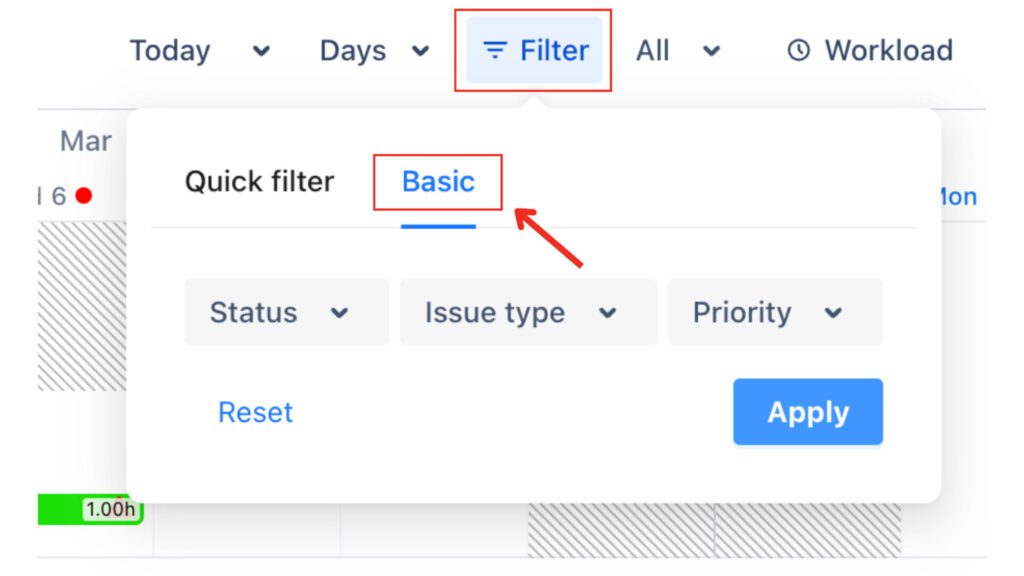
- Refined Leave Allocation with Fractional Values: In the Leave Settings, you now can add fractional values to your allocation days, providing a more nuanced and flexible approach to managing leave.
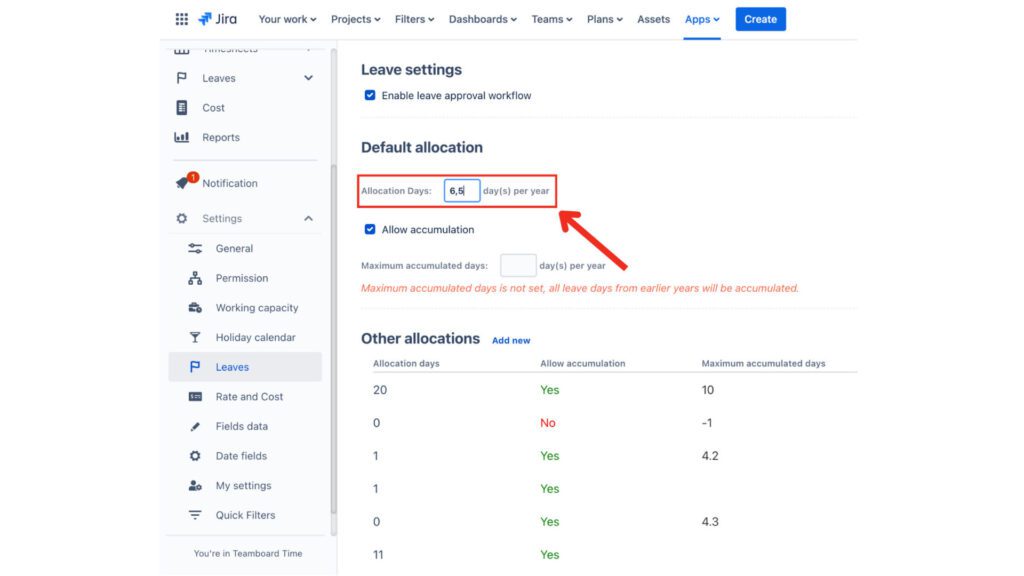
- Half-Day Public Holiday Setting: With this improvement, you can configure half-day public holidays, offering more flexibility than the previous full-day-only option. This update allows for a more precise alignment with your actual holiday and work schedules.
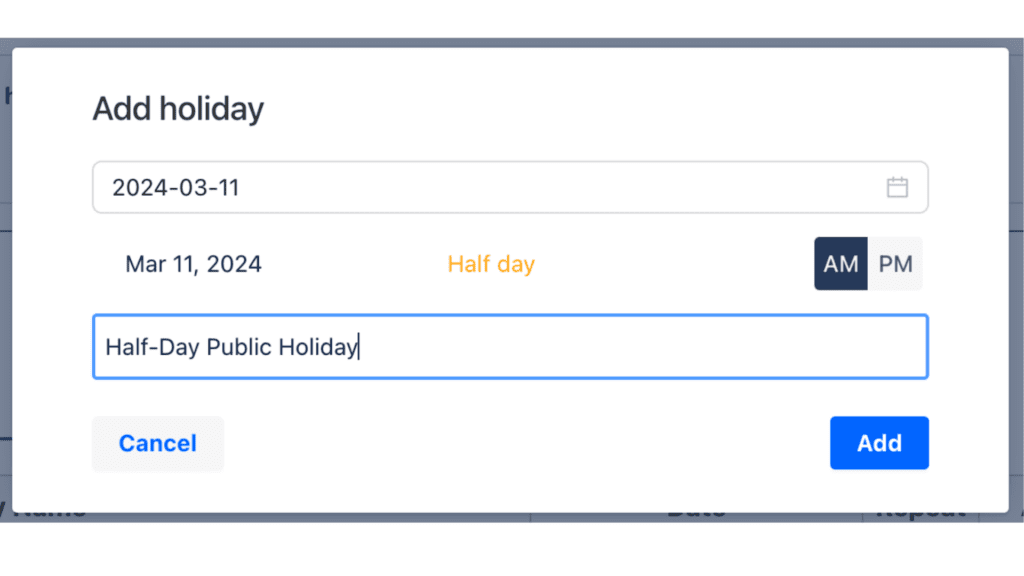
- Report Enhancements: Our latest upgrades to reporting include:
- Issue Summary Display: Furthermore, alongside the issue key, reports now incorporate an issue summary in the Hierarchy View, facilitating a clearer understanding of each entry at a glance.
- Overtime Reporting: Beyond capacity, scheduled, and logged hours, reports now include a dedicated section for overtime, offering a more complete overview of work distribution and time management.
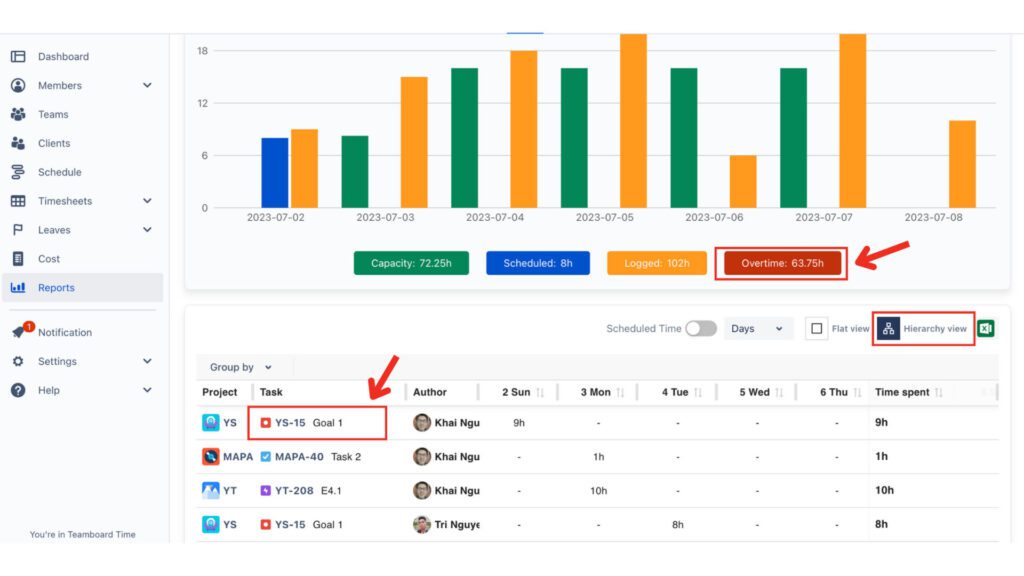
Emiliting Bugs for Smooth Experience
We’ve listened to your feedback and addressed critical bugs to ensure a seamless experience:
- Fixed: Notes are now reliably saved after logging time for a ticket.
- Resolved: Minor allocation bugs that impacted project planning accuracy.
Last Words
This update is designed to empower you and your team with more flexibility, better insights, and a smoother user experience. We’re excited to see how the Customizable Dashboard and our latest improvements help you achieve your project management goals with greater ease and efficiency.
Ready to elevate your project management experience? Give TeamBoard TimePlanner a try today and see the difference for yourself. And remember, your feedback is invaluable to us. We encourage you to leave your feedback on our review page. Your insights are crucial in shaping our future updates and helping us continue to refine and improve TeamBoard TimePlanner for all our users.
In case you need any technical support or feature suggestions on hand, please don’t hesitate to create a ticket at our support desk.