Agile Gantt Chart in Project Management
Ever feel like managing a project is a bit like trying to juggle while riding a unicycle? You’ve got deadlines, changing plans, and a whole team to keep in sync. It’s tricky, right? Well, imagine if you had a superpower that let you see how everything fits together, adapt to changes without breaking a sweat, and keep everyone on the same page. That’s where Agile Gantt charts come into play.
What is Agile Gantt Chart?
Picture a tool that helps you plan out every step of your project, from the big kick-off to the final presentation. That’s a Gantt chart for you. It’s like a calendar for your project, showing what needs to happen and when. Now, add a sprinkle of Agile magic to it. Agile is all about flexibility, quick responses, and adapting to changes without a fuss. Combine these two, and you’ve got yourself an Agile Gantt chart.
An Agile Gantt Chart In Project Management takes the best parts of traditional project planning—clarity, organization, and a clear timeline—and makes it dance to the rhythm of Agile principles. This means your plan isn’t set in stone. It evolves as your project moves forward, adapting to new ideas, challenges, and changes along the way. It’s your roadmap, but with the ability to take detours and shortcuts as you learn more about the terrain.
How’s It Different from a Regular Gantt Chart?
Regular Gantt charts are like a snapshot: once you take it, it doesn’t change. They’re great for projects that won’t budge in terms of what needs to be done and when. Agile Gantt charts, on the other hand, are more like a video. They allow you to adapt your plan as new ideas come up or things change, which is perfect for projects that evolve.
The Classic Gantt Chart
Imagine you’re planning a big family vacation. You’ve got it all mapped out: flights, hotels, tours, the works. That plan, with all its details and timings, is your regular Gantt chart. It’s a master plan that lays out everything in a clear, linear fashion. Each task has a start date, an end date, and a specific place in the sequence. It’s perfect when things are predictable, and you’re confident nothing will throw a wrench in your plans.
The Agile Gantt Chart
Now, imagine you’re on that vacation, but you’re open to adventure. Maybe you’ll stay an extra day in a city you love, or skip a planned activity in favor of something more exciting that comes up. That flexible, evolving plan? That’s your Agile Gantt chart. It starts with a structure, but it’s designed to change. As your project (or vacation) unfolds, you adjust your plan based on what’s happening right now. It’s dynamic, iterative, and flexible.
Key Differences That Matter
- Flexibility: Regular Gantt charts are set in stone, while Agile Gantt charts are expected to change.
- Response to Change: With a regular Gantt, changes can be a headache. In Agile Gantt, changes are part of the process.
- Project View: The regular Gantt gives you a complete view upfront, assuming it won’t change much. The Agile Gantt evolves, offering a view that develops with your project.
- Planning Approach: Regular Gantt charts depend on thorough upfront planning. Agile Gantt charts plan for the immediate future, adapting as the project progresses.
=> What is Work Breakdown Structure (WBS) Gantt Chart?
Why you should use Agile Gantt Chart in Project Management?
Diving into project management without an Agile Gantt chart? It’s like setting sail without a map. You might reach your destination, but you’ll face unnecessary challenges along the way. Here’s why incorporating Agile Gantt charts into your project management toolkit isn’t just smart; it’s essential.
1. Stay on Top of Changes with Ease
Change is inevitable in any project. Agile Gantt charts embrace this reality by allowing you to adapt your project plan as new information comes to light or priorities shift. This adaptability ensures your project remains on track, even when the unexpected happens.
2. Keep Everyone Aligned and Informed
Miscommunication can derail even the best-laid plans. An Agile Gantt chart serves as a single source of truth for your project, providing a clear, visual representation of what needs to be done and by when. This transparency helps keep everyone on the same page, reducing misunderstandings and keeping your team moving in the right direction.
3. Balance Your Resources More Effectively
Resource allocation can make or break a project. Agile Gantt charts give you a bird’s-eye view of who is working on what and when. This visibility enables you to manage workloads more effectively, ensuring no team member is overloaded while others are underutilized.
4. Make Better Decisions, Faster
With a comprehensive view of your project timeline and dependencies, you can make informed decisions quickly. Agile Gantt charts help you see the implications of each choice, allowing you to weigh options and take decisive action that keeps your project moving forward.
5. Provide a Roadmap for Success
Think of your Agile Gantt chart as a roadmap that guides your project from conception to completion. It outlines the path, but it’s flexible enough to allow detours and new routes as you discover more efficient ways to reach your destination.
How to create a Gantt Chart in Agile Project Management?
Here’s how you can create an Agile Gantt Chart that marries the flexibility of Agile with the structured visibility of traditional Gantt charts. This approach ensures your project remains adaptable, transparent, and on track.
Step 1: Define Your Project Scope and Sprints
Start with a clear understanding of what you aim to achieve. Outline the major goals and break down the project into sprints or phases. Each sprint represents a cycle of work that typically lasts 2-4 weeks and focuses on delivering a specific piece of the project puzzle.
Step 2: Break Down Sprints into Tasks
For each sprint, identify the individual tasks required to meet the sprint goals. Be as specific as possible, this clarity will pay off in later steps. Remember, tasks in Agile Gantt charts are not set in stone, they can be adjusted as the project progresses.
Step 3: Estimate Task Durations and Assign Resources
Work with your team to estimate how long each task will take. Then, assign team members to each task, considering their skills, availability, and workload. This step is crucial for balancing resources and ensuring that your project plan is realistic.
Step 4: Plot Your Tasks on the Gantt Chart
Now, bring your plan to life by plotting the tasks on a Gantt chart. Use a project management tool that supports Agile Gantt charts, allowing you to visualize task durations, dependencies, and the overall project timeline. Each task should have a start date (aligned with the sprint it belongs to) and an estimated end date.
Step 5: Identify Dependencies and Adjust as Needed
Look for tasks that depend on the completion of others and adjust their placement on the chart accordingly. Dependencies help you understand the flow of work and potential bottlenecks.
Step 6: Incorporate Milestones
Mark key milestones on your Gantt chart. Milestones signify important achievements or phases within the project, such as the completion of a sprint or the delivery of a major feature. They help keep the team motivated and on track.
Step 7: Review, Revise, and Update Regularly
An Agile Gantt chart is a living document. Regularly review the chart with your team, updating it based on the progress of tasks, the outcome of sprints, and any changes to the project scope or priorities. This iterative process is at the heart of Agile project management.
Step 8: Communicate and Collaborate
Share the updated Gantt chart with your team and stakeholders regularly. This ensures everyone is aligned on the project status and upcoming tasks, fostering a collaborative and transparent project environment.
Benefits of Using Agile Gantt Charts
Creating an Agile Gantt chart in this manner offers a visual timeline of your project while maintaining the flexibility to adapt to changes. It bridges the gap between traditional project management’s need for structure and the Agile methodology’s emphasis on flexibility and adaptability. By following these steps, you create not just a project plan, but a dynamic roadmap that guides your team through the complexities of the project, ensuring that everyone remains informed, engaged, and ready to tackle whatever comes next.
Agile Gantt charts in Jira with TeamBoard ProScheduler
Integrating Agile Gantt charts into your project management workflow can significantly enhance visibility and collaboration, especially when using popular tools like Jira. With the addition of TeamBoard ProScheduler, you can transform Jira’s robust Agile capabilities into an even more powerful project management solution that includes the dynamic planning and tracking benefits of Agile Gantt charts. Here’s how you can make the most of Agile Gantt charts in Jira with TeamBoard ProScheduler.
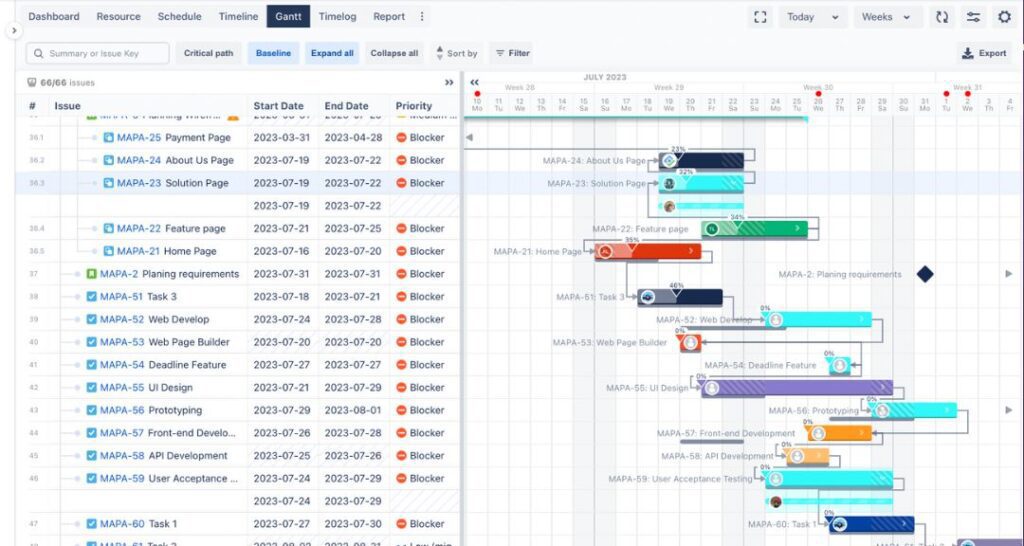
With TeamBoard ProScheduler you can see your Agile boards represented as Gantt charts. This visualization helps bridge the gap between Agile planning (with sprints and user stories) and traditional project management needs (with timelines and dependencies, baseline).
Using Agile Gantt charts in Jira with TeamBoard ProScheduler brings a new level of clarity and control to your project management efforts. It combines the flexibility and iterative approach of Agile with the structured overview of Gantt charts, enabling you to plan and adapt more effectively. This integration ensures that your project management process is not just responsive to change but also proactively managed, with a clear path from start to finish.
Incorporating TeamBoard ProScheduler into your Jira setup transforms your project management workflow, making it more dynamic, transparent, and efficient. It empowers teams to deliver projects with greater agility, accuracy, and success.
Related Blogs:
















