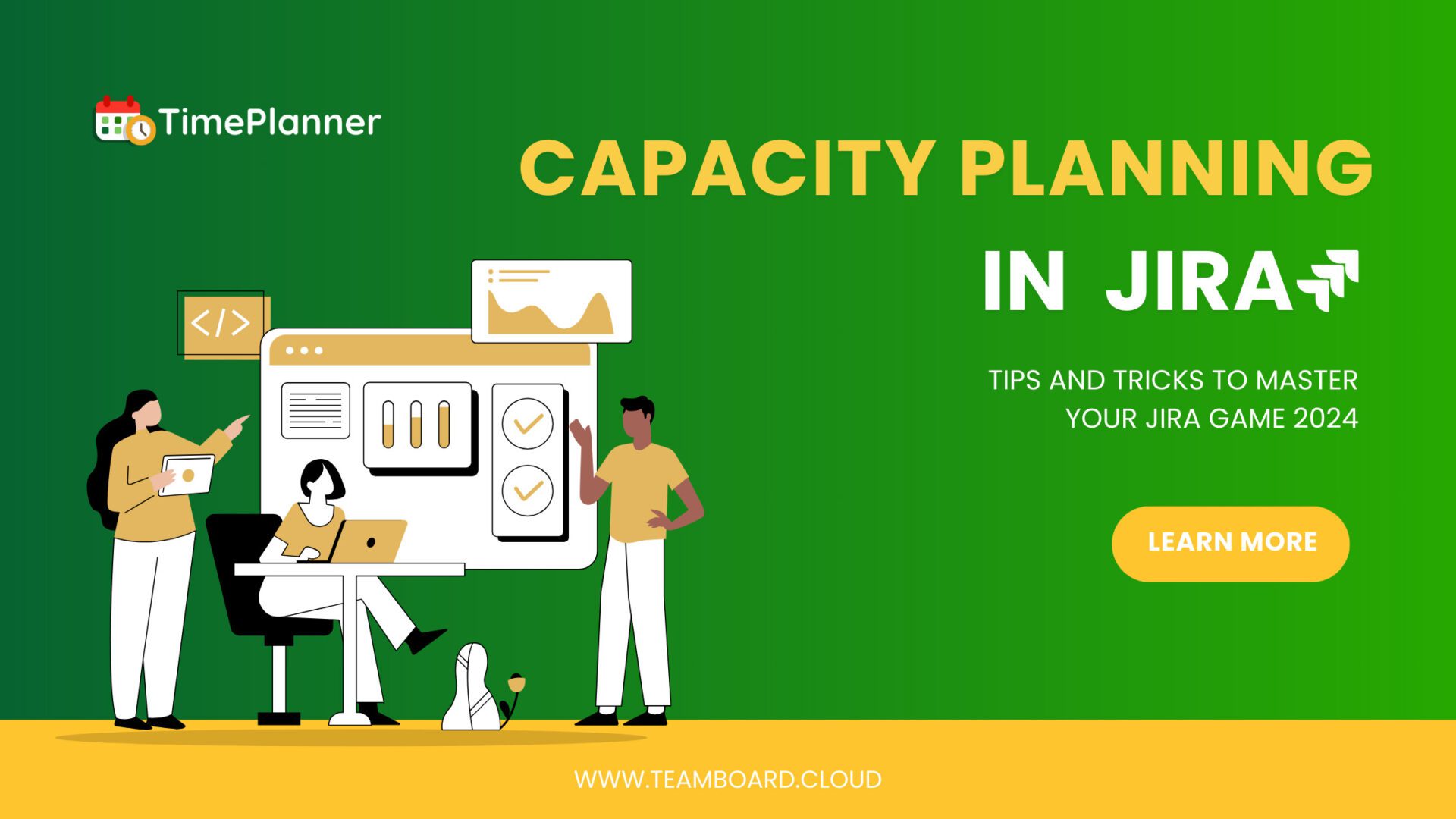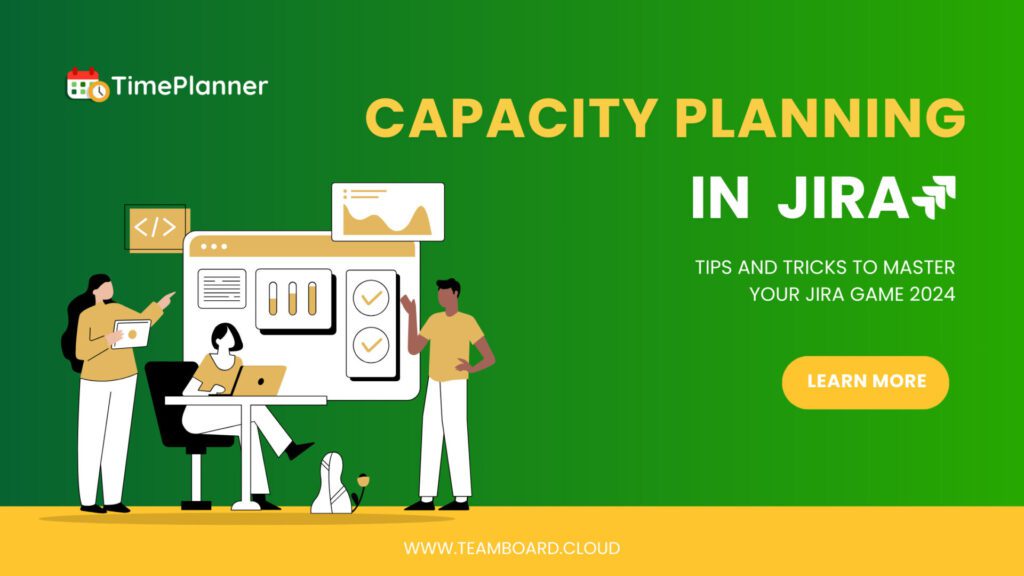Project management keeps getting trickier, especially when you have to juggle people, deadlines, and tasks all at once. JIRA is a resource management software many teams use to keep their projects on track. But what helps are the extra features you can add on, known as plugins, especially for managing resources. In 2024, five JIRA plugins stand out because they make planning and scheduling way easier. We’re going to look at TeamBoard ProScheduler, TeamBoard TimePlanner (which works great with ProScheduler), Planner by Tempo, Activity Timeline, and Gantt Suite for Jira. These tools are super helpful for anyone wanting to get the best out of their team and projects.

Table of Contents
The Significance of Choosing the Right Resource Management JIRA Plugins
Picking the right tools for your team isn’t just about making your job easier—it’s about getting things done better and faster. With so many plugins out there, choosing the best ones for managing your resources can really change the game.
The right plugins clarify tasks, deadlines, and adjustments for smarter work, fitting your team’s needs and ease of use. When you choose wisely, your projects run smoother, your team stays happier, and you avoid wasting time and money. That’s why it’s important to look at what each plugin offers and think about how it can help with your specific projects. Let’s dive into the top picks for 2024 and see how they can help your team shine.
Overview of the Top 5 Resource Management JIRA Plugins
Let’s take a closer look at the top five plugins that are making waves for their innovative features and user-friendly design.
1. TeamBoard ProScheduler:
- Find this JIRA Gantt chart on Atlassian marketplace.
- Deployment: Server, cloud, data center.
- Key Features: Visual scheduling, resource allocation, hour management, team availability insights, timeline, Gantt chart, calendar view, seamless integration with TimePlanner.
- Ideal for: Teams needing an all-in-one solution for detailed scheduling and resource management, especially those already using or planning to integrate with TimePlanner for added functionality
Advantages of TeamBoard ProScheduler
- Intuitive Gantt Charts: Visualize your project timelines and dependencies with ease, making it simpler to plan and adjust as needed.
- Enhanced Resource Visibility: Gain insights into your team’s workload and availability at a glance, enabling balanced and efficient task allocation.
- Seamless JIRA Integration: Works hand-in-hand with your existing JIRA projects and tasks, ensuring a unified project management experience.
- Customizable Views: Tailor the scheduler to meet your team’s specific needs, with customizable views and filters for optimal usability.
Disadvantages of TeamBoard ProScheduler
- Learning Curve: New users may require some time to fully grasp all the features and best practices for using the plugin effectively.
- Cost for Small Teams: While offering significant value, the pricing model may be a consideration for very small teams or startups on a tight budget.
Pricing
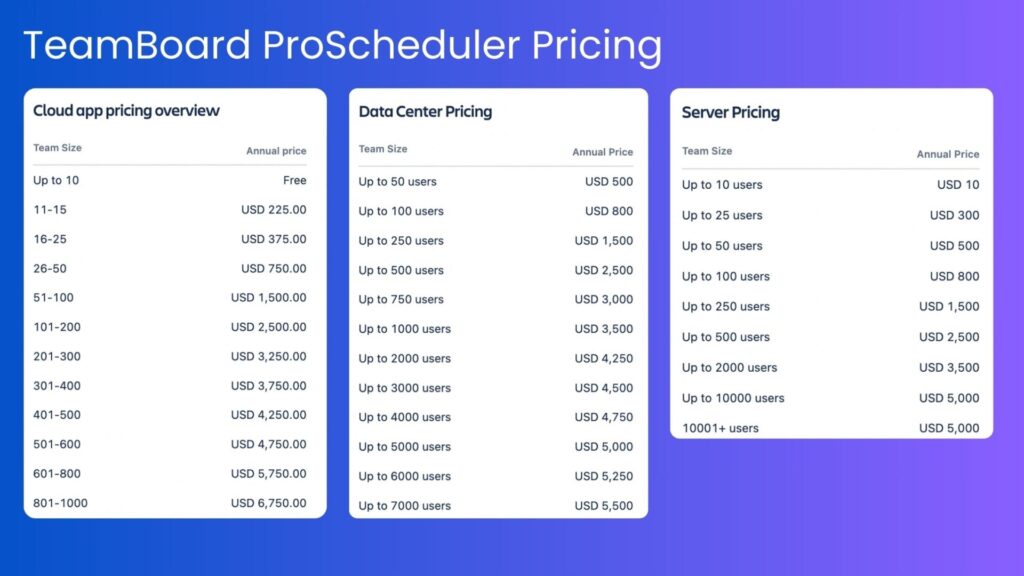
Any questions left? Book a personalized TeamBoard demo to get answers from our specialists.
2. TeamBoard TimePlanner
- Find this JIRA Gantt chart on Atlassian marketplace.
- Deployment: Cloud, data center.
- Key Features: Integrated ProScheduler, time tracking, efficient resource allocation, timesheet approval, leave approval, cost planning, billing management, resource profile detail.
- Ideal for: Organizations that require detailed time and cost management alongside scheduling, particularly those in service or consultancy sectors.
Advantages of TeamBoard TimePlanner
- Integrated Time Tracking: Enables precise tracking of how much time is spent on each task, facilitating accurate project billing and workload management.
- Seamless Integration with ProScheduler: Offers a unified experience when used alongside TeamBoard ProScheduler, allowing for detailed scheduling and time planning within the same ecosystem.
- User-Friendly Interface: Designed with simplicity in mind, TimePlanner makes it easy for teams to input, track, and review time spent on projects without a steep learning curve.
- Customizable Reporting: Generate detailed reports on time allocation and project progress, helping managers make informed decisions and adjustments.
- Efficient Resource Allocation: Helps teams allocate their time more efficiently by providing insights into availability and project demands, ensuring that resources are optimized and overbooking is avoided.
Disadvantages of TeamBoard TimePlanner
- Dependency on ProScheduler for Full Functionality: While TimePlanner is a powerful tool on its own, accessing the full range of its capabilities requires integration with TeamBoard ProScheduler, which may be an additional cost.
- Potential Overemphasis on Time Tracking: Teams not used to detailed time tracking may find the emphasis on logging hours a shift in their work culture, requiring adjustments and potential training.
Pricing
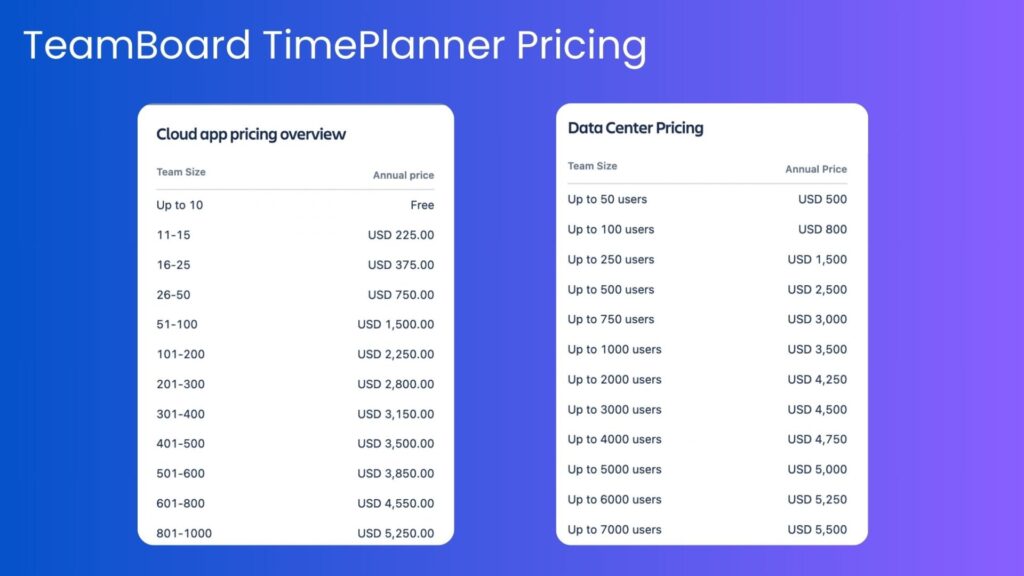
3. Planner by Tempo
- Find this JIRA Gantt chart on Atlassian marketplace.
- Deployment: Server, cloud, data center.
- Free demo
- Key Features: Resource planning, team capacity, display Google & Office 365 calendar events, approval workflow, report planned vs. actual time with Tempo Timesheets time tracking.
- Ideal for: Large teams or organizations looking for a plugin that supports external calendar integration and detailed reporting on time tracking.
Advantages of Planner by Tempo
- Comprehensive Resource Management: Offers detailed views into resource availability, allowing managers to allocate work evenly and according to team capacity.
- Advanced Planning Features: Includes sophisticated planning tools such as drag-and-drop interfaces for easy scheduling and adjustments, as well as the ability to plan for both current and future projects.
- Integration with Tempo Timesheets: Seamlessly works with Tempo Timesheets for accurate time tracking and reporting, providing a holistic view of project progress and resource expenditure.
- Customizable Reports: Generates customizable reports that offer insights into project health, resource allocation, and budget tracking, enabling data-driven decision-making.
- User Permissions and Access Control: Allows for detailed control over who can view and edit plans. Ensuring that sensitive information remains secure while facilitating collaboration.
Disadvantages of Planner by Tempo
- Complexity for New Users: The wide array of features and customization options can be overwhelming for new users or small teams not accustomed to detailed project planning tools.
- Cost Factor: While offering extensive functionalities, Planner by Tempo comes at a cost that may be prohibitive.
- Dependency on Tempo Suite: To fully leverage its capabilities, Planner by Tempo works best when used in conjunction with other Tempo products.
Pricing

4. Activity Timeline
- Find this JIRA Gantt chart on Atlassian marketplace.
- Deployment: Server, cloud, data center.
- Key Features: Visual project and resource planning, timesheet reports, timelines, capacity planner, advanced roadmaps, resource allocation, team calendar.
- Ideal for: Teams that prioritize visual project management tools and need a plugin that combines scheduling with strategic planning capabilities.
Advantages of Activity Timeline
- Visual Project Planning: Enables users to easily plan and adjust project schedules and resource allocations through a visual timeline.
- Real-time Updates: Offers real-time updates on project progress and resource availability, allowing for timely adjustments and decision-making.
- Integration with JIRA: Seamlessly integrates with JIRA, ensuring that all tasks and projects are directly linked to JIRA issues.
- Drag-and-Drop Interface: Users can intuitively adjust project timelines and reassign tasks using a drag-and-drop interface, simplifying the planning process.
- Team Availability Insights: Provides insights into team availability and workload, helping prevent burnout.
Disadvantages of Activity Timeline
- Learning Curve: Adjusting to the tool’s features and visuals may take time, especially for new users.
- Dependence on Accurate Data Input: Activity Timeline’s success depends on precise data input.
Pricing

5. Gantt Suit for Jira
Find this JIRA Gantt chart on Atlassian marketplace.
- Deployment: Server, cloud, data center.
- Free demo
- Key Features: Enhanced project visualization with Gantt charts, advanced scheduling, customizable views, resource calendars.
- Ideal for: Organizations that require detailed project visualization and scheduling capabilities, especially those managing complex projects with many moving parts.
Advantages of Gantt Suite for Jira
- Enhanced Project Visualization: Offers detailed Gantt charts that visually map out project timelines, dependencies, and progress.
- Advanced Scheduling Features: Enables precise scheduling of tasks and milestones, including setting dependencies, adjusting durations, and forecasting project outcomes.
- Seamless JIRA Integration: Fully syncs with JIRA for up-to-date, comprehensive project management.
- Collaborative Planning Tool: Boosts teamwork with shared project plan access.
- Customizable Views: Lets users tailor views and filters for specific project needs.
Disadvantages of Gantt Suite for Jira
- Learning Curve: Mastering Gantt Suite’s functionalities may take time.
- Performance Considerations: Large projects may lead to slower performance.
Pricing
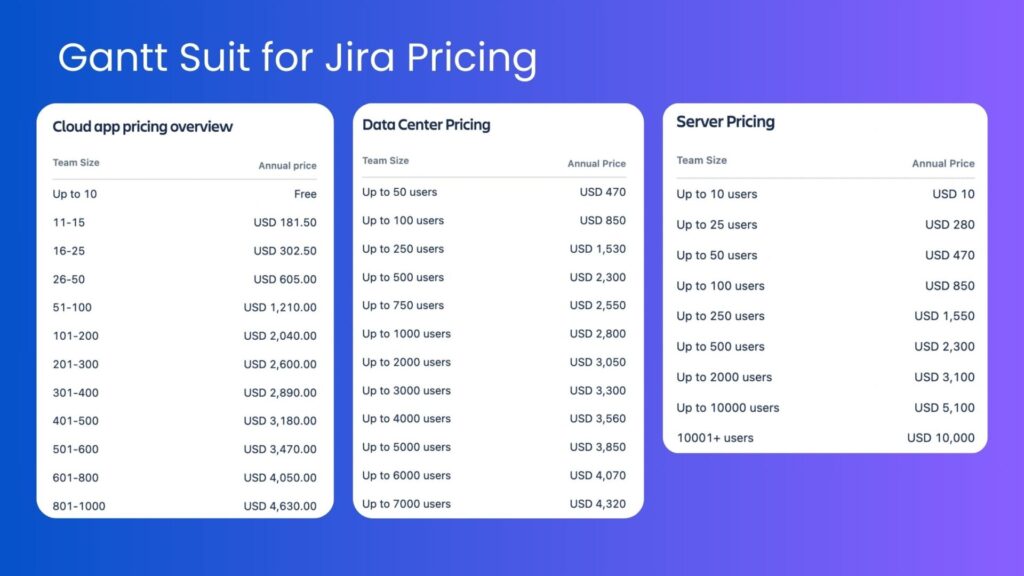
Conclusion
The top 5 JIRA plugins of 2024 meet diverse project needs, from scheduling to strategic planning. Each offers unique strengths. Teams should match them with their specific needs. Whether you need financial tracking, calendar integration, or thorough resource planning, there’s a plugin for you.