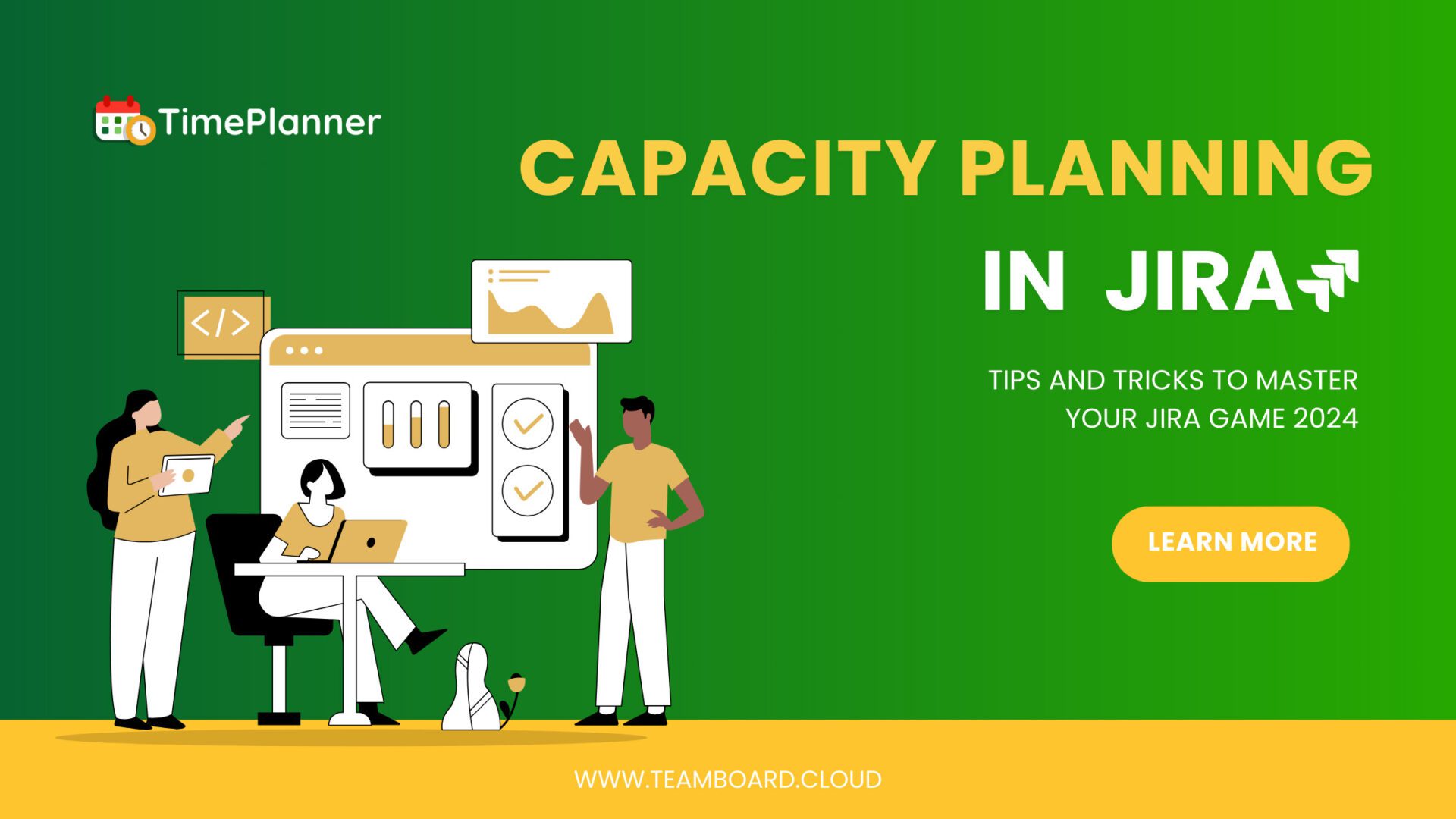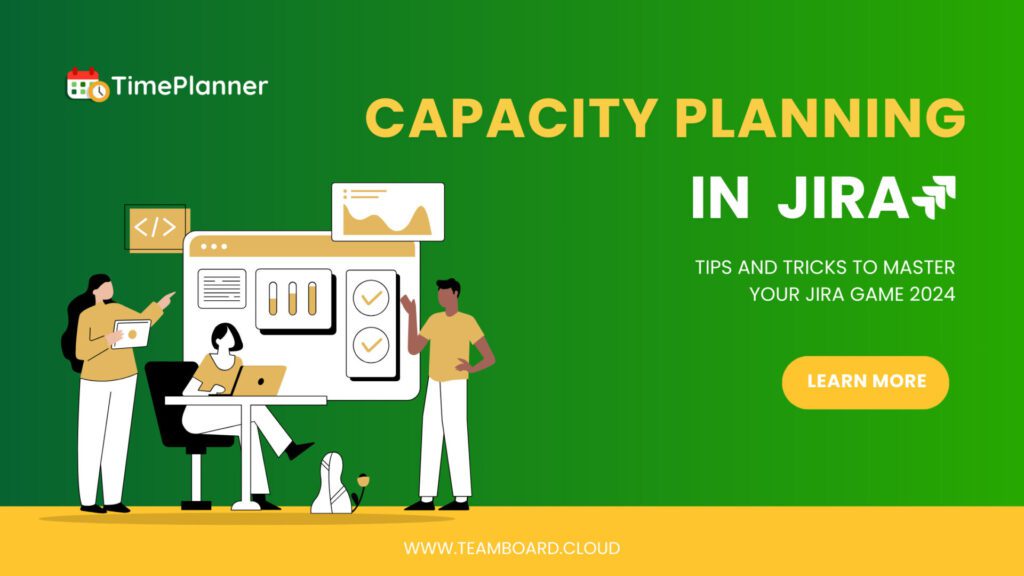Welcome to our comparison of two great project management tools for Jira users: DevSamurai’s TeamBoard ProScheduler and Tempo’s Structure.Gantt.
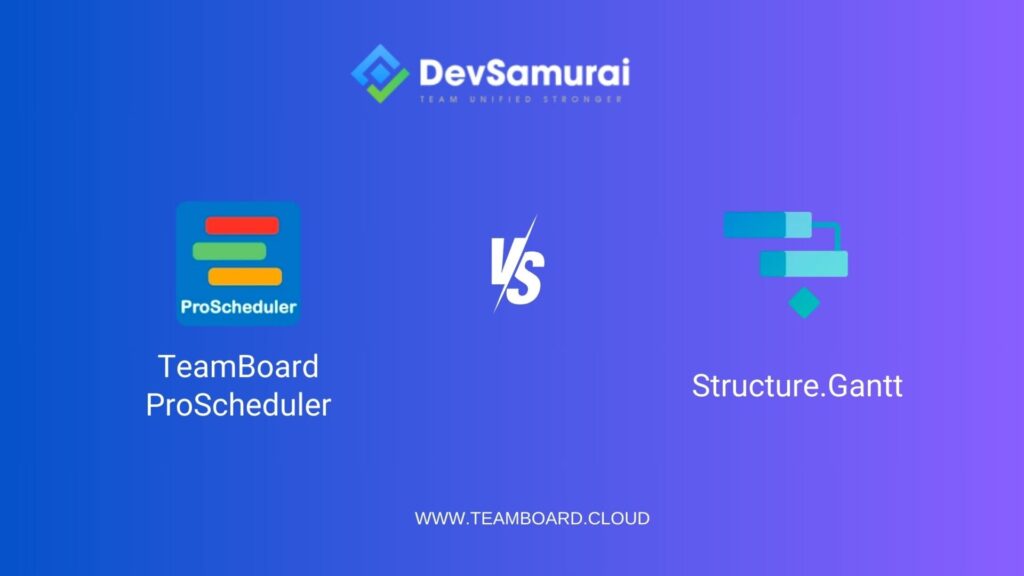
If you’re working with projects and teams, picking the right tool can make a big difference. That’s why we’re looking at these two options. They both help you plan and manage your work in Jira, but they do it in different ways.
In this post, we’ll go through what each tool offers, showing you how they’re similar and different. This will help you decide which one might be better for your projects. We’ll pay special attention to TeamBoard ProScheduler and why many people find it useful.
So, let’s get started and find out more about these tools!
Table of Contents
Overview of Tools
1. TeamBoard ProScheduler
TeamBoard ProScheduler is a tool designed to make managing projects in Jira easier and more efficient. It’s perfect for anyone who needs to keep track of multiple tasks and team members. Let’s take a closer look at what TeamBoard ProScheduler has to offer:
All-in-One Planning Tool
ProScheduler combines various project management elements into one platform. It includes a Schedule Board with a calendar view, making it easy to see what needs to be done and when.
Timeline and Gantt Chart Views
The tool offers a clear visual timeline and Gantt chart, helping you to understand your project’s progress and deadlines at a glance. This is great for seeing the big picture and making sure everything stays on track.
Time Tracking
With TeamBoard ProScheduler, you can easily log time spent on tasks. This feature is handy for keeping an eye on how long different tasks take and can help with future planning.
Resource Management
It’s easy to see who is working on what and balance the workload among your team. This helps in ensuring that no one is overburdened and that tasks are assigned to the right people.
Customizable to Fit Your Needs
Every project and team is different, and ProScheduler gets that. It offers customization options so you can tailor it to fit the specific needs of your projects and team.
In summary, TeamBoard ProScheduler is a versatile and user-friendly tool that can help you manage your projects more effectively. It’s great for anyone who needs a clear overview of their projects, wants to track time efficiently, and aims to balance their team’s workload effectively.
2. Structure.Gantt
Now, let’s explore Tempo’s Structure.Gantt, another powerful tool for project management within the Jira ecosystem. Structure.Gantt is designed to add extensive planning and tracking capabilities to your projects. Here’s what makes Structure.Gantt stands out:
Extension of Structure for Jira
Structure.Gantt is an add-on for the popular Structure for Jira app. It integrates seamlessly, bringing Gantt chart capabilities to the already robust structure of Jira. This means if you’re already using Structure for Jira, adding Structure.Gantt will feel like a natural extension.
Resource Tracking Across Projects
With Structure.Gantt, you can track resource usage not just for a single project but across multiple projects. This is especially useful for managers who need to oversee several teams and projects simultaneously, ensuring that resources are allocated efficiently.
Tracking Schedule Changes
One of the challenges in project management is dealing with schedule changes. Structure.Gantt allows you to track these changes over time, giving you a historical view of your project’s timeline. This feature is invaluable for understanding how your project has evolved and for future planning.
Project Planning and Tracking
The Gantt chart view provided by Structure.Gantt is not just for show; it’s a powerful tool for visually planning and tracking your project’s progress. You can see at a glance what’s been done, what’s in progress, and what’s coming up next.
Comparative Analysis: TeamBoard ProScheduler vs. Structure.Gantt
Having explored both TeamBoard ProScheduler and Structure.Gantt individually, let’s now compare them side-by-side to understand their strengths and differences. This comparative analysis will help you determine which tool better suits your project management needs

DevSamurai’s Teamboard ProScheduler vs. WBS Gantt Chart
Advantages of TeamBoard ProScheduler
After comparing TeamBoard ProScheduler with Tempo’s Structure.Gantt, it’s clear that ProScheduler has its unique set of advantages. These benefits make it a particularly appealing choice for certain project management scenarios. Let’s delve into what sets TeamBoard ProScheduler apart:
Comprehensive Time Tracking and Logging
One of ProScheduler’s standout features is its robust time tracking and logging capabilities. This is crucial for projects where accurate time allocation, billing, and efficiency analysis are key. It enables teams to keep a precise record of time spent on each task, aiding in better project management and client billing.
Critical Path Analysis
The inclusion of Critical Path analysis in ProScheduler is a significant advantage. This feature helps in identifying the most important tasks that directly impact the project completion time. It’s essential for managing complex projects where delays in key tasks can lead to overall project delays.
Integrated Team Planning and Resource Management
ProScheduler excels in offering integrated team planning tools. It allows managers to visualize team workloads, plan resources effectively, and ensure a balanced distribution of tasks. This aspect is particularly beneficial for maintaining team efficiency and preventing burnout.
Leave and Holiday Planning
The tool includes leave and holiday planning capabilities, a feature not found in Structure.Gantt. This is invaluable for long-term project planning, as it helps in accounting for team member availability, ensuring that project timelines are realistic and achievable.
User-Friendly Interface
TeamBoard ProScheduler is known for its intuitive and user-friendly interface. This ease of use is crucial for teams who want a tool that is easy to adopt and doesn’t require extensive training, making it suitable for both experienced project managers and newcomers.
Event and Timeoff Planning
In addition to standard project management features, ProScheduler provides tools for event and timeoff planning. This makes it a versatile tool, capable of handling various aspects of team management and project scheduling.
Customizable Dashboards and Reports
With its in-app reporting and customizable dashboards, ProScheduler enables teams to create and view reports that are most relevant to their projects. This feature aids in keeping all stakeholders informed and making data-driven decisions.
Exclusive to Jira Integration
ProScheduler’s seamless integration with Jira enhances the existing workflow for Jira users. This integration means that teams can leverage their existing Jira setup without needing to adapt to an entirely new system.
TeamBoard ProScheduler stands out for its comprehensive time tracking, critical path analysis, resource management, and user-friendly design. These advantages make it a strong candidate for teams looking for a holistic, easy-to-use project management tool within the Jira ecosystem. In our next section, we’ll explore why the WBS Gantt Chart feature of TeamBoard ProScheduler is particularly noteworthy compared to its competitors.
The WBS Gantt Chart feature in TeamBoard ProScheduler is not just a typical Gantt chart; it’s a powerful tool that brings together visual project planning, detailed task management, and resource allocation. Its user-friendly design and seamless integration with Jira make it an excellent choice for teams looking for an efficient and effective way to manage their projects.