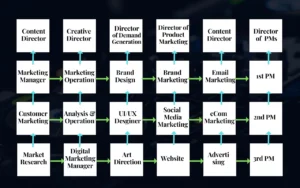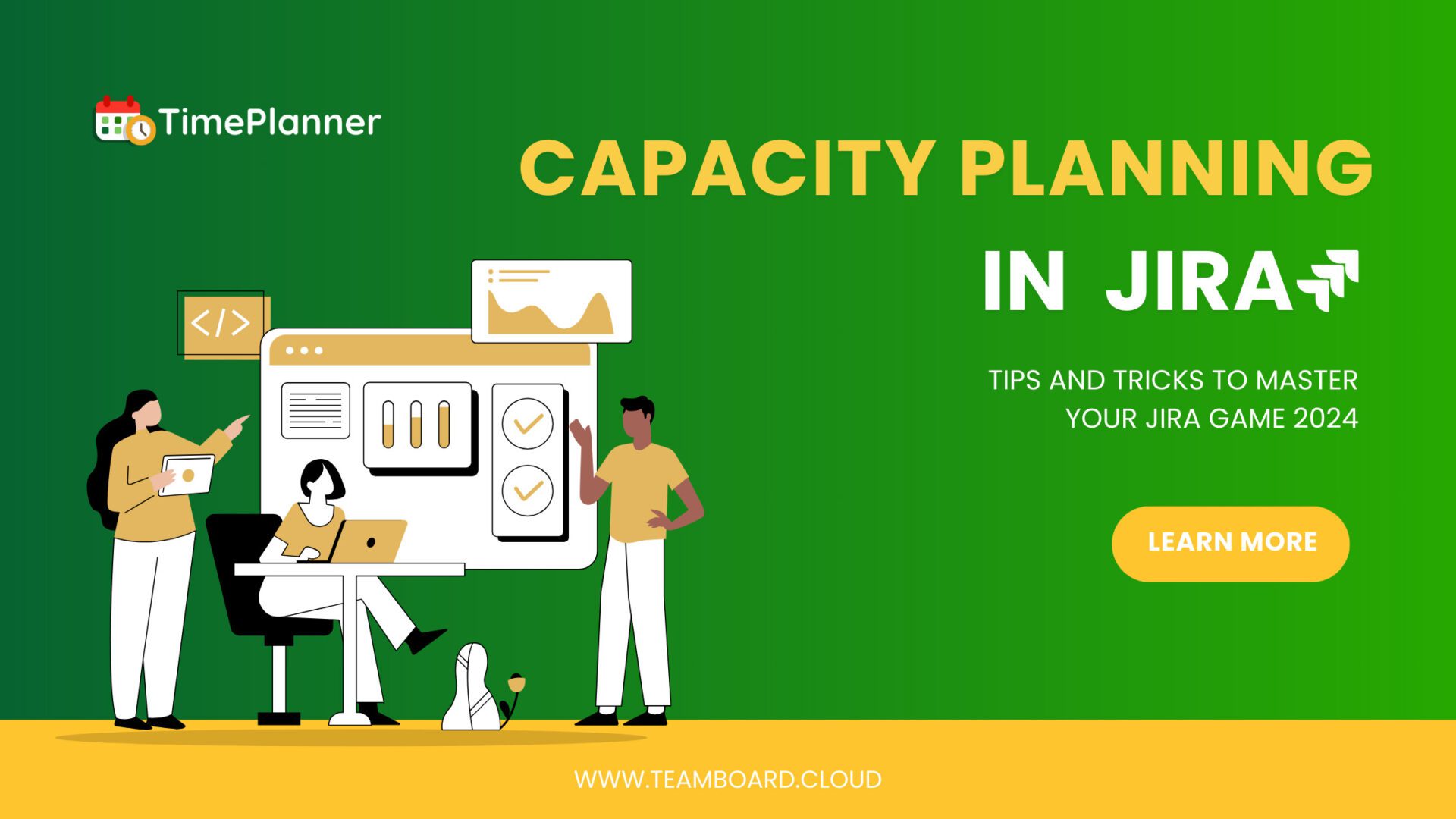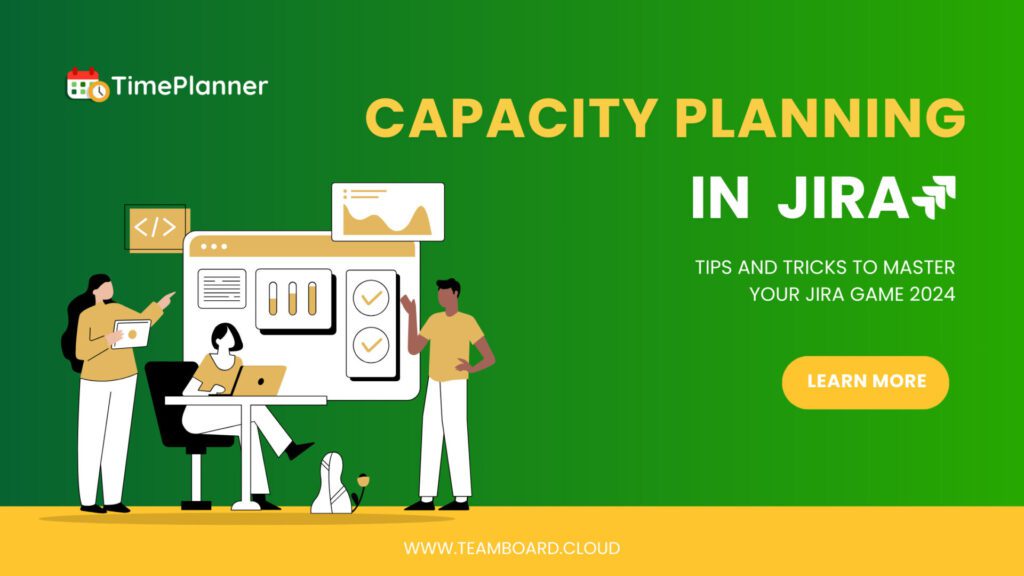In any project, keeping a clear record of hours spent is crucial. That’s where time logging comes in, and “Jira Log Work” has become a go-to solution for many professionals. It streamlines the often-tedious process of logging hours, making it straightforward and efficient.
![]()
This guide is your comprehensive introduction to “Jira Log Work“. We’ll cover its basic features, delve into best practices, and highlight how it integrates with other tools. Whether you’re new to Jira or looking to enhance your current skills, you’ll find valuable insights and tips here.
Join us as we break down the essentials and guide you through the world of effective time management with Work Log in Jira.
Table of Contents
What is “Jira Log Work”?
Jira Log Work is a built-in feature of the Jira software, a popular project management and issue tracking tool developed by Atlassian. This feature allows users to log the time they have spent on a particular issue or task, making it easier to track individual and team progress, manage workloads, and provide accurate reporting. Here’s a closer look:
1. Time Logging:
At its core, “Jira Log Work” is a time-tracking tool. Users can manually input the number of hours or minutes they’ve dedicated to a specific issue, providing a clear record of work durations.
2. Easy Access:
The “Log Work” option is typically found within the individual Jira issue. It’s often located under the “More” dropdown or as a distinct field, depending on the Jira configuration.
3. Detailed Descriptions:
Apart from logging hours, users can also add descriptions or comments. This additional context can provide insights into what was accomplished during the logged time or any challenges encountered.
4. Estimation and Remaining Time:
When logging work, users have the opportunity to adjust the “remaining estimate” for the task. This feature allows for dynamic adjustments based on the work done, giving a more accurate picture of how much time a task might still require.
5. Work Log Tab:
For each issue, there’s a “Work Log” tab that displays all time entries made. This centralized log makes it simple to review, edit, or delete time entries if necessary.
6. Reporting:
The logged hours can be used to generate hour-logging reports, help in evaluating team performance, estimate project costs, and ensure timely deliveries.
Benefits of “Jira Log Work”
The Jira Log Work feature encapsulates more than just time-logging capabilities. It serves as a fundamental pillar supporting various aspects of project management. Here are five big benefits of using Jira Log Work and a deeper dive into each:
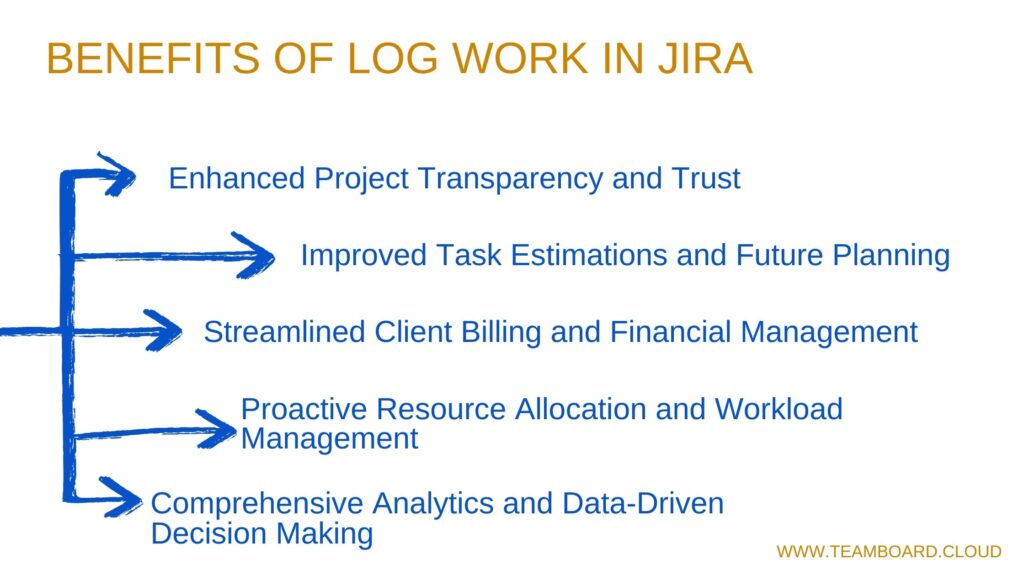
1. Enhanced Project Transparency and Trust:
Every stakeholder, from team members to managers to clients, can see precisely how much time is devoted to specific tasks, eliminating any ambiguity about work progression.
When clients and stakeholders have an unobstructed view of where time is invested, it builds trust. They’re assured that their projects are handled diligently, and their investment is justified.
Any changes or additions to time logs reflect instantly, ensuring everyone is always on the same page without waiting for periodic updates.
2. Improved Task Estimations and Future Planning:
Consistent time logging provides a rich database of how long particular tasks or phases have historically taken.
With an accumulation of past logs, managers can employ predictive analysis for future projects, setting more accurate timelines and resource allocations.
By refining estimations based on logged data, the chances of project overruns—be it time or budget—can be significantly diminished.
3. Streamlined Client Billing and Financial Management:
Each logged hour translates to a tangible financial metric. This ensures clients are billed for the exact hours dedicated to their projects.
Detailed logs, complete with task descriptions, can act as references in case of any billing disputes, ensuring clarity and fairness.
By closely monitoring logged hours against allocated budgets, projects can be kept in check financially, averting potential over-spends.
4. Proactive Resource Allocation and Workload Management:
Seeing where time is most consumed allows managers to strategically assign tasks, ensuring that team members with the most suitable expertise handle challenging segments.
Monitoring the hours logged by individual team members can signal potential overwork, helping managers intervene and redistribute workloads to maintain team well-being.
Regular time overruns in certain areas can indicate skill gaps, providing insights into potential training or hiring needs.
5. Comprehensive Analytics and Data-Driven Decision Making:
Jira’s time-tracking data can be harnessed to generate detailed, customized reports catered to specific managerial needs.
Time logs, combined with task outcomes, can inform performance reviews, offering a clear view of individual contributions and areas for growth.
Over time, insights gleaned from these analytics can guide overarching company strategies, from process improvements to technological integrations.
How to Log Work in Jira Effectively
Logging work in Jira effectively requires a combination of understanding the tool’s features, establishing best practices, and being consistent in your approach. Here’s a step-by-step guide on how to make the most out of the “Jira Log Work” feature:
1. Accessing the ‘Log Work’ Feature:
Navigate to the specific Jira issue or task you’ve worked on.
Look for the “More” option (sometimes represented as three dots) or find a button labeled “Log Work” directly Click on it to open the time logging interface.
or enter directly in the time tracking Field
If you don’t have this field, you should read this Jira Guru to learn how to create one.
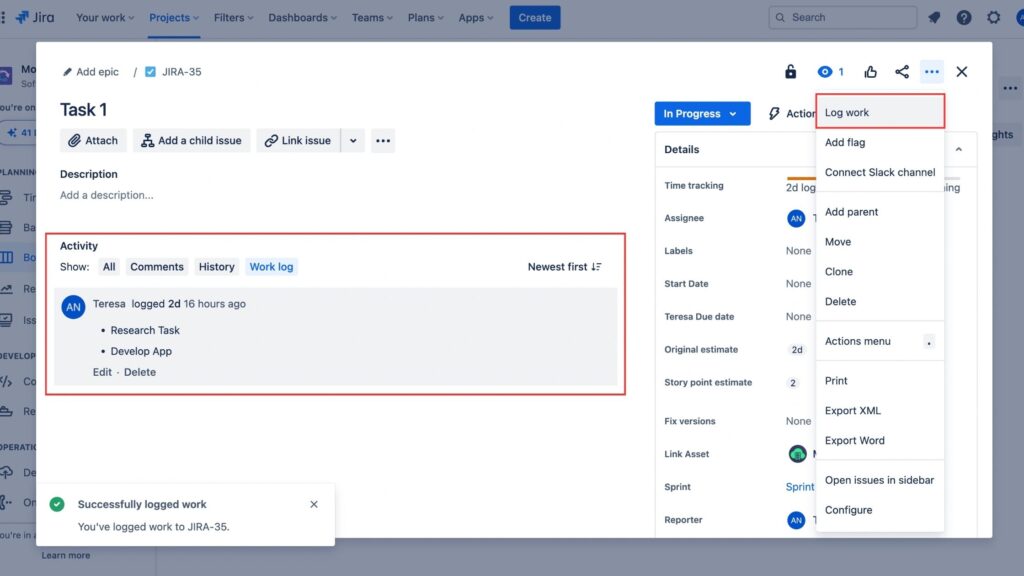
2. Inputting Time:
In the “Time Spent” field, input the duration you’ve worked on the issue. Jira accepts various formats like “2h 30m” for 2 hours and 30 minutes.
Adjust the “Date Started” field if you’re backlogging or if the work was done on a different day.
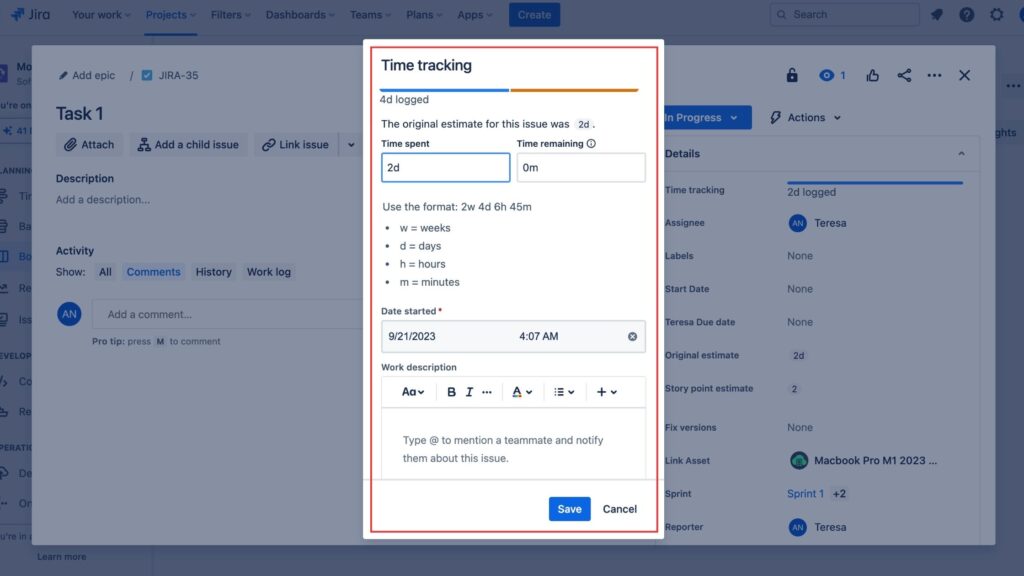
3. Providing Context with Descriptions:
Use the “Work Description” (or similarly named) field to add details about the work done during the logged time.
Be precise but concise. Mention significant developments, challenges faced, or particular outcomes achieved.
4. Adjusting Estimates:
Jira allows you to provide an original estimate of how long you think an issue will take.
As you log work, you can adjust the “Remaining Estimate” to indicate how much more time you believe is needed to complete the task.
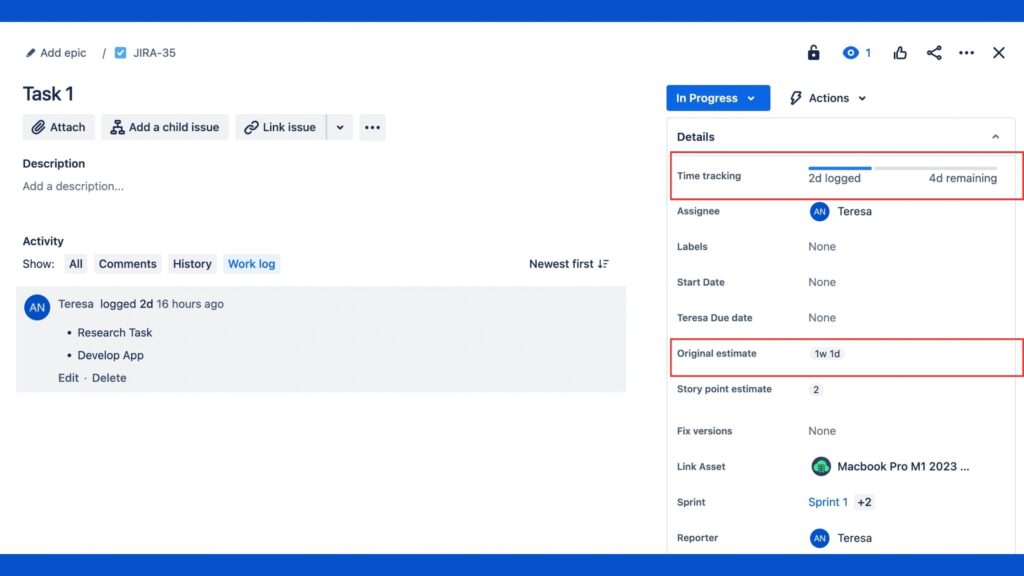
5. Save Your Entry:
Click on the “Save” button to commit the time log to the issue.
Best Practices for Effective Work Logging in Jira:
Certainly! Effective time logging is crucial for understanding project progress, resource allocation, and team productivity. Here are some best practices to ensure that time logging in Jira is both accurate and beneficial:
1. Prioritize Consistency and Timeliness:
- Log Daily: Encourage the habit of logging time daily or immediately after task completion to capture the most accurate data.
- Avoid Batch Logging: Logging tasks as they’re completed reduces inaccuracies and forgotten details.
- Standardize Format: Ensure a consistent format for all time entries to avoid confusion.
2. Provide Detailed and Relevant Descriptions:
- Highlight specific accomplishments, challenges faced, or deviations from the plan. This gives context to hour spent and can be valuable for future planning.
3. Regularly Review and Adjust:
- Update the “Remaining Estimate” field to reflect real-time project progress and adjust future estimations.
- Conduct periodic reviews and audits of work logs to ensure accuracy and completeness.
4. Leverage Tools and Integrations:
- Use built-in timers or integrate Jira with third-party time-tracking tools for more precise logging.
- Take advantage of Jira’s reporting capabilities to gain insights into team productivity and time consumption patterns.
5. Establish and Communicate Team Guidelines:
- Create clear, team-wide protocols for time logging, ensuring everyone understands the expectations and processes.
- Provide training or resources, especially for those unfamiliar with Jira or time logging, to maintain consistent practices.
6. Foster Open Communication and Feedback:
- Encourage team members to voice their suggestions or challenges with the logging process.
- Adapt and refine time-logging practices based on the feedback received, ensuring the process remains efficient and user-friendly.
Additional features for a “Log Work” plugin in Jira
1. Integrated Timer with Timesheet View:
- Start and Stop Timer: Users can start a timer when they begin a task and stop it upon completion. This ensures precise logging of hour spent.
- Automatic Entry: Once the timer is stopped, the time is automatically populated into the day’s timesheet, eliminating manual entry.
2. Daily and Weekly Timesheet Views:
- Flexible Views: Toggle between daily and weekly timesheet views, showcasing individual timer entries.
- Summary Insights: Provide a total of hours worked daily and weekly, with insights into project or task distribution.
4. Editable Timesheet Entries:
- Direct Edits: Allow users to make edits directly within the timesheet if they need to adjust or add details to their timer entries.
- Drag and Drop: Users can adjust the duration or reorder tasks by dragging and dropping entries within the timesheet.
5. Timesheet Approvals and Submissions:
- Submit for Approval: If required, users can submit their timesheets for managerial or client approval at the end of a defined period.
- Notification System: Managers or team leads receive notifications for timesheet submissions and can review, approve, or request changes.
6. Integration with Calendars and Task Lists:
- Calendar Sync: Automatically log meetings or events from integrated calendars as work logs.
- Task List Integration: Log work directly from a to-do list or task manager, streamlining the process.
7. Reporting and Analytics:
- Timesheet Reports: Generate detailed reports from timesheets, which can be filtered by date, project, or user.
- Visual Representations: Graphical breakdowns showing time distribution across tasks, helping identify where most time is spent.
8. Collaboration and Transparency:
- Shared Timesheet Views: Allow team members to view each other’s timesheets (if permitted), fostering transparency and collaboration.
- Task Comments: Link timer entries with task comments, providing context on work done during the logged period.
Advantages of using TeamBoard TimePlanner to Work Log in Jira
1. Time Visualization with Calendar View:
- Holistic Overview: The calendar view provides a comprehensive snapshot of work logs, allowing users to instantly grasp their time allocation for days, weeks, or even months ahead.
- Interactive Planning: Quickly add, edit, or move time logs via drag-and-drop functionality, streamlining the planning process.
- Visual Color Coding: Differentiate between tasks or projects through color-coded entries, enabling quicker identification and better organization.
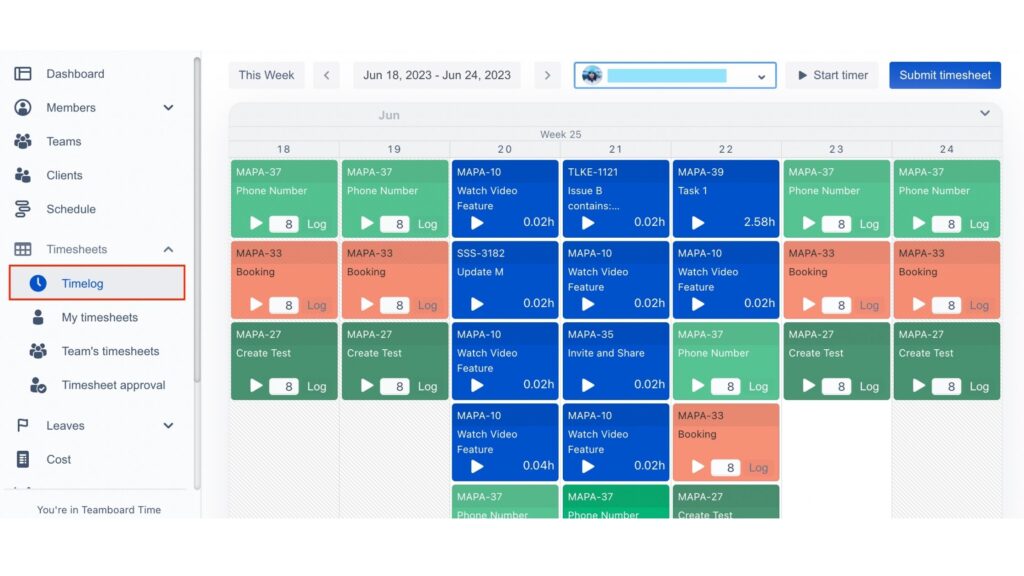
2. Work Logging with Timer:
- Accurate Tracking: Start and stop timers to ensure every minute of work is accounted for, promoting precise time logging.
- Integration with Tasks: Directly link timer data to specific Jira tasks or tickets, ensuring seamless continuity between work and logging.
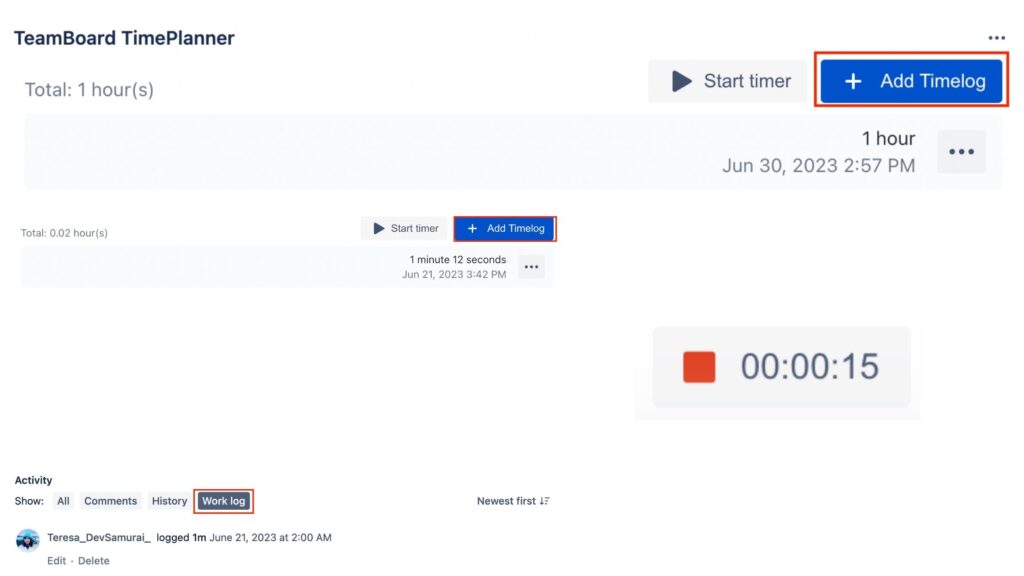
3. Streamlined Timesheet Management:
- Submissions: Users can be prompted to submit their timesheets at predefined intervals, such as weekly or monthly, ensuring timely and consistent reporting.
- Submission History: Maintain a record of all timesheet submissions, helping in auditing or reviewing past work logs.

4. Enhanced Accountability with Timesheet Approval:
- Hierarchical Oversight: Team leaders or managers can review, approve, or suggest revisions on submitted timesheets, introducing a layer of verification.
- Feedback Loop: The approval process often includes feedback, helping team members understand where they might be overextending or underreporting.
- Notification System: Automated notifications ensure that both submitters and approvers are informed about the status of timesheets, whether they’re pending, approved, or require revision.
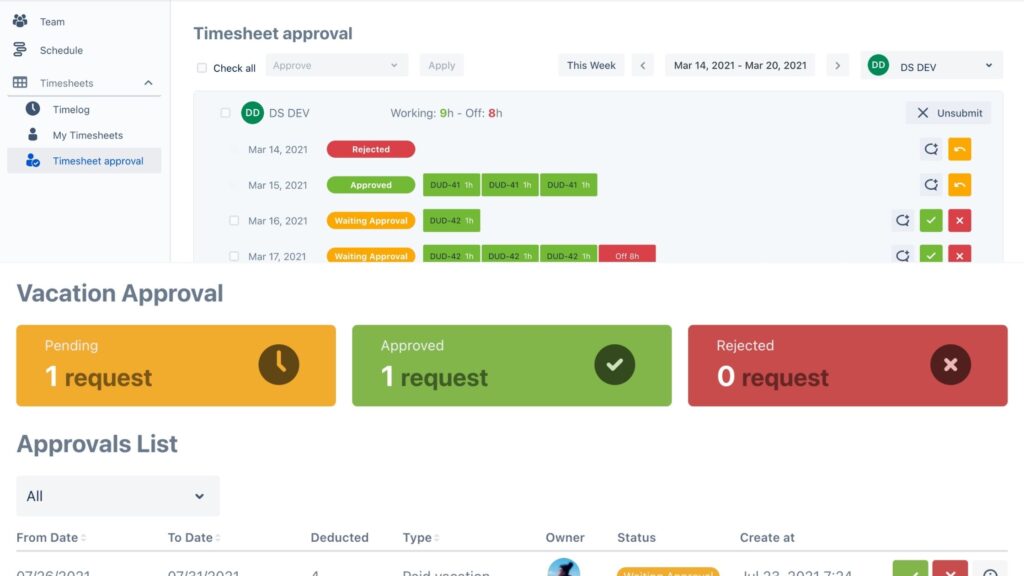
5. Data-Driven Insights with Reporting:
- Customizable Reports: Generate detailed reports tailored to specific needs, be it team performance, individual productivity, or project progress.
- Visual Representations: Transform timesheet data into graphical insights such as pie charts, bar graphs, or trend lines, offering a more digestible view of time allocation.
- Export & Share: Reports can be exported in various formats suitable for presentations, stakeholder reviews, or external analysis.
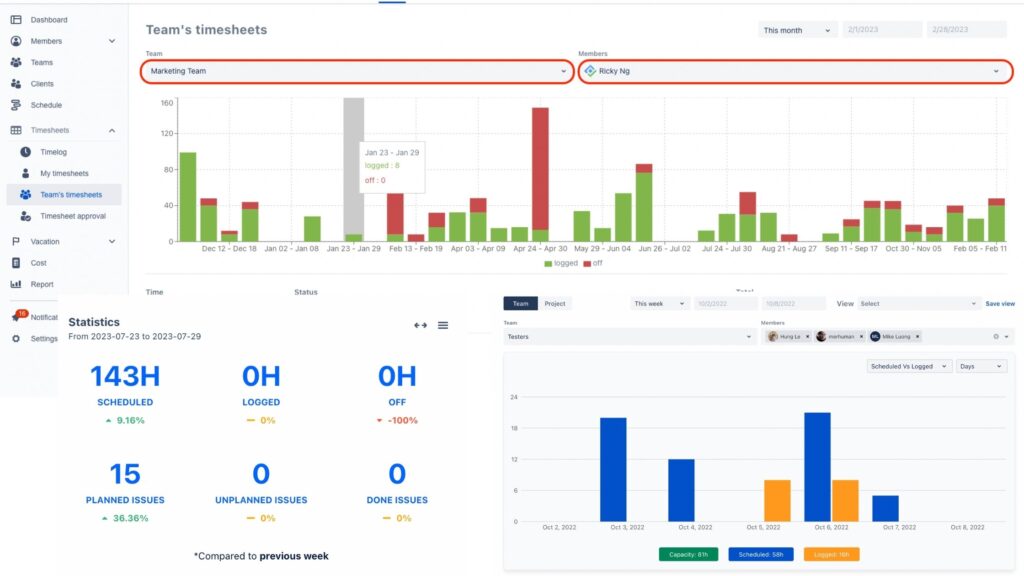
6. Improved Project Management:
- Billing & Invoicing: For client projects, approved timesheets can directly feed into the billing system, ensuring accurate invoicing based on hours worked.
- Resource Allocation: Analyzing timesheet reports helps managers understand where resources might be stretched thin or underutilized, leading to better project management.
- Forecasting: With consistent timesheet data, it becomes easier to predict future project timelines based on historical data, aiding in more accurate project forecasting.
Conclusion
Mastering work logging in Jira is more than just a procedural task; it’s about optimizing productivity, ensuring transparency, and building trust within teams. As we’ve explored in this blog, the “Jira log work” feature serves as a foundational tool for this very purpose. Its robust capabilities, combined with best practices and the potential integration of tools like TeamBoard TimePlanner, set the stage for efficient project management and workflow.
For both newcomers and seasoned Jira users, understanding the nuances of “Jira log work” is crucial. It’s not just about noting down hours; it’s about capturing the essence of work, understanding time allocations, and deriving actionable insights to continuously improve.
As we wrap up, remember that effective work tracking can dramatically shape the outcome of projects, influence team dynamics, and contribute to personal growth. Dive deep into Jira’s time-logging features, stay updated with best practices, and watch as your projects unfold seamlessly, right on schedule.