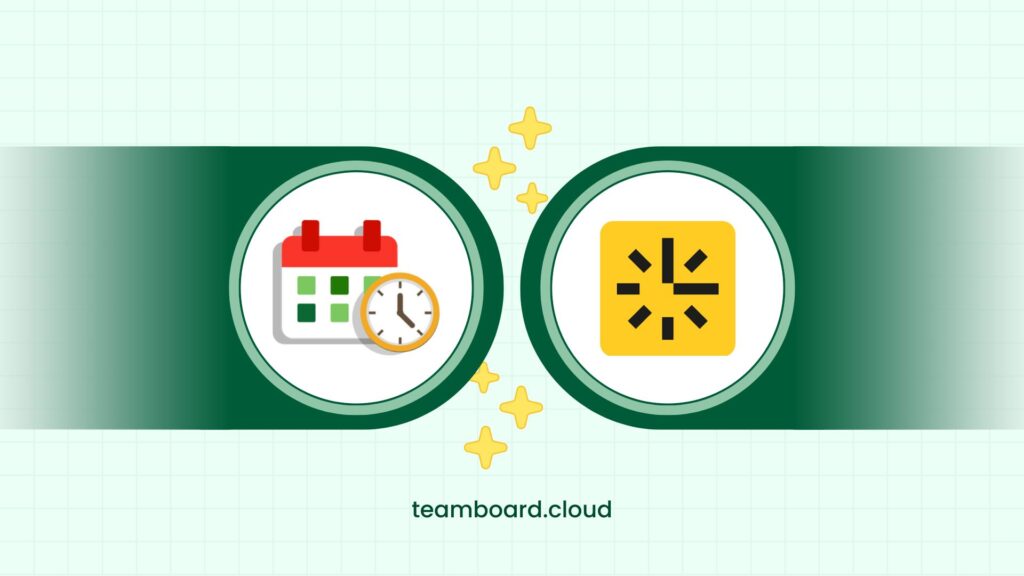Have you ever explored Jira time tracking as a solution to keep your projects organized and on schedule? Jira is a popular tool many teams use today, but one critical aspect remains constant across all project management tools: the necessity of time tracking. It serves as a stopwatch for your work, allowing you to monitor the duration of tasks and ensuring that your team stays on track.
![]()
By using time tracking in Jira, everyone gets a clearer picture of what they’re doing and how long it might take. This not only helps in efficient work but also in completing projects without unnecessary delays. In this blog, we’ll dive into the top features in Jira that assist with this crucial task. Whether you’re new to Jira or a seasoned user, this guide aims to shed light on maximizing its potential.
What is Jira Time Tracking?
Jira, developed by Atlassian, is one of the most renowned project management and issue-tracking tools in the world, primarily tailored for software development but versatile enough for various types of projects and teams. At its core, Jira helps teams organize tasks, manage workflows, and track the progress of projects. But one of its powerful features that often stand out is its “Time Tracking” capability.
Jira Time Tracking refers to the system within Jira that allows users to record the amount of time they’ve spent on a particular issue or task. This could be in the form of logging how many hours a task took, estimating how long a future task might take, or tracking the remaining time required to complete an ongoing task.
Here’s a brief breakdown:
Log Work: Team members can manually input the number of hours or days they’ve spent working on a task. This helps in assessing the actual effort put into tasks and comparing them with initial estimates.
Original Estimate: At the onset of a task, team members or managers can set an initial estimate of how long they believe a task will take to complete. This aids in project planning and resource allocation.
Time Remaining: As work progresses, Jira allows users to update how much time they believe remains before a task’s completion. This is crucial for project managers to gauge if a project is on track.
Burndown Charts: Leveraging the time-tracking data, Jira can generate burndown charts. These visual representations showcase how quickly the team is working through the project’s tasks versus the expected pace.
You can learn more about Jira Time Tracking at Jira Guru Guide here
How Time Tracking Can Improve Team Management
Time tracking is not just about counting hours, it’s a vital tool for enhancing team management.
By providing clear visibility into how time is spent, managers gain insights into team members’ work patterns. This awareness can highlight areas of productivity and indicate if someone is overloaded or facing challenges. Such insights aid in smarter task allocation, ensuring work is spread out efficiently based on team strengths and capacities.
Accountability is another benefit. Transparent time logs mean everyone knows who’s responsible for what, fostering ownership and dedication. This transparency can also lead to valuable feedback sessions, promoting continuous improvement.
Using historical data from time tracking, teams can better estimate future projects, setting more accurate and achievable targets. This predictability is beneficial for both team planning and stakeholder expectations.
Furthermore, time tracking ensures team members aren’t overextending themselves, promoting a better work-life balance. For businesses that bill by the hour, such as consultancies, accurate time logs are crucial for precise client billing.
What are the Top Features of Time Tracking Software?
In the realm of project management, time-tracking software stands as a beacon of efficiency. To truly harness its potential, it’s essential to understand its key features. Let’s unpack some of the top features that make time-tracking software invaluable.
1. TimeLog:
TimeLog stands as a foundational pillar. Essentially, it’s the digital journal where all hours worked on tasks are diligently recorded.
Imagine working on a complex project, moving from one task to another. How do you ensure that each hour, each minute you spend, is accounted for? That’s where TimeLog comes in. Each entry in the TimeLog represents a segment of time dedicated to a task, ensuring there’s a record of effort and dedication.
But it’s not just about capturing time; it’s about the ease and simplicity of doing so. A good TimeLog feature is user-friendly, allowing team members to quickly input their hours without fuss. It eliminates the need for cumbersome manual records or spreadsheets.
Moreover, TimeLog provides an accurate reflection of work patterns. Managers can see at a glance how much time is being spent on different projects or tasks. It can highlight areas where more effort is required or where resources may be over-allocated.
2. Timesheets:
While TimeLog offers a detailed breakdown of hours spent on individual tasks, Timesheets aggregate this information, presenting a holistic view of work done over a defined period.
Picture this: At the end of a week or month, managers and team members alike need a snapshot of the hours dedicated to various projects. This is where Timesheets come into play, organizing all those individual time logs into a structured, easy-to-read format.
What sets Timesheets apart is their ability to consolidate. They capture the broader picture, showcasing a summary of all tasks undertaken and the cumulative hours spent on them. This summary is invaluable for several purposes:
- Payroll & Billing: Especially in industries where billing is done by the hour, Timesheets offer a clear record to ensure accurate invoicing. Similarly, for salaried employees who might receive overtime, it provides a basis for correct compensation.
- Review & Assessment: Timesheets allow for a periodic review of how time is being spent. Managers can use them to assess team productivity, ensure projects are on track, and identify potential areas of concern.
- Accountability & Transparency: With a structured record of hours worked, there’s clarity about who did what. This transparency fosters a sense of accountability among team members, knowing that their efforts are documented and recognized.
- Forecasting: By examining Timesheets from previous weeks or months, teams can gain insights into work patterns. This data helps in predicting future workloads, aiding in effective planning and resource allocation.
- Compliance: In certain industries or regions, there may be regulations concerning work hours. Timesheets help ensure compliance with such norms, providing a documented record of hours worked.
3. Timers:
In the age of digital project management, Timers stand as real-time guardians of accuracy. They track time as it unfolds, capturing the essence of tasks moment by moment.
Starting a task? Initiate a timer. What it does is deceptively simple, yet profoundly impactful: it measures the duration of your engagement, ensuring every second spent is documented. This direct approach eliminates the vagueness that often accompanies post-task time estimations.
The brilliance of Timers lies in their adaptability. Tasks aren’t always linear; they ebb and flow, interspersed with breaks or shifts to other duties. Timers understand this rhythm, offering the flexibility to pause and resume as the workday unfolds.
Yet, the primary strength of a Timer isn’t just its ability to chronicle time. It’s the psychological nudge it provides, encouraging focus and discipline. The knowledge that a timer is ticking can steer one away from distractions, ensuring that time, once allocated, is genuinely productive.
Thus, in a world where precision meets productivity, Timers emerge as essential companions, capturing time in its purest form and helping teams make every second count.
4. Analytics and Reports:
Analytics and Reports are the backbone of effective time management in projects. They transform raw time data into meaningful insights, offering a clearer understanding of how hours are allocated.
Rather than merely logging hours, analytics highlights patterns: which tasks consume the most time, where delays often occur, or how projects fare against their estimated timelines. This understanding is pivotal for informed decision-making.
Reports, on the other hand, present this data in a digestible format. They provide a snapshot, giving teams, stakeholders, or clients a transparent view of time allocation.
Ultimately, while time tracking captures the data, it’s through analytics and reports that teams can truly optimize their processes and ensure productive use of every moment.
5. Flexible Permissions and Approvals:
In the digital landscape of team collaboration, ensuring the right people have the appropriate access is paramount. Flexible Permissions and Approvals in time tracking tools address this need, offering a balance between transparency and control.
Time tracking, at its core, requires a level of trust. Team members log their hours, but there must be safeguards in place to ensure accuracy and accountability. This is where permissions come into play. They determine who can edit, view, or approve time entries. By customizing these permissions, managers can tailor access based on roles, responsibilities, or specific project needs.
Approvals, meanwhile, add an extra layer of validation. Before a time entry becomes final, it can be set to require approval from a manager or team lead. This process not only ensures accuracy but also opens the door for feedback and discussion about time allocation.
Incorporating flexible permissions and approvals means teams can operate with trust and transparency while also maintaining the integrity and accuracy of their time data. It’s a crucial feature that merges the need for open collaboration with the imperative of oversight.
6. Integration with Jira
The integration of time-tracking tools with Jira is a game changer, bridging the gap between task management and time accountability.
When time tracking marries Jira seamlessly, a streamlined workflow emerges. Team members no longer grapple with multiple platforms for task updates or hour logs. Every task created or adjusted in Jira automatically syncs with the time tracking software, and the inverse is true as well.
This seamless interaction ensures data consistency, as discrepancies are minimized. Team members experience an uptick in efficiency, as redundant data entry becomes a thing of the past. Furthermore, the convergence of Jira’s task specifics with time tracking data paves the way for more profound insights, offering a clearer picture of project progression.
Ultimately, integrating Jira with time tracking tools boosts both their core strengths: managing tasks diligently and focusing sharply on time efficiency
The Best Jira Time Tracking Plugin: Features to Look For
Navigating the world of Jira plugins can be daunting. But when it comes to time tracking, there are certain features that distinguish the best from the rest. If you’re on the hunt for the optimal Jira time tracking plugin, here are the features that should be on your checklist:
- Multiple Ways of Tracking Time: A versatile plugin understands that different teams have varied needs. Whether it’s the traditional Timesheets, the real-time precision of Timers, or the flexibility of Manual Time Logs, the best plugins offer a variety of ways to chronicle time.
- Task & Project Management: Time tracking should be intrinsically linked with task progression. This feature allows teams to align their hours with specific tasks or projects, ensuring clarity in how time corresponds to productivity.
- Customizable User Roles & Permissions: Every team operates differently. The right plugin offers customizable roles and permissions, letting managers determine who can view, edit, or approve time entries, tailoring the system to the team’s unique dynamics.
- Payroll & Overtime Management: Time translates to money, especially when it comes to payroll. A top-tier plugin streamlines this process, manages regular hours, overtime, and ensures everyone receives the correct compensation.
- Analytics & Reports: Raw data is valuable, but insights are paramount. A robust plugin transforms time logs into actionable analytics, offering reports that help teams understand their productivity landscape.
- Billable & Non-billable Work: Not all hours are created equal. Distinguishing between billable tasks and non-billable ones ensures clarity in invoicing and internal resource allocation.
- Billing & Invoicing: Time tracked should seamlessly transition to bills for clients. This feature automates that process, generating accurate invoices based on the hours logged.
- Absence Management: Beyond tracking work hours, it’s crucial to manage leaves, vacations, or sick days. This ensures that project timelines adjust according to team availability.
TeamBoard TimePlanner: The Ultimate Time Tracking Tool for Jira
Navigating the dynamic world of project management, it’s essential to have tools that match the pace and intricacy of modern projects. Enter TeamBoard TimePlanner – a comprehensive solution meticulously crafted to elevate your Jira experience.
Key Features of TeamBoard TimePlanner:
- Time Tracking: At its core, TeamBoard TimePlanner is dedicated to precision. It logs every moment spent on a project in real-time, giving teams a clear view of their work dynamics.
![]()
- Timesheets: Beyond just logging hours, the Timesheets feature provides a consolidated reflection of how time is distributed. It’s not merely about numbers; it’s a narrative of effort across tasks and projects.

- Resource Planning: Master the art of delegation and allocation. TeamBoard TimePlanner delves deeply into resource management, ensuring every team member aligns with tasks that best fit their skills and availability.
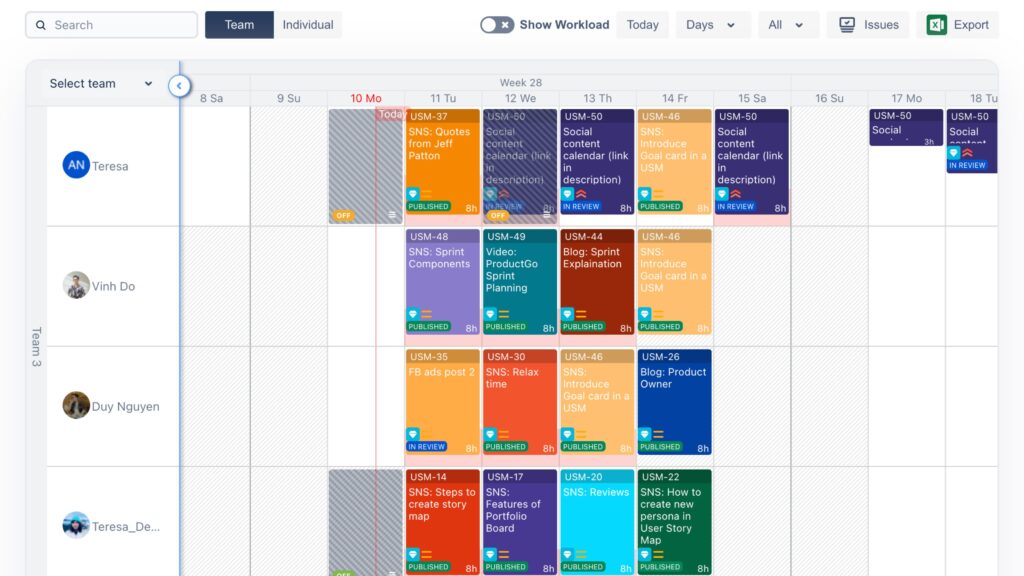
- Costing: Linking time to finances, TeamBoard TimePlanner offers a clear perspective on project expenses. By correlating the hours invested with monetary values, teams can have a transparent view of project finances.
- Analytics & Reports: Transform raw data into actionable insights. With TeamBoard TimePlanner, you’re not just collecting time logs but harnessing them to understand patterns, productivity, and areas of improvement.
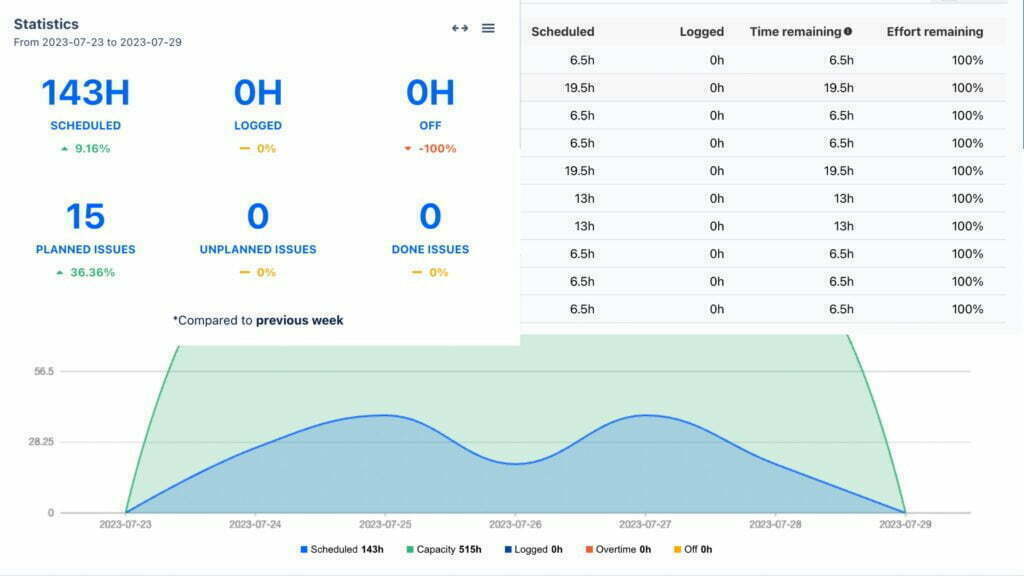
- Customizable Roles & Permissions: Tailor the tool to fit your team’s unique dynamics. Define who can view, edit, or approve time entries, creating a system that mirrors your organizational structure.
- Billing & Invoicing: Streamline the financial side of projects. From logged hours to finalized invoices, this feature ensures accurate and timely billing for clients.
- Absence Management: Beyond active work hours, TeamBoard TimePlanner manages team unavailability, ensuring projects adjust according to real-time team presence.
In a world where every second counts, TeamBoard TimePlanner stands out as the beacon for teams seeking to optimize their Jira experience. It’s not just about tracking time; it’s about understanding it, planning around it, and leveraging it for success.
Ready to transform your Jira experience? Dive into the world of optimized time management and strategic project handling with TeamBoard TimePlanner. Elevate your projects to unparalleled heights of efficiency and clarity.