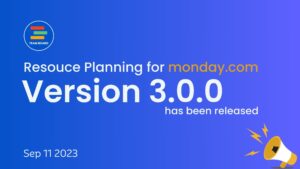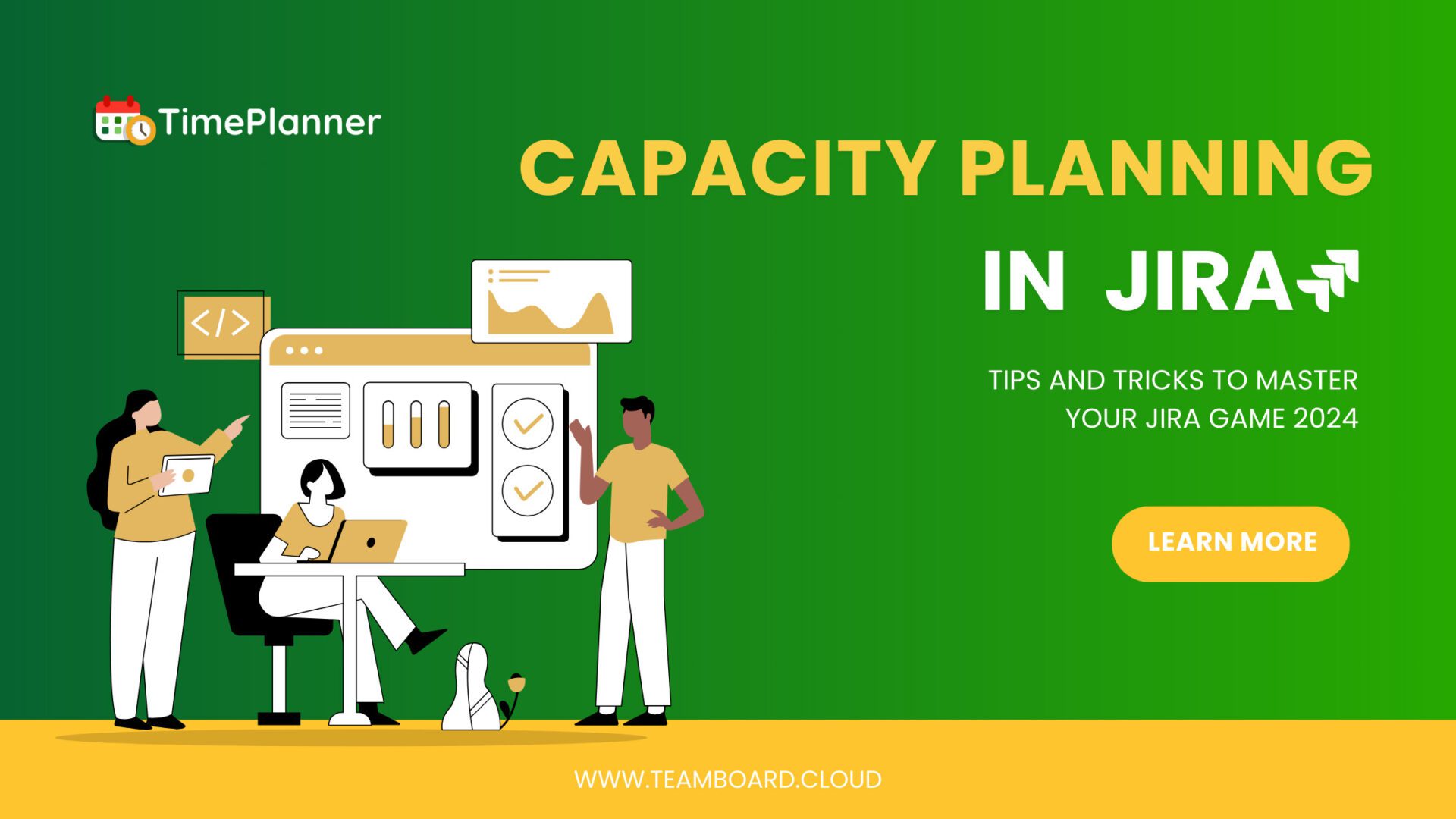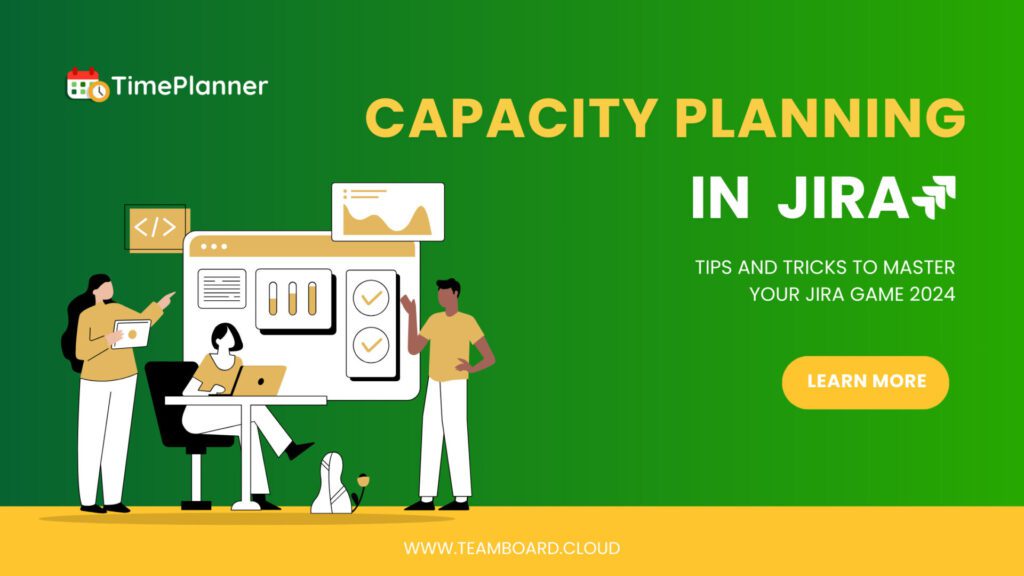Over the years, Jira Software has steadily climbed the ranks to become a vital tool in the toolkit of many project managers and software development teams. Why? Because it took the best of Agile practices and packaged them in a way that teams, whether big or small, found easy to adapt and utilize.
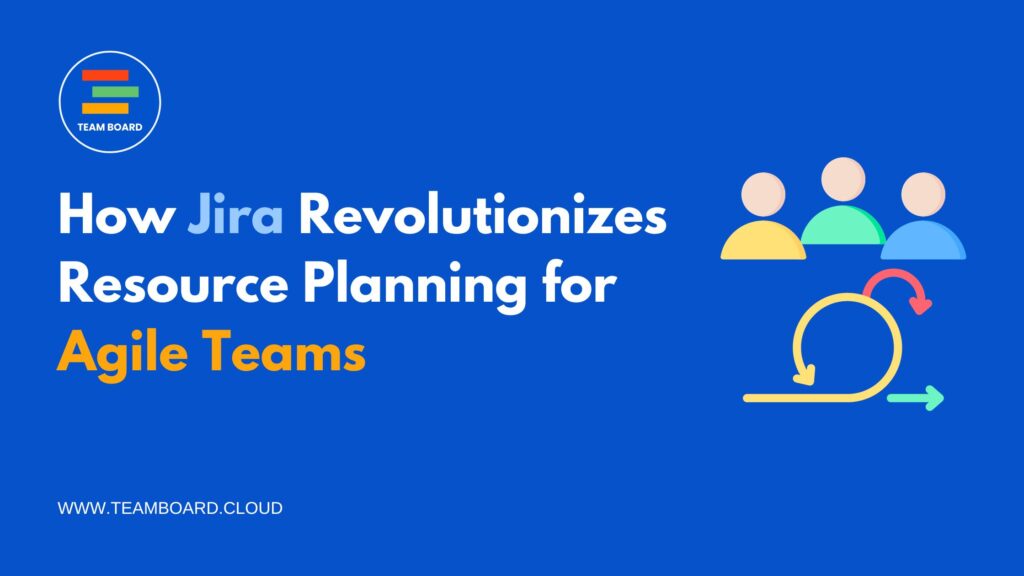
Rather than trapping teams in a maze of strict rules, Jira emphasized results, giving teams room to breathe, adapt, and excel. With the introduction of Jira Cloud, the landscape evolved even further, bringing in the concept of next-generation projects. In this post, we’ll take a closer look at how Jira is shaping resource planning for Agile teams and the advantages that come with it.
Table of Contents
How Jira Streamlines Resource Planning
Resource planning is a critical aspect of project management, ensuring that teams are neither overextended nor underutilized. Jira, with its robust set of tools, has emerged as a game-changer in streamlining resource planning for Agile teams. Let’s delve deeper into how Jira’s features enhance this crucial process.
Planning with Roadmaps
Jira’s roadmaps provide a visual timeline, offering teams a bird’s-eye view of the entire project lifecycle. This allows for a clearer understanding of project progression and milestone tracking.
With drag-and-drop features, roadmaps in Jira are effortlessly adjustable, ensuring that as priorities shift, the roadmap evolves in real-time.
By showcasing dependencies, Jira ensures that teams are aware of interconnected tasks, aiding in better allocation of resources.
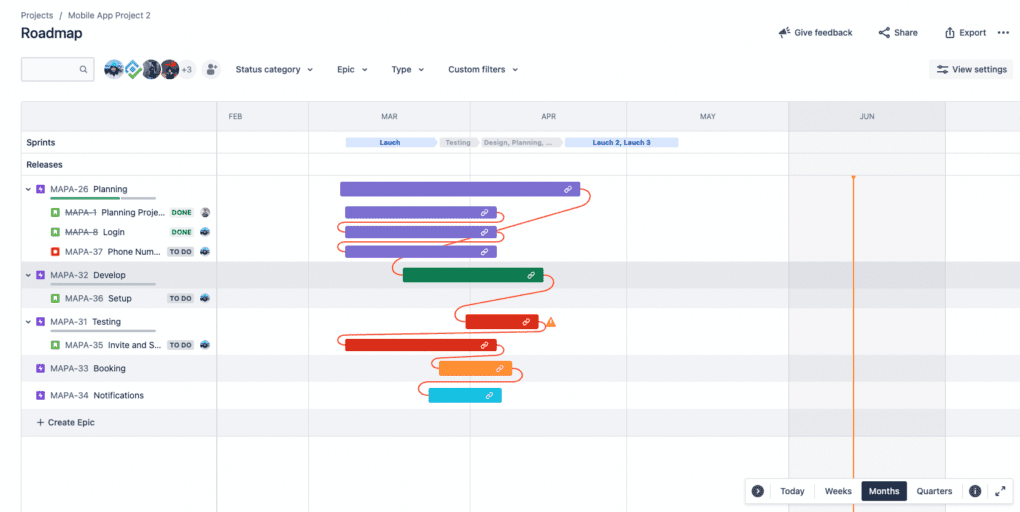
Backlog and Sprint Planning
Jira enables teams to maintain a prioritized backlog, ensuring that tasks of utmost importance are tackled first. This prioritization is vital for optimal resource distribution.
Using historical data, Jira aids teams in predicting the number of tasks they can undertake in future sprints, streamlining the allocation process.
This feature allows for effortless sprint planning, ensuring that tasks are quickly moved from the backlog to the current sprint.
Time Tracking
With Jira’s time tracking, teams can assess how long tasks take, enabling better future estimations.
By understanding how much time resources spend on specific tasks, managers can make informed decisions about workload distribution.
Over time, this feature can provide insights into areas of improvement, guiding training or resource reallocation.
Capacity Planning
Jira analyzes past workloads to provide recommendations for future resource allocations, ensuring teams aren’t overwhelmed.
By understanding team capacities, Jira aids in predicting future workload distributions, ensuring smooth project flow.
By monitoring capacity, Jira ensures that team members are not overloaded, thus preventing burnout and maintaining productivity.
Reporting
Jira’s advanced reporting tools offer insights into team performance, allowing managers to identify strengths and areas of improvement.
Visual reports help in spotting over or under-allocated resources, enabling timely adjustments.
With a plethora of report types, Jira ensures that teams have all the data they need to make informed resource planning decisions.
Optimizing Resource Planning in Jira with Atlassian Marketplace Apps
The Atlassian Marketplace serves as a hub for enriching the capabilities of foundational Atlassian products. Resource planning, a critical aspect of project management, greatly benefits from the versatility offered by these tools. Without pointing to specific apps, here’s an exploration of the general enhancements these tools bring to resource planning
1. Calendar Views:
Unified Scheduling: Calendar views amalgamate various tasks, milestones, and projects into a single visual platform, making it simpler to identify overlaps and gaps in resource allocation.
Personalization: Individual team members can customize their calendar views to highlight their tasks, ensuring a focus on their immediate responsibilities.
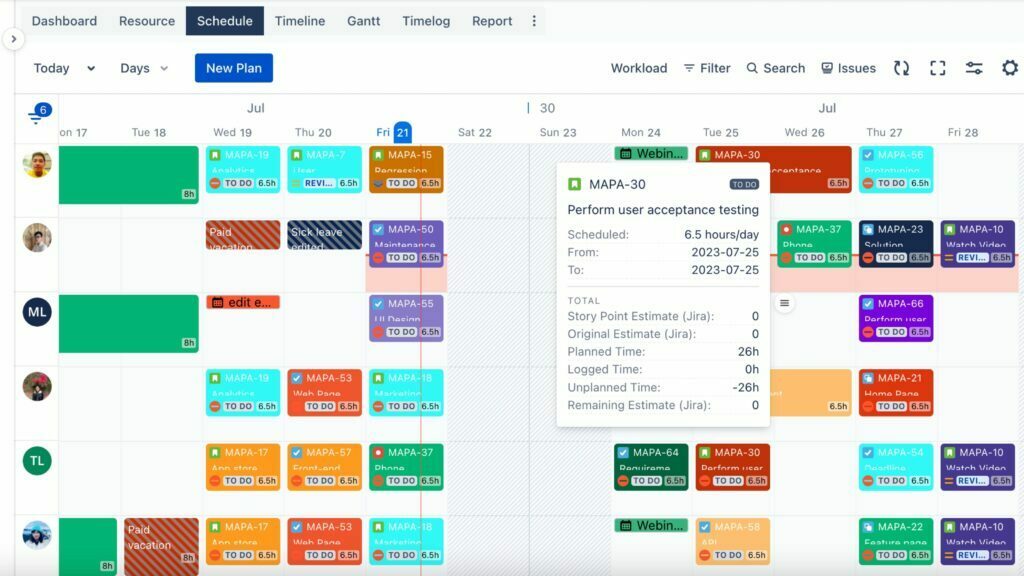
2. Worklog Features:
Time Accountability: Worklogs allow team members to log the hours they’ve dedicated to specific tasks, offering transparency and facilitating accurate project tracking.
Historical Analysis: Past worklogs can be analyzed to gauge how time was spent on previous projects, aiding in more accurate future estimations.
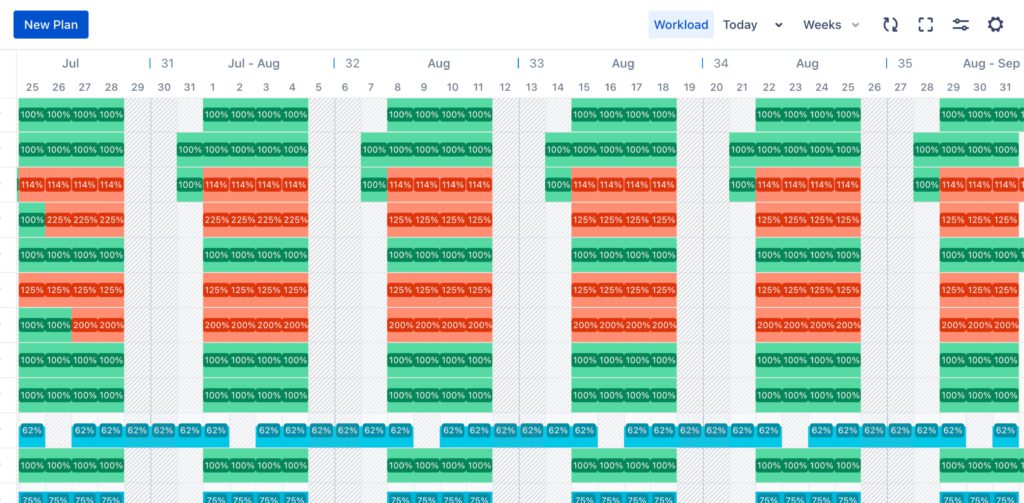
3. Comprehensive Resource Management:
Resource Allocation: Advanced tools allow managers to assign tasks to team members based on their availability, ensuring an even distribution of workloads.
Skill-Based Assignments: With the ability to catalog team members’ skills, tasks can be more strategically matched with the right expertise.
4. Scheduling Mechanisms:
Dynamic Adjustments: Changing project priorities are inevitable. Advanced scheduling tools in the marketplace accommodate swift modifications to tasks and timelines.
Conflict Resolution: Some tools automatically highlight scheduling conflicts, prompting managers to make necessary adjustments.
5. Gantt Charts with Milestones:
Project Visualization: Gantt charts provide a visual representation of the entire project timeline, with tasks sequenced chronologically.
Milestone Emphasis: Important project milestones are prominently displayed on the Gantt chart, ensuring they’re not overlooked and are achieved as planned.
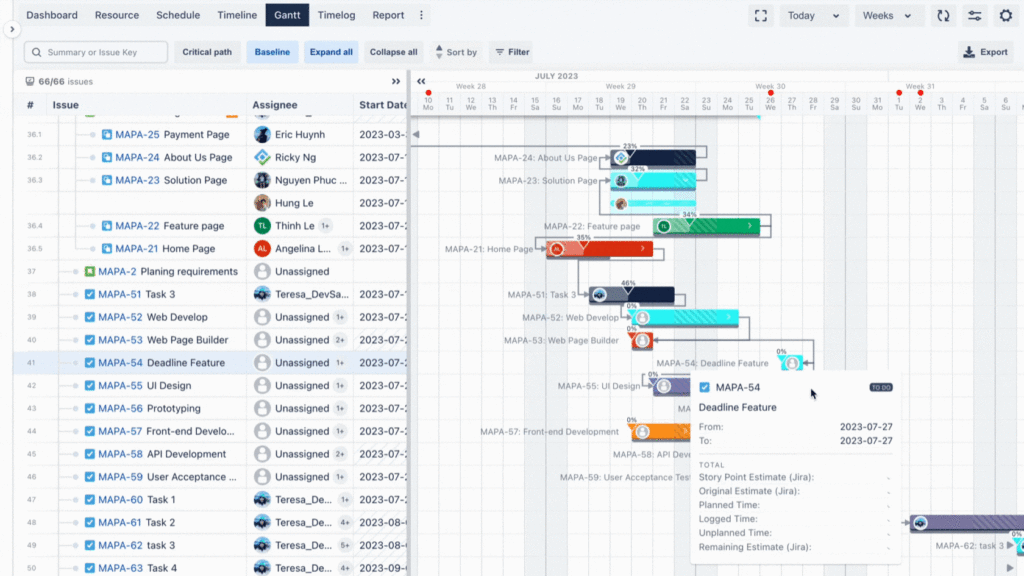
6. Baseline Features:
Project Tracking: Baselines set a standard representation of the initial project plan. Any deviations from this baseline can be tracked, allowing for real-time comparison between planned progress and actual progress.
Performance Metrics: By comparing the baseline with real-time data, managers can measure project performance and make necessary course corrections.
7. Enhanced Dependency Management:
Clear Linkages: Some tools visually represent dependencies between tasks, making it clear which tasks must be completed before others can begin.
Proactive Problem-Solving: By identifying and highlighting these dependencies, teams can proactively address potential bottlenecks or issues.
Recommend TeamBoard Plugins
Navigating the vast landscape of the Atlassian Marketplace can be a daunting task. Among the plethora of plugins available, two stand out for their unique offerings in resource and project management: TeamBoard TimePlanner and TeamBoard ProScheduler. Here’s a deeper dive into why these tools are gaining traction:
1. TeamBoard TimePlanner: Your All-In-One Resource Management Solution
Key Features:
- Comprehensive Resource Management: Beyond just time tracking and timesheets, delve deep into resource nuances with features like Employee Profile, Vacation/Leave tracking, and Billing Rate & Cost analysis.
- Intuitive Individual Dashboards: These offer team members a clear view of their tasks, priorities, and timelines.
- Precision in Time Tracking: Ensure accurate billing and productivity measurements for each task.
- Automated Timesheets Workflow: Streamline the entire timesheet process, from creation to approval, minimizing administrative overhead.
- Premium Perks: Delve deeper with team management tools, integrated holiday calendars, advanced financial management, and detailed reporting to name a few.
Why Choose TimePlanner? If resource management, time tracking, and financial oversight are your priorities, TimePlanner offers a comprehensive solution.
2. TeamBoard ProScheduler: The Ultimate Capacity Planning Tool
Key Features:
- Granular Capacity Planning: Ideal for project, program, and portfolio management, ensuring optimal resource allocation across the board.
- Detailed Workload Visualization: Gain insights into the workload distribution of your team, identifying potential bottlenecks or under-utilized resources.
- Integrated with Popular Tools: Seamlessly integrates with tools like Tempo and Structure, offering a cohesive project management experience.
- Advanced Timeline Views: An interactive timeline ensures every team member is aligned with project milestones and deadlines.
- WBS Gantt Chart: Visualize your Work Breakdown Structure with a dynamic Gantt chart, offering clarity on task sequences and dependencies.
- Risk Management: Proactively identify and manage potential project risks, ensuring smoother project execution.
Why Choose ProScheduler? If your focus is on detailed project planning, capacity management, and risk oversight, ProScheduler is your go-to.
Both TeamBoard TimePlanner and TeamBoard ProScheduler offer robust solutions tailored for specific aspects of project management. While TimePlanner emphasizes resource management and time tracking, ProScheduler shines in capacity planning and detailed project oversight. Depending on your immediate needs, either (or both!) of these plugins could be the ideal addition to your Atlassian suite.
As we’ve journeyed through the capabilities of Jira in reshaping resource planning for Agile teams, it’s clear that its impact goes beyond mere task management. Jira has proven to be a powerhouse, not just facilitating but revolutionizing the way Agile teams approach resource planning. By integrating a comprehensive set of tools with a flexible framework, it supports dynamic teams, catering to projects of varying sizes and complexities. From transparent roadmaps to insightful reporting, Jira equips teams with a holistic view of their projects, ensuring resources are optimized and goals are consistently met. As the Agile methodology continues to evolve, tools like Jira will undoubtedly remain at the forefront, guiding teams to more efficient and productive horizons.