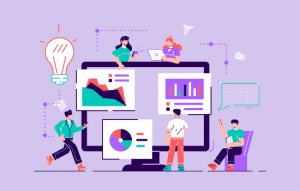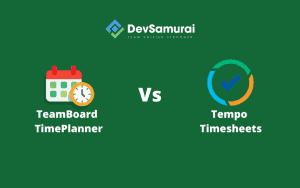Even a short ten years ago, what worked in project management is no longer effective in the modern era. Between the movement of hybrid work models and our business adaptations to a global pandemic, your team will need more bespoke solutions to function and communicate correctly.
Change is truly the only constant in life. This is evident in the growing number of businesses moving through digital transformation to a project management solution that is more agile in response to the current marketplace. That means the role of Gantt charts becomes even more important. It allows scheduling, oversight, communication, and timing controls can be quickly reported to leadership and HR when required. Without these developments, your project management team will not have the competitive advantage needed in the current market.
For that reason, we’ve taken a quick look at two project management tools for Jira – ProScheduler and BigGantt.
What is a Gantt Chart?
Before we get into the details of our comparison, we should take a moment to review the capabilities of Gantt charts and why they matter to project management. At its core, a Gantt chart is a visual representation that is used for project planning. It helps project managers see the dates, milestones, and resource allocations of different data points, usually through a comprehensive horizontal bar chart with different colors and notes.
Gantt charts assist in the planning and scheduling of projects and offer quick reference tools for progress checks that everyone can view from the project manager to the specialist contractor.
Jira Gantt Chart is a particularly useful tool for Agile teams. Because it breaks down projects into manageable tasks, it makes project management and project planning in the Jira environment more efficient.
What is ProScheduler?
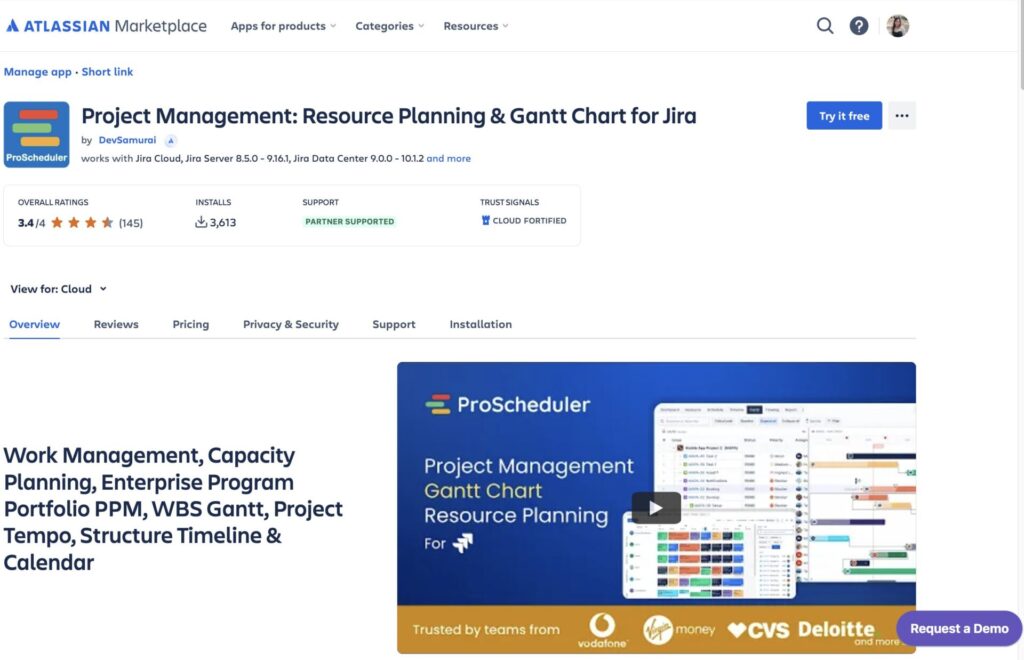
ProScheduler, developed by the expert team at Teamboard. It is a comprehensive plugin that combines resource planning and project management – All in one solution. Designed for seamless integration with Jira, ProScheduler simplifies complex data, transforming it into clear, actionable insights. This makes it a versatile tool for various team sizes and organizational structures, from small businesses to large enterprises. Making it stand out among the project management tools for Jira.
Powerful Gantt Charts in ProScheduler
ProScheduler has many advantages, but the primary among them is the integration of Gantt charts. With ProScheduler, you can easily manage and edit Jira issues quickly in the Excel, spreadsheet-like tabular list view or take advantage of the horizontal bar view that is common with modern Gantt charts.
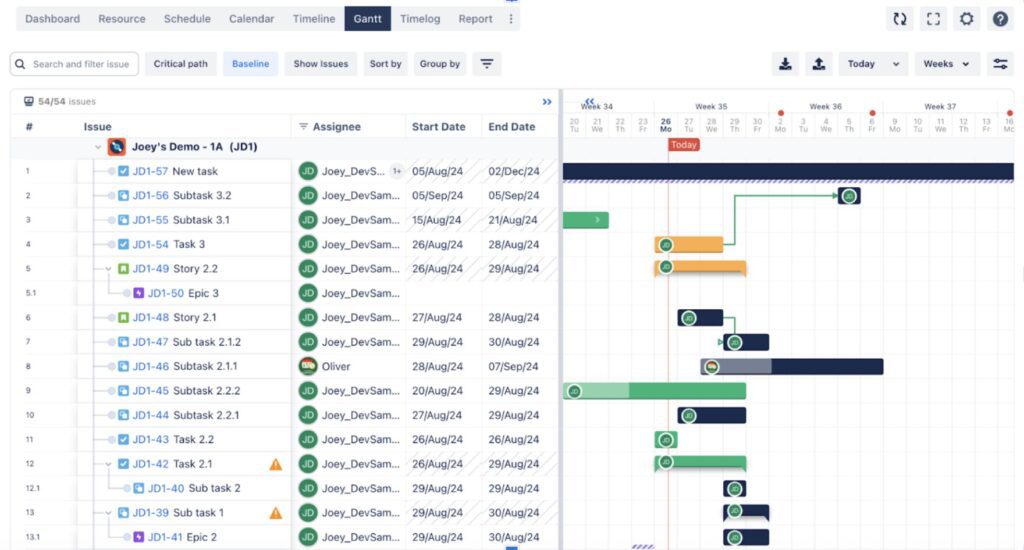
Whether you are a Project Manager or a Program Manager, ProScheduler gives you a detailed overview of the timeline of a specific project or an entire program. Its granular management tools cover project timelines, team workflows, communication, and resource allocation, ensuring tasks are completed on time and within budget. These features include milestones, baselines, critical paths, dependencies, automated scheduling, and much more. Additionally, it enables Agile teams to work and manage sprints efficiently, creating and editing sprints easily right in the Gantt Chart with simple drag-and-drop functionality.
The easy-to-use interface and visible data points make ProScheduler a must-have for project managers and teams. It gives you an all-in-one platform that creates customized reports, sets flexible work hours, and helps your team overcome timing issues like multiple time zones.
Gantt charts in ProScheduler, empower teams to manage timelines and critical data at every level from program, project, epic, task, subtask… Its intuitive approach makes it a must-have for project managers aiming for optimized project delivery.
Pros of ProScheduler
- Integrates smoothly with Jira as a project management and resource planning tool/plugin
- Easy to understand task planning and time tracking for all team members
- An excellent reporting system for management and leadership needs
- Scheduling and time tracking no matter the current hybrid or remote work model of your business
- Interactive online Gantt charting capabilities
- Easy to manage multiple projects in a single view that simplifies workload balancing
- Drag and drop and color customization for tasks, resources
What is BigGantt – Gantt Chart for Jira
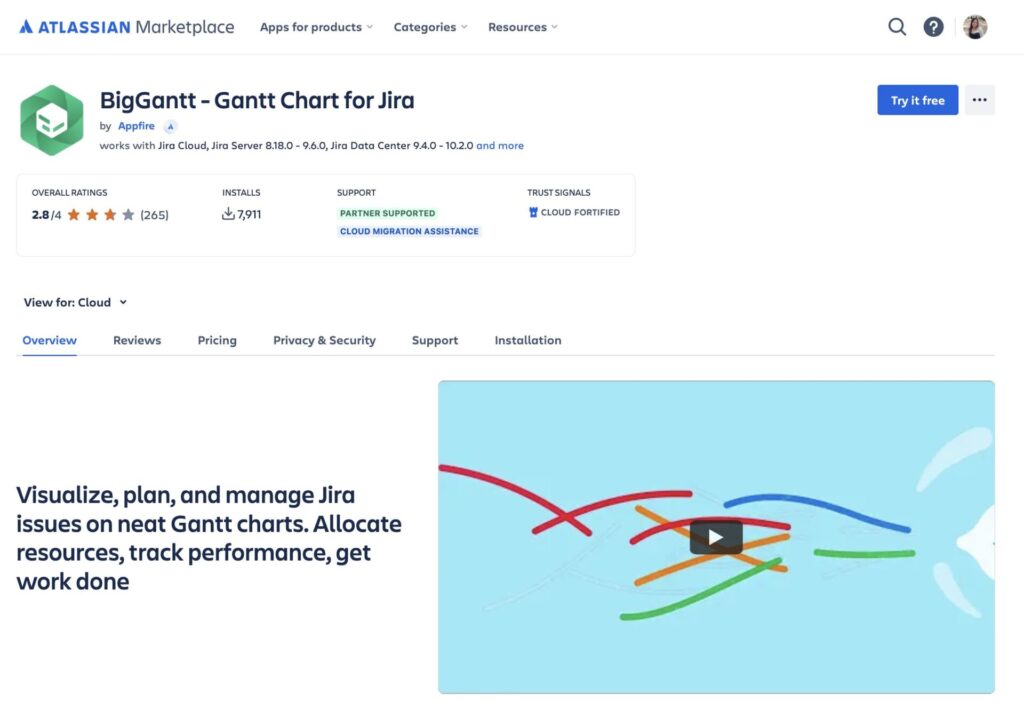
BigGantt was created by BigPicture, which is a subgroup of Appfire. It operates primarily on what the company calls Boxes. These are designed to make your project portfolio management as easy as possible by grouping all products, products, teams, and portfolios into single “albums” or collections. The goal is to clarify where and what each project task is and then lay out the different particulars using Gantt chart visuals.
Gantt feature in BigGantt
BigGantt offers a robust Gantt chart feature designed to provide unparalleled flexibility and control over project management. There are no restrictions on the number of tasks, boxes, or jobs you can create within the tool. Enabling you to build detailed and customized project structures. This capability is rooted in the principles of Work Breakdown Structure (WBS), allowing users to break down complex projects into manageable components for better planning and execution.
What sets BigGantt apart is its agility in adapting to dynamic team management needs. Its Gantt chart functionality focuses heavily on timelines and road mapping, making it an ideal tool for teams that use Jira. By offering a visual and structured representation of tasks, deadlines, and dependencies, BigGantt ensures that you can plan, monitor, and manage projects with precision.
The application is particularly beneficial for users who need a high-level vantage point to oversee their projects. It empowers you to see not just individual tasks but the overall flow of work across a timeline. This broad perspective ensures that you are always informed about the real-time status of your project and can easily identify potential bottlenecks, delays, or resource constraints.
Pros of BigGantt – Gantt Chart for Jira
- Unlimited boxes for project and portfolio management
- The visual organization of all tasks with custom timelines and views for “what if” scenario planning
- Create custom markers for project analysis
- Agile roadmap compatibility with aligned task statuses
- Auto scheduling of tasks and smart links
- Milestone definition with baselines using a drag-and-drop system
Difference between BigGantt and ProScheduler
ProScheduler and BigGantt are both Jira-integrated tools designed to enhance project management through Gantt chart visualizations. However, they differ in features and focus areas, catering to various project management needs.
- ProScheduler offers advanced resource management capabilities, allowing teams to visualize tasks across projects and programs. Providing a holistic view of schedules, workloads, and resource utilization. ProScheduler’s interface is friendly and easy to use for both managers and members to track their work.
- BigGantt emphasizes timeline visualization and road mapping, providing a high-level overview of planning, monitoring, and managing work within Jira.
Key Differences:
Besides the Gantt view with the ability to create and arrange tasks, ProScheduler also offers resource planning and workload management features on a team schedule board and calendar with drag-and-drop functionality. Meanwhile, BigGantt focuses on an intuitive Gantt chart interface, Creating and scheduling tasks directly on the chart.
Our Choice – ProScheduler
Once you look past the Gantt chart difference, ProScheduler has more features and benefits. It provides a far more comprehensive project management application for Jira users.
We should not forget that Jira is incredibly complex and devours data at a breakneck speed and volume. Finding a piece of software that compliments this data is challenging enough, but landing on one with so many bespoke features and open communication offers your team a serious competitive advantage. This includes:
Advanced Resource Planning
ProScheduler uses Gantt chart visualization through drag-and-drop methods that immediately give you and your team a wide view of the project schedule, workload, and resource utilization. You can schedule tasks and assign multiple issues to different team members that adapt to the agile workforce environment.
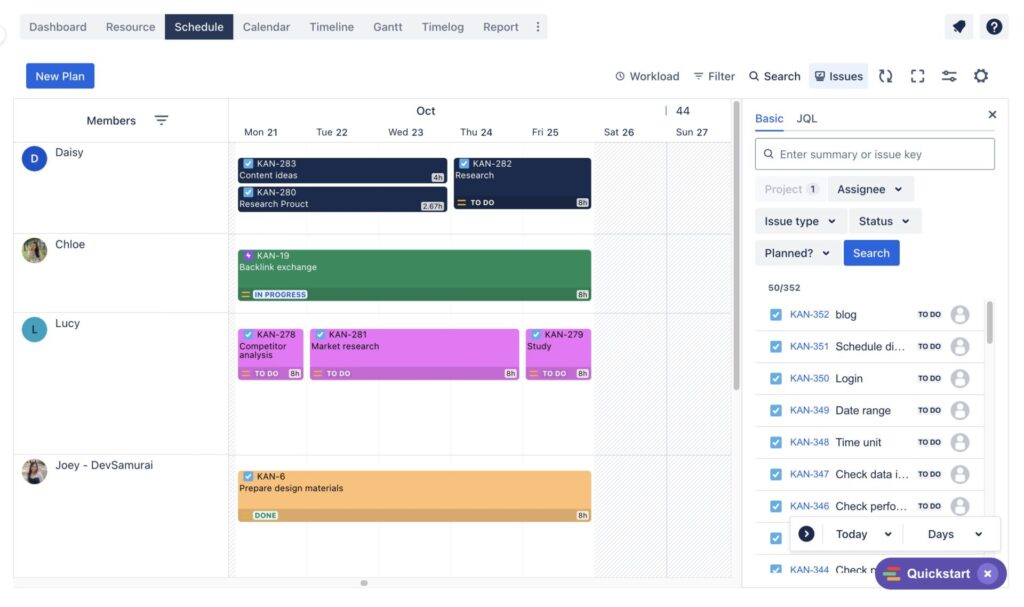
Reporting
You need to be able to report all of the data quickly and in easy-to-read increments for your HR team and upper management. Everyone needs to have a transparent view of the different resources being allocated for each project. This reporting feature makes ProScheduler an excellent addition to your bag of tricks for successful project completion.
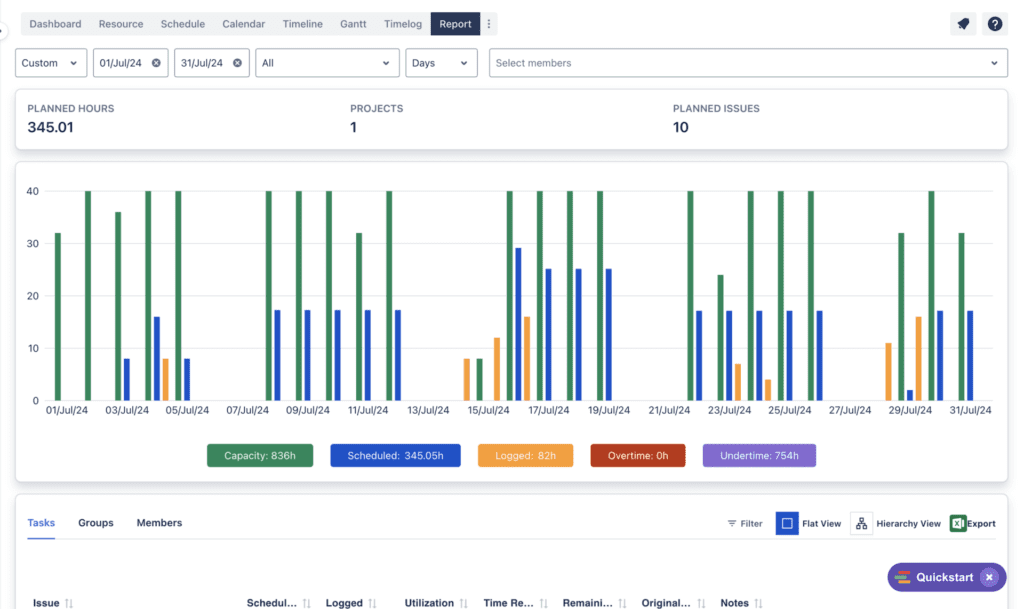
Conclusion
In summary, ProScheduler is ideal for teams seeking comprehensive resource planning and a user-friendly interface along with the ultimate Gantt Chart for Jira. BigGantt suits those requiring detailed task structuring and advanced timeline visualization. Evaluating your team’s specific needs will help determine the most suitable tool for your project management requirements.