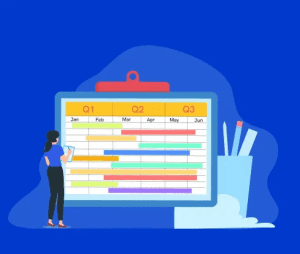Do you still rely on a spreadsheet to plan your resources?
The strength of the business lies in your skilled working resources. Handling human resources is a challenging task for the IT industry, especially when the team is all around the globe. The goal is to maximize the efficiency of your resources by careful attention as you plan, schedule your projects in the best possible way.
Human Resources isn’t a thing we do, it’s the thing that runs our business
– Steve Wynne Business magnate
Resources are high-priced investments, as the project grows, more and more resources are needed to complete the task. It’s imperative to utilize and manage your professionals up to maximum potential, constraints like market volatility and lack of skilled professionals are factors that lead to project failures.
Poor resource planning is one of the second most reasons for project failure. Managers who plan and practice resource management techniques, enhance the productivity, the performance of each professional leading to consistent profitability and success rate.
1. TeamBoard
Plan your projects with TeamBoard
TeamBoard resource management tool is designed for the project and program managers working on Jira.
Extend the Jira functionality of managing tasks and resources by using TeamBoard. Such kind features are available only in paid versions of non-Jira tools that are cumbersome to integrate with Jira.
If you are working on Agile, you could relate the scenarios of a single task assigned to multiple resources. There might be various reasons, but this feature is seen in resource management tools.
TeamBoard created by Agile practitioners can relate all the activities of Agile and is in a better position to understand program managers’ responsibilities.
Helpful and easy to use, the task manager assigns a card with characteristics like color, task details, resource, and estimated time to the project.
Overview of all projects under the program to program manager is an advantage to managers. This feature is absent in resource management tools. Program managers can traverse from one project in less time.
Updating daily task schedule, resource planning, task timer, report a creating invoice or billing whereas, colorfully designed visual board, allows the program manager to schedule the tasks for a good building. The drag and drop features, resizing the cards, interactive rich reports,
creating invoices for the completed task, working on backlogs and easy time tracking tools make it the fully-fledged tools for project management and resource planning.
2. ResourceGuru:
ResourceGuru
Simple and clean is the motto ResourceGuru.
A cloud-based resource management tool is handy for Project Managers to provide an overview of the team. Keeps track of equipment, meeting rooms, and provides an excellent employee directory.
It doesn’t matter if your team consists of permanently hired skilled professionals or freelancers, ResourceGuru helps their clients quickly find the best-qualified professional for a task.
An organized platform covers planning, scheduling, resource management, leave management, and reporting. Managers can easily organize their staff, track their attendance with readily available real-time data.
It provides the maximum visibility to optimize the team’s schedule, making the best of resources with continuous workflow, sync with the calendar, notification on the dashboard, etc.
Some unique features like a booking section that provides visibility of the team, a availability bar displaying who is free, and reflecting over overbooking of professionals, are highlights of the ResourceGuru.
Managers can avoid overbilling and waiting for rates of task using the available reports that display utilization rates, booked rates, or waiting rates.
3. Toggl Track:
Reporting using Toggl Track
Toggl tack software is a simple and quick start to manage your resources. Easy-to-use during your offline and online tasks, it automatically sync’s real-time data with apps of desktop, iOS, and Android.
Created to track time for multiple tasks, it now tracks your resources and team,
Toggl tracks focus on ease. The time tracking tool starts as your start working on projects, share your time report with clients to know working hours.
Set your time tracking format in 12-hrs or 24-hrs clock format. It helps The time you detect the time details for unwanted entries. Manual addition of time is also an option for tasks that are out of the working area.
For better collaboration, integrate Toggl with Zapir.
4. Smartsheet:
A view describing smartsheet
Plan your complex projects easily with smartsheet that provides a real-time view of the entire project. Planning, tacking, automating, and reporting the projects and their resources are the primary feature of smartsheet. The resources involved stays updated with the requirements of the project. It also provides an overview to Program Managers about their projects.
Working on smartsheet improves collaboration, smart decision-making ability, and automated process on secured platform securing your data.
As you schedule projects and allocate resources, it provides an alert about bottlenecks, like conflict in managing resources or overburdened resources. Teams located around the globe can effectively communicate through smartsheet. It increases stability, gains visibility, and avoids the use of unnecessary spreadsheets and emails.
5. Mavenlink:
Master Planning with Mavenlink
Shuffling and shifting the resources is challenging when managers work with limited skilled resources. Mavenlink aims to manage resources by planning, allocating resources until the project completion. Mavenlink resource management is full-cycle resource management, enabling unmatched resource visibility to swiftly manage change.
The phases like estimation phase, master planning, resource planning, execution, analysis, and optimization are well managed.
The estimated phase leverages resource needs, hours, and budget estimates.
As your estimation phase freezes, Mavenlink converts your project plan into the project to add the required resources.
Managers view the overall illustration of projects and resources, available skilled resources are easily identified that complete demands and changing availability. Resource allocation and conflicting planned resources are resolved in resource planners.
As your project starts, the timeline reflects the project schedule, the trends accurately forecast resources needed for crucial strategic hiring and major business decisions. Insights needed for resource forecasting, utilization, skills, profitability, and performance for upcoming projects are readily available on Mavenlink.
TakeAway: Utilization of resources in multiple projects is a common scenario in an organization practicing Agile. For Jira users, the TeamBoard is the best resource management tool as it incorporates the features from planning and assigning a task to resource till billing and invoicing. Easy to learn, it follows a particular workflow to keep team members and program managers updated with real-time data.