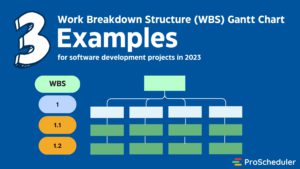Gantt Chart Milestones and how to create a Gantt Chart Milestone using Teamboard in Jira
Gantt charts are an essential tool for project management that allow teams to visualize the progress of their projects over time. They are useful for identifying project milestones and tracking tasks, dependencies, and timelines. Gantt charts are commonly used in software development, construction, manufacturing, and other industries that require detailed project planning.
One of the most important elements of a Gantt chart is the milestone. Milestones represent significant events or achievements in a project and help teams stay on track and focused on their goals. In this blog, we will explore the importance of Gantt chart milestones and provide a step-by-step guide on how to create a Gantt chart milestone using Teamboard in Jira.
Why are Gantt Chart Milestones important?
Milestones are critical points in a project timeline that signify the completion of a significant portion of work. They help teams stay motivated by providing a sense of accomplishment and help them stay on track by providing a clear deadline for completing a specific set of tasks.
Milestones also help project managers identify potential delays or roadblocks early on in the project. By tracking progress against a set of milestones, managers can quickly identify areas that are behind schedule and take action to get the project back on track.
Finally, milestones provide a valuable tool for communicating progress to stakeholders. By highlighting significant events or achievements in a project, stakeholders can get a clear picture of the project’s status without having to wade through the details of every task and subtask.
Why Use Milestones?
Milestones in Gantt charts mark the completion of key tasks or events in a project. They serve several purposes:
Provide a sense of accomplishment: Milestones highlight significant achievements, motivating teams as they complete each one.
Keep the project on track: By comparing progress against milestones, project managers can identify delays and take corrective action. Milestones set clear deadlines for specific tasks, helping to maintain the schedule.
Facilitate communication: Milestones offer a clear overview for stakeholders, showcasing progress without requiring them to review every task detail
When to Use Milestones in Gantt Charts?
Use milestones in Gantt charts to mark significant events or achievements in the project timeline. Here are some specific situations where milestones are helpful:
Major project phases: Mark the completion of major project phases with milestones. For example, in a software development project, use a milestone to indicate the end of the design phase.
Key deliverables: Use milestones to highlight the completion of key deliverables. For instance, in a construction project, set a milestone to signify the completion of the foundation.
Significant events: Mark important events in the project timeline with milestones. For example, in an event planning project, use a milestone to indicate the date of the event.
Professional Gantt Chart Milestone Tool for Jira – Teamboard Proscheduler
Teamboard Proscheduler is a professional Gantt chart and milestone tool for Jira that helps project managers plan and track projects more effectively.
It simplifies the creation and management of Gantt charts and milestones, helping teams stay on track and meet deadlines.
Users can easily create and customize Gantt charts. The milestone feature enables marking significant events or achievements in the project timeline, providing a clear view of progress to stakeholders.
One key advantage is its integration with Jira, allowing users to link Gantt charts and milestones with Jira issues. This helps teams stay organized and ensures everyone has consistent information. Additionally, real-time collaboration features enable team members to work together, share updates, and stay informed on project progress.
Creating a Gantt Chart Milestone using Teamboard in Jira
Teamboard is a powerful project management tool that allows teams to create and manage Gantt charts directly within Jira. Here’s how to create a Gantt chart milestone using Teamboard:
1: Log in to Jira and select the project you want to work on.
2: Open Teamboard by selecting “App” from the top menu and then clicking “Teamboard” from the drop-down menu. If you don’t have Teamboard, click here to download it
3: Click on the “Gantt” tab to open the Gantt chart view.
4: Set up milestones
In the Gantt chart, you can set up milestones by clicking on the screen. Choose the “Plan” button to complete the Plan Milestone.
5: You can then drag and drop the milestone to the appropriate place in the timeline.
6: Repeat this process for each milestone in your project.
7: Click “Save” to add the milestone to the Gantt chart.
8: Repeat this process for any additional milestones you want to add to the Gantt chart.
9: Save your changes and share the Gantt chart with your team and stakeholders.
See video for more information about Gantt Chart Milestone
Gantt chart milestones are a critical component of project management, helping teams stay on track, identify potential delays.