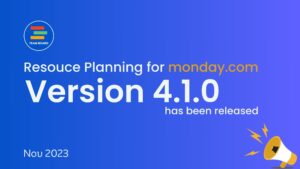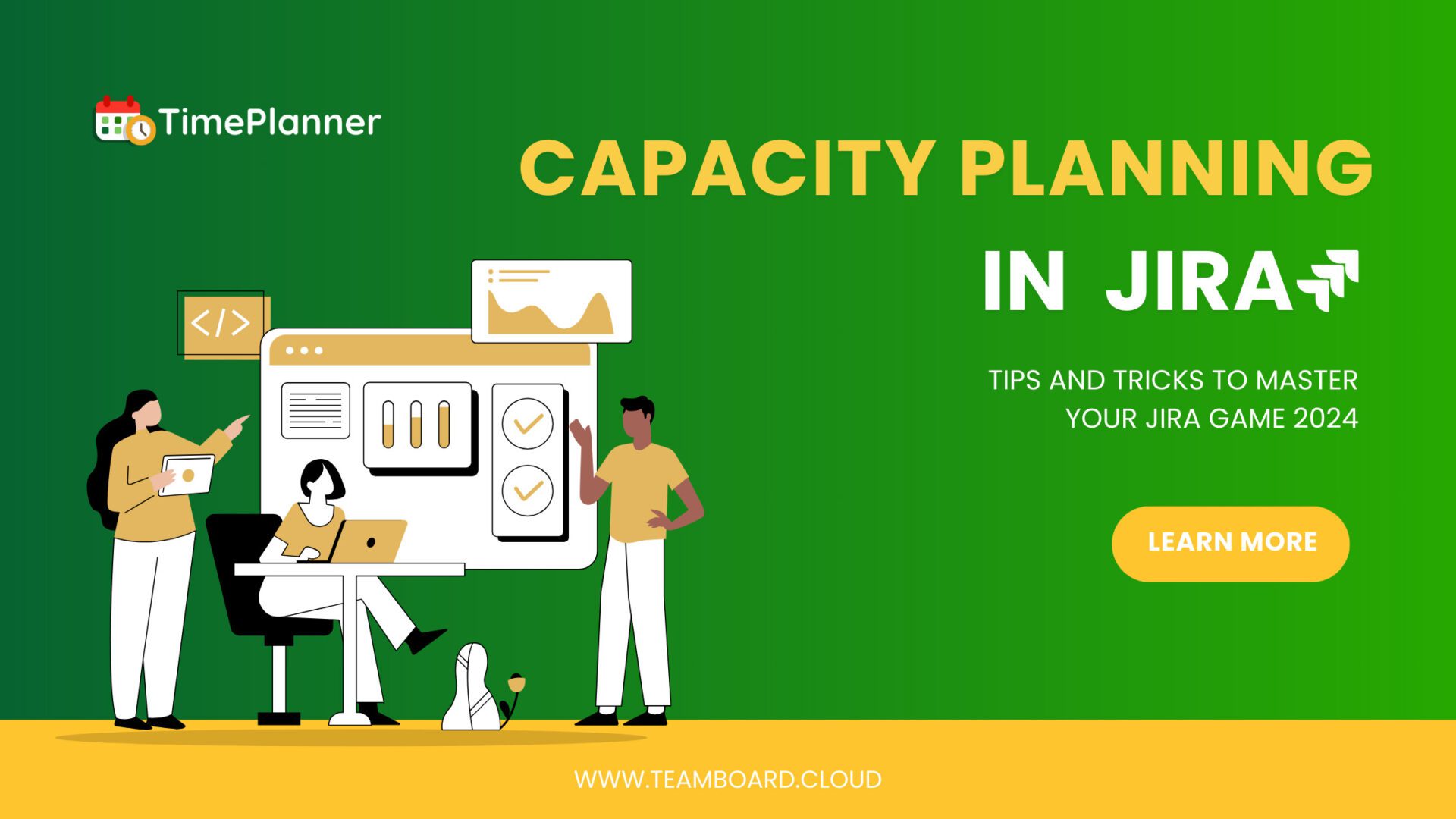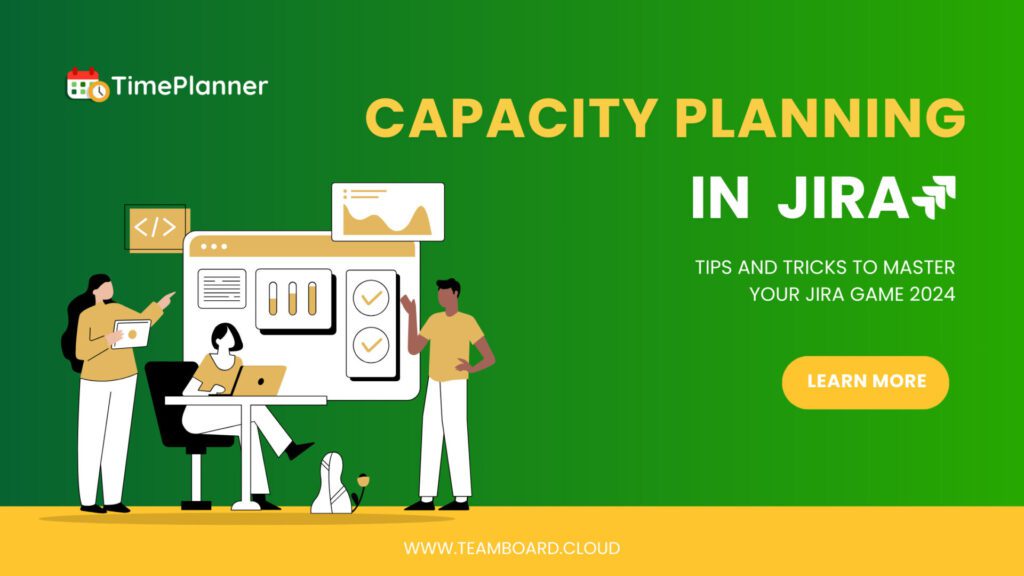When it comes to managing projects in Jira with TeamBoard ProScheduler, the distinction between using a Timeline and a Gantt Chart can be the defining factor for your project’s efficiency and clarity. The Timeline feature in TeamBoard ProScheduler offers a dynamic visual representation of project schedules, enabling you to track progress and identify potential roadblocks with ease. On the other hand, the Gantt Chart, especially the WBS Gantt, elevates this experience by incorporating advanced elements like critical path analysis and milestone tracking. Each tool has its unique strengths, and understanding these can empower your team to make informed decisions, optimize workflows, and achieve project milestones with greater precision. This comparison not only sheds light on the functional differences but also guides you in choosing the right tool that resonates with your team’s workflow in Jira.

Table of Contents
Overview of TeamBoard ProScheduler
TeamBoard ProScheduler is not just another plugin in Jira, it’s a transformative tool designed to elevate your experience with Jira. As a comprehensive resource management solution, ProScheduler excels in providing a bird’s-eye view of your project landscape. It equips project managers, product owners and team leaders with the tools necessary to navigate the complexities of resource availability and utilization, ensuring that projects are not just managed, but mastered.
Key features of ProScheduler include:
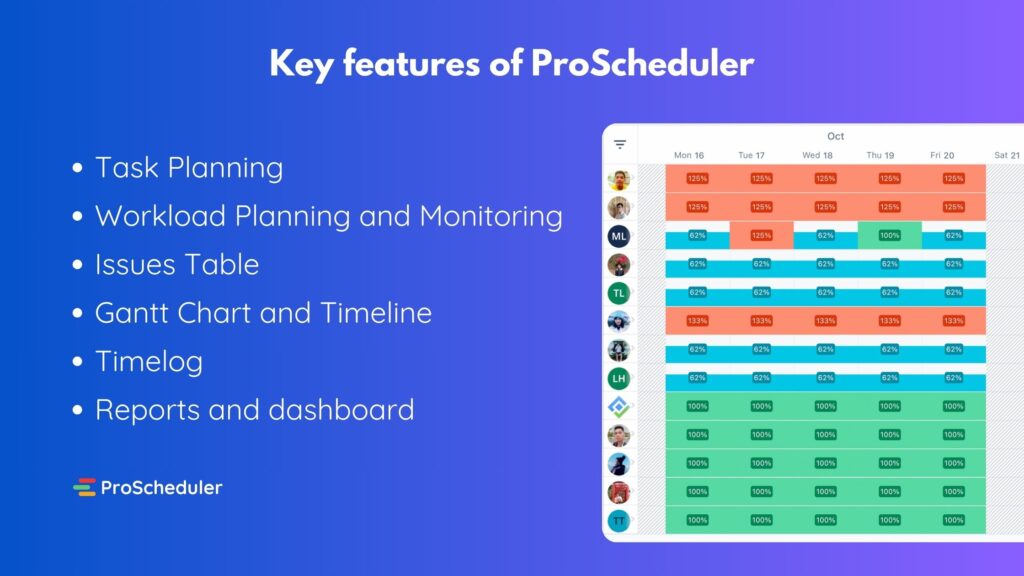
- Task Planning: Allocate and track your team’s resources with precision, ensuring optimal utilization across projects.
- Workload Planning and Monitoring: Gain insights into your team’s workload, helping to balance tasks and prevent burnout.
- Issues Table: An integrated view of project issues, enhancing your ability to track and resolve them efficiently.
- Gantt Chart and Timeline: Two distinct yet complementary tools that provide detailed visual representations of project timelines and task dependencies.
- Timelog: Keep an accurate log of time spent on tasks, fostering accountability and aiding in future project planning.
- Reports and dashboard: Generate tailored reports to suit your project’s unique needs, providing valuable insights for stakeholders.
Learn more about Use Case: Elevating Project Management in Jira with TeamBoard
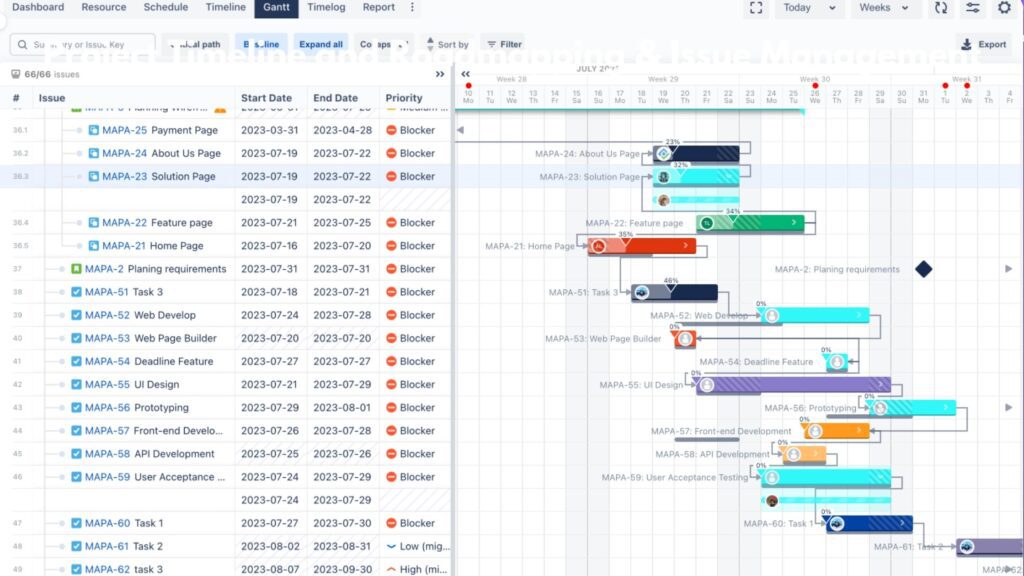
Timeline Feature in TeamBoard ProScheduler
The Timeline feature in TeamBoard ProScheduler is a cornerstone for managing projects efficiently within Jira. It’s designed to offer a detailed and visual representation of project schedules, making it easier for project managers and team members to track progress, identify potential issues, and adjust plans as needed.
Key Aspects of the Timeline Feature
Issue Table Detail:
- Provides a comprehensive view of all project issues. It includes essential information such as unique issue identification, detailed titles and descriptions, current status, priority levels, and assignee names. Key dates like creation, due, and updated dates are prominently displayed for efficient resource management.
Project Scheduling:
- The Timeline provides a graphical view of the task schedule, showing the Issue hierarchy in Jira, start and end dates, duration, and other vital information. This clarity helps in understanding and managing the project flow more effectively.
Task Dependencies Management:
- Understanding and managing task dependencies is crucial for project success. ProScheduler supports four main types of dependencies: Finish-to-Start (FS), Start-to-Start (SS), Finish-to-Finish (FF), and Start-to-Finish (SF), enabling precise control over task sequencing.
Milestones:
- These milestones serve as checkpoints for the project’s progress, offering a quick reference to gauge if the project is on track. By integrating both dependencies and milestones into the timeline, TeamBoard ProScheduler aids in comprehensive project planning and monitoring, ensuring that all team members are aware of their tasks and how they fit into the larger project picture.
Advanced Timeline Menu Options:
- Full-screen mode for an expanded view.
- A ‘Today’ button to focus on the current day.
- View mode selection (Weeks, Months, or Quarters).
- Refresh option to update data without refreshing the entire page.
- Customizable display settings, including showing completed tickets, column dividers, and lazy load options.
Timeline Toolbar:
- Search functionality for quick issue location.
- Options to enable or disable issue hierarchy.
- Tools to expand or collapse all dependencies.
- Sorting capabilities by various parameters like issue key and start date.
- Quick filter options and the ability to export issues to Excel
Gantt Chart Feature in TeamBoard ProScheduler
TeamBoard ProScheduler’s WBS Gantt Chart is a step beyond the traditional timeline, offering advanced project management capabilities within Jira. It provides a custom hierarchy and includes sophisticated features that are crucial for detailed project planning and monitoring.
Key Features of WBS Gantt Chart
Custom Hierarchy and Advanced Functionality:
- The WBS Gantt Chart maintains a unique hierarchy system, separate from the Jira Issue hierarchy, and includes advanced features like Critical Path, Baseline, and Milestone management.
Task Dependencies, Milestone, Issuetable detail
(same as timeline feature)
Critical Path Identification:
- The critical path feature identifies the sequence of pivotal tasks that determine the earliest project completion date. This tool is vital for project managers to pinpoint crucial tasks and allocate resources effectively, ensuring timely project completion.
Baseline Creation and Comparison:
- Gantt baseline provides a snapshot of task positions at a particular time, allowing project managers to compare the current project state with previous plans. This feature is instrumental in tracking project progress and deviations from the original schedule.
Interactive and Customizable Interface:
- Full-screen mode for an immersive planning experience.
- A variety of view modes, including Weeks, Months, or Quarters.
- Drag and drop functionality for easy task arrangement and hierarchy changes.
- Options to link tasks, creating dependencies essential for comprehensive project planning.
Comparing Timeline and Gantt Chart in TeamBoard ProScheduler
ProScheduler’s Timeline and Gantt Chart have shared views of task lists and calendars but differ significantly. The Timeline follows Jira’s Issue hierarchy (Epic → Issue → Sub-task), offering a direct and integrated approach. Conversely, the Gantt Chart, with its custom WBS hierarchy, includes advanced features like baseline, critical path, and enhanced task management. The choice between them depends on your team’s project management needs and familiarity with Jira’s structures
|
Feature |
Timeline in ProScheduler |
Gantt Chart (WBS Gantt) in ProScheduler |
| Hierarchy | Follows Jira Issue hierarchy (Epic → Issue → Sub-task) | Custom Work Breakdown Structure (WBS) hierarchy |
| Project Visualization | Visual representation of tasks, showing start/end dates and durations | Visual timeline with advanced features like critical path and baselines |
| Task Management | Tracks project progress and dependencies | Allows inline task creation, drag-and-drop hierarchy updates |
| Advanced Features | Limited to basic timeline functions | Includes baseline, critical path, milestone tracking, and detailed task dependencies |
| Integration | Deeply integrated with Jira’s native functionality, offering a seamless experience | Provides additional project management capabilities, enhancing Jira’s native tools |
| Flexibility | Suitable for straightforward project tracking within Jira’s framework | Offers more flexibility and control for complex project planning |
| User Interface | User-friendly and familiar for Jira users | More complex, catering to advanced project management needs |
| Best Used For | Ideal for teams that need a direct and simple project management tool aligned with Jira’s standard operating model | Perfect for teams requiring comprehensive project management tools for complex and detailed project planning |
Which Suits Your Team Best?
Determining which feature suits your team best between the Timeline and Gantt Chart in TeamBoard ProScheduler depends on your project management needs:
- Timeline: Choose if your team prioritizes straightforward project tracking within Jira’s standard framework, valuing simplicity and direct integration with Jira Issue hierarchy.
- Gantt Chart (WBS Gantt): Opt for this if your team handles complex projects requiring detailed planning, custom Issue hierarchy, critical path analysis, and advanced project management features.
For Your Information
Who you should use ProScheduler?
ProScheduler is ideal for project managers, team leaders, and product owners who are looking to enhance their project management capabilities within Jira. It’s also suitable for teams working on complex projects requiring detailed planning and tracking.
Unique Selling Points of ProScheduler
ProScheduler stands out for its seamless integration with Jira, offering advanced features like custom WBS hierarchy, critical path analysis, and baseline comparisons. Its ability to combine straightforward timeline views with complex Gantt chart capabilities makes it a versatile tool for a range of project management needs.
User Benefits
Users of ProScheduler experience enhanced project visibility, improved resource allocation, and efficient task tracking. Its intuitive interface simplifies complex project management, leading to increased productivity and better decision-making.
Specific Use Cases or Scenarios
ProScheduler is particularly beneficial in scenarios like managing large-scale projects with multiple dependencies, tracking progress in real-time for agile teams, and aligning project milestones with resource availability. Its detailed Gantt chart is invaluable for projects requiring meticulous planning and deadline adherence.
Ultimately, TeamBoard ProScheduler empowers you with the flexibility to use both the Timeline and Gantt Chart features or choose the one that best fits your team’s needs. Whether it’s embracing the simplicity of the Timeline or the detailed planning capabilities of the Gantt Chart, ProScheduler is designed to enhance your project management in Jira.
Try it out for free to discover how it can streamline your processes. Need assistance or have questions? Our support team is just a contact away to help you maximize your ProScheduler experience. Start optimizing your project management journey today!