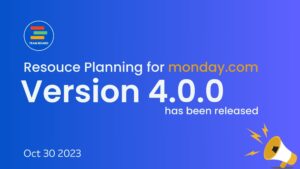In the world of project management, achieving efficiency, transparency, and clear communication is more than just a requirement, Jira stands out as a leading tool, assisting teams in navigating complex projects. Yet, even the best tools have their limitations. Enter TeamBoard ProScheduler – the enhancement that Jira aficionados didn’t know they needed. Firstly, designed to amplify visualization, secondly, to boost real-time collaboration, and lastly, to provide richer data insights, TeamBoard works seamlessly with Jira to supercharge project workflows. Moreover, in this blog, we’ll explore how this potent combination can elevate your project management game, addressing challenges and offering solutions that modern project teams crave. So, ready to redefine your project efficiency? Then, dive in with us.
 Challenges of Project Management in Jira
Challenges of Project Management in Jira
Let’s dive into some of the most common challenges faced by project managers and see how integrating TeamBoard with Jira addresses them:
1. Resource and Capacity Planning:
- Challenge: Managing and allocating resources effectively is paramount, and Jira might lack advanced tools for comprehensive capacity planning across projects, programs, and portfolios.
- TeamBoard Solution: ProScheduler aids in detailed resource planning, allowing managers to visualize tasks, schedules, workloads, and resource utilization, ensuring that teams work optimally.
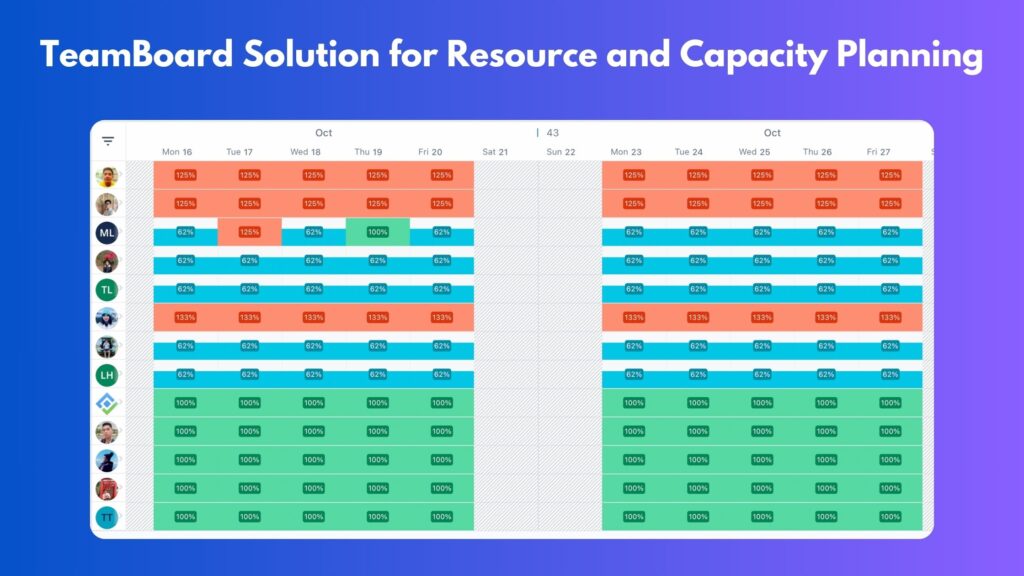
2. Task Visualization and Scheduling:
- Challenge: Occasionally, visualizing the broader picture of tasks and their timelines can be a challenge in Jira. However, with the right tools and integrations, this hurdle can be seamlessly overcome.
- TeamBoard Solution: With drag-and-drop capabilities, resizable cards, and the ability to schedule tasks with multiple assignees, TeamBoard offers a dynamic way to plan, adjust, and visualize tasks across projects and programs.
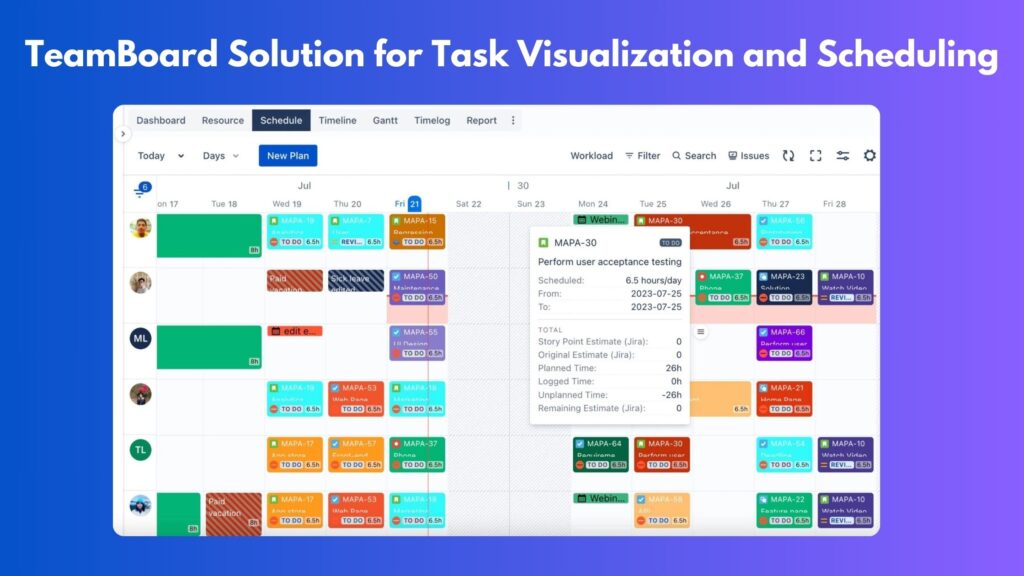
3. Project Timeline and Roadmapping:
- Challenge: Outlining clear project timelines, milestones, and roadmaps might require multiple tools or plugins in Jira.
- TeamBoard Solution: TeamBoard’s WBS Gantt chart, timeline, and roadmap features provide a comprehensive view of the project’s journey, from inception to completion.
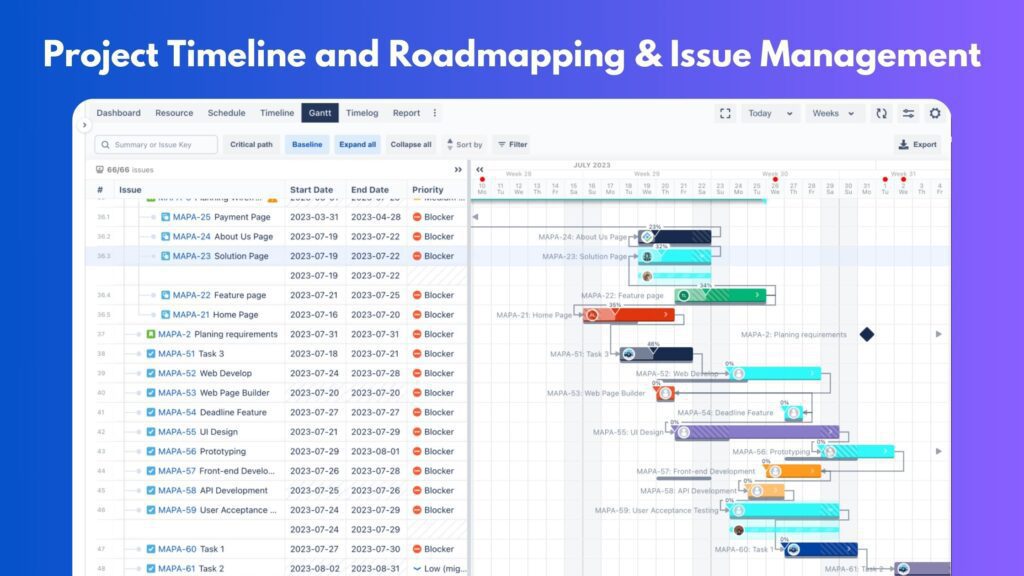
4. Issue Management:
- Challenge: Jira is renowned for issue management, but sometimes teams miss the flexibility and familiarity of tools like Excel.
- TeamBoard Solution: The ‘Issues table’ in TeamBoard lets users manage Jira issues with the ease and simplicity of an Excel spreadsheet.
5. Time Tracking:
- Challenge: The built-in time tracking system might not be as intuitive or as detailed as some teams require, leading to potential inaccuracies.
- TeamBoard Solution: With inline time tracking, timelog and interactive time reports, TeamBoard streamlines and improves the accuracy of time management in projects.
![]()
6. Performance for Large Projects:
- Challenge: Handling extensive projects with thousands of issues might lead to performance lags in Jira.
- TeamBoard Solution: TeamBoard boasts performance capabilities that can handle projects with up to 100k issues, ensuring smooth operation even for large-scale endeavors.
7. Process Adaptability:
- Challenge: Teams often follow various methodologies like Agile, SAFe, or hybrid models, and adapting Jira to each can be a task.
- TeamBoard Solution: TeamBoard is designed to adapt seamlessly with varied processes, ensuring flexibility irrespective of the project management methodology in play.
8. Risk Management:
- Challenge: Anticipating and managing project risks is crucial, and Jira might lack in-depth risk management tools.
- TeamBoard Solution: TeamBoard is gearing up to launch its project risk management feature, ensuring that teams can proactively address and mitigate potential project pitfalls.
In summary, while Jira offers a robust platform for project management, integrating it with TeamBoard’s features can supercharge its capabilities, creating a holistic and powerful project, program, and portfolio management experience.
Use Case Scenario: Enhancing Project Management in Jira with TeamBoard
Scenario:
OmegaTech, a global tech firm, is working on its most ambitious project to date: The development of a next-generation AI system. Using Jira for task management, they’ve found that while Jira is robust, they’re facing challenges in capacity planning, visualizing tasks, and ensuring that all team members, tech-savvy or not, are aligned. They decide to integrate TeamBoard into their Jira workflow to address these challenges.
Solution with TeamBoard:
1. Resource and Capacity Planning:
- Challenge: OmegaTech has teams across different continents, and it’s been challenging to allocate resources optimally, leading to over or under-utilized team members.
- TeamBoard in Action: Using ProScheduler, OmegaTech’s project managers can now visualize tasks, schedules, workloads, and resource utilization. They can now allocate tasks based on each member’s capacity, ensuring that no one is overwhelmed or idle.
2. Task Visualization and Scheduling:
- Challenge: With so many tasks and sub-tasks, OmegaTech’s managers found it challenging to visualize the project flow and the dependencies between tasks.
- TeamBoard in Action: TeamBoard’s drag-and-drop capability and resizable cards allow managers to plan and adjust tasks effortlessly. Plus, with the ability to schedule tasks with multiple assignees, collaboration is more fluid, and potential bottlenecks are addressed swiftly.
3. Simplified Issue Management:
- Challenge: OmegaTech’s non-technical stakeholders found Jira’s interface a bit daunting, especially when they only needed to track specific issues or tasks.
- TeamBoard in Action: The ‘Issues table’ provides these stakeholders with an Excel-like interface, making it easier to manage and track tasks without diving deep into Jira’s more intricate functionalities.
4. Enhanced Project Metrics & Reporting:
- Challenge: OmegaTech’s leadership team wanted an easy-to-understand dashboard that gave them an overview of the project’s progress, milestones achieved, and potential risks.
- TeamBoard in Action: First and foremost, TeamBoard’s project dashboard and interactive time reports offer invaluable insights. Moreover, with the addition of the upcoming risk management tool, OmegaTech’s leadership stands to benefit immensely. In essence, these tools equip them with a panoramic view of the project’s health and progress, thereby steering them toward data-driven decisions.
5. Collaboration Across Teams:
- Challenge: OmegaTech uses both Agile and Waterfall methodologies for different departments in the project. Ensuring these teams collaborate efficiently was becoming a hurdle.
- TeamBoard in Action: TeamBoard’s adaptability to various processes like Agile, SAFe, and even hybrid models ensures all teams, regardless of their methodology, have the tools and views they need to collaborate effectively.
Outcome:
By integrating TeamBoard with Jira, OmegaTech streamlined its project management process. Teams are now more aligned, potential bottlenecks are identified and addressed swiftly, and stakeholders, both technical and non-technical, are more engaged and informed. The project is now on track for timely completion with improved efficiency and collaboration.
Note: “OmegaTech” is a fictional company created for this use-case scenario. The scenario showcases TeamBoard’s potential benefits based on the features you’ve provided. Always validate real-world applicability by checking actual project requirements and TeamBoard’s functionalities.
Benefits of Merging Jira with TeamBoard
1. Enhanced Resource Planning:
Combining the strength of Jira’s task management with TeamBoard’s ProScheduler allows for better visualization of tasks, schedules, and resource allocation. This ensures optimal task distribution and prevents resource burnout or under-utilization.
2. Intuitive Task Visualization:
While Jira provides a detailed breakdown of tasks, TeamBoard elevates this with drag-and-drop capabilities, resizable cards, and multi-assignee scheduling. It helps teams get a clearer picture of the project flow and dependencies.
3. Unified Platform Experience:
By integrating TeamBoard with Jira, teams have a single platform that caters to both technical and non-technical members. This reduces the learning curve and streamlines the workflow.
4. Efficient Issue Management:
TeamBoard’s ‘Issues table’ offers an Excel-like interface, making it easier for teams to manage and track tasks. This can be especially useful for stakeholders not familiar with Jira’s more intricate functionalities.
5. Advanced Project Metrics and Reporting:
TeamBoard’s features like interactive time reports, project and portfolio dashboards, and the upcoming risk management tool provide insights that might require additional plugins or configurations in Jira. This offers a holistic view of the project’s health and trajectory.
6. Adaptable to Varied Methodologies:
Whether a team follows Agile, SAFe, Waterfall, or a hybrid approach, TeamBoard’s adaptability ensures they have the tools and views tailored to their specific methodology. This ensures flexibility without compromising on efficiency.
7. Performance Boost for Large Projects:
Undoubtedly, for organizations managing extensive projects with thousands of issues, TeamBoard enhances Jira’s performance capabilities. Furthermore, it ensures smooth operations even with large datasets. In essence, such integrations amplify efficiency where it’s most needed.
8. Risk Management:
With the upcoming risk management feature in TeamBoard, teams can proactively identify, assess, and mitigate potential project risks, adding another layer of project security.
9. Streamlined Collaboration:
The integration ensures all team members, irrespective of their role or expertise, can collaborate more effectively, with tools that cater to both granular task management and broader project visualization.
10. Reduced Dependency on Multiple Tools:
Rather than juggling between various tools for resource management, task visualization, reporting, and risk management, teams have a comprehensive solution that merges the strengths of both Jira and TeamBoard.
In essence, by merging Jira with TeamBoard, organizations can create a synergized environment that combines detailed task management with enhanced visualization, reporting, and resource allocation. This fusion can lead to improved project outcomes, efficient workflows, and a more aligned and informed team.
Feedback from the Field: Integrating Jira with TeamBoard
- John, Project Manager: “TeamBoard added a layer of visualization that made managing complex projects in Jira simpler. I can now allocate resources more effectively and see potential bottlenecks in advance.”
- Linda, Product Owner: “I always found Jira a bit complex for my liking. With TeamBoard’s ‘Issues table,’ it feels like I’m managing tasks in an Excel spreadsheet. It’s so much more intuitive for me.”
- Alex, Developer: “Switching between tools was a hassle. Now, with TeamBoard integrated into our Jira, everything feels centralized. It’s less about tool management and more about project management.”
- Rita, Tech Lead: “We handle projects with thousands of tasks. Before TeamBoard, Jira would sometimes lag. Now, even with extensive datasets, everything runs smoother.”
Conclusion
In the evolving landscape of project management, the ability to merge powerful tools like Jira with complementary platforms like TeamBoard is more than just a convenience—it’s a strategic advantage. From enhanced visualization to more effective resource allocation, the combined strength of these tools creates a holistic environment where teams can work efficiently, collaborate seamlessly, and make informed decisions. To begin with, based on observations, the feedback from those in the trenches undeniably confirms the transformative potential of such an integration. Furthermore, as we’ve noted, when projects grow in complexity and teams become more diverse, it’s evident that solutions which can adapt and offer intuitive interfaces become paramount. All in all, catering to diverse project needs is the essence of a future-ready tool.
Are you ready to elevate your project management game? Next, dive into the combined prowess of Jira and TeamBoard today. Furthermore, experienced firsthand the difference that intuitive resource planning, advanced reporting, and centralized task management can make. Don’t just take our word for it—see the transformation for yourself.
Start your TeamBoard integration with Jira now!
10 Tips to Get the Most Out of Your Jira Project Management Tool
Common Challenges in Jira Project Management and How to Overcome Them


 Challenges of Project Management in Jira
Challenges of Project Management in Jira