Jira, a flagship product of Atlassian, stands at the forefront of agile project management tools, offering dynamic solutions for team collaboration, issue tracking, and more. Yet, mastering Jira project management is often seen as a daunting task by many. While the significance of efficient project management has never been more pronounced, users occasionally stumble upon challenges when navigating Jira. This article spotlights these challenges and provides actionable solutions.

Learn How to use Jira for Project Management | Step-by-Step Guide
10 Tips to Get the Most Out of Your Jira Project Management Tool
Common Challenges in Jira Project Management
1. Complex Configuration
The Challenge:
- The overabundance of Options: Jira’s extensive settings and configurations can appear as a maze to newcomers. With a multitude of project types, fields, screens, schemes, and more, the initial setup can be intimidating. It’s not uncommon for teams to inadvertently configure Jira in ways that aren’t optimal for their workflow, leading to inefficiencies down the line.
- Scaling Concerns: As organizations grow and onboard more teams onto Jira, maintaining consistent configurations becomes challenging. There’s a risk of ending up with numerous custom workflows, fields, and schemes, which can lead to confusion and complicate the standardization process.
- Dependency Issues: In trying to build a comprehensive project environment, teams often end up creating interdependent configurations. A small change in one setting can have cascading effects, sometimes leading to broken workflows or unexpected behavior.
Solutions:
- Start with Templates: For those new to Jira, starting with a default template can be a lifesaver. These templates are designed based on best practices and can serve as a strong foundation. Once the team gets familiar with Jira, gradual customizations can be introduced.
- Training and Workshops: Investing time in formal training sessions can exponentially increase the efficiency of Jira usage. Workshops focused on configuration best practices can help teams understand the nuances of the tool and avoid common pitfalls.
- Documentation: Every customization made should be well-documented, explaining the rationale behind the change and its expected impact. This not only helps in troubleshooting but also ensures that future modifications are made with full knowledge of the existing setup.
- Leverage Jira’s In-built Guides: Jira offers in-app guidance and contextual help. When faced with uncertainty about a particular configuration, referring to these guides can provide clarity and direction.
- Periodic Audits: Conduct regular audits of the configurations in place. This helps in identifying redundancies, inconsistencies, and any potential areas of optimization.
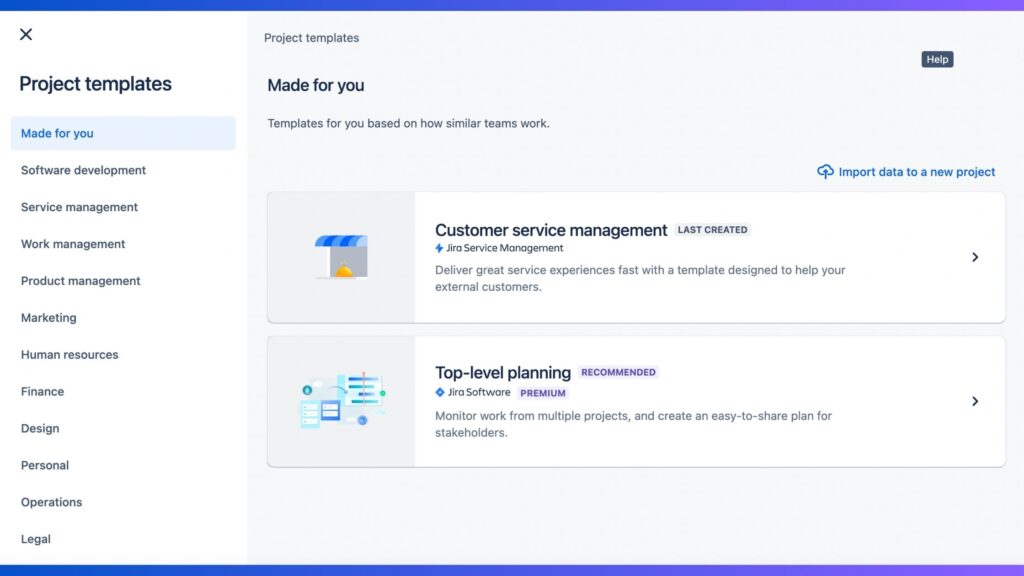
2. Workflow Limitations
The agile methodology promotes adaptability and responsiveness, making fluid workflows the backbone of any agile project. Jira’s ability to design and manage workflows is one of its standout features. However, this feature doesn’t come without its own set of challenges.
The Challenge:
- Rigidity of Standard Workflows: The out-of-the-box workflows provided by Jira are generalistic. While they cater to a broad range of projects, they might not align with the specific requirements or nuances of every team. For instance, a software development team might require stages in their workflow that an HR team wouldn’t.
- Modification Challenges: Although Jira allows workflow customization, making alterations can sometimes be less than intuitive, especially for those unfamiliar with the tool. The fear of disrupting ongoing tasks can deter teams from making necessary changes.
- Overcomplication: In an attempt to cover all possible scenarios, there’s a tendency to create intricate workflows. This can result in clutter, with team members struggling to navigate multiple transitions and states, hampering the very essence of agility.
Solutions:
- Leverage Advanced Workflow Editor: Jira’s advanced workflow editor, complete with its visual design capabilities, offers a user-friendly interface for creating and tweaking workflows. Teams can visually map out their processes, making modifications more intuitive.
- Iterative Design: Instead of striving for a ‘perfect’ workflow from the outset, teams should adopt an iterative approach. Start simple, and as the team matures and requirements become clearer, refine and expand the workflow.
- Feedback Loop: Regularly gather feedback from team members who interact with the workflow daily. Their insights can highlight bottlenecks, unnecessary steps, or areas of confusion.
- Utilize Marketplace Add-ons: The Atlassian Marketplace houses a plethora of plugins designed to enhance Jira’s workflow capabilities can provide additional functionalities that address specific limitations.
3. Reporting Restrictions
Reports and analytics play a pivotal role in any project’s lifecycle. They offer insights, highlight performance metrics, and enable teams to make informed decisions. Jira’s reporting capabilities are extensive, but there are moments when they might seem inadequate for some specific requirements.
The Challenge:
- Limitations of Default Reports: Jira’s built-in reports, while detailed, are designed for general use. For teams with unique or intricate requirements, these might not suffice, leading to gaps in data visualization or interpretation.
- Complexity in Custom Reporting: While Jira does allow for custom report creation, the process can sometimes be intricate, requiring a deeper understanding of both Jira’s structure and, often, the Jira Query Language (JQL).
- Lack of Visual Customization: Teams often require specific types of charts or visual representations that aren’t available out-of-the-box in Jira. This can make conveying insights or trends challenging.
Solutions:
- Marketplace Add-ons: The Atlassian Marketplace is a treasure trove of plugins designed to augment Jira’s reporting capabilities. Solutions like ‘eazyBI Reports and Charts for Jira’ or ‘Custom Charts for Jira’ can fill the gaps left by Jira’s default reporting tools.
- External Integration: Integrating Jira with external data visualization tools like Power BI can provide enhanced reporting flexibility. These tools offer advanced visualization options and can work with Jira data to produce comprehensive reports.
- Mastering JQL: The Jira Query Language is a powerful tool for creating custom filters and reports. While it has a learning curve, mastering JQL can unlock a new realm of reporting possibilities. Consider hosting JQL workshops or training sessions for team members.
4. Integration Hurdles
In the interconnected tech ecosystem, tools and platforms often do not function in isolation. Integration between various tools is vital for seamless operations and efficiency. Jira, being a leading project management tool, is no exception. However, melding Jira with other tools can sometimes be less straightforward than desired.
The Challenge:
- Compatibility Issues: Even though Jira supports integration with a wide array of tools, not all integrations are smooth. Some third-party tools or older versions might lack complete compatibility, leading to disrupted workflows or data discrepancies.
- Complex Setup: Setting up integrations often requires a nuanced understanding of both Jira’s infrastructure and the external tool. Incorrect configurations can lead to functionality issues or even data loss.
- Performance Concerns: Integrating multiple tools with Jira can sometimes slow down the system, especially if the data exchange is heavy or continuous. This can impact user experience and overall efficiency.
- Maintenance Overhead: With software updates, API changes, or feature additions, integrations might break or require adjustments. This adds an overhead in terms of regular checks and maintenance.
Solutions:
- Pre-integration Research: Before integrating any tool with Jira, thorough research is crucial. Look for reviews, known issues, and compatibility factors. The Atlassian community forums are a good place to gather insights.
- Use Trusted Plugins: The Atlassian Marketplace provides a variety of plugins for integration. Always opt for well-reviewed, frequently updated plugins.
- Collaborate with IT: IT teams have the expertise to foresee potential pitfalls in integration. Collaborating closely with them during the setup can prevent many common issues.
- Monitor Performance: Regularly check Jira’s performance metrics. If any integration causes significant lag or issues, it might be worth reconsidering or seeking an alternative method of integration.
- Regular Updates and Checks: Stay updated with the latest versions of both Jira and the integrated tools. Regularly review integration points to ensure they function as intended, especially after updates or changes.
5. Performance Issues
Jira is renowned for its robustness and scalability, catering to teams of all sizes. Yet, when it comes to handling massive teams or extensive backlogs, performance hiccups can arise. For large corporations and sprawling projects, these slowdowns aren’t just inconvenient — they can translate into tangible productivity and financial setbacks.
The Challenge:
- Database Strains: As more data accumulates within Jira – be it issues, comments, attachments, or custom fields – the underlying database can experience strains leading to slowed response times.
- Extensive Customizations: The more plugins, add-ons, and custom scripts you have, the greater the risk of them taxing the system, especially if they aren’t optimized or conflict with each other.
- Server Limitations: For self-hosted Jira instances, the server’s capabilities play a critical role. Inadequate resources can bottleneck performance, especially during peak usage times.
- Inefficient Queries: Complex and non-optimized JQL queries can put an undue load on the system, especially when run frequently or by numerous users concurrently.
Solutions:
- Database Optimization: Regularly clean up and optimize the Jira database. This includes archiving old issues, optimizing database queries, and ensuring that the database server itself is tuned for performance.
- Regular Audits: Periodically review installed add-ons and customizations. Remove outdated or seldom-used plugins and ensure that the remaining ones are updated to their latest versions.
- Hardware Upgrades: For Jira Server users, consider upgrading the server hardware. Increasing RAM, using SSDs, or scaling horizontally (adding more server nodes) can substantially improve performance.
- Query Optimization: Train users in crafting efficient JQL queries. Consider implementing query best practices and using tools to identify and rectify performance-draining queries.
- Consider Data Center or Cloud: Atlassian’s Jira Data Center offers high availability and performance at scale, making it suitable for large enterprises. Alternatively, Jira Cloud can be a viable option, as Atlassian manages the infrastructure, ensuring optimal performance.
6. Permission and Security Concerns
The Challenge:
- Granular Permissions: Jira offers intricate permission schemes, allowing teams to specify who can view, edit, or transition issues. While this granularity is powerful, it can become cumbersome to manage, leading to potential unauthorized access or unintentional restrictions.
- Complex Permission Schemes: Large organizations with multiple teams, roles, and projects can find Jira’s permission schemes daunting. Mistakes in configuration can lead to data leaks or hindered productivity.
- External Integrations: Integrating Jira with other tools can sometimes introduce vulnerabilities, especially if these tools lack stringent security measures.
- Audit Trails: Tracking who did what and when, especially in large teams, can be essential for accountability and troubleshooting. While Jira provides audit logs, deciphering them can be challenging.
Solutions:
- Regular Permission Audits: Periodically review and update permission schemes. This ensures that only the right individuals have access to sensitive data and functions.
- Group-Based Permissions: Instead of assigning permissions to individual users, group them based on roles or departments. Assigning permissions to groups simplifies management and reduces the chance of oversight.
- Leverage Project Roles: Jira’s project roles allow for flexible permission assignments without creating multiple schemes. By assigning users to roles, you can efficiently manage permissions across different projects.
- Training and Documentation: Provide training sessions on Jira’s permission system for those responsible for configuration. Clear documentation on permission setups can also aid in troubleshooting and future revisions.
- Use Trusted Add-ons: When integrating external tools or adding plugins, ensure they come from trusted sources, like the Atlassian Marketplace. Look for reviews and ensure they adhere to security best practices.
- Advanced Security Tools: Consider using advanced security solutions like “Jira Service Management,” which offers features like advanced audit logging and enhanced authentication methods.
Jira project management, with all its prowess, isn’t devoid of challenges. However, by being proactive, teams can easily navigate these hurdles and make the most of what Jira has to offer. As with any tool, the key lies in adapting and evolving. With the right strategies in place, Jira’s potential is truly boundless.















