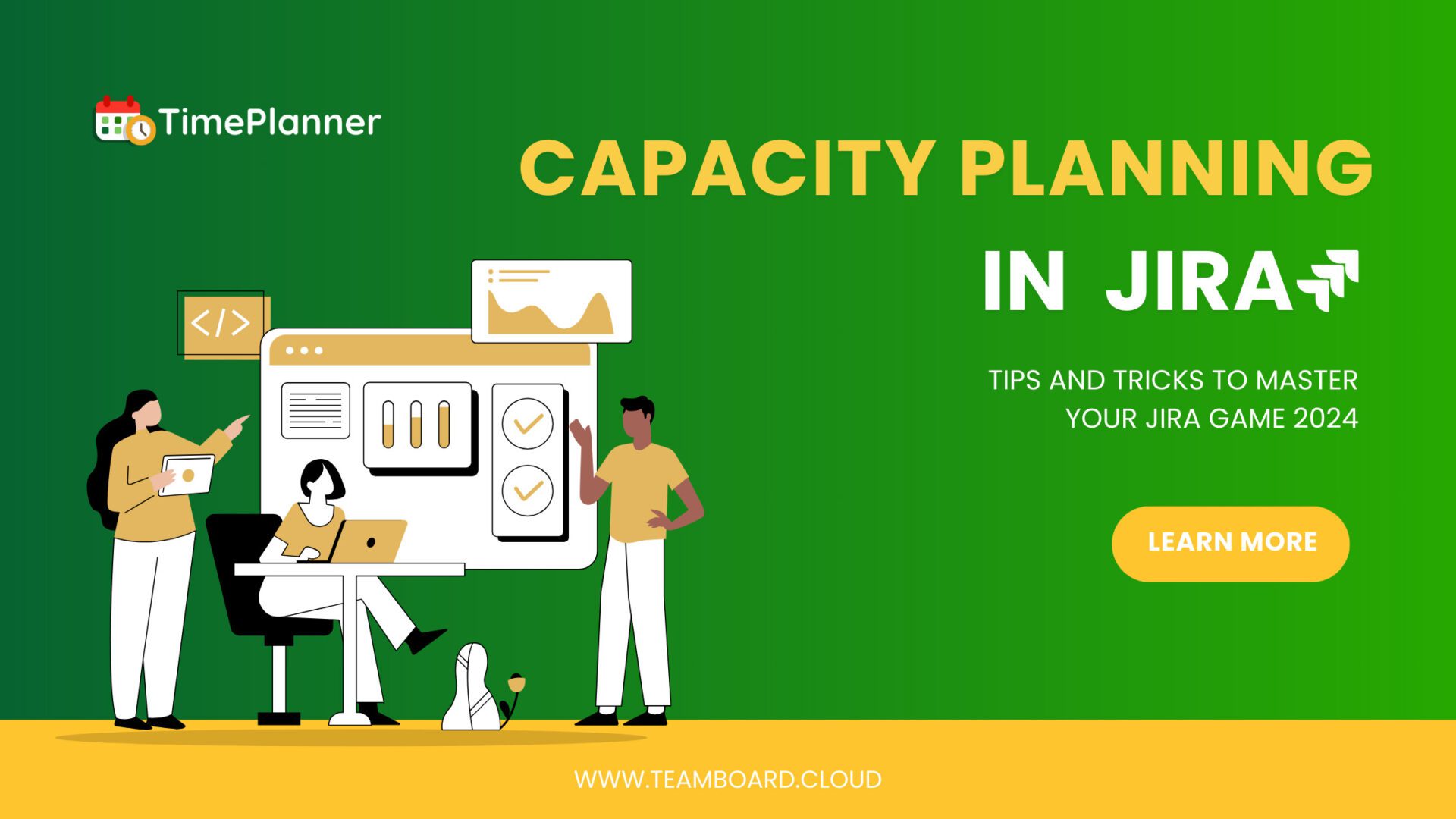Table of Contents
Gantt Chart Milestones | Overview | Examples | Benefits | Steps of Creation
As project managers and time management professionals, you have several ways to ensure projects run smoothly. Besides simple communication tools like staying in touch with your team members, notes, and calendar reminders, you also rely on project management software to track and manage our project deadlines. And if you’ve been doing this for a while, probably you’re already familiar with Gantt chart milestones.
This is one of the most popular project management tools out there because it allows you to see how your project is going in minutes.
Read on as we break down the milestones, why they’re useful, how to incorporate them into your Gantt charts, and more.
What are Gantt Chart Milestones?
Gantt Chart Milestones is a feature that allows you to set milestones for your project. These milestones can be used to track progress and visually represent the completion of tasks using different colors.
You can set milestones for each task in your Gantt chart. When you add a milestone, its color will be assigned automatically based on the color scheme you’ve selected in Settings > Colors & Fonts > Color Schemes. If you want to change this color, select the milestone and choose another color from the drop-down menu.’

Examples of Gantt Charts Milestones
Gantt charts are useful for planning, scheduling, and tracking projects over time. They show the start and end dates for each activity and each task’s duration.
The following are examples of Gantt chart milestones:
Meetings
Meetings can be added as milestones when scheduling a project in a Gantt chart. This helps track progress toward meeting goals and deadlines within the project timeline. Examples include milestone dates for kickoff meetings, project status update meetings, stakeholder meetings, and more.
Projects
Use Gantt chart milestones to schedule time-sensitive projects like vacations, holidays, or public events.
Approvals
You can use Gantt chart milestones to track where project approvals are in their approval process by marking them off as they move through the steps required for approval. This is particularly useful for large, complex projects where multiple departments will require different approvals before work can begin on a specific task or phase of the project overall.
Tests
If you have to run a test before proceeding to the next stage of your process, this is also considered a milestone. If you’re testing something technological, such as an app or software program, you must know how long it will take to test everything before it’s released. Then you can easily divide them into several milestones, which can combine to complete a project.
Benefits of Gantt Chart Milestones
There are many advantages to using Gantt chart milestones:
Easy-to-Use
Gantt chart milestones are very easy to understand. They show you exactly when and how long each activity will take. You can plan your project better, save time, and avoid delays.
Helps in the Visualization of Project
Gantt chart milestones are useful for visualizing a project’s status and progress. They can be used to add project specifications. These are also needed to compare actual versus planned performance against previous periods or forecasts, as well as assist in identifying variances between actual and budgeted costs. It helps you determine if there’s any addressable issue.
Assist in Noticing Risks
Gantt chart milestones can show you where potential delays or issues may arise during your project’s lifecycle. This will help you reduce the risk of any problems occurring and ensure that everything goes according to plan.
Informative for stakeholders
If your company has more than one stakeholder, then you can use Gantt charts to inform them about the progress of your project. This way, they will know what’s going on with their products or services, which can help them make better decisions about their businesses.
Organized
Gantt chart milestones also provide a great way to organize your plans into different phases, making it easier for you to stay organized during the planning process.
How to Create a Gantt Chart with Milestones?
Creating a Gantt chart milestone is a simple process that only takes a few minutes. To begin, click the Add Task button in the top-right corner of your schedule.
Task Name: Give your Task a name that describes the purpose of the task.
Start Date: Select when you want this task to begin. You can also establish a deadline for how long it should take to complete this task.
Duration: Set how long it will take you to complete this task in hours and minutes. If you want to know how long it will take, leave this field blank and enter your estimates as you go along by editing the duration field.
Estimate: Enter any rough estimate of work that needs to be done on this task. This estimate will be used as an average to calculate your project’s total duration and cost.
Final Words
Gantt chart milestones are so important because they allow you to visualize the upcoming schedule, making it easy to see when things are going to get busy. If you have critical tasks that can’t be missed and need to know the day they need to be completed, Gantt chart milestones will take a lot of stress off your back.
ProSchedular tool by Teamboard is a perfect and most stable way to use Gantt charts. Give it a try, and manage your projects perfectly.
FAQs
What is the milestone and task in the Gantt chart?
Milestones and Tasks are elements that you can use in a Gantt chart. Milestones represent the significant events in your project, such as the completion of a major phase or the final product delivery date. You can use milestones to show progress through the stages of your project or other important events.
Tasks track time-based activities such as design, development, testing, etc. You can assign resources to tasks and track their progress over time.
Is the milestone the same as the Gantt chart?
Milestone and Gantt charts are two similar concepts. Both use bars to show how much of a project has been completed, but they do it in different ways. Milestones show the completion of specific tasks or objectives. You can set milestones for particular project parts, such as completing a certain feature or phase.
Gantt charts are used to create timelines that show all the tasks needed to complete a project. A Gantt chart can show how long each task takes and how long each stage takes until completion.
Is a milestone a KPI?
A milestone is not a KPI because it does not indicate how the project is doing. It is a time marker indicating that the project has completed a certain stage of development. The key to understanding the difference between KPIs and milestones is understanding how each relates to the other.
Milestones are specific events in the lifecycle of a project. They indicate the completion of a certain stage or objective. For example, A KPI, however, measures progress toward an objective or goal. KPIs track how well you’re doing against your original plan, so you can make adjustments as needed.