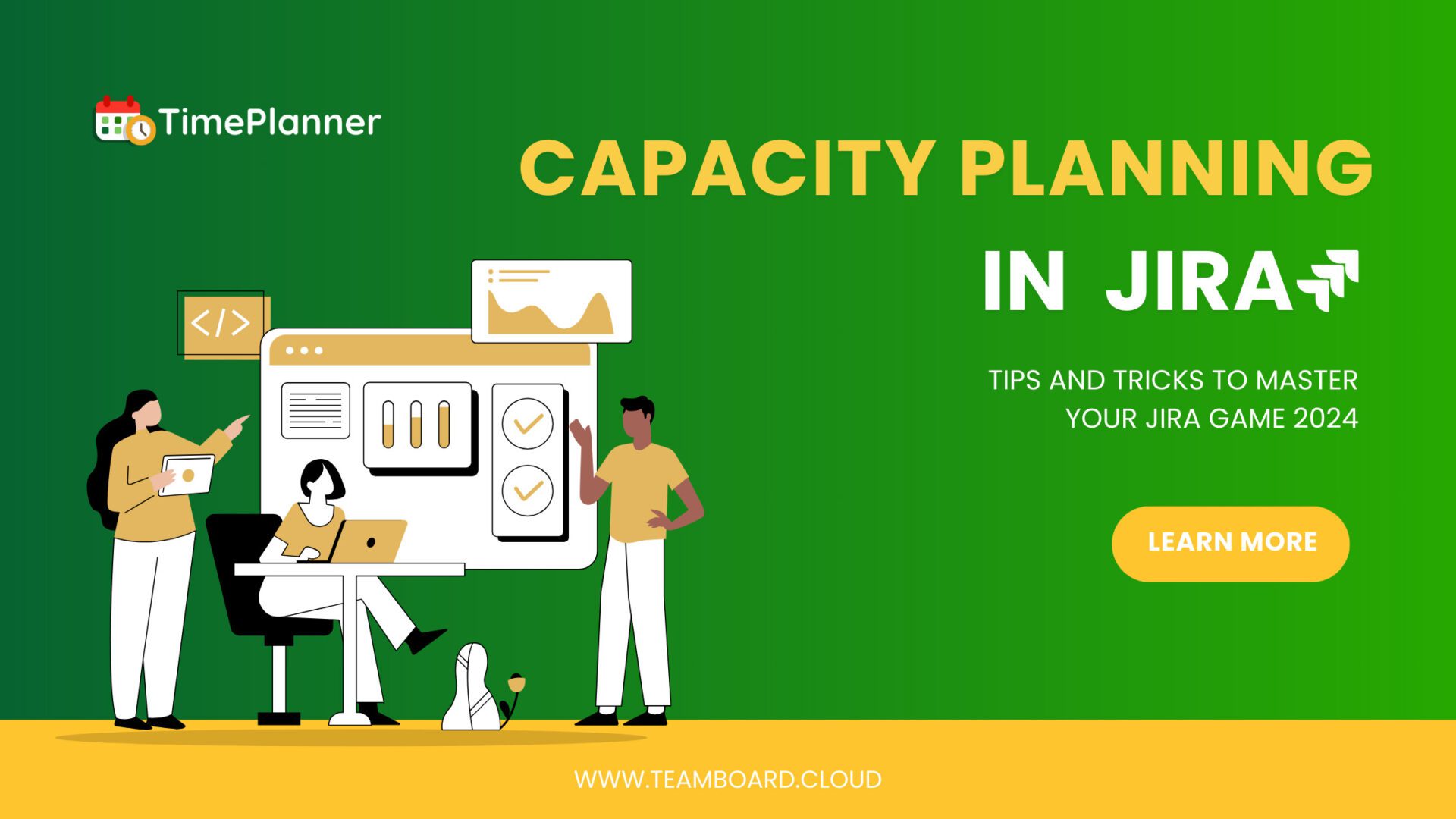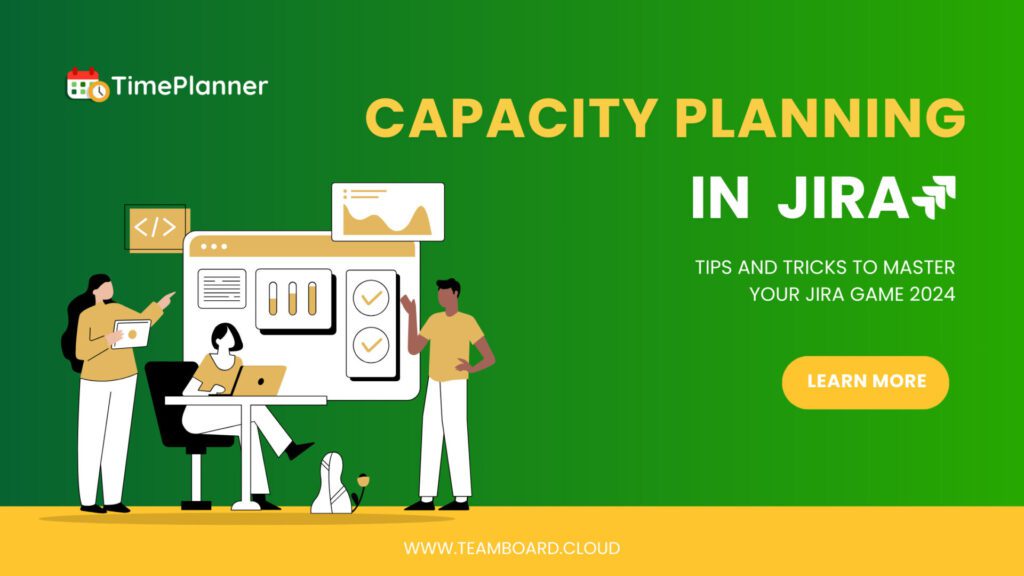TeamBoard ProScheduler is a powerful plugin designed for Jira, offering a range of features that enhance project management capabilities. Let’s explore the top 5 features of TeamBoard ProScheduler that you should know:

FEATURE 1: WBS Gantt Chart for Jira
The WBS Gantt Chart in TeamBoard ProScheduler provides advanced Gantt features, allowing for efficient project planning and tracking. It offers features such as baseline, critical path analysis, inline task creation, and drag-and-drop functionality to update task hierarchy.
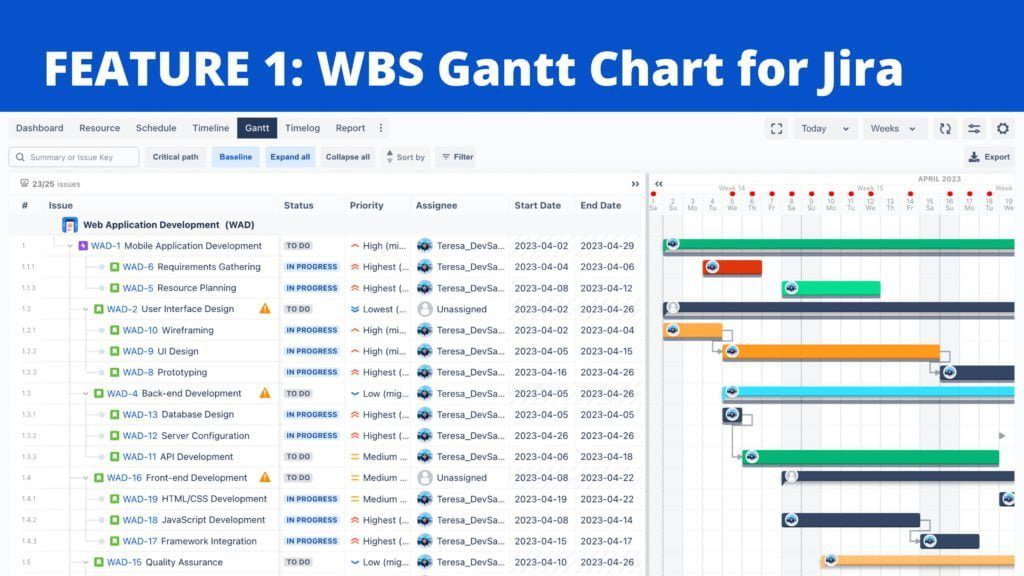
The WBS Gantt Chart provides a comprehensive view of project timelines, enabling project managers to effectively plan and manage tasks.
With the WBS Gantt Chart, you can break down the project into phases, tasks, and subtasks. You can assign resources, set dependencies, and track progress. By visualizing the timeline, you can identify potential bottlenecks, make adjustments, and ensure timely project completion.
The WBS Gantt Chart feature in TeamBoard ProScheduler provides advanced capabilities for project planning and tracking. Here are some of the key functionalities and actions you can perform within the WBS Gantt Chart:
- Create tasks and manage their hierarchy based on the Work Breakdown Structure (WBS) number.
- Visualize tasks and their durations on a timeline.
- Set baselines for comparison with actual progress.
- Analyze the critical path to identify tasks that impact project duration.
- Modify task durations, start dates, and dependencies through drag-and-drop functionality.
- Edit task details inline within the chart.
- Assign resources to tasks and balance workloads.
- Track task progress and update completion percentages.
- Set task dependencies and constraints for scheduling requirements.
FEATURE 2: Timeline for Jira
The Timeline feature in TeamBoard ProScheduler provides a visual representation of tasks and their relationships. It displays the task hierarchy based on the Issue hierarchy in Jira (Epic → Issue → Sub-task). The Timeline allows project teams to view the tasks list and calendar, facilitating a better understanding of task dependencies and project progress.

The Timeline feature helps you see the tasks and subtasks involved in the campaign, such as designing promotional materials, running social media campaigns, and organizing events. By visualizing the timeline, you can identify task overlaps, adjust timelines, and ensure smooth project execution.
The Timeline feature in TeamBoard ProScheduler provides a visual representation of tasks and their relationships. Here are some of the key functionalities and actions you can perform within the Timeline:
- Visualize tasks and their hierarchy based on the Jira Issue hierarchy.
- View tasks on a chronological timeline, including start dates, end dates, and durations.
- Filter and sort tasks based on criteria such as assignee, status, or priority.
- Zoom in and out of the timeline and scroll to navigate different time periods.
- Collaborate and communicate by adding comments, attachments, or notes to tasks.
- Integrate tasks with specific dates on the calendar for better planning.
- Update task statuses and mark progress within the timeline.
- Easily reschedule tasks by dragging and dropping them within the timeline.
FEATURE 3: Resource Scheduling for Jira
TeamBoard ProScheduler’s Resource Scheduling feature allows project managers to effectively allocate and manage resources over time. It provides a dedicated board to visualize resource availability and utilization, and tools to assign tasks to the appropriate resources. Resource scheduling ensures that resources are efficiently utilized, avoiding overallocation or underutilization.
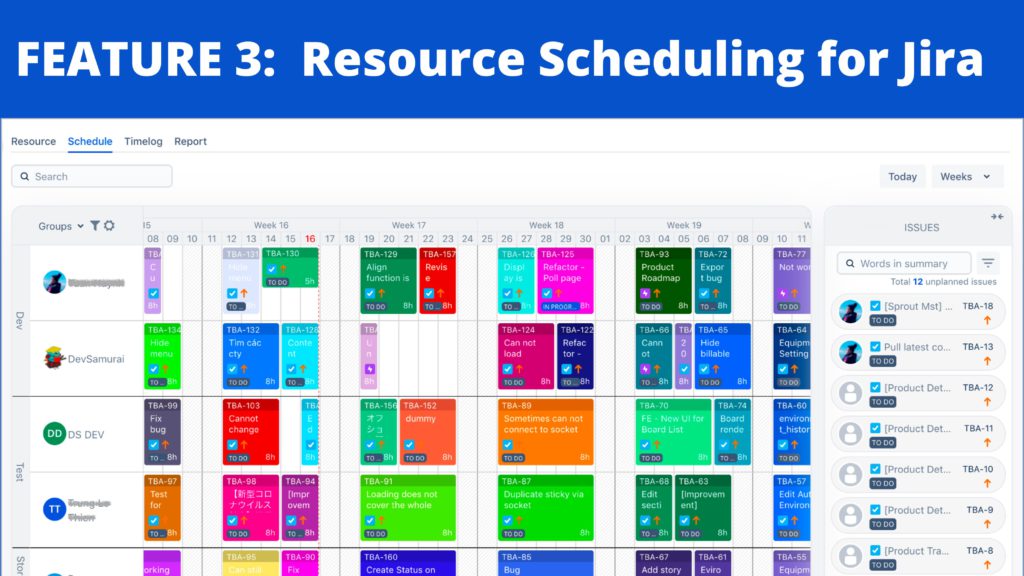
The Resource Scheduling feature enables you to see the availability of resources, assign tasks to the appropriate team members, and ensure that equipment is allocated efficiently. This helps optimize resource utilization, avoid conflicts, and maintain project timelines.
The Resource Scheduling feature in TeamBoard ProScheduler enables efficient allocation and management of resources over time. Here are the key functionalities and actions you can perform within the Resource Scheduling feature:
- Visualize resource availability and utilization over time.
- Assign tasks to specific resources based on availability and skills.
- Monitor resource utilization and balance workloads.
- Drag and drop tasks to efficiently allocate resources.
- Adjust resource schedules by modifying task durations, start dates, or dependencies.
- Resolve conflicts and avoid double-booking of resources.
- Visualize task dependencies and their impact on resource allocation.
- Plan future resource allocation and forecast resource availability.
FEATURE 4: Timelog for Jira
TeamBoard ProScheduler’s Timelog feature enables team members to log their work hours directly within Jira. It provides a convenient way to track time spent on tasks, plan time off, and maintain accurate time records. Project admins, app admins, and Jira admins can also create, modify, or edit time off on behalf of other members.
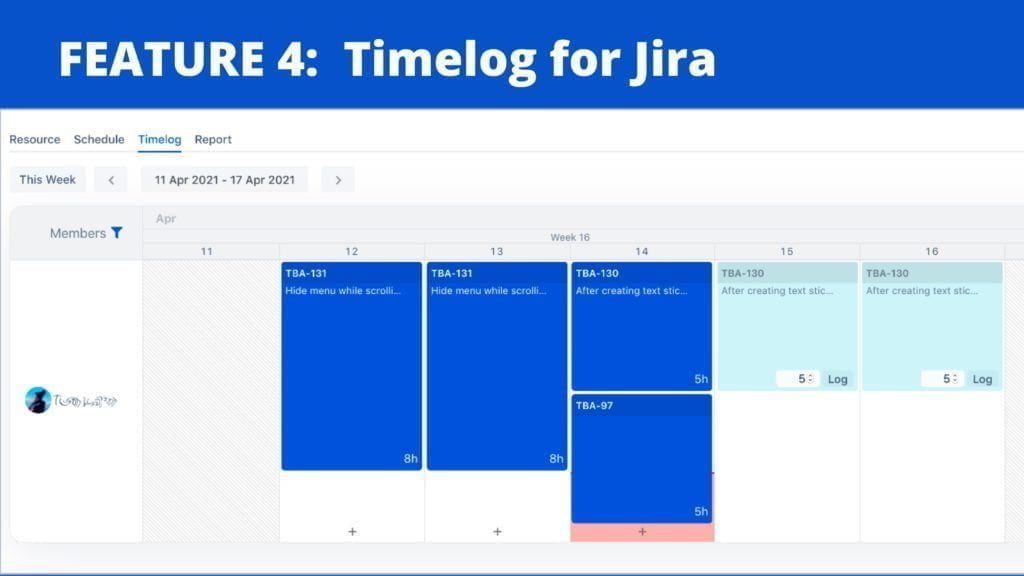
With the Timelog feature, you can log the time you spend on client tasks, track billable hours accurately, and generate reports for invoicing purposes.
In the Timelog feature of TeamBoard ProScheduler, you can:
- Log work hours directly within Jira for accurate time tracking.
- Plan and manage time off for team members.
- Create, modify, or edit time off on behalf of other members (available for project admins, app admins, and Jira admins).
- Track billable hours and generate reports for invoicing purposes.
- Gain insights into project progress and identify potential delays.
- Monitor individual and team time allocations.
- Maintain accurate time records for project tracking and analysis.
FEATURE 5: Report
TeamBoard ProScheduler offers dynamic and customizable reports with versatile options. These reports provide valuable insights into project performance, resource utilization, task completion, and more. The customizable nature of the reports allows project managers to tailor them to their specific needs, making data-driven decisions and identifying areas for improvement.

Using TeamBoard ProScheduler’s reporting feature, you can generate a report on resource utilization, which shows the workload of each team member and highlights any potential resource constraints. This information can be used to make informed decisions about resource allocation and workload balancing.
In the Report feature of TeamBoard ProScheduler, you can:
- Generate dynamic and customizable reports with versatile options.
- Gain insights into project performance, resource utilization, and task completion.
- Customize reports to specific project requirements and metrics.
- Analyze data and make data-driven decisions for project improvements.
- Track key performance indicators and project milestones.
- Visualize individual and group performance.
- Generate reports on resource allocation and availability.
- Share reports with stakeholders and team members for effective communication.
- Evaluate project progress and identify areas for optimization.
Key Points:
- TeamBoard ProScheduler is a powerful plugin for Jira that enhances project management capabilities.
- The WBS Gantt Chart feature provides advanced Gantt capabilities, allowing for efficient project planning and tracking.
- The Timeline feature offers a visual representation of tasks and their relationships based on the Jira Issue hierarchy.
- Resource Scheduling enables efficient allocation and management of resources over time, ensuring optimal utilization.
- The Timelog feature allows for accurate time tracking, time off management, and tracking of billable hours.
- The Report feature provides dynamic and customizable reports, offering insights into project performance and resource utilization.
- These features collectively empower project managers and teams to effectively plan, track, allocate resources, and make data-driven decisions for successful project outcomes.
TeamBoard ProScheduler offers a detailed set of features that enhance project management within Jira. From the advanced WBS Gantt Chart and Timeline views to resource scheduling, time logging, and customizable reports, these features provide project teams with the tools needed for efficient project planning, resource allocation, time tracking, and performance analysis. By leveraging these features, project managers can streamline workflows, optimize resource utilization, and make data-driven decisions to drive project success. Embracing the power of TeamBoard ProScheduler can significantly enhance project management capabilities and contribute to the successful delivery of projects.