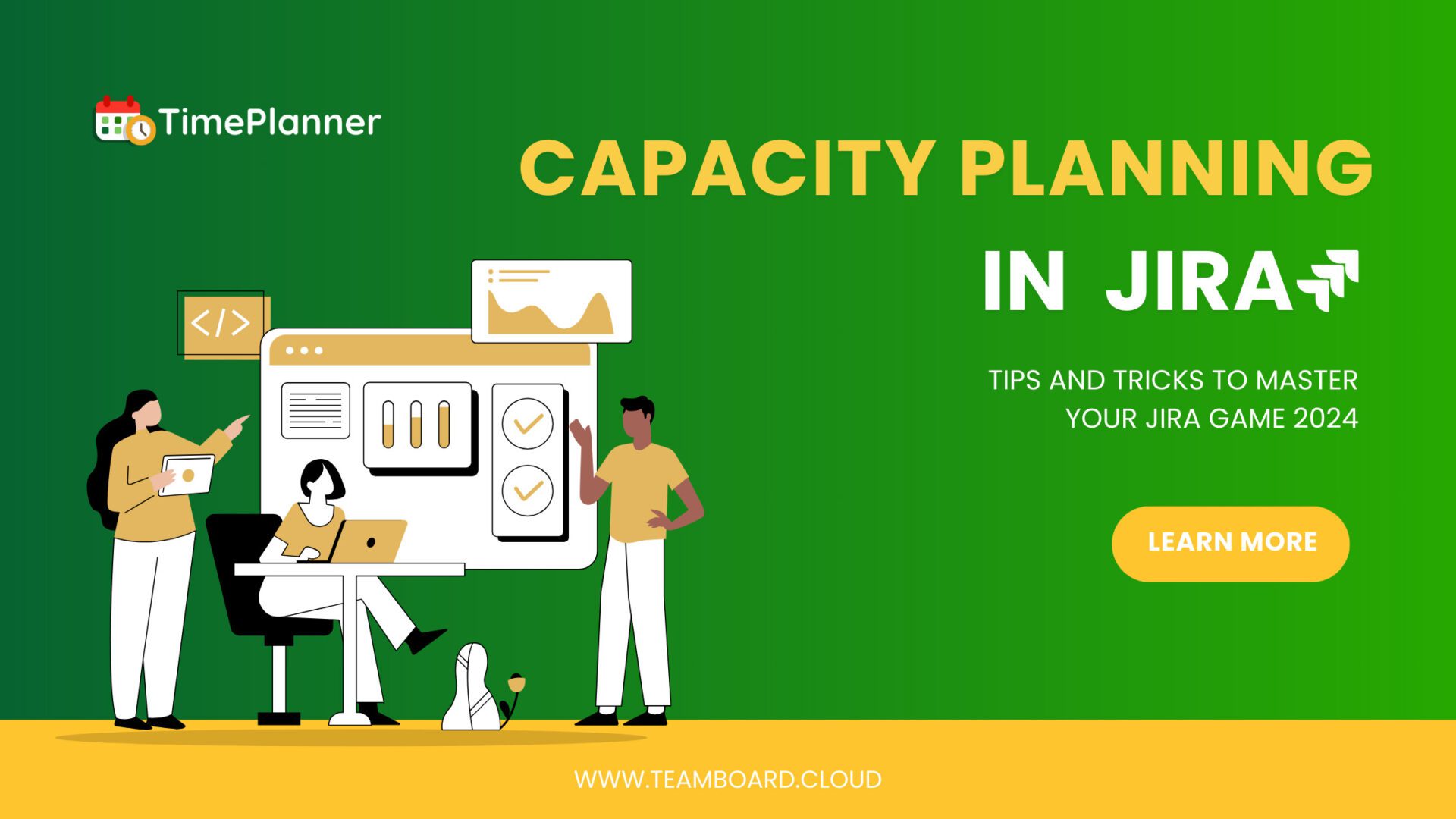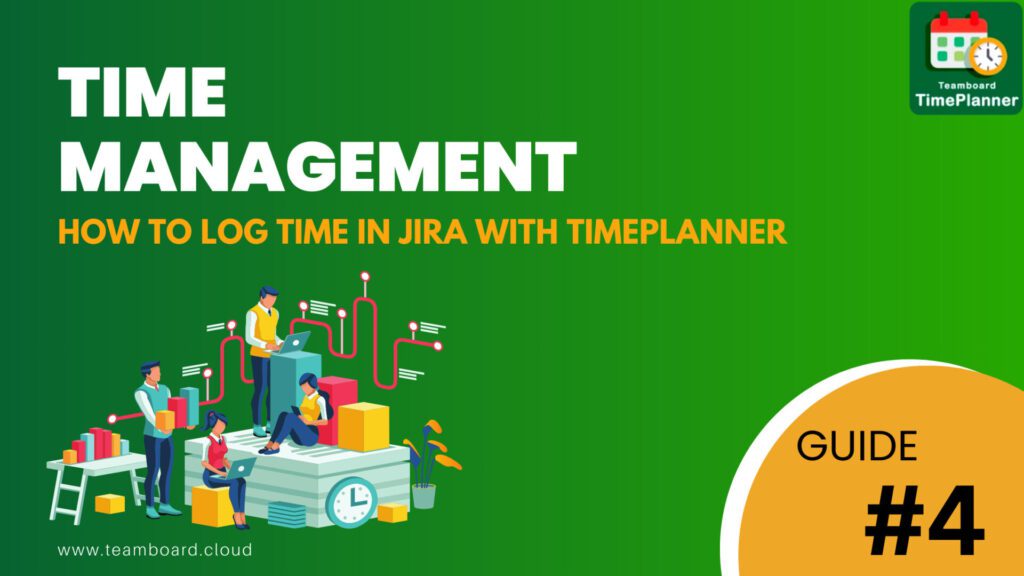Is it difficult for your team to use Jira to track time? It isn’t just you. Although Jira is an excellent project management tool, it might be difficult to determine where the hours have gone. In this article, we answer three crucial queries to assist you. First, we’ll examine the reasons behind teams’ frequent Jira time loss. Next, we will show you how to know if your team is experiencing it. We’ll wrap up by offering some useful advice on how to get back on track. In conclusion, you’ll be more adept at using Jira for time management, which will improve the efficiency of your projects.

Table of Contents
What Causes the Lost Track of Time in Jira?
The issue of losing track of time in Jira can be linked to numerous factors:
1. Task Complexity
Jira is frequently used to manage large software development projects. When team members are involved in difficult duties, they can become so absorbed in their job that they lose track of time.
Jira users can work on several tasks and projects at the same time. Switching between topics and contexts might make it difficult to keep track of the time spent on each activity.
2. Users may not fully utilize Jira’s time-tracking features
Some users may not fully utilize Jira’s time-tracking features or incorporate external time-tracking applications. This omission might cause inconsistencies in time reporting and add to the sensation that time is slipping away.
3. Team Members with Limited Awareness
Team members may not review the time spent on specific tasks regularly, especially if they are not actively tracking it. Because of this misunderstanding, the amount of time required may be underestimated or overstated.
4. Deep Focus
Team members may lose track of time if they are deeply concentrated on issue-solving, coding, or communicating.
5. Incomplete Time Logging
Failure to log time or irregular recording of time entries might make it difficult to keep accurate time records in Jira.
How to Identify If Your Team Has Lost Track of Time?
Identifying if your team has lost track of time while using Jira or any project management tool involves observing certain signs and indicators. Here are some ways to clarify if your team is dealing with this issue:
- If your team frequently misses project deadlines or struggles to complete work on time, this could indicate that they aren’t managing their time effectively in Jira.
- Check if team members regularly forget to add their time or leave time entries incomplete. Time monitoring that is inaccurate or missing can show a lack of time management.
- If some team members frequently work long hours while others appear to have additional time, it may indicate an uneven workload distribution or a problem with time allocation.
- A team that is always feeling overwhelmed or stressed as a result of tight deadlines and large workloads may be experiencing time management challenges with Jira.
- If it’s difficult to track the progress of tasks and projects in Jira, it could mean that team members aren’t consistently updating their task statuses or time estimates.
- If team members frequently work late or on weekends to catch up on assignments, it could indicate that they are unable to manage their time properly during regular working hours.
What Can Be Done to Stop Losing Track of Time in Jira?
To prevent losing track of time in Jira and improve time management for your team, consider implementing the following strategies and best practices:
1. Use Jira’s Time Tracking Features
Encourage your team to make use of Jira’s time-tracking features. Ensure that they register their work hours, track time against specific issues, and update time estimations regularly.
Jira Time Tracking Feature may have some limitations. You can try using add-ons such as ProScheduler (with Timeline and Gantt) or TimePlanner (with TimeSheet and Leave Workflow).
=> Time Tracking in Jira: Boosting Productivity with TeamBoard TimePlanner
2. Task Breakdown
Divide complex tasks into smaller, more manageable sub-tasks or user stories. This allows for more accurate time estimation and tracking.
Task Breakdown is a crucial project management technique that involves dissecting complex tasks or project goals into smaller, more manageable sub-tasks or user stories. This process serves as a fundamental step in project planning and execution, as it empowers teams to gain better control over their work, improve time estimation accuracy, and enhance overall project management.
3. Set Time Reminders
Encourage team members to use timers or reminders to periodically check how much time they’ve spent on a particular task. This can help maintain time awareness.
Set Time Reminders is a simple yet effective strategy to enhance time management and productivity among team members. You can use the Automation feature of Jira.
4. Prioritization and Planning
Promote effective task prioritization and planning. Encourage team members to create clear plans for each task, allocate time accordingly, and set deadlines.
Planning in Calendar view will provide managers with a bicpicture of how any time schedule for the member or the project will look.
5. Regular Status Updates
Ensure that team members regularly update the status of their tasks in Jira. This provides visibility into task progress and helps in tracking time spent.
Regular Status Updates within a project management tool like Jira are essential for maintaining clear communication, tracking task progress, and ensuring effective time management.
6. Task Allocation
Keep track of how the workloads of team members are distributed. Ensure that duties are correctly assigned and that no team member is consistently overworked or underutilized.
When someone is working excessively or insufficiently, the manager must disperse the task plans. It entails monitoring how workloads are divided among team members, ensuring that jobs are given appropriately, and intervening to balance workloads as needed.
7. Time Management Training
Provide your team with time management training or workshops. Give them ideas and resources to help them improve their time management abilities.
By providing them with the necessary skills and tools to manage their time effectively, you empower them to excel in their roles and contribute to the overall success of the organization.
8. Time Reports and Analytics
To generate time-tracking reports, use Jira’s reporting and analytics features. Analyze this data to find trends, areas for improvement, and potential time management obstacles.
You can acquire significant insight into your team’s time management practices by using time-tracking reports and analytics services. This data-driven strategy enables you to make educated decisions, improve procedures, and, as a result, increase productivity and project outcomes.
You can assist your team in stopping losing track of time in Jira and improving the overall efficiency and productivity of your projects by applying these tactics and building an efficient time management culture.
The first step in resolving the issue is to understand why your team loses track of time in Jira. You can take back control by using Jira’s time monitoring features, breaking things down, setting reminders, and prioritizing properly. Encourage open communication, offer time management training, and use analytics to track success. You may use these tactics to provide structure to your team’s workflow and make the most of your time in Jira, resulting in enhanced productivity and project success.