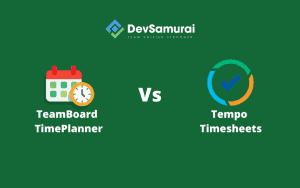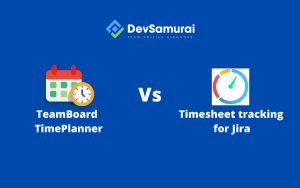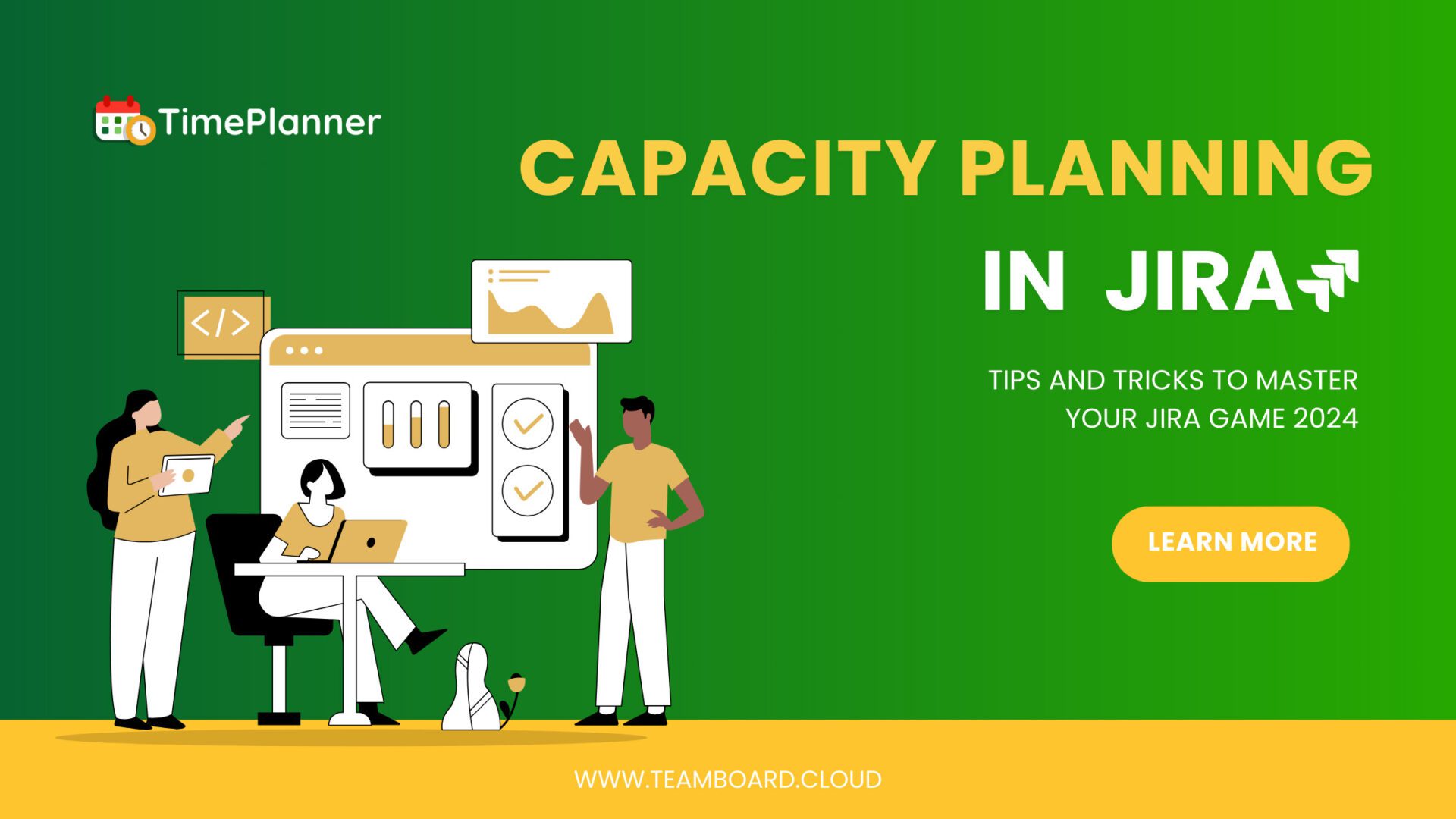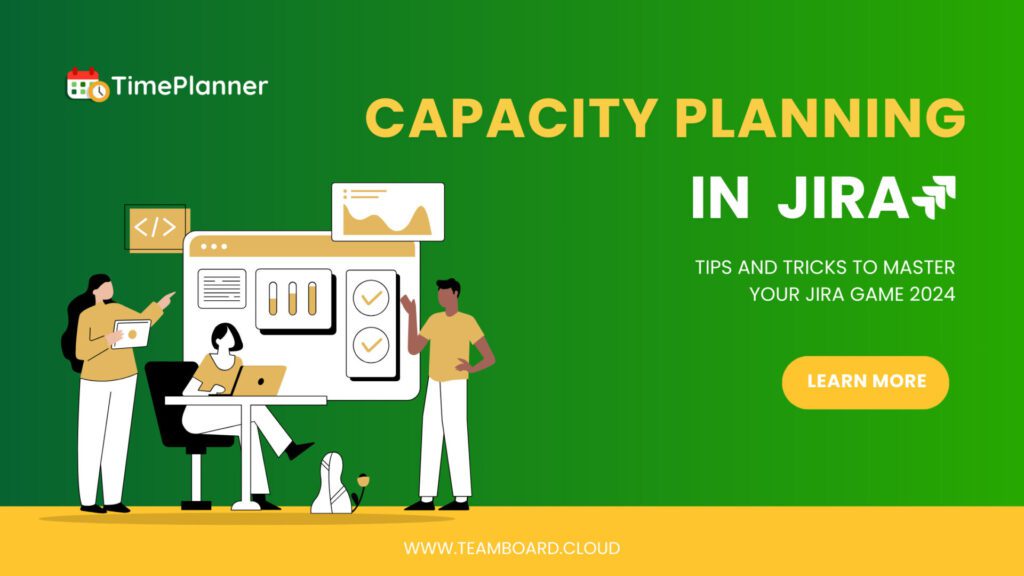Everyone working in project management is looking for the next big thing. Development and planning have shifted in recent years because of the global pandemic. A recent study of U.S. companies had 74% using, or planning to use a permanently hybrid work model. Whether this is because it lowers operating costs or because employees enjoy a more balanced work-life situation is still yet to be verified. No matter the reason, we can expect to have team members spread out around the world competing tasks from the comfort of their dining room table while still in their pajamas.
To meet this change in the workforce environment, new systems must be implemented to track everything from resource allocation to timesheets for billing and payables. If you do not have accurate data on which team members pulled the all-nighter to get a reliable MVP working for a client, how will you bill out those hours and get paid?
That is why we have taken a closer look at two of the more popular time tracking for Jira applications available on the market. Those are TimePlanner and Timesheet Reports & Gadgets.
Table of Contents
Why the Push for Hybrid Work Models?
Unless you were working under a rock in the Galapagos, you went through the same business wrecking ball that was Covid 19. This global pandemic shut down entire big business sectors, from industrial transportation to your local movie theater. To maintain current cash flow operations, most businesses introduced the possibility of employees and contractors working from remote locations like their homes.
As Covid 19 started to slow down and businesses reopened, more evidence began to surface that not everyone needed to return to in-person work. While this is hard for company culture, it does seem to lower operating costs without sacrificing productivity. Not to mention that employees loved having a more focused day that worked for their personal lives and did not require commuting hours.
What does this mean for application development with Jira? To maintain operations, team leads had to introduce applications that made keeping track of essential data like timesheets, resource allocation, workload balance, and more. That is where our two applications come into play.
What is TimePlanner?
TimePlanner is a highly visual bespoke application designed to display your Jira data in easily understood formats. Think Gantt chart simplicity where everything can be viewed using only a quick reference glance as you make decisions and conduct meetings. Instead of having to dive deep into the underlying data points, you can view all your current project lifecycles and the resources being used to reach completion.
With TimePlanner, you do not have to worry about fulfilling all the HR department’s reporting requirements. This centralized location is a repository for all your team members’ needs. That means everyone can view a calendar of upcoming holidays, time expectations, time off requests, and more in real-time. This transparent communication helps maintain workload balance and company culture, even in a remote work setting.
For those project managers that place a high value on project tempo, TimePlanner allows far more bespoke tracking software. You can balance how your teams work together, so progress is always felt. This helps to maintain motivation and momentum, even for projects facing more challenging roadblocks.
Pros of TimePlanner
- Individual or team management dashboards
- Comprehensive task schedules with profile management and skill set outlines
- Custom time tracking and timesheet workflows
- Intertwined public holiday calendar, vacation approvals, and working capacity of each team member
- Billing rates and cost management features to weight asset allocation
- Simple cost reporting and invoicing for clients and stakeholders
What is Timesheet Reports & Gadgets?
Timesheet Reports & Gadgets is a data analyst’s dream world. Created by the team of developers at Prime Timesheet, this application focuses on heavily intricate filtering and reporting options. Instead of simplifying the process, Timesheet Reports & Gadgets dives even deeper allowing complete control of your Jira datasets.
There is particular emphasis on pivot tables and reporting where all worked hours can be quickly summarized based on a certain point in the project’s lifecycle. This way, you can capture direct insights into where efficiencies can be improved or if a stakeholder or client requests a more customized report about project completion and resource burnup.
The time tracking report features in Timesheet Reports & Gadgets shows highly detailed estimates and actual time broken down by project, team member, and compares this data to the estimates and actual resource allocation. This allows project managers to quickly adapt their balancing in order to meet needs (a highly valuable feature for those working in an agile development model). You can even group by issue field and extent Jira standard time.
Pros of Timesheet Reports & Gadgets
- Highly detailed customized reports
- Extensive configuration options for filtering by group, field, or other specified points
- Project Pivot Report for summaries at specific project development segments
- Real-time time tracking reports for project progression
- Pie chart visualization
- Exporting in .csv, or .json formats
Go with TimePlanner!
Timesheet Reports & Gadgets offers way more customization than almost any other application currently in the market of improving time tracking for Jira. The problem is that all this customization might be suitable for data scientists, but not so great for project managers just trying to create more efficiencies and adaptive processes.
With TimePlanner, you get a far more balanced interface of customization and simplified data display. Everything is brought into the user-friendly dashboard where information can be quickly viewed for reference and reports can be generated without going too far into the details.
TimePlanner is a more all-in-one management tool that provides time tracking as well as workload balancing, resource allocation, and cost management for Jira. It is a centralized location for your team’s needs and integrates smoothly with customizable calendars that allow everyone to be on the same page as far as work is considered.
Advanced Human Resource Management
All of the information needed to issue paychecks, double-check hours worked, and manage time-off requests is operated through the dashboard. You can even create individual resource profiles that show the skills of each member in case you are setting up a new project and need to compare what human assets will do the work best.
Comprehensive Reporting
A significant role of any project manager is to create customized reports for stakeholders, team members, clients, and more. TimePlanner takes the massive amounts of data that Jira collects and spits out a highly digestible report supported by visual elements. This makes the reading and comprehension of essential project information way more transferable. There is no need to send a key for your investor, who would generally have no interaction with your team.
TimePlanner simply offers more capabilities than Timesheet Reports & Gadgets for your team. So no matter if you want to run invoicing at the last minute or approve a vacation for a team member, TimePlanner has a simple and easy-to-understand interface where everyone remains on the same page during development.
Cost Management
Manage hour rates, track cost and produce comprehensive cost reports. The team promised to add Bill, invoice exporting features in the future releases
Client Management
A mini CRM which allow you track information of Clients, plan tasks and cost, generate reports, invoice (future release)
Conclusion
When you do decide to give TimePlanner a try, check out their demo version first. This is a free version of their advanced application that gives you a broad overview of its capabilities. The free features are based on the individual, and the premium version works more for team management.
Be sure to use a valid contact when signing up for the premium version because Teamboard, the developers of TimePlanner, is well known for updating and adding new features to their software applications. You would not want to miss out on a new add-on that can further improve your team’s efficiencies.