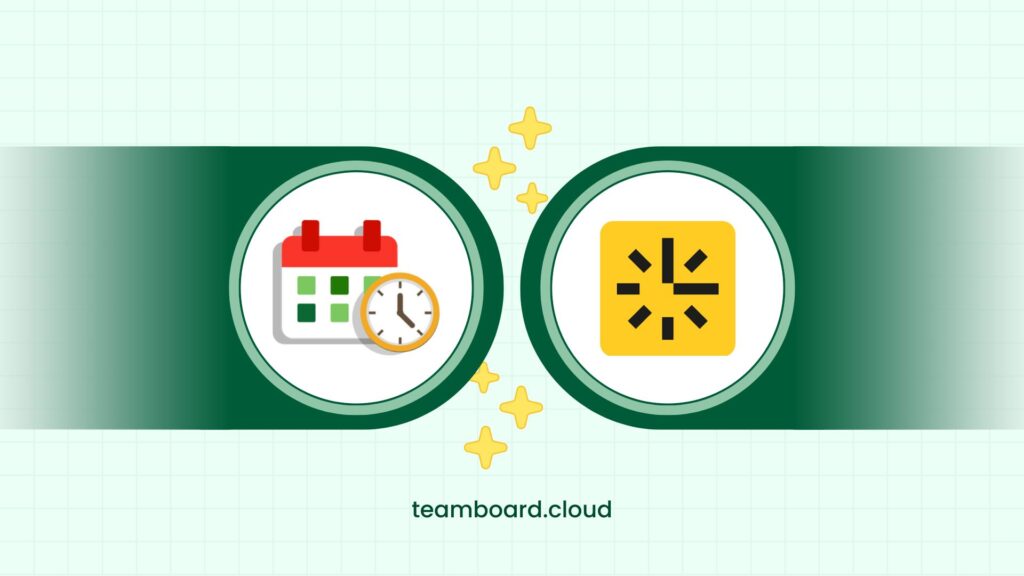A resource manager plays a crucial role in ensuring the efficient allocation and utilization of resources within an organization. Resource management is an important part of project management, ensuring that the right resources are available at the right time to meet project objectives. This can significantly enhance team productivity, leading to successful project outcomes. This blog will explore best practices for resource managers to increase team productivity. We’ll introduce some resource management tools for managers to optimize resource utilization, specifically in Jira.
Understanding the Role of a Resource Manager
What is a Resource Management?
Resource management involves planning and allocating resources such as human, costs, or technology to projects or programs to meet business objectives. This involves identifying available resources, determining their best use, and ensuring they are utilized efficiently to enhance productivity and achieve project goals. Effective resource management helps balance workloads, prevents bottlenecks, and ensures that resources are available when needed. Ultimately leading to successful project outcomes and improved team performance.
Their Roles in Project and Resource Management
A resource manager plays a crucial role in project and resource management by ensuring the optimal allocation and utilization of resources. They assist project managers by monitoring resource allocation and usage throughout the project lifecycle.
Their primary responsibilities include assigning the right resources to the appropriate tasks and projects based on availability and project needs. Resource managers continuously monitor project activities to evaluate team performance and resource utilization. This involves balancing workloads to optimize productivity and meet project goals effectively.
They assess current resource capacity to ensure sufficient resources are available for upcoming projects. This proactive approach helps prevent resource shortages and over-allocation, ensuring smooth project execution. By maintaining an overview of resource availability and needs, resource managers help organizations achieve efficient and timely project delivery. Ultimately contributing to the overall success of the projects and the company.
Essential Skills and Qualities
A resource manager needs a diverse set of skills and qualities to effectively manage resources and ensure project success. Here are the key attributes:
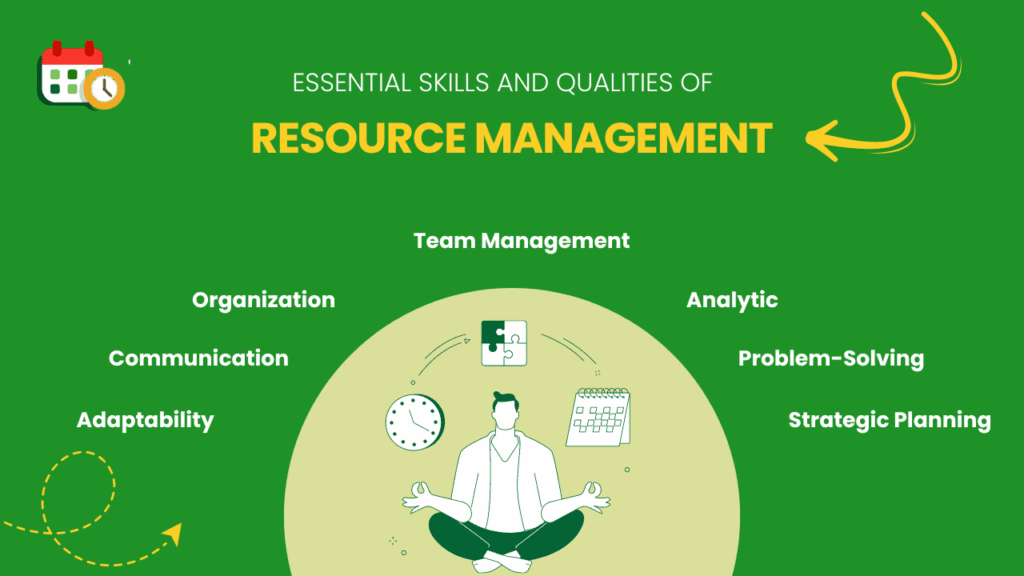
- Strong Organizational Skills: Effective resource managers are highly organized, capable of juggling multiple projects and resources simultaneously. They keep meticulous records and maintain detailed schedules to ensure resources are allocated appropriately.
- Excellent Communication: Resource managers must communicate effectively with team members, project managers, and other stakeholders. Clear communication helps in understanding project requirements, resolving conflicts, and keeping everyone informed about resource status and availability.
- Analytical Thinking: They need to analyze data and project requirements to make informed decisions about resource allocation. This includes assessing resource capacity, predicting future needs, and identifying potential bottlenecks.
- Problem-Solving Ability: Resource managers often face unexpected challenges and must be adept at quickly finding solutions. This involves reallocating resources, adjusting schedules, and finding creative ways to meet project demands.
- Leadership and Team Management: As leaders, resource managers should inspire and motivate their teams, fostering a collaborative environment. They must be capable of balancing workloads, addressing team concerns, and ensuring that team members are utilized effectively.
- Adaptability: The dynamic nature of project management requires resource managers to be flexible and adaptable. They must be able to respond to changing project requirements and resource availability swiftly.
- Strategic Planning: They must have a strategic mindset to align resource management with the overall goals of the organization. This involves long-term planning and the ability to foresee and prepare for future resource needs.
The Importance of a Resource Manager
Resource managers are crucial to an organization’s success, ensuring resources are efficiently used and allocated to meet project objectives without over or underutilization. They balance workloads to prevent burnout and maximize output, enabling better planning and smoother project execution. By proactively managing resources, they help maintain budget constraints and minimize waste.
Overall, resource managers significantly contribute to the timely and successful completion of projects, thereby promoting organizational growth and effectiveness.
Best Practices for a Resource Manager to Maximize Team Productivity
1. Understand Team Capacity
Understanding your team’s capacity is crucial for effective resource management. Assess the skills, availability, and workload of each team member. Use this information to plan realistic timelines and avoid overburdening any single resource.
2. Prioritize and Allocate Resources Effectively
Prioritize tasks based on project goals and deadlines. Allocate resources to high-priority tasks first, ensuring that critical milestones are met. Use resource management tools like TeamBoard TimePlanner to match the right resources to the right tasks, considering their availability and expertise.
3. Implement Skill-Based Task Assignments
Assign tasks based on the specific skills and strengths of your team members. This not only ensures tasks are completed efficiently but also enhances the quality of the work. Skill-based assignments help in leveraging the unique abilities of each team member, leading to better overall performance.
4. Track Progress and Adjust Workloads
Regularly track the progress of tasks and projects. Adjust workloads as needed to ensure balanced distribution and to avoid overloading any team member. This proactive approach helps in maintaining steady progress and meeting project deadlines.
5. Facilitate Clear Communication and Collaboration
Promote clear and open communication within the team. Use collaboration tools to keep everyone informed about project updates, resource allocations, and any changes in plans. Effective communication helps in resolving issues quickly, aligning team efforts, and fostering a collaborative work environment.
Top Resource Management Tools for Managers
TeamBoard TimePlanner
TeamBoard TimePlanner is a powerful resource planning and resource management tool for Jira. Designed to help resource managers efficiently manage team capacity and track project progress in real-time, thereby boosting team productivity. Here are the key features of TeamBoard TimePlanner for Jira:
- Profile Management: Manage employee profiles, including vacation time and work hours, to provide detailed evaluations, resource adjustments, and accurate payroll.
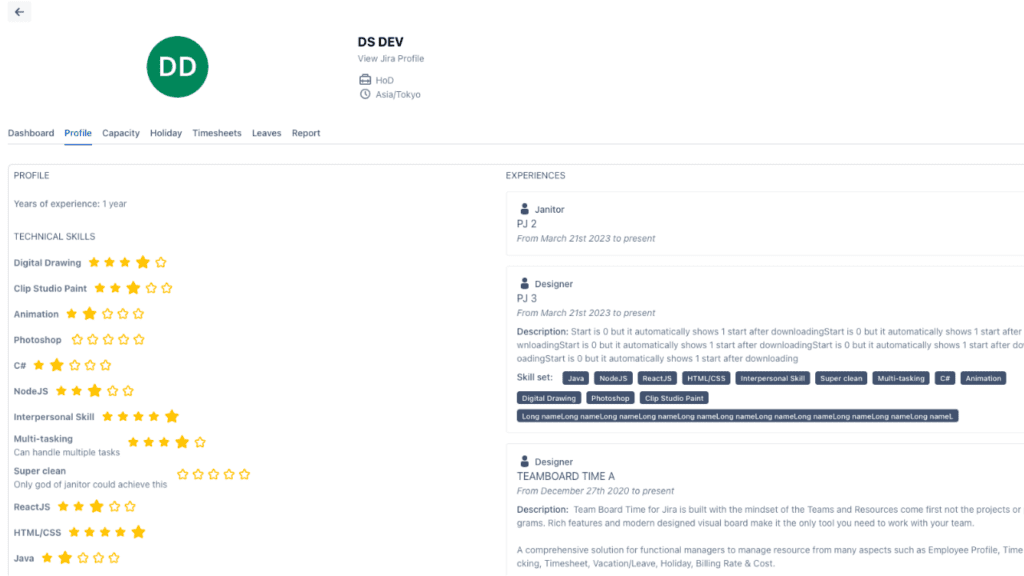
- Resource Management & Planning: Arrange and allocate resources by department, function, or specific group. Planning tasks and capacity, assign tasks directly on the schedule board for a clear view of tasks and workload.
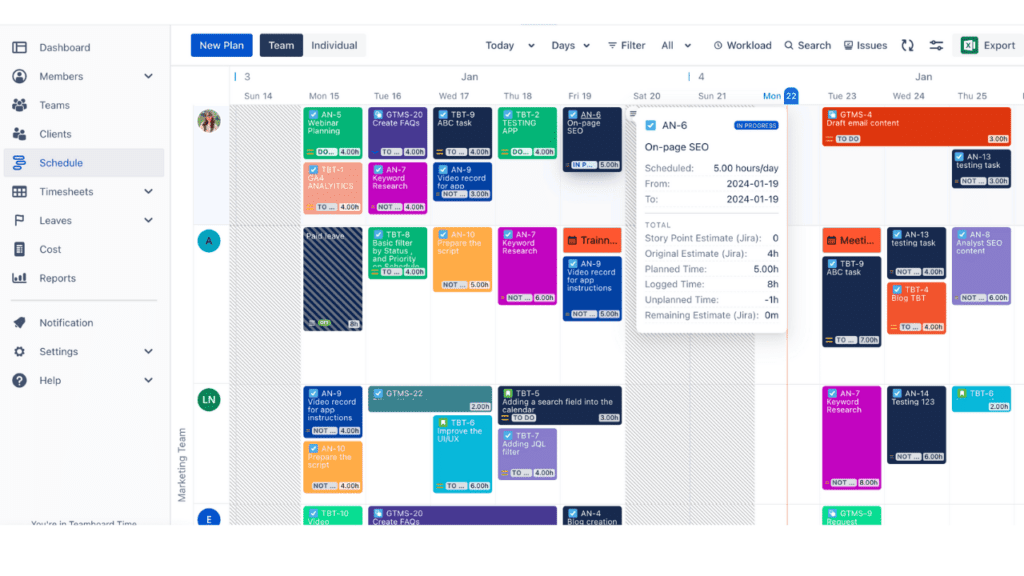
- Integrate Leaves and Events: Employees can submit leave requests for manager approval within the app. Integrated leaves and events are reflected in planning boards, timesheets, and reports, ensuring managers can proper work arrangements and adjustments, avoiding lack of resources for the project.
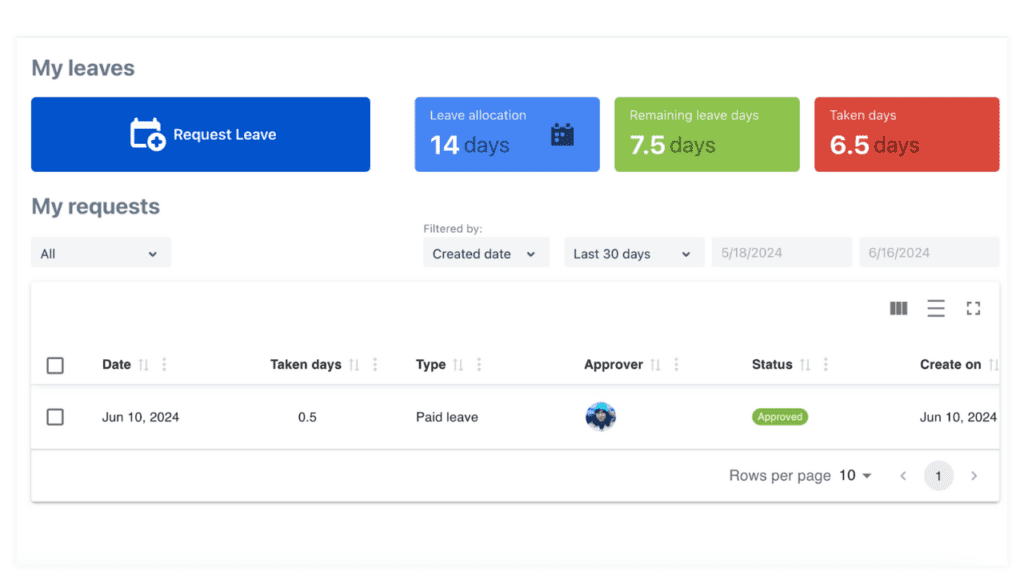
- Timesheets: Track working time in real-time, compare scheduled time with actual time to evaluate productivity, and adjust resources to maximize project efficiency.
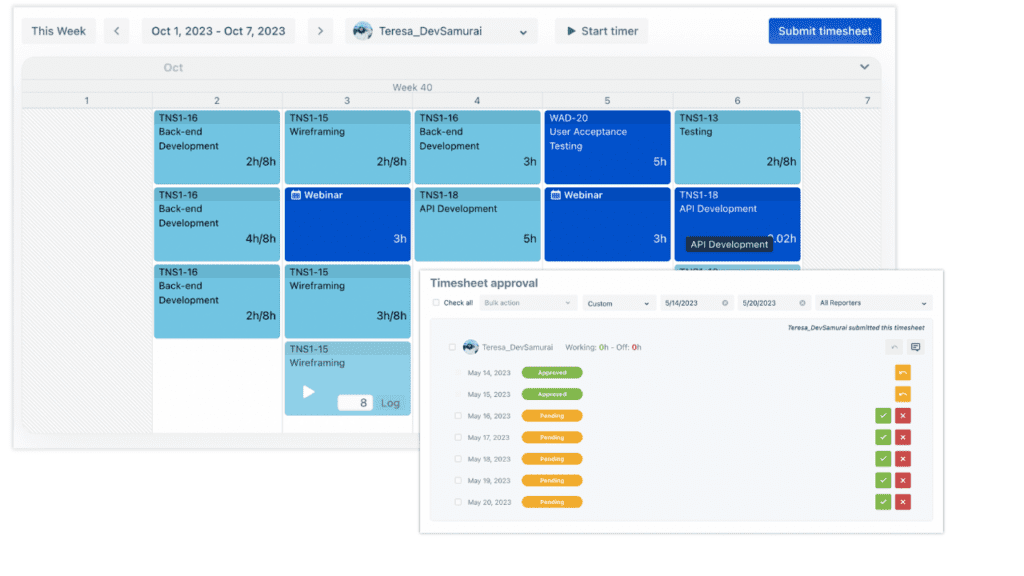
- Reporting: Generate detailed reports on resource capacity, schedule time, logged hours, overtime, events, and time off by members, projects, or tasks, providing comprehensive insights for managers.
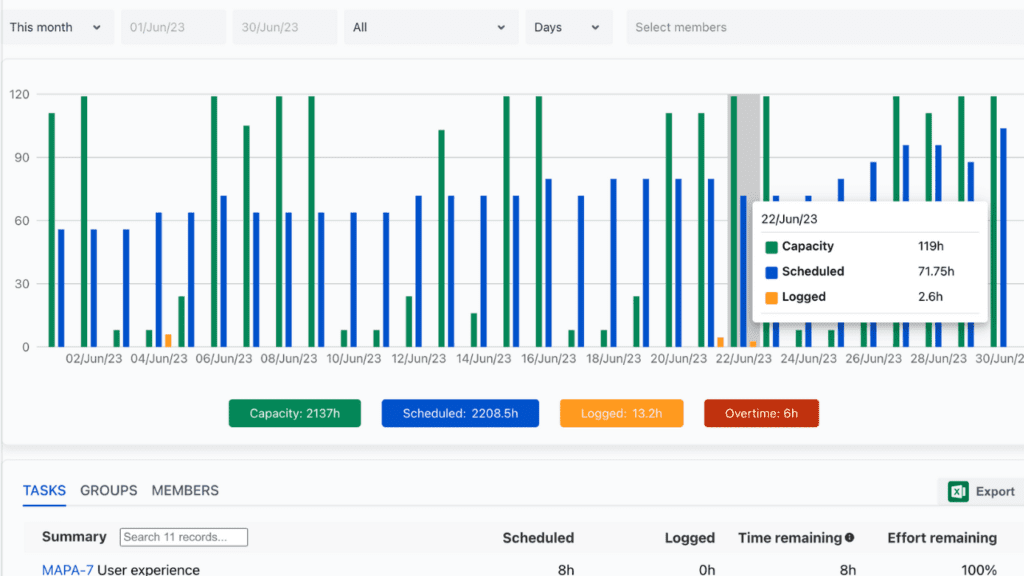
Capacity Planner by Tempo
Tempo Planner is a capacity and resource management tool for Jira, designed to optimize team allocation, skillset utilization, and capacity planning. Key features include:
- Automated Team and Resource Planning: Schedule teams and team members by project, task, or ticket level. Find the right person based on availability, roles, and skills.
- Real-Time Capacity Planning: Improve planning with real-time data, comparing estimated vs. actual time spent.
- Comprehensive Project Management: Integrates with Tempo Timesheets and Cost Tracker for holistic project management.
- Centralized Resource Management: Manage capacity and resource allocation, view project resource statuses, and streamline communication in a unified workspace.
Activity Timeline
Activity Timeline is a powerful add-on for Jira designed to enhance resource capacity planning and time tracking. Key features include:
- Resource Allocation and Team Capacity: Provides visibility for capacity planning and resource utilization, helping managers optimize resource allocation and resolve scheduling conflicts.
- Personal Time Tracker and Workload Calendar: Allows users to manage tasks, holidays, and vacations in a unified calendar, and track time spent on tasks.
- Timesheets and Reports: Generates detailed timesheet reports for teams and individuals, with insights into planned vs. actual time, resource utilization, and project progress. Integrates with Tempo Timesheets and Jira Advanced Roadmaps.
Conclusion
Efficient resource management in Jira is crucial for the successful execution of projects. The resource manager has a crucial role in efficient resource allocation, optimizing the resource capacity of organization, and enhancing team productivity. Tools like TeamBoard TimePlanner offer advanced features for visual planning, tracking, and reporting, making them indispensable for effective resource management in Jira.
Ready to take your resource management to the next level? Explore TeamBoard TimePlanner and streamline your project workflows today!