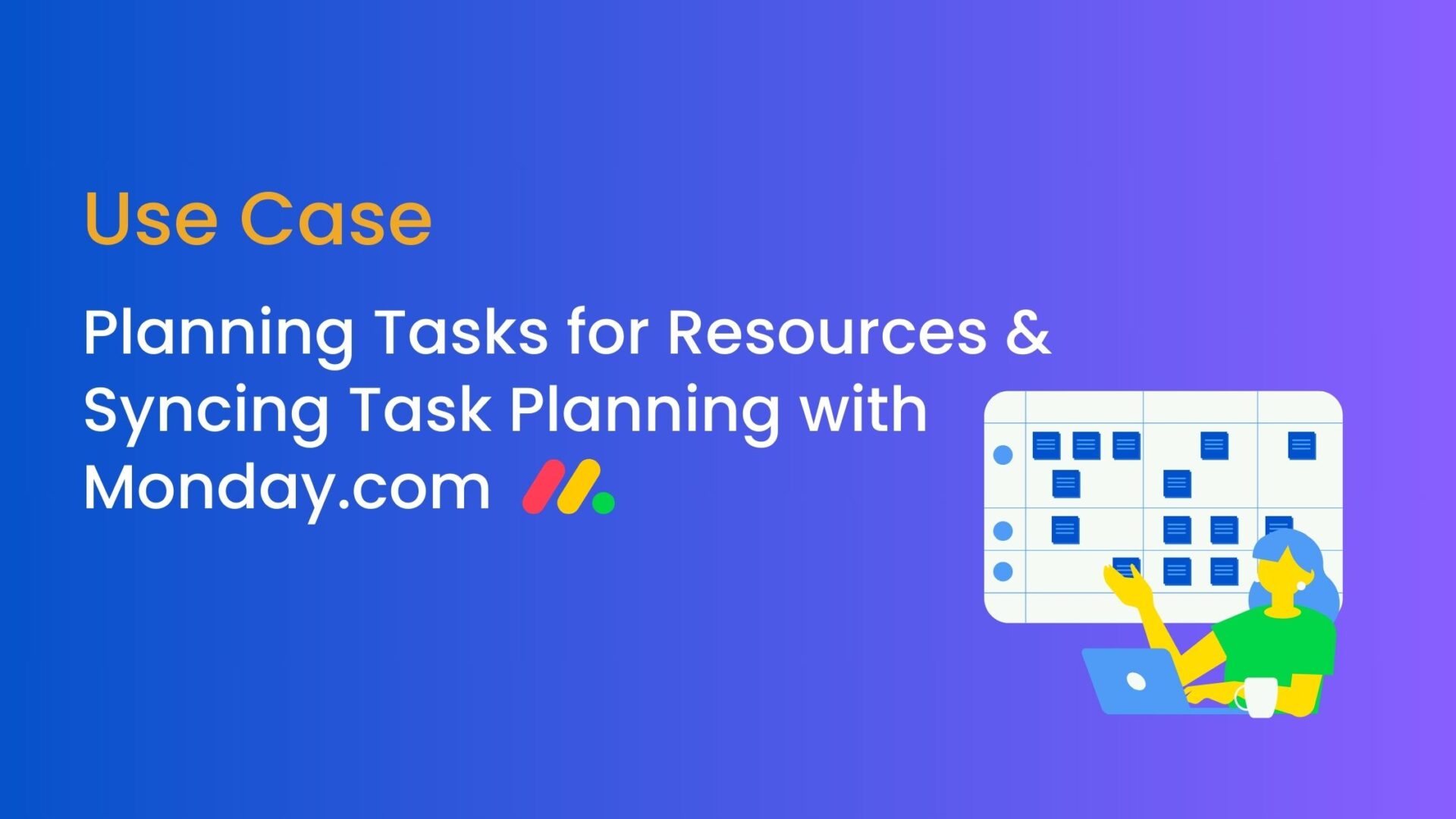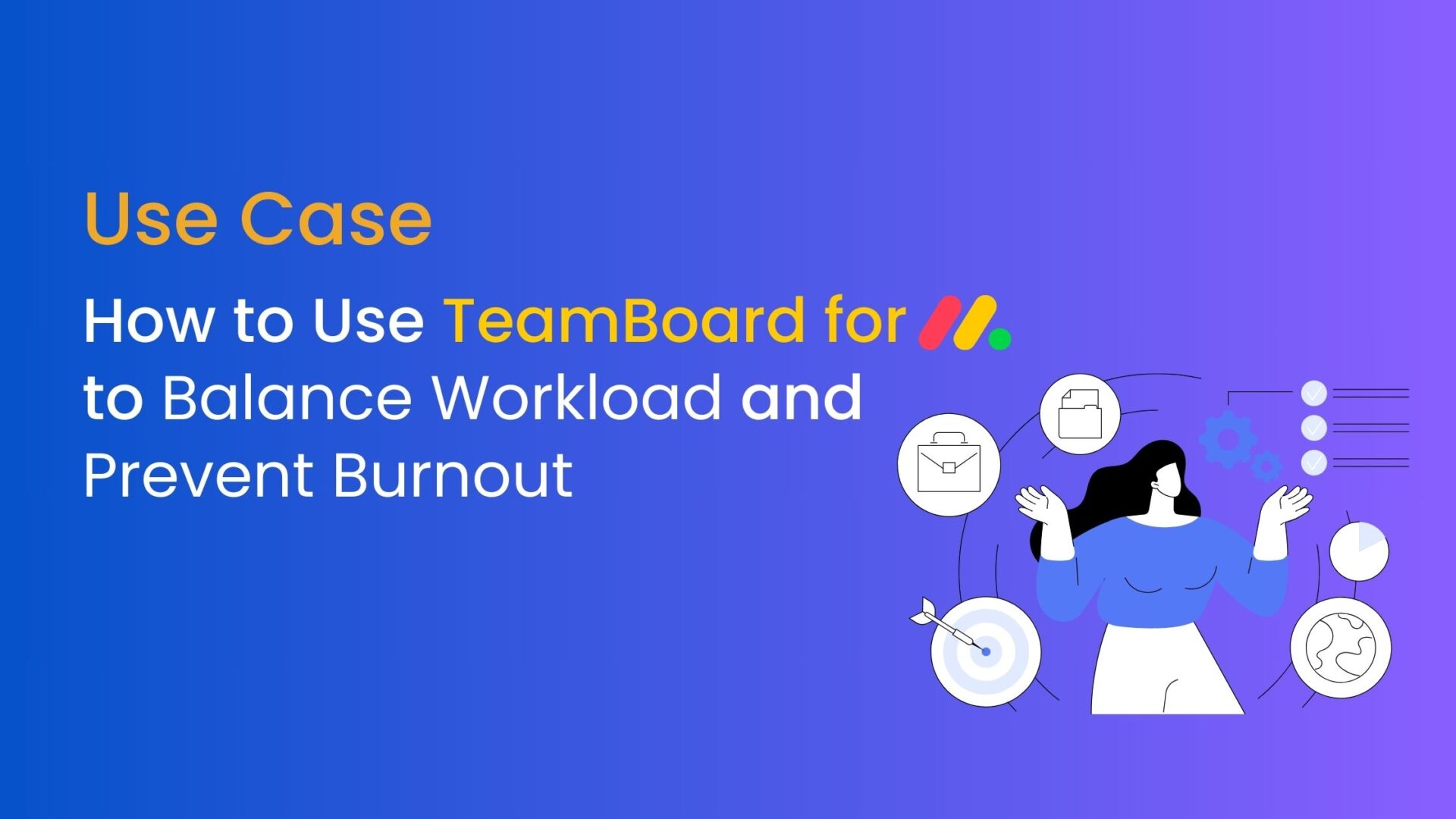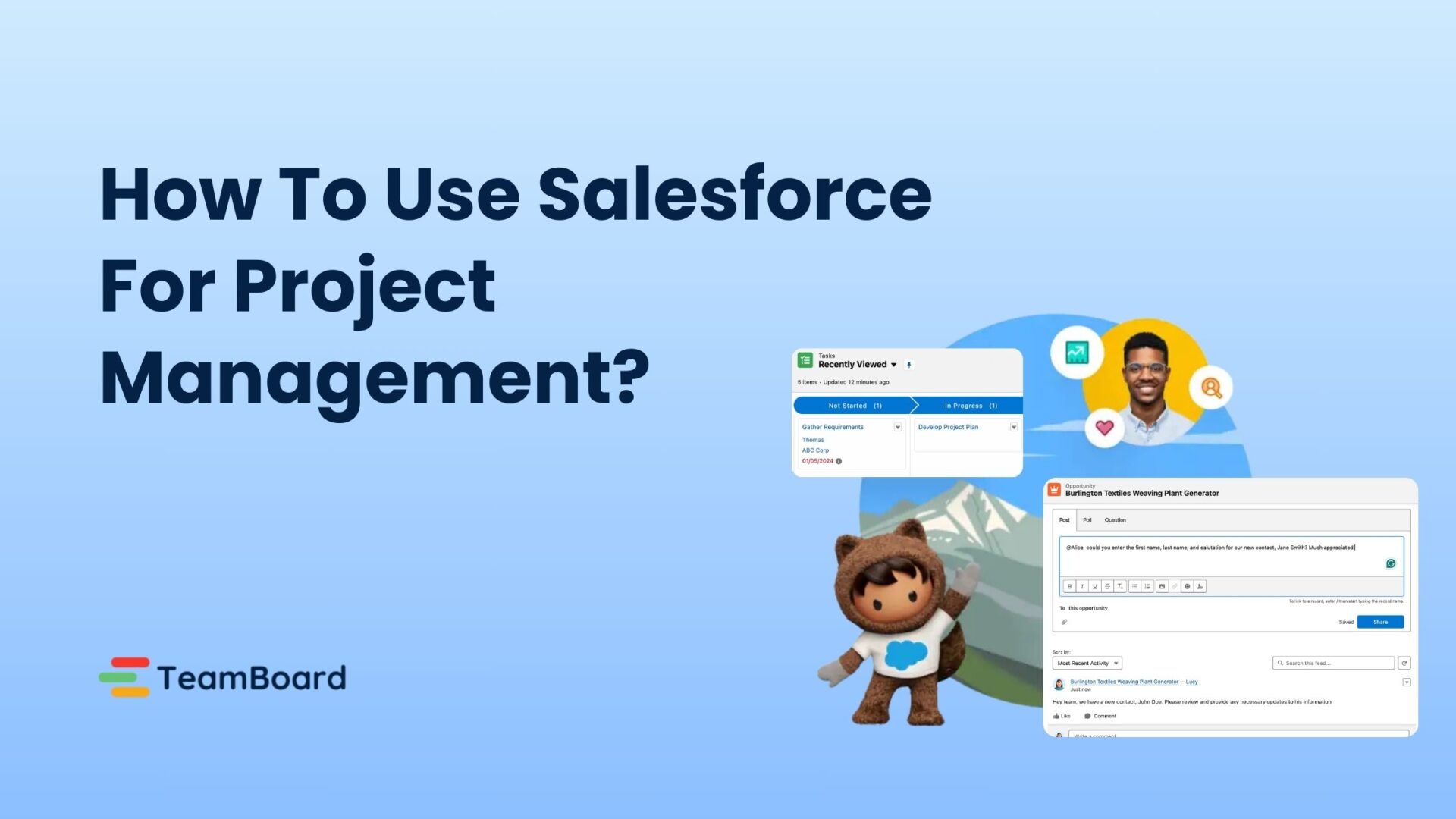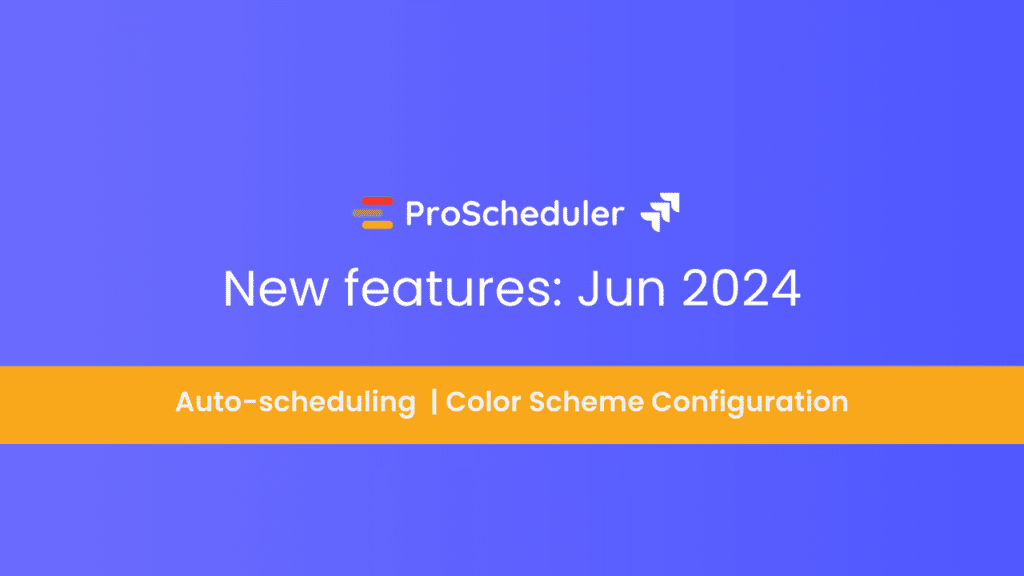In today’s fast-paced business environment, efficient project management is essential for success. With numerous tools available, choosing the right one can be overwhelming. One tool that stands out is Jira Work Management. But what exactly is it, and how can it benefit your team? In this blog, we’ll explore the ins and outs of Jira Work Management, its features, benefits, and how it compares to other Jira products. Let’s dive in!
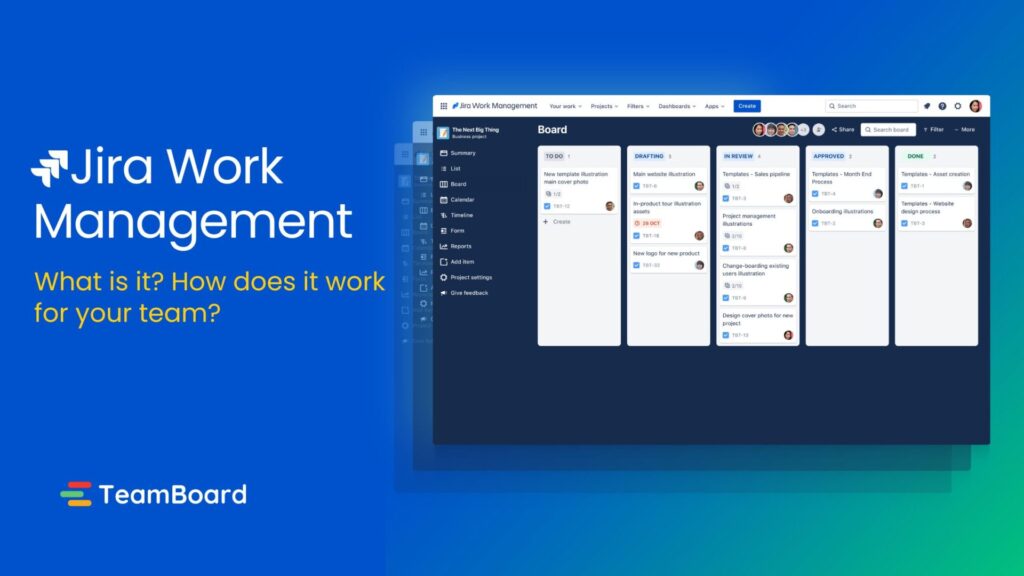
Table of Contents
Understanding Jira Work Management
1. What is Jira Work Management?
Jira Work Management (JWM) is a project management tool developed by Atlassian, designed to help teams plan, track, and manage their work efficiently. Unlike Jira Software, which is tailored for software development teams, JWM is geared towards business projects and non-technical users, from HR, marketing, and sales to finance. It offers a versatile framework that can be customized to fit various workflows, making it suitable for diverse industries and team structures
2. Key features and capabilities
Here are some key features and capabilities of Jira work management:
- Project Templates: Offering a range of templates tailored for different business functions such as marketing, HR, finance, and legal. These templates are designed with industry best practices and can be customized to fit specific workflows and requirements
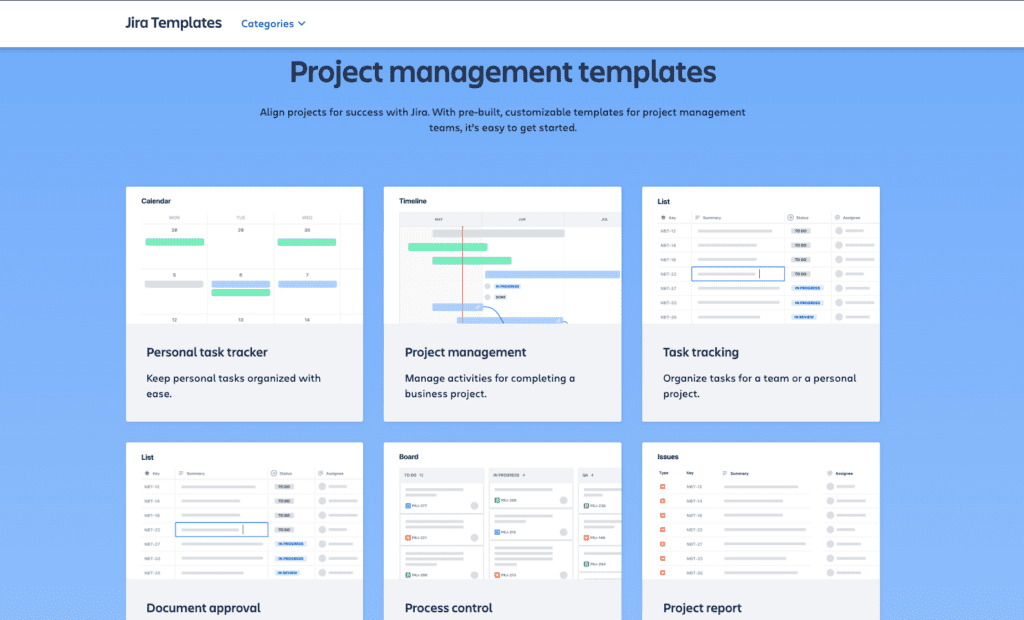
- List View: The list view compiles all tasks from your project into a single, easily scannable list. It allows for quick sorting by different fields and facilitates adding, editing, and viewing issues directly within the project.
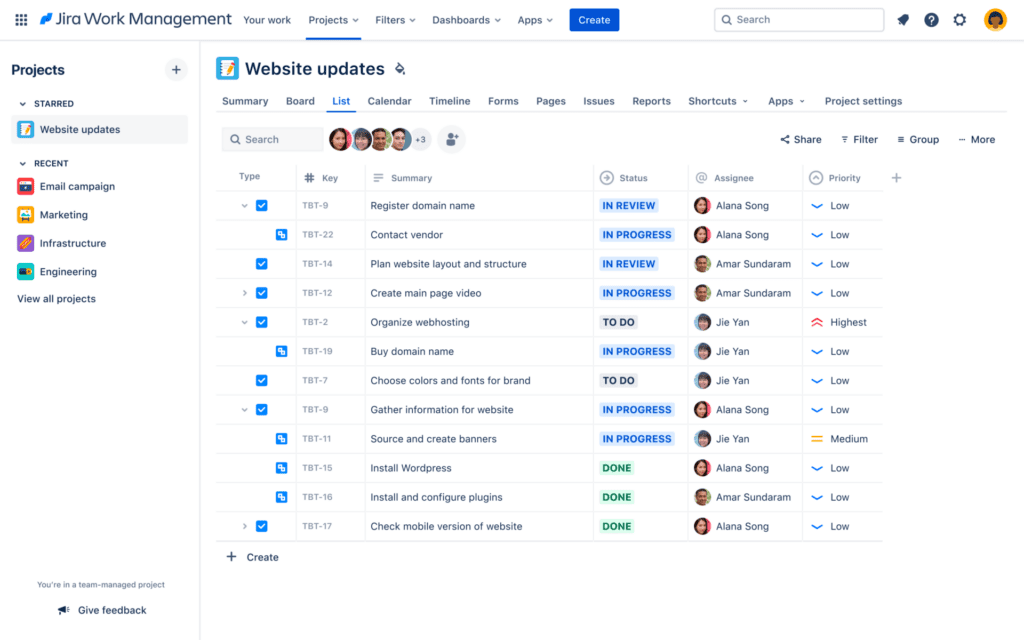
- Calendar: The calendar view provides a visual representation of tasks and their due dates, besides helping teams manage deadlines effectively. It allows team members to see upcoming deadlines at a glance, plan their workload accordingly, and avoid potential bottlenecks.
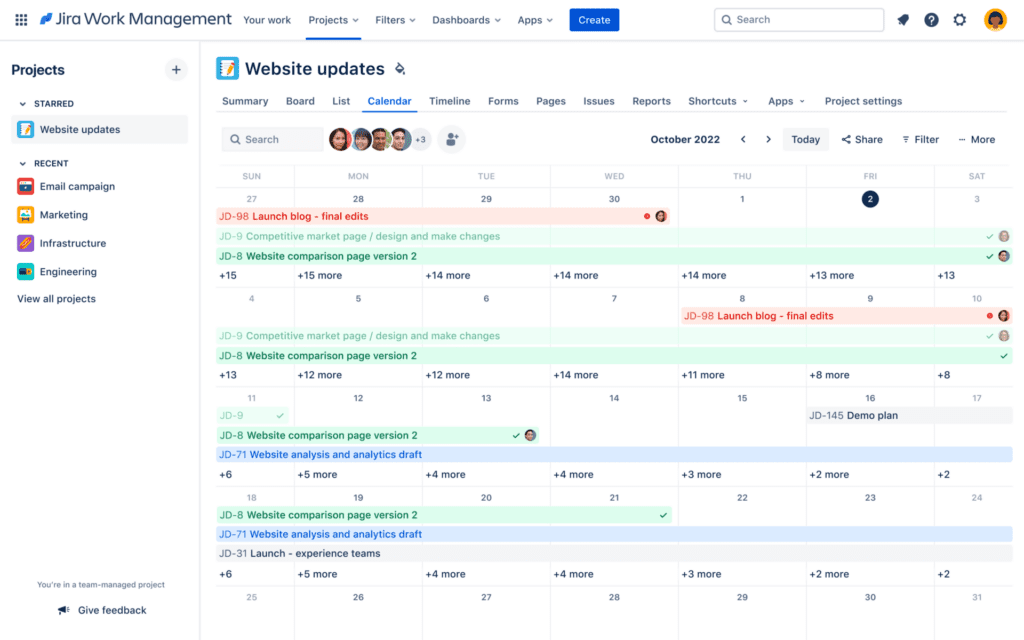
- Board: The board view in JWM resembles a Kanban board, providing a visual and intuitive way for teams to track tasks as they progress through different workflow stages.
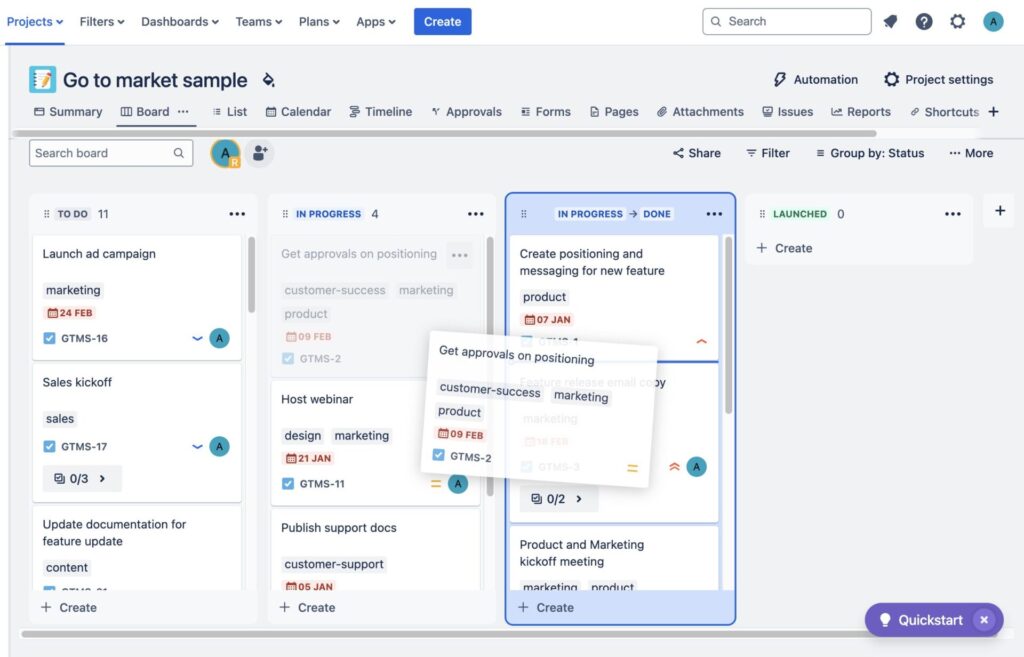
- Timeline: The timeline view visualizes project task timing, duration, and dependencies. It shows how long tasks take and when they are due, providing a clear project status overview. This makes it perfect for sharing progress with leaders, stakeholders, or team members.
- Form: This feature simplifies project coordination across teams. With drag-and-drop forms that can be created in seconds, it streamlines the process of collecting requests and consolidating project-related work, also minimizing friction and reducing team disconnects.
- Reporting and Analytics: Leverage robust reporting and analytics features to gain insights into project performance and team productivity. Moreover, customizable dashboards and reports help you monitor key metrics and make informed decisions.
Benefits of using Jira Work Management
Using Jira Work Management (JWM) can significantly enhance the efficiency and collaboration of your team. By leveraging its robust features, your team can streamline workflows and improve productivity. Here are some key benefits of using JWM:
- Enhanced Collaboration: JWM facilitates seamless collaboration across various business functions by providing tools that enable teams to work together efficiently. The integration with Jira Software and Jira Service Management ensures that information flows smoothly across different departments, reducing silos and improving overall productivity.
- Multiple Views for Task Management: JWM offers multiple views, such as List, Calendar, Timeline, Board, and Forms, to help teams visualize and manage their tasks in ways that best suit their workflow. These views make it easy to track progress, manage deadlines, and organize work efficiently.
- User-Friendly Interface: Designed with non-technical users in mind, JWM translates technical terms into business-friendly language, making it accessible for all team members. This ensures that everyone, regardless of their technical expertise, can effectively use the tool.
- Streamlined Workflows: Shared and structured workflows can be customized to fit specific team needs, ensuring consistency and efficiency across the organization. This helps standardize processes and improve work continuity.
Comparison with Other Jira Products
When it comes to project management tools, Atlassian offers a range of products designed to meet the diverse needs of various teams. Among these, Jira Work Management stands out as a versatile solution for non-technical users. However, it’s important to understand how it compares to other Jira products like Jira Software and Jira Service Management to make an informed choice for your team.
1. Jira Software vs. Jira Work Management
- Jira Software is a great solution for technical teams with features that support software development, agile methodologies, and integration with developer tools.
- Jira Work Management is not only a more generalized project management tool that caters to non-technical users and business projects but also focuses on ease of use and versatility.
2. Jira Service Management vs. Jira Work Management
- Jira Service Management: Tailored for IT service teams, it includes features like incident management, service request management, and change management, making it ideal for managing IT services and support.
- Jira Work Management: Better suited for project-based work and task management as well as excelling in providing a flexible project management framework without specialized IT service management features.
How Jira Work Management Works
Jira Work Management helps teams manage their work processes effectively by providing tools for task tracking, project management, and workflow automation. Let’s explore how Jira Work Management works for your team:
1. Project setup:
- Creating Projects: Users can create projects based on different templates that align with their team’s needs (e.g., marketing, finance, HR, operations).
- Customizable Workflows: Define and customize workflows to match how your team works. Also, workflows control the statuses and transitions tasks go through from creation to completion.
2. Task Management:
- Task Creation: Users can create tasks (issues) with detailed descriptions, attachments, due dates, and custom fields.
- Task Assignment: Tasks can be assigned to team members, ensuring clear ownership and responsibility.
- Subtasks: Break down larger tasks into subtasks for more granular tracking and management.
3. Automation:
- Workflow Automation: Set up rules to automate repetitive tasks, such as moving tasks to the next status when certain conditions are met, sending notifications, or updating fields.
- Custom Automation: Use Jira’s automation builder to create custom rules that fit specific team needs.
4. Permissions and Security:
- User Roles: Define user roles and permissions to control access to projects and tasks.
- Security Levels: Set security levels for issues to ensure sensitive information is only accessible to authorized team members.
5. Time Management:
- Time Tracking: Track time spent on tasks to manage workloads and project timelines more effectively.
- Capacity Planning: Plan and allocate resources based on their availability and workload capacity.
Integrating Jira Work Management with Other Tools
Apart from the benefits of Jira work management has brought to organizations, it also has some limitations such as complex and overwhelming processes, and lack of some advanced scheduling features found in dedicated project management tools, here are some suggestions for the great plugins for Jira:
1. TeamBoard ProScheduler
TeamBoard ProScheduler is a comprehensive project management, program management, Gantt chart, and resource planning tool for Jira. It integrates seamlessly with JWM to enhance project planning and resource management by providing advanced Gantt chart features such as baselines, critical paths, dependencies management, and progress tracking for visual planning.
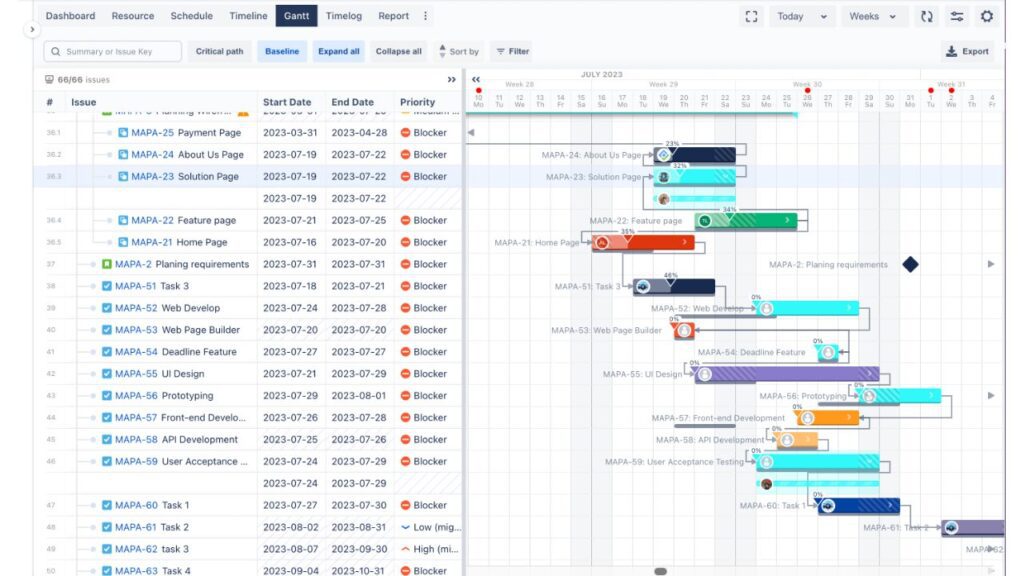
The app supports efficient resource planning by balancing workloads across team members to prevent overloading and by allocating resources to tasks based on their availability and capacity. Additionally, it offers a visual calendar view with ICS export capabilities for cross-platform accessibility and ensures accurate time logging with synchronization to JWM, along with detailed reporting for better estimation and planning.
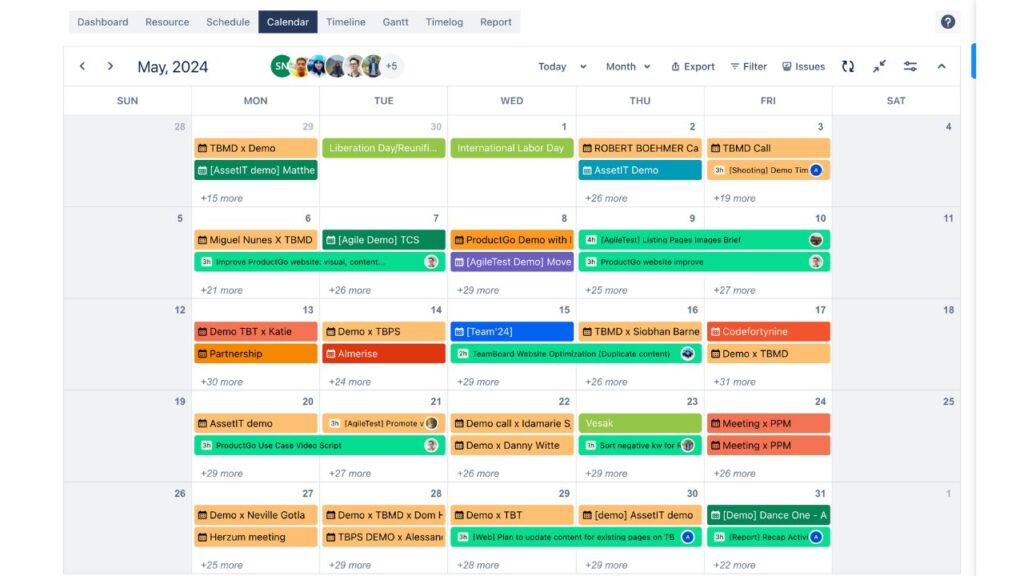
2. TeamBoard TimePlanner
TeamBoard TimePlanner is designed to enhance time management, resource management, task planning, and cost management for Jira. The App supports Jira Work Management by enhancing time management and resource planning capabilities through various key features.
It offers visual time planning with a clear representation of schedules and a user-friendly drag-and-drop interface to manage tasks effectively. Also, team availability tracking of the app helps resource allocation and balancing workloads, which helps prevent overloading and maintains productivity.
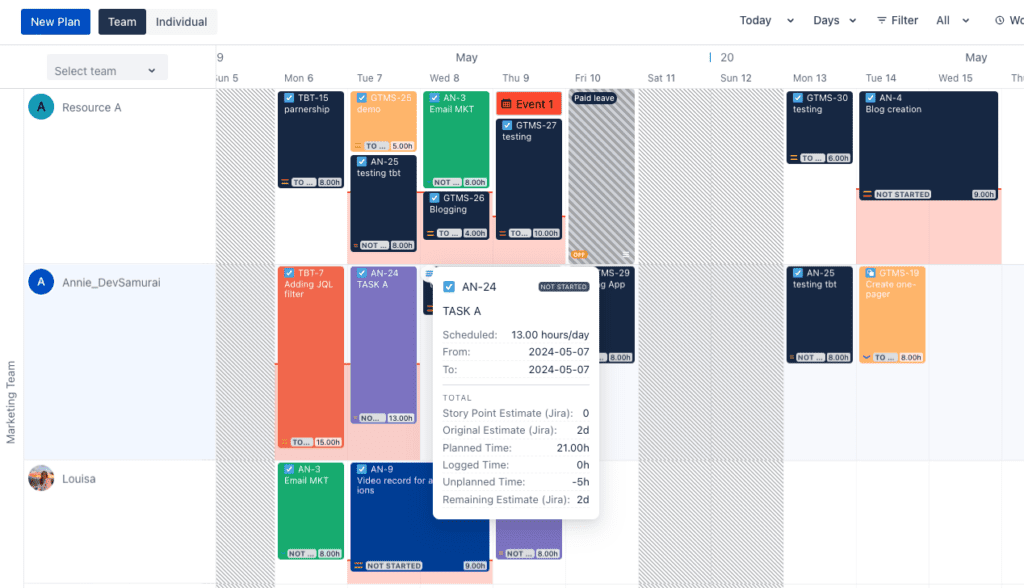
Moreover, TimePlanner enables users to track time accurately with its robust time-logging feature. This includes both manual and automated time-tracking options, offering flexibility to suit different user preferences and workflows. Additionally, its user-friendly interface and customizable settings facilitate easy adoption and effective use.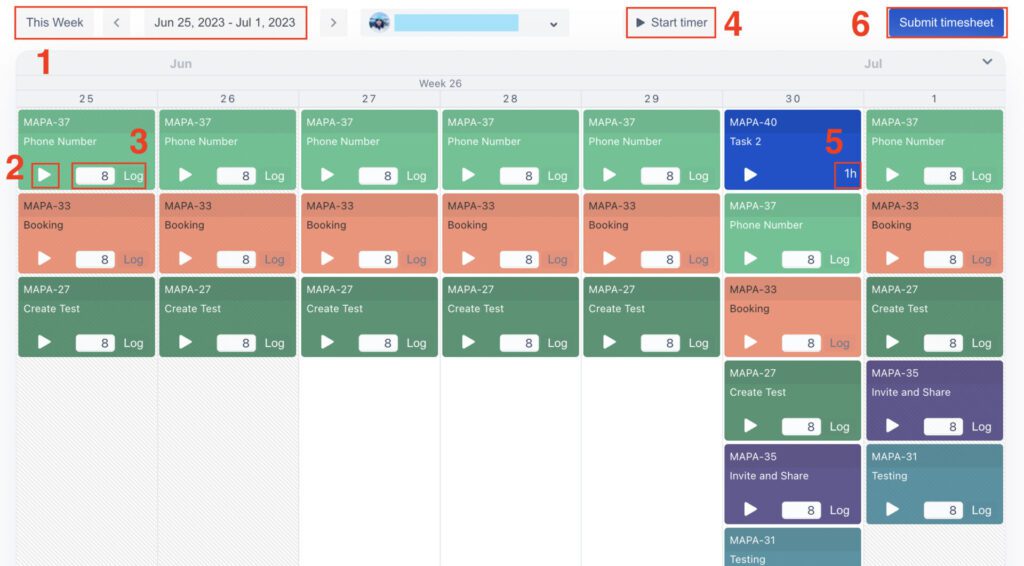
Conclusion
Jira Work Management is a powerful tool that can transform how your team manages projects, enhancing collaboration, efficiency, and productivity. By understanding its features, benefits, and how it compares to other Jira products, you can make an informed decision on whether it’s the right tool for your team.