Managing a team can be challenging, especially when it comes to balancing workload and preventing burnout. TeamBoard is here to help. With its comprehensive resource planning and time tracking features, TeamBoard ensures your team stays productive and happy. In this blog, we’ll explore how you can use TeamBoard to balance workload and prevent burnout effectively.
What workload and burnout mean?
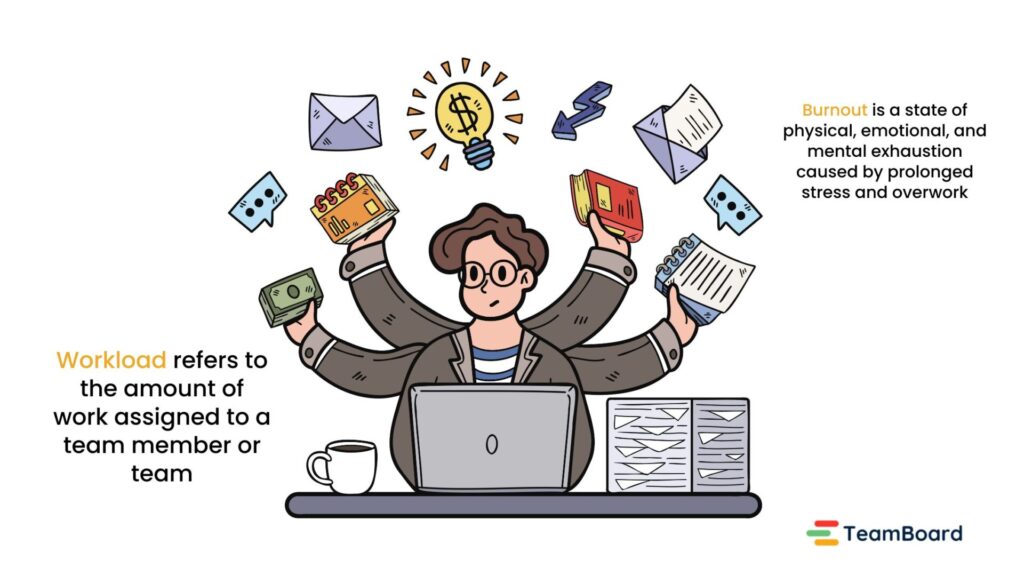
Workload refers to the amount of work assigned to a team member or team. The tasks, projects, and responsibilities that need to be completed within a certain timeframe encompass it. Managing workload effectively means ensuring that each team member has a balanced amount of work that aligns with their capacity and skills.
Burnout is a state of physical, emotional, and mental exhaustion caused by prolonged stress and overwork. It can lead to decreased performance, disengagement, and even health issues. Recognizing and addressing burnout is crucial for maintaining a healthy and productive work environment.
Key Features of TeamBoard for Workload Management
TeamBoard for monday.com offers several features that help in managing workload and preventing burnout:
Resource Scheduler: Visualize and allocate your team’s resources efficiently. The Resource Scheduler gives you a clear view of your team’s workload, allowing you to make informed decisions.
Working Capacity Scheme: Integrate working capacity schemes to ensure that team members are not overloaded. This feature helps you plan resource allocation based on each team member’s capacity.
Holiday Calendar Integration: Seamlessly incorporate holiday calendars into your planning. This ensures that you consider holidays and time off, preventing over-scheduling.
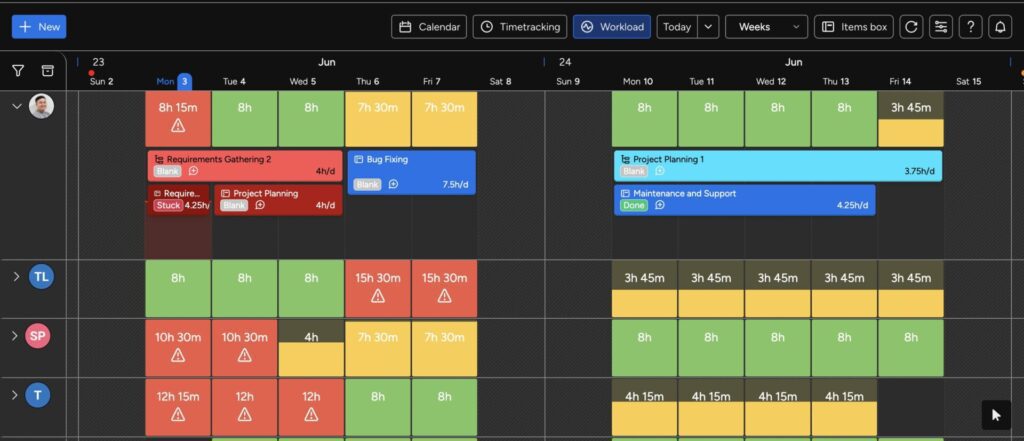
Practical Steps to Balance Workload
Balancing workload is crucial for team productivity and well-being. Here are practical steps to achieve this using TeamBoard:
Setting Capacity Scheme for Each Member and Team
- Define Individual Capacity: Set the working capacity for each team member based on their availability and workload limits. This ensures that each person’s workload is manageable and realistic.
- Team Capacity Planning: Establish capacity schemes for the entire team to visualize and plan for overall resource availability. This helps in distributing tasks evenly among team members.
Learn in detail how to set up the Capacity Scheme for each member and team.
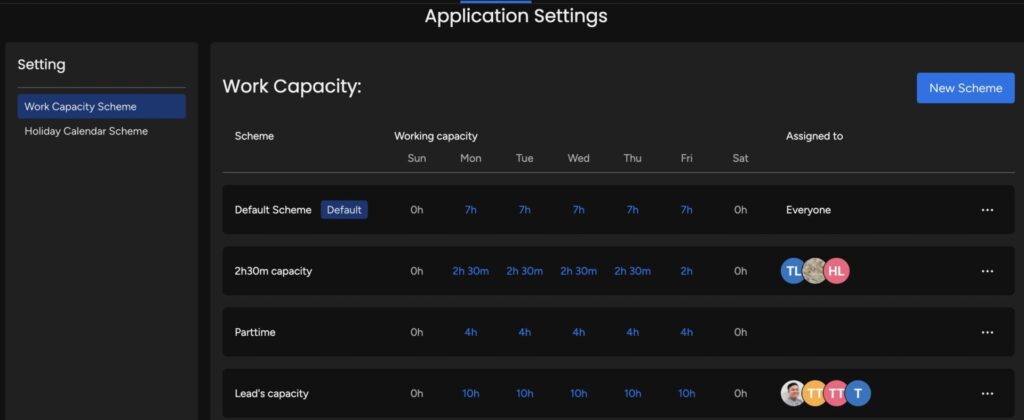
Setting Holiday Capacity Scheme
- Integrate Holiday Calendars: Incorporate holiday schedules into your planning. If a team member has a holiday, their capacity for that day is set to zero, preventing any tasks from being assigned to them.
- Plan Around Holidays: Ensure that project timelines and resource allocations consider holidays, avoiding last-minute adjustments and ensuring continuous workflow.
Learn in detail how to set up the Holiday Capacity Scheme
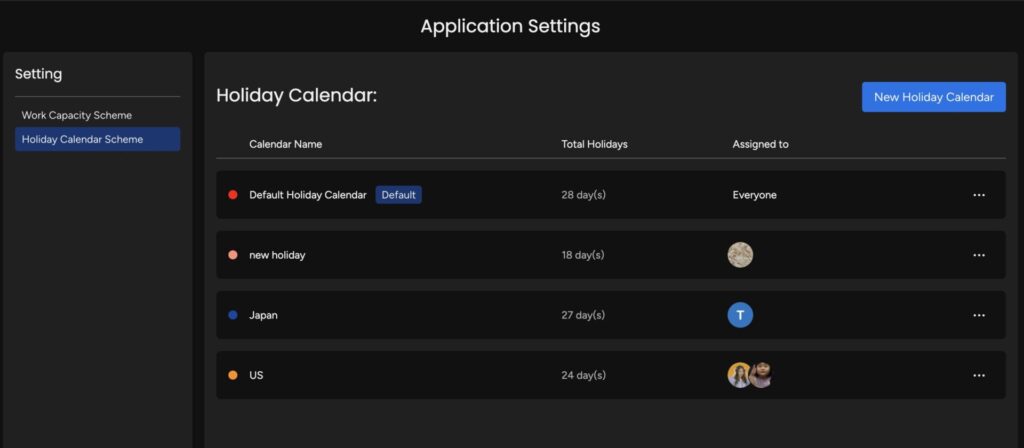
Plan Resource/Team Allocation
- Schedule Tasks for Resource Allocation: Use TeamBoard to schedule tasks for your team. Assign tasks based on each member’s capacity and ensure that no one is overloaded.
- Resource Scheduler: Utilize the Resource Scheduler feature to allocate resources efficiently. It provides a clear view of who is working on what and when, helping you make informed decisions.
Learn in detail how to How to use Scheduler
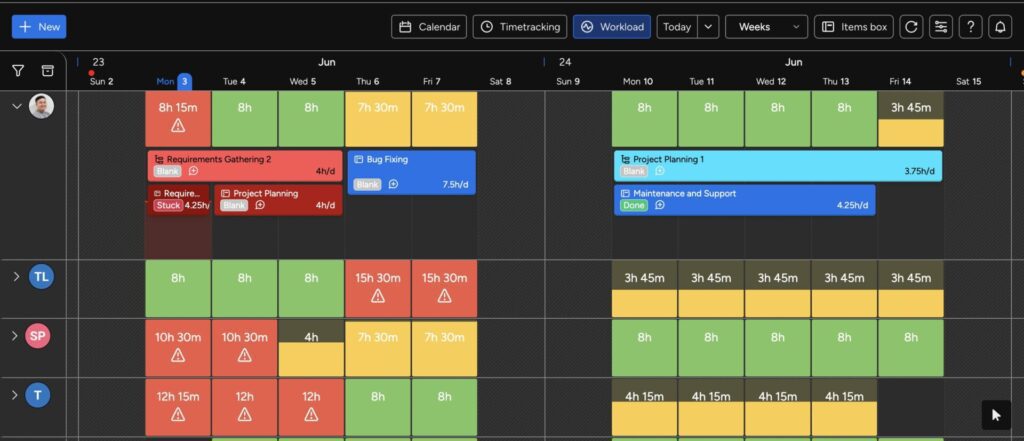
Workload View for Easy Monitoring
- Unified Workload View: TeamBoard offers a comprehensive workload view, allowing you to see the workload for all team members in one place. This view is calculated based on scheduled hours and capacity hours, giving you a clear picture of each member’s workload.
- Identify Imbalances: Easily spot any imbalances in workload distribution and take corrective actions promptly.
Optimize Workload Balance
- Adjust Scheduled Hours: Fine-tune the workload by adjusting the scheduled hours for tasks. Resize task cards to reflect more accurate time estimations.
- Drag and Drop Tasks: Reassign tasks by dragging and dropping them to different days or assigning them to other team members. This flexibility helps in distributing tasks evenly and addressing overloads quickly.
- Dynamic Rescheduling: Make real-time adjustments to the schedule as project needs change, ensuring a balanced workload throughout the project lifecycle.
Preventing Burnout with TeamBoard
Preventing burnout is crucial for maintaining a productive and healthy work environment. TeamBoard offers several features to help you achieve this:
Track and Manage Working Hours
- Accurate Time Tracking: Use TeamBoard’s Time Tracking feature to monitor the actual hours team members spend on tasks. This helps in identifying if anyone is consistently working overtime and taking steps to address it.
- Timesheet Management: Efficiently manage timesheets to ensure accurate tracking of work hours. Regularly review timesheets to spot patterns of overwork.
Learn in detail how to How to use Time tracking
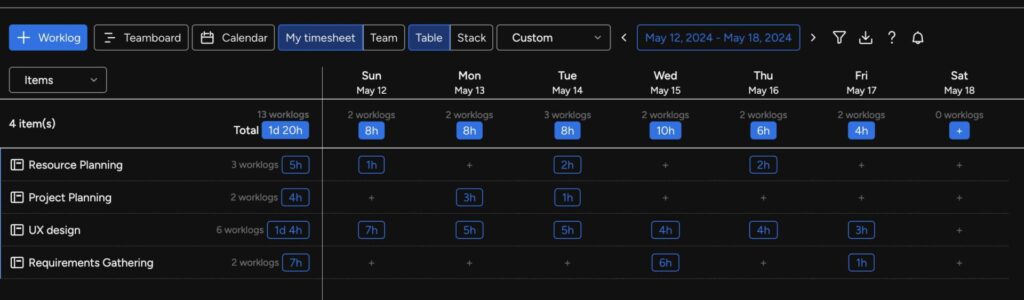
Set Realistic Deadlines
- Plan Achievable Timelines: Use the Resource Scheduler and Capacity Planning features to set realistic deadlines for tasks and projects. Avoid last-minute rushes that can lead to stress and burnout.
- Prioritize Tasks: Focus on high-priority tasks and ensure that deadlines are manageable for the team. This helps in reducing the pressure and preventing burnout.
Regular Check-ins and Feedback
- Scheduled Meetings: Hold regular check-ins with your team to discuss workload, challenges, and well-being. This provides an opportunity to address any issues early on.
- Open Communication: Encourage open communication where team members feel comfortable discussing their workload and stress levels. Use feedback to make necessary adjustments in planning and resource allocation.
Use Workload View to Monitor and Adjust
- Unified Workload View: Regularly check the unified workload view in TeamBoard to monitor each team member’s workload. This helps in identifying potential burnout risks early.
- Dynamic Adjustments: Make real-time adjustments to tasks and schedules based on workload data. Redistribute tasks to balance the load and prevent any team member from being overwhelmed.
Balancing workload and preventing burnout is essential for a productive and happy team. TeamBoard provides the tools you need to achieve this. Start using TeamBoard today and see the difference it makes in your team’s productivity and well-being.
Case Study: Real-life Example
Note: The following case study is based on a hypothetical scenario to illustrate how TeamBoard can be used to balance workload and prevent burnout. XYZ Marketing is a fictional company created for this example.
Company Background
A mid-sized marketing agency, XYZ Marketing, was facing challenges with managing their team’s workload. Team members often felt overwhelmed with tasks, leading to decreased productivity and increased stress levels. The company decided to implement TeamBoard to streamline their resource planning and time tracking processes.
Challenges Faced
- Overloaded Team Members: Some team members were consistently overloaded with tasks, while others had less to do.
- Inefficient Time Tracking: The existing time tracking system was manual and inaccurate, leading to discrepancies in reported work hours.
- Lack of Visibility: Managers struggled to get a clear view of the team’s workload and resource allocation.
- Burnout Signs: Several team members showed signs of burnout, including fatigue, disengagement, and decreased performance.
Setting Capacity Schemes
- Individual Capacity: The team set individual capacity schemes based on each member’s availability and workload limits. This ensured that everyone had a manageable amount of work.
- Holiday Integration: The holiday calendar was integrated into the planning process, setting the capacity to zero on holidays and ensuring no tasks were assigned during these times.
Resource Allocation and Scheduling
- Resource Scheduler: The Resource Scheduler feature scheduled tasks, providing a clear view of each team member’s workload. This helped in making informed decisions about task allocation.
- Unified Workload View: Managers used the unified workload view to monitor the workload distribution across the team. This made it easy to identify and address imbalances.
Dynamic Adjustments and Monitoring
- Adjusting Scheduled Hours: The team regularly adjusted scheduled hours by resizing task cards and reassigning tasks using drag-and-drop functionality. This flexibility helped in balancing the workload dynamically.
- Regular Check-ins: Weekly check-ins were held to discuss workload and well-being. This open communication allowed team members to voice concerns and provide feedback.
Time Tracking and Timesheets
- Accurate Time Tracking: TeamBoard’s Time Tracking feature was used to monitor the actual time spent on tasks. This helped in understanding work patterns and making more accurate future planning.
- Timesheet Management: The team efficiently managed and approved timesheets, ensuring accurate tracking of project hours.
Results Achieved
- Balanced Workload: The team achieved a balanced workload, with tasks evenly distributed based on each member’s capacity. Overloaded team members had their tasks redistributed to others with more availability.
- Improved Productivity: With a balanced workload and efficient resource planning, the team saw a significant improvement in productivity and the quality of work.
- Reduced Burnout: By regularly monitoring workload and making dynamic adjustments, the team was able to prevent burnout. Team members reported feeling more engaged and motivated.
- Enhanced Visibility: Managers gained better visibility into the team’s workload and resource allocation, allowing for more strategic planning and decision-making.
Conclusion
By implementing TeamBoard, XYZ Marketing was able to balance their team’s workload and prevent burnout effectively. The combination of capacity planning, resource scheduling, time tracking, and regular check-ins helped create a healthier work environment. As a result, the team’s productivity and morale improved significantly.
If you’re facing similar challenges with managing your team’s workload, start using TeamBoard today. Its comprehensive features can help you balance workload, prevent burnout, and enhance overall team productivity. Begin your free trial or schedule a demo to see how TeamBoard can make a difference in your organization.
For more tips on preventing burnout and managing workload, explore our other blogs. If you need assistance with using TeamBoard, our support team is here to help. Start your free trial of TeamBoard today and take the first step towards a balanced and productive team.
Related Blog














