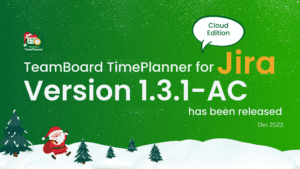Whether you’re a seasoned Jira user or just diving into this powerful tool, these five tips and tricks will elevate your efficiency and streamline your project management tasks. From enhancing collaboration to maximizing productivity, join us as we unlock the potential of Jira to revolutionize the way you handle projects. Let’s go!
What is Jira?
Jira stands out as a powerful project management tool, enabling teams to plan, track, and manage their work collaboratively and efficiently. Additionally, it allows them to track progress seamlessly while facilitating effective communication among team members. With its robust features and customizable workflows, Jira has become a go-to tool for many organizations looking to streamline their project management tasks.
Benefits of using Jira for Project Management Tasks
There are several benefits to using Jira for project management tasks:
- Centralized Task Management: Jira offers a centralized system that keeps tasks organized, preventing confusion and ensuring teams stay on track.
- Efficient Task Handling: Enables easy task creation, assignment, setting due dates, and progress tracking, ensuring alignment and accountability among team members.
- Flexibility and Customization: Allows teams to tailor workflows to match their unique processes, ensuring tasks follow specific stages and approvals, minimizing errors and miscommunication.
- Integration Capabilities: Provides extensive integrations with other project management tools, facilitating seamless connections between workflows and enhancing process efficiency.
Jira Tips to Streamline Project Management Tasks
Tip 1: Customizing Jira Workflows
Jira stands out for its customizable workflows, a vital feature for your team’s unique needs. When you tailor these workflows, you ensure clear task tracking and transparent progress. For instance, you can create stages like “To Do,” “In Progress,” “In Review,” and “Done.” This customization allows easy tracking of each task’s status, giving you a clear view of its development stage.
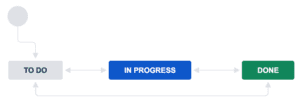
Tip 2: Utilizing Jira Boards For Better Task Management
Jira boards are fantastic for visualizing and managing tasks. Whether it’s a Scrum board, Kanban board, or a blend of both, these boards offer a clear view of your team’s progress and help you prioritize tasks.
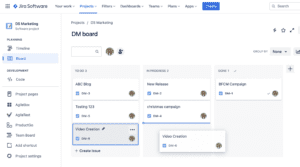
You can drag and drop tasks between columns, update statuses, and assign team members.
Tip 3: Integrating Jira With Other Useful Apps
Integrating Jira with other Atlassian tools like Trello, Confluence, and Bitbucket allows seamless real-time collaboration and communication. Additionally, pairing Jira with time-tracking apps or project planning tools such as TeamBoard TimePlanner or Proscheduler offers improved resource management and project progress tracking.
By connecting Jira with these tools, you can sync tasks, updates, and notifications, reducing the need for manual data entry and improving collaboration across teams.
Tip 4: Leveraging Jira Reporting Capabilities
Jira provides robust reporting capabilities that enable you to analyze project data and gain valuable insights.
The tool offers a variety of pre-built reports, from burn-down charts to velocity reports, Jira provides a wide range of reporting options that cater to different project management methodologies.
Tip 5: Managing Your Team Workflow And Performance
Managing a team’s workflow and performance is key to successfully finishing any project. For project managers, keeping an eye on how the team works and performs helps them understand who’s doing what and when things are expected.
Jira is helpful in this regard, but its real strength lies in its ability to work with other plugins, available for Cloud and Data centers. Take TeamBoard TimePlanner for Jira, for example. TimePlanner is designed specifically for managing teams and resources. Its modern interface includes visual scheduling, calendars, workflows, and detailed reports, making it the go-to tool for team collaboration.
By utilizing TimePlanner, you can easily group resources into teams based on expertise, projects, or roles for structured management.
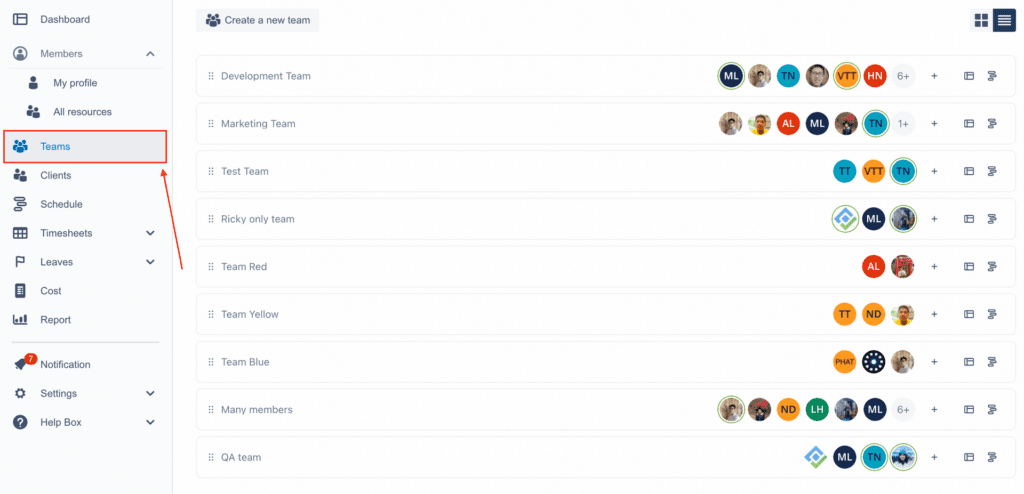
This app provides a comprehensive overview of your team’s workload and allows you to make adjustments to tasks, milestones, and events with a simple drag and drop.
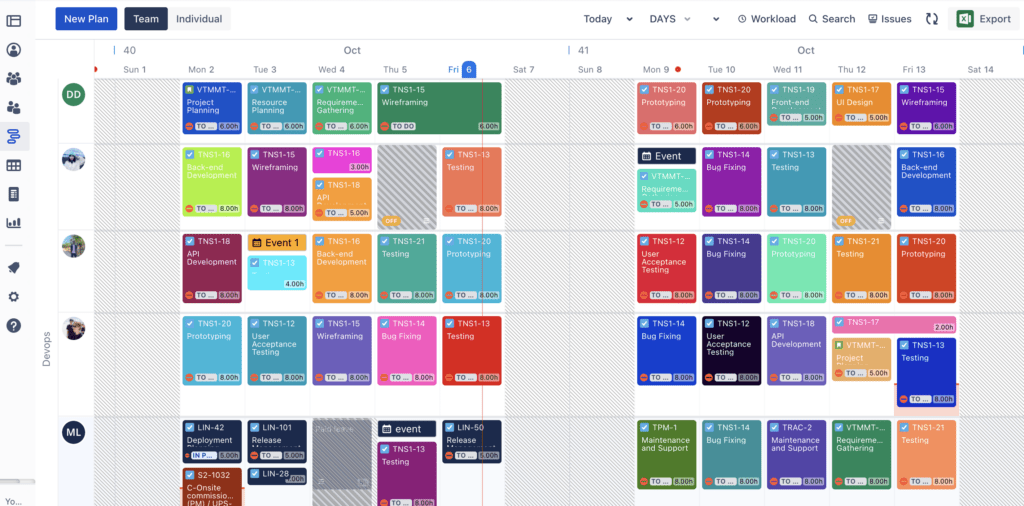
TeamBoard TimePlanner gives you a full-time tracking module integrated right into your Jira. TimePlanner allows your team to report actual time on projects. Additionally, it accurately tracks the time spent by each team and evaluates associated costs for informed budgeting and forecasting.
With TimePlanner, you can ensure that your team stays on track, meets deadlines, and delivers high-quality results. This improves project management tasks and boosts team morale and productivity.
👉 Learn more about TimePlanner here
Final Thoughts
Jira is a powerful tool that can significantly enhance your project management tasks. From customizing workflows to utilizing Jira boards and integrating with other apps, there are numerous tips and tricks to master Jira.
Additionally, leveraging Jira’s reporting capabilities and using apps like TimePlanner can further empower your project management efforts. By incorporating these essential tips and tricks, you can streamline your tasks, improve collaboration, and achieve project success.