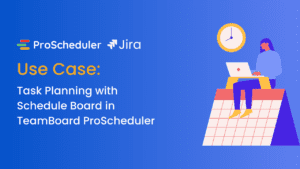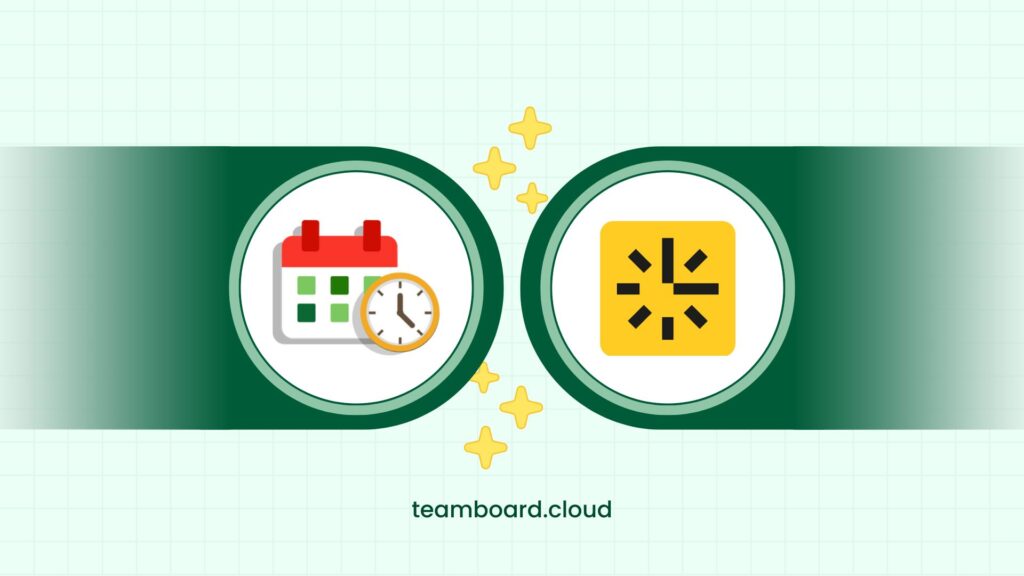Billable hours are at the core of many business models, serving as the foundation for invoicing, client management, and overall profitability. But what exactly are billable hours, and how can you ensure you’re tracking them accurately?
In this article, we’ll break down the concept of billable hours and share some best practices for tracking your time effectively. We’ll cover everything from understanding the difference between billable and non-billable hours to tackling the common challenges that can come up when managing them. By the end, you’ll have the tools you need to streamline your work and ensure you’re getting paid for every valuable minute.
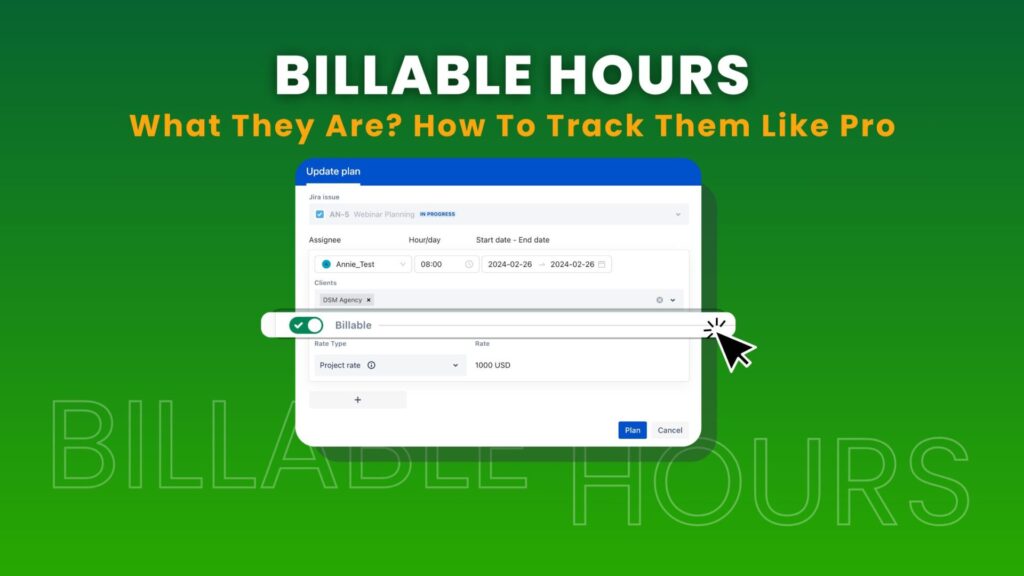
What are Billable Hours?
Billable hours are simply the hours you spend working on tasks that you can charge a client for. This could be anything from preparing reports, attending client meetings, conducting research, or working on a project. Basically, if you’re doing work that contributes to what your client is paying you for, it counts as billable time.
Examples:
To make the concept clearer, let’s consider a few examples:
- Consulting: As a consultant, if you’re working on a market analysis or presenting recommendations to a client, you’d bill for that time.
- Freelancing: For freelancers, like graphic designers creating logos or marketing materials for a client, the hours spent on design work are billable.
Billable Vs. Non-Billable Hours
Understanding the difference between billable and non-billable hours is essential for effective time management and maximizing profitability.
- Billable hours are those directly related to client work, such as project tasks, client meetings, and research that can be invoiced to the client, contributing directly to your income.
- Non-billable hours, on the other hand, involve necessary business tasks like administration, business development, and professional growth that support your operations but aren’t charged to clients.
By clearly distinguishing between these two types of hours, you can better allocate your time, prioritize revenue-generating activities, and ensure that your business remains both productive and profitable.
Why Should You Track Billable Hours
Tracking chargeable hours is not just about keeping tabs on your work—it’s about maximizing revenue, ensuring client transparency, and maintaining legal compliance.
1. Revenue Maximization
The more accurately you track your billable time, the better you can ensure you’re being paid for all the work you do. Without precise tracking, you might undercharge clients, leaving money on the table.
2. Client Transparency
Accurate time tracking builds trust with clients. When clients can see a clear, detailed breakdown of the hours you’ve worked, they’re more likely to feel confident in the value they’re receiving. This transparency can reduce disputes and lead to stronger client relationships.
3. Legal Compliance and Accountability
In many industries, accurate time tracking is also a legal necessity. For instance, law firms are often required to maintain meticulous records of billable time for client billing and legal auditing purposes. Accurate tracking ensures you meet these obligations without risk of legal repercussions.
Common Challenges
While tracking chargeable hours might seem straightforward, several challenges can arise. Addressing these challenges head-on can help you streamline the process and avoid common pitfalls.
1. Time Leakage
Time leakage happens when you miss tracking or poorly track hours that could have been billed. This often occurs when you forget to log minor tasks or when billable work gets lost during a busy day. Over time, even small instances of time leakage can add up to significant revenue loss.
2. Inaccurate Tracking
Inaccurate tracking can lead to either overcharging or undercharging clients, both of which can damage your reputation. Overestimating hours might result in client disputes while underestimating hours means you’re not being paid fairly for your work. The key is to develop a habit of logging your time consistently and accurately.
To reduce incurability, try test case management on Jira.
3. Balancing Administrative Tasks
Administrative tasks, while necessary, can take up a significant portion of your day. Finding the right balance between billable and non-billable work is essential. The goal is to streamline non-billable tasks as much as possible to free up more time for billable work.
How to Track Billable Hours using TeamBoard TimePlanner
To effectively track billable hours, using the right tools is essential. With that, TeamBoard TimePlanner is one such tool to help professionals manage their time efficiently and ensure accurate billing.
TeamBoard TimePlanner is a comprehensive time-tracking and resource-planning solution specifically designed for Jira users. It’s an invaluable tool for professionals who need to log and bill every hour worked accurately.
Here’s how you can use TeamBoard TimePlanner to track your time like a pro:
1. Task-Based Cost Planning
Start by setting up your projects within TeamBoard TimePlanner, making sure each task aligns with your project goals and budget. This approach lets you plan and estimate costs based on specific tasks, making it easier to track chargeable hours as you move through the project.
- Create Detailed Tasks: Break down your project into specific tasks within Jira. Assign each task to the right team member, making sure everyone knows what they’re responsible for.
- Define Billable Tasks: Assign costs directly to tasks within the “Schedule” board. This helps with meticulous budget management. As a billing admin, you can easily toggle tasks as billable or non-billable.
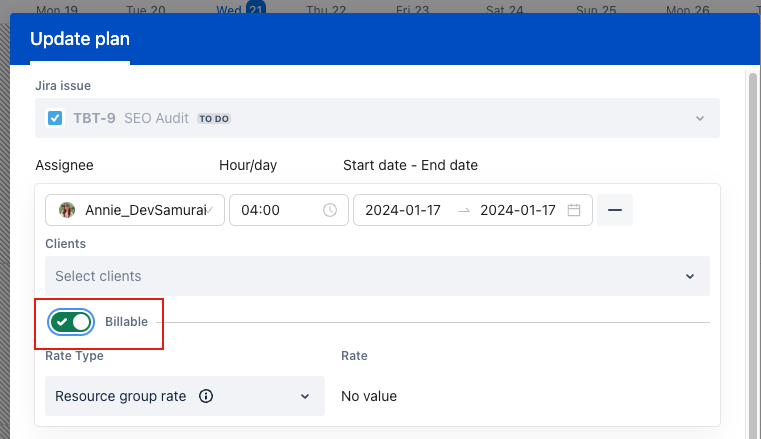
2. Billing Rates Setup
TeamBoard TimePlanner allows you to set specific billing rates for different tasks or team members. This ensures that your time tracking aligns perfectly with your invoicing, making it easier to calculate and report on billable hours.
- Set Billing Rates: Assign billing rates to each task, individual, resource, or project within TeamBoard TimePlanner. This way, as you track time, the app automatically calculates the costs based on the assigned rates.
- Differentiate Rates: If you have tasks with different billing rates (e.g., design work versus consulting), set these up accordingly to ensure accurate cost tracking.
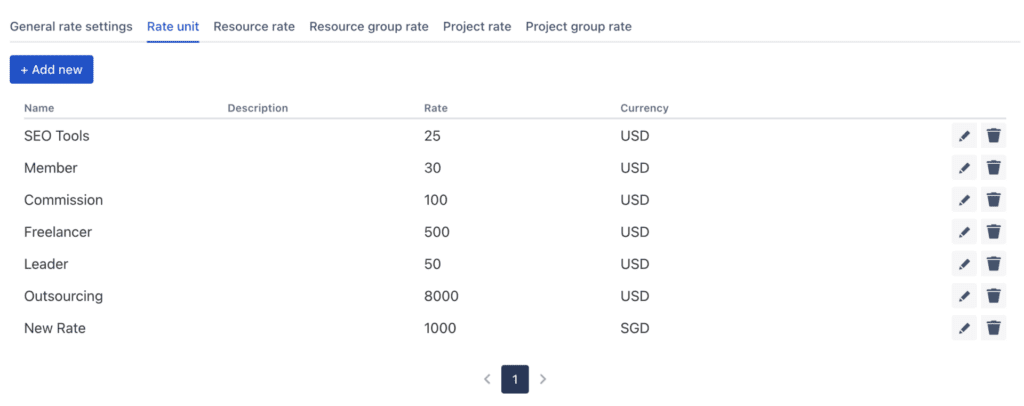
3. Use Time Logging
Logging the time you spend on each task within TeamBoard TimePlanner is crucial to making sure no billable hours slip through the cracks.
- Real-Time Logging: Log your time in real time as you work on tasks. This minimizes the risk of forgetting to record billable hours and ensures you capture every minute.
- Manual Time Entries: If you forget to log time in real-time, you can easily add manual time entries to the calendar. This flexibility allows you to account for all your work, even when entering time retrospectively.
![]()
4. Use Start Timer
TeamBoard TimePlanner’s Start Timer feature is a great way to track time automatically as you work, making sure every billable minute is captured.
- Start and Stop Timer: Use the timer feature to start tracking your time when you begin a task and stop it when you’re done. This ensures precise tracking and helps avoid underreporting billable hours.
- Task-Specific Timing: Assign the timer to specific tasks so that the time logged is directly linked to the right project and client. This makes generating accurate reports and invoices much easier.
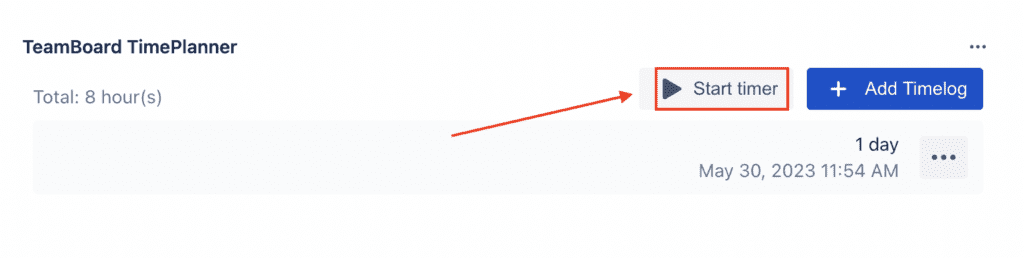
5. Generate Cost Reports
Once you’ve tracked your time, generate cost reports to provide a clear overview of the billable hours worked. TeamBoard TimePlanner’s reporting features allow you to create detailed reports that are essential for invoicing and client transparency.
With TimePlanner, you can easily generate comprehensive billing reports that cover resources, teams, projects, and clients. These reports offer a clear breakdown of all billable activities, ensuring you don’t overlook anything:
- Scheduled Cost Report: This report reflects the billable hours planned and scheduled on the Schedule board, giving you an estimate of the projected costs.
- Actual Cost Report: This report captures the actual billable hours logged, providing a precise calculation of the costs based on the work completed.
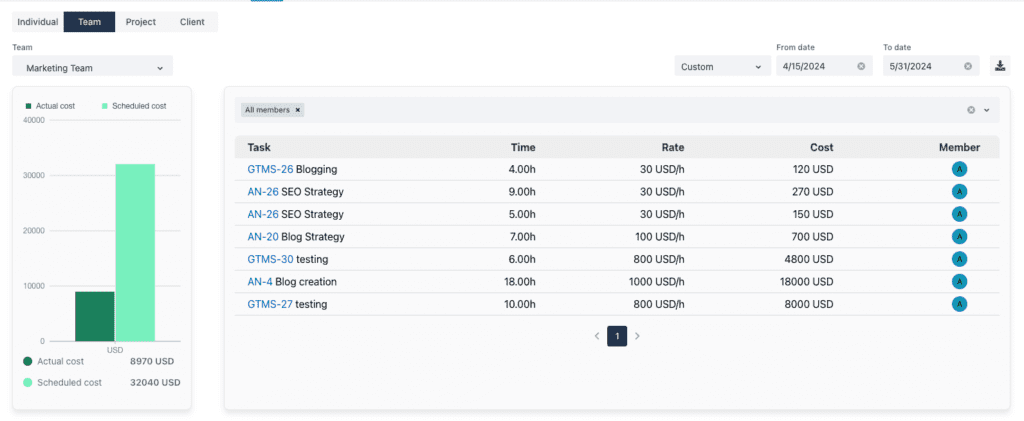
Final Thoughts
Mastering the management of billable hours is essential for professionals who depend on accurate time tracking to ensure fair compensation. Understanding the concept and using tools like TeamBoard TimePlanner ensures you account for and bill every minute of your work correctly. This not only maximizes your revenue but also enhances client trust through transparent and detailed reporting. Whether you’re managing a small team or working solo, TeamBoard TimePlanner’s integration with Jira makes it an indispensable tool for anyone who needs to stay on top of their billable hours and optimize their workflow.
Related Blogs: