What is WBS in Project Management? Work Breakdown Structure Examples
In the business industry, project managers use versatile management tools to accomplish a multi-step complex project. Splitting up a large project into multiple tasks enhances the efficiency and productivity of the business enterprise. It is the foremost responsibility of a project manager to keep the chores smooth and manageable. For this purpose, the managers acknowledge the project scope and divide it into various steps to ensure that all the tasks are completed faster and up to the mark. Here WBS plays a vital role. You might be wondering what is WBS in project management.
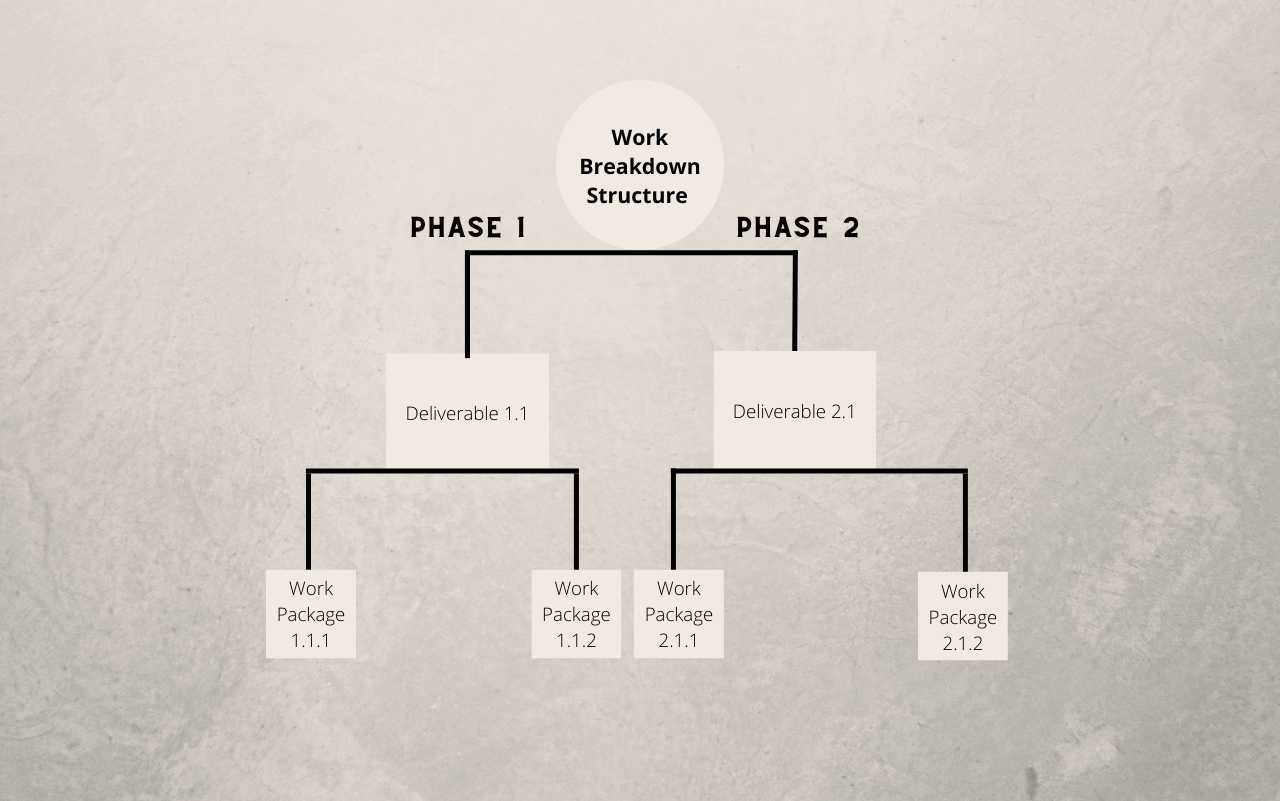
Prudent planning regarding dividing and subdividing the project goals is significant to optimizing the milestones, budget, deliverables, and resources. Let’s talk about WBS in detail;
What is WBS in Project Management?
So, what is WBS? WBS stands for Work breakdown structure. It is an efficient project management tool that divides a complex or lengthy project into a series of tasks to make it more approachable and feasible. This tool organizes multi-level tasks and facilitates the managers to allocate the tasks efficiently.
Moreover, WBS aligns the team members to the project objectives. It defines the project scope and provides a thorough gateway for the workforce to perform their roles efficiently. So, what is WBS in project management? It is an efficient planning tool that involves the hierarchical dissection of work into several steps to be executed by team members to hit the project goals.
Know-How to Construct Work breakdown Structure
To create a WBS diagram, you can opt for any layout. Work breakdown structure examples are Gantt charts, flowcharts, spreadsheets, or roadmaps. Moreover, making these WBS diagrams develops the connectivity between the deliverables and gives an outline of the project details. Let’s discuss it in detail.
Define Project scope and goals
Before creating any format of WBS, you need to scrutinize the scope and desired objectives of the project. Then, you should go for comprehensive planning about its efficient execution. In addition, you can also negotiate with your shareholders and other team members to set the required goals.
List project deliverables
Next, you need to assemble all the required input and deliverables for your project and set a priority list of all the phases in order of their execution. Divide the larger project goals into a series of sections and enlist all the necessary particulars and work packages to be completed.
Assign tasks to your team
As the project deliverables have been broken down into various phases, the next step is to allocate each task to the relevant team members to do it adequately. Provide them with the necessary resources, equipment, tools, and authority to perform their job productively.
Create a Gantt chart or other templates
The last step is to form a Gantt chart to organize all the series of events that require completion. According to research, about 77% of high-performing projects use the software. You can easily manage, monitor, control, and optimize specific details, resources, deliverables, and other essential task information. In addition, you can easily track your team member’s progress. You can also opt for flowcharts, tables, spreadsheets, and other SmartArt tools for organizing your projects.
Difference between Project Network and WBS
The WBS in project management manifests a step-by-step diagram of various phases of a project. In contrast, the project network is a series of events required to complete project phases. The WBS defines the project objectives as a whole, while the network showcases the connection between various parts of the activity and its significant elements.
Moreover, another difference between project network and wbs is that the WBS represents the project goals in the form of Gantt charts, flowsheets, spreadsheets, and other templates as a whole. The project network contains the total duration of the project, its deliverables information, and dependencies among various activities and elements graphically or in the form of a series of sequences.
Types of WBS
There are two main WBS types in project management. This division is based on the elements incorporated in the top level of the WBS diagram. Let’s discuss this in detail.
Deliverable-Based WBS
A deliverable-based work breakdown system divides the project scope first into the major areas like control accounts and then splits the project objectives into deliverables and work packages.
Phase-based WBS
A phase-based work breakdown system manifests the final project deliverables on the top and the remaining five phases in the below levels. The five phases are initiation, planning, execution, control, and closeout. The scope division into work packages and tasks is the same as those of deliverable-based WBS.
Work Breakdown Structure Examples
Your WBS diagram depends on your project requirements. You can choose any template from the following Work breakdown structure examples to showcase the series of the plan of your project to get it completed well by your team members. Moreover, you should go for those formats that are best understood by your team members so that you can communicate well with your workforce. Let’s discuss Gantt vs WBS vs flowchart in detail.
WBS Spreadsheet
You can organize your project details, deliverables, tasks, and phases in the rows and columns of the excel spreadsheet. So, you can opt for work breakdown system spreadsheets to divide your big project into multiple sections. According to research, about 35% of project managers use MS Excel to build resource project plans.

WBS Flowcharts
Similarly, you can represent your project information in diagrammatic flowcharts. It provides your team with a comprehensive understanding of your project scope and goals. Most of the WBS in project management are designed in the form of flowcharts.
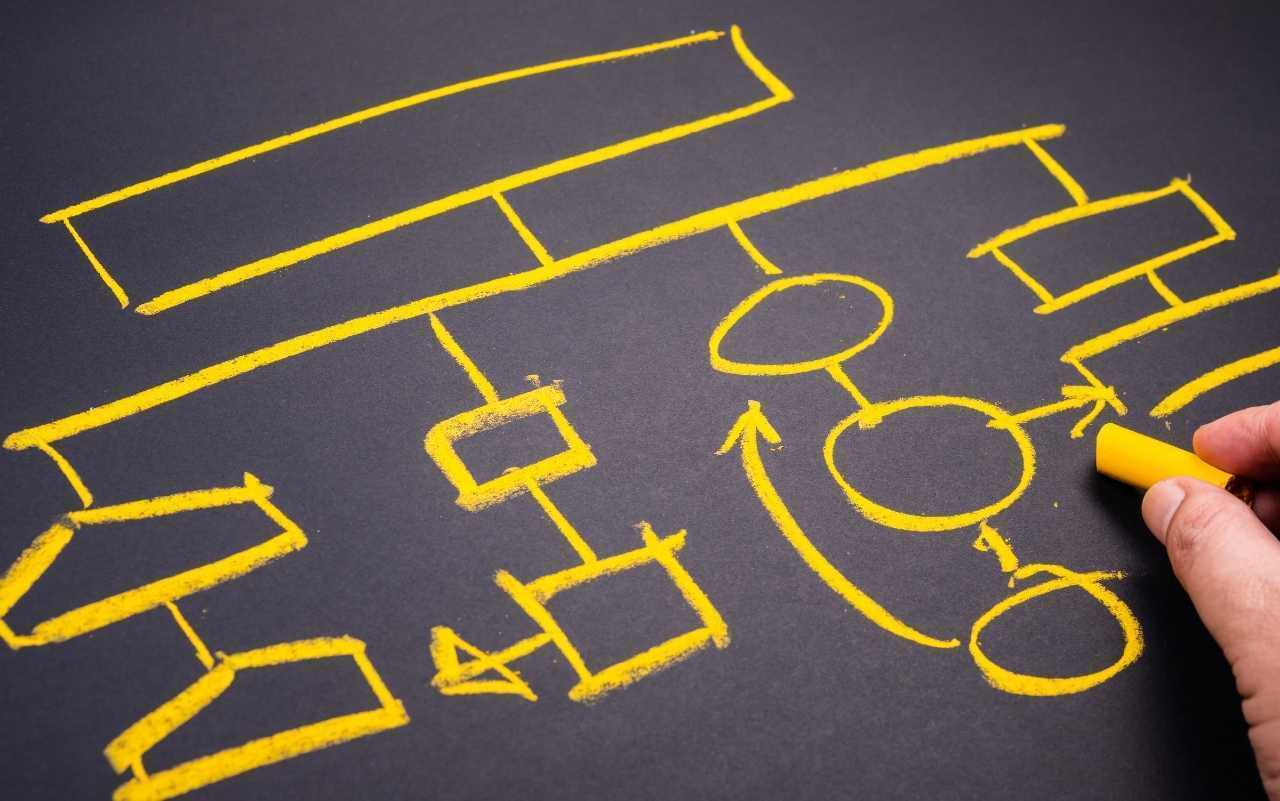
WBS Gantt Charts
Gantt charts provide you with a more manageable structure of WBS in project management. These charts show both a spreadsheet and a timeline. So, this tool enables you to connect the task dependencies and project milestones. How can you design a productive WBS Gantt Chart? For this purpose, you can go for TeamBoard ProScheduler, a top planning tool that assists you in project management.
With this tool, you can design a work breakdown structure Gantt chart and visualize the workload, project’s current status, tempo structure, and timeline efficiently. With its unique dashboard, you can do interactive time tracking and cost management.
Conclusion
In short, WBS is a productive project management tool that helps you to organize your complex projects into multiple phases for effective execution. This division enables the workforce to accomplish each series of events efficiently. You can improvise a work breakdown structure in the form of Gantt charts, lists, spreadsheets, or flowcharts. For this purpose, you can utilize TeamBoard ProScheduler, which ensures the productive representation of your project scope and deliverables. So, what makes you overthink? Use this project management tool to manage your project objectives effectively.














