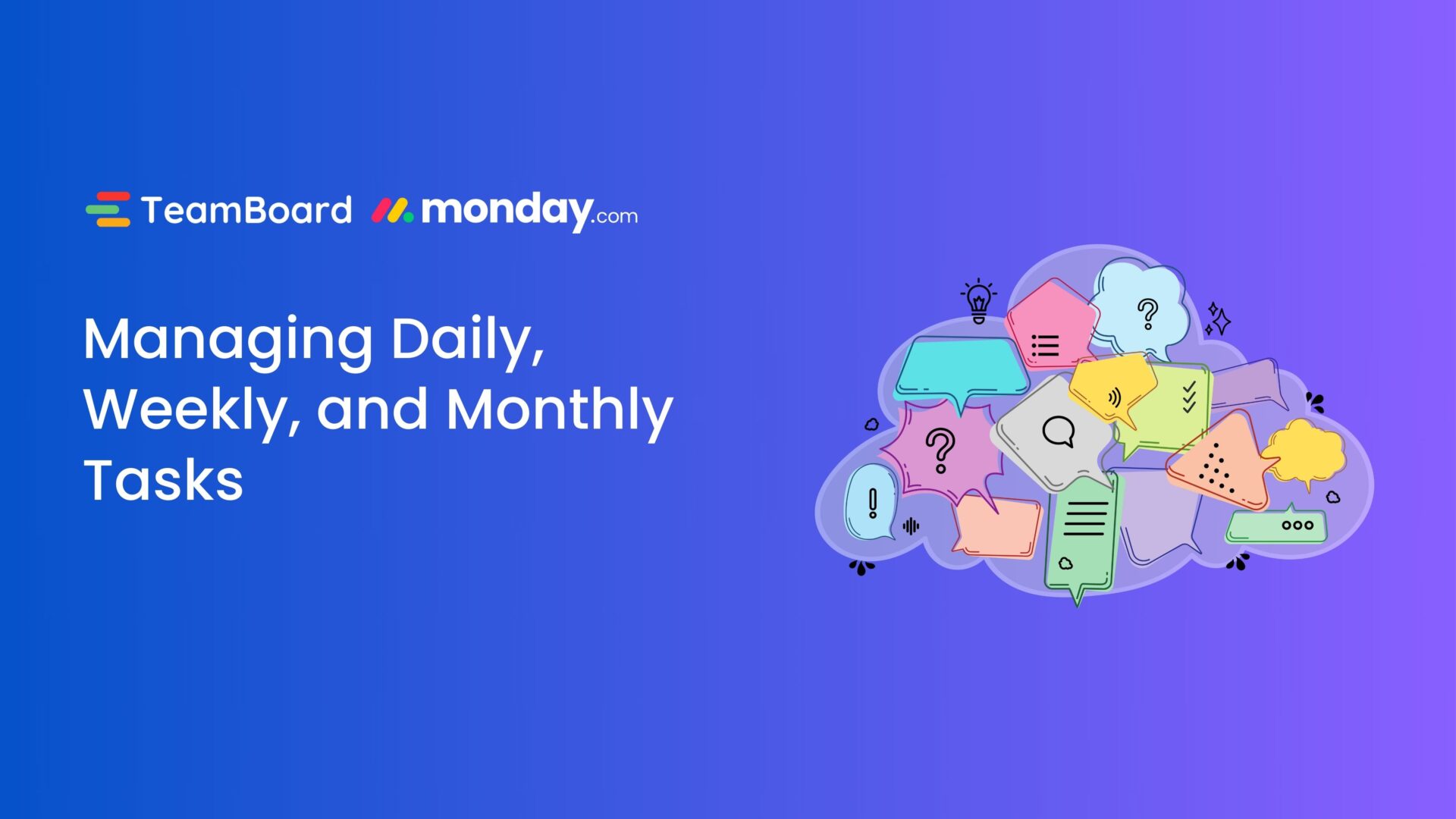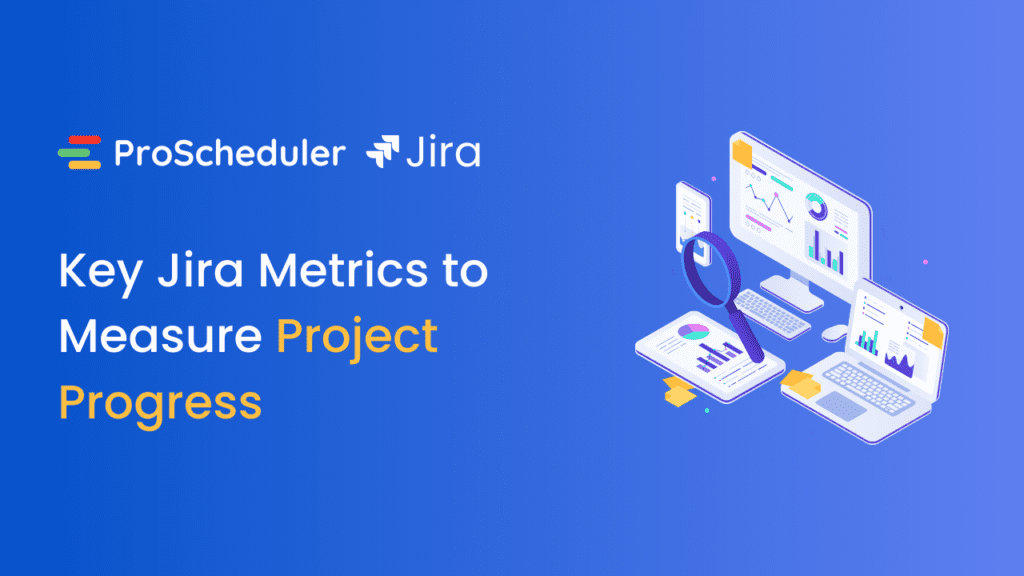We are thrilled to announce the release of TeamBoard ProScheduler V1.4.69, now available on Jira Cloud! This latest update brings a highly anticipated feature that will revolutionize your task management – Recurring Tasks. Moreover, we’ve added customizable date picker settings to better align with your regional preferences. Let’s dive into the details of these exciting new features and enhancements!
What’s New in TeamBoard ProScheduler V1.4.69?
1. Recurring tasks
Managing repetitive tasks just got a whole lot easier because, with the new Recurring Tasks feature, you can now automate the scheduling of tasks that need to be repeated at specific intervals. Therefore, no more manually dragging and dropping the same tasks every day!
What can you do?
- Set up Recurring Tasks: Easily configure tasks to repeat on a daily, weekly, bi-weekly, or monthly basis.
- Flexible Scheduling: Choose specific dates for task recurrence and set due dates for each occurrence.
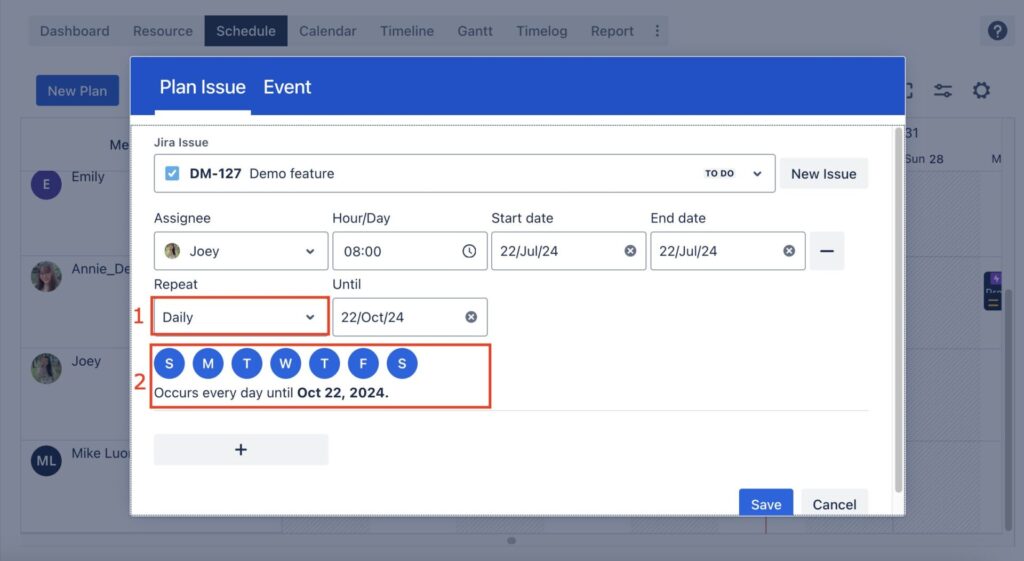
How to create recurring tasks in ProScheduler?
- For New Tasks: Create a task on the Schedule board, then select the “repeat” option to set it as recurring.
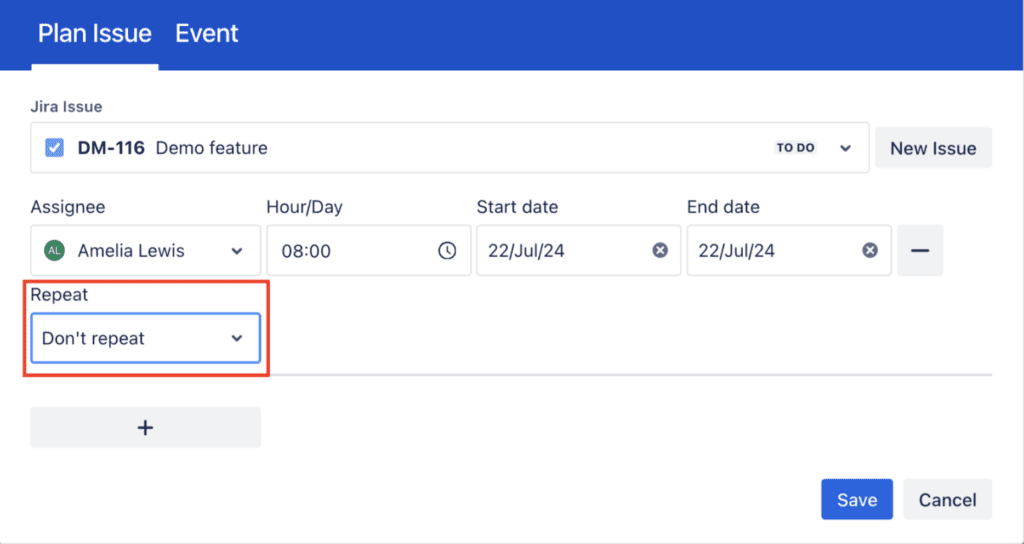
- For Existing Tasks: Go to “planning detail” and update the task plan by choosing the “repeat” option.
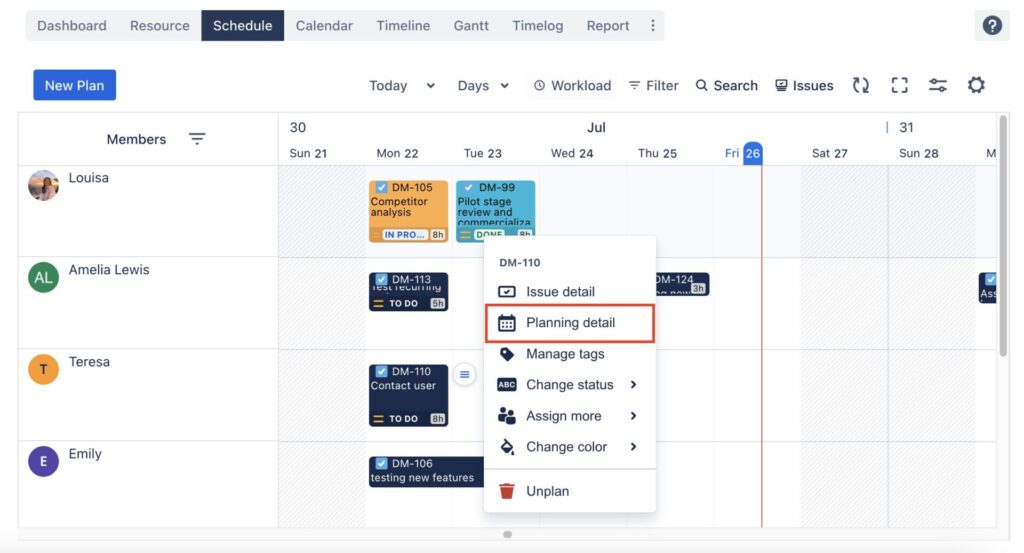
- Calendar Board: You can also set up recurring tasks directly from the Calendar board.
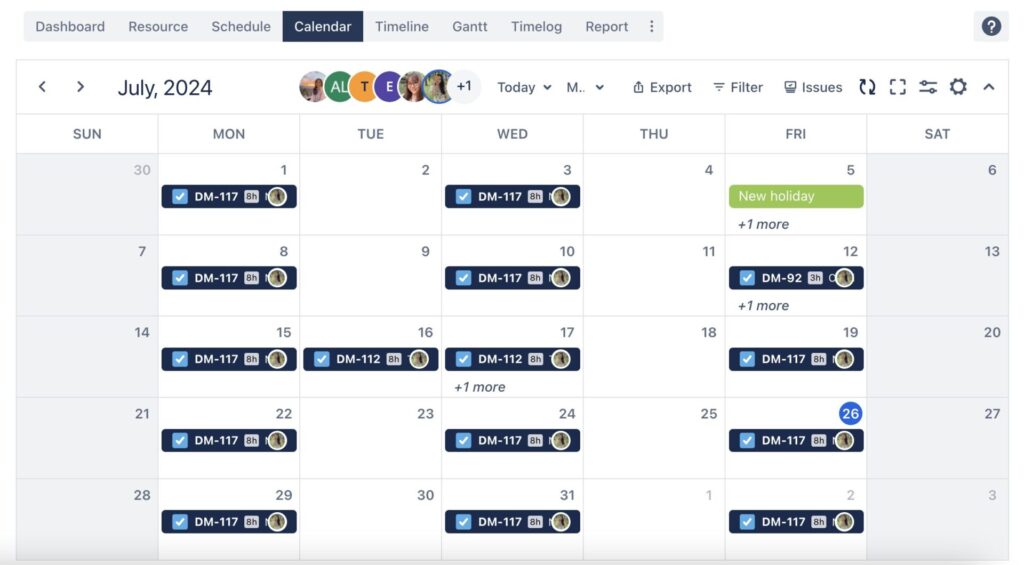
2. Date Picker Configuration
To enhance user experience and ensure better alignment with regional preferences, we’ve introduced the option to customize the start day of the week in the date picker widget.
Customizable Options: Choose between Monday or Sunday as the first day of the week. This setting can be easily adjusted in your app settings, since allowing you to view and manage your schedule in a way that best fits your team’s workflow and regional norms.
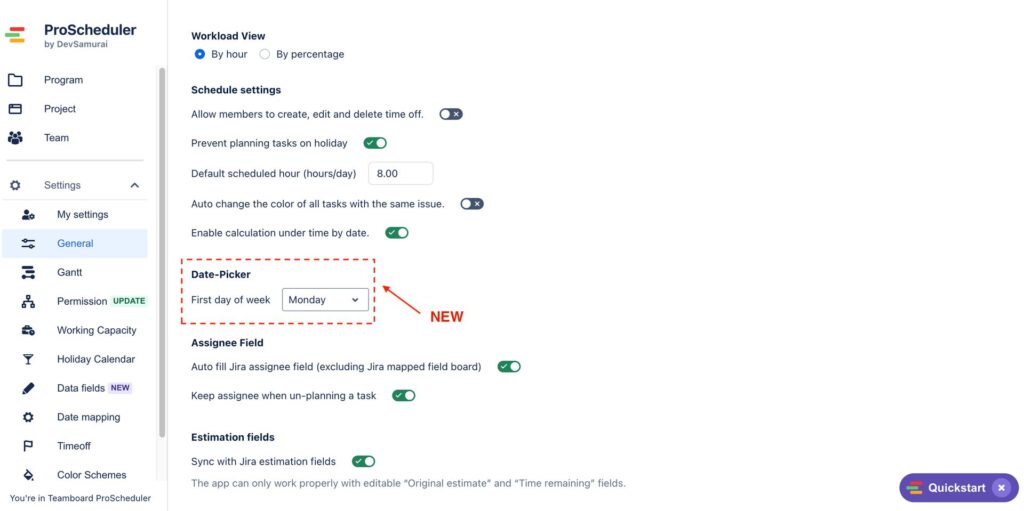
This flexibility in the date picker configuration not only ensures that your calendar view aligns with your team’s scheduling habits but also makes it easier to plan and track tasks.
Improvements
Team Permissions
We’ve designated team-specific permissions to give team admins greater control and flexibility.
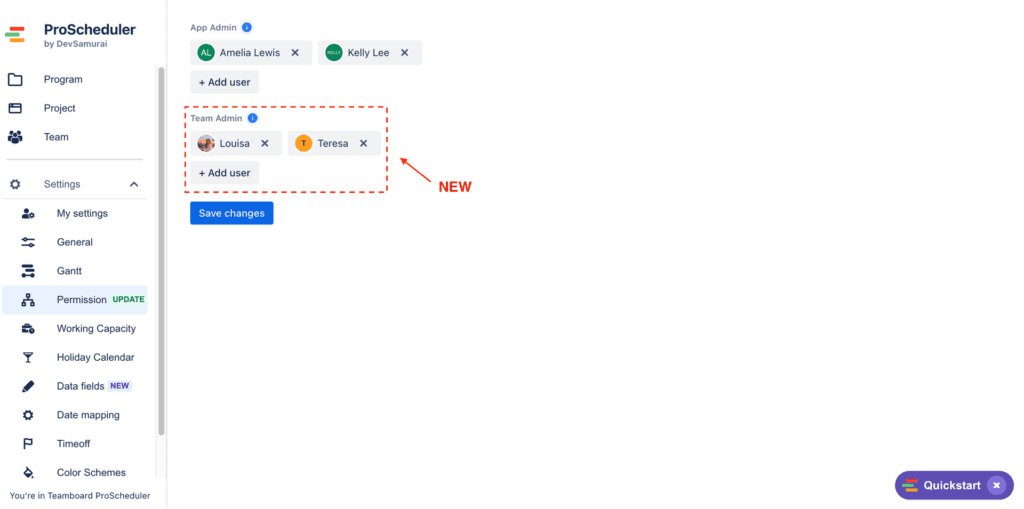
With these permissions, team admins can:
- Create New Teams: Easily set up and manage teams within the app.
- Manage Members in All Teams: Effectively oversee team members’ access, while ensuring the right people have the right permissions.
- Access All Team Boards: Maintain a comprehensive view of all team activities and tasks.
This feature ensures a more secure and efficient management of team access and roles, then provides peace of mind that sensitive information and tasks are only accessible to the right people.
Bug Fixes
Finally, we’ve addressed several issues for a smoother experience:
- Fixed random order changes in JQL.
- Resolved text overflow issues on cards.
- Addressed crashes on the Project Dashboard when selecting custom dates.
- Corrected display issues with logged hours.
- Fixed visibility issues with the Program after creation.
Get Started with TeamBoard ProScheduler V1.4.69
We are committed to continually enhancing your task management experience with TeamBoard ProScheduler. The addition of Recurring Tasks and customizable date picker settings are just the beginning of our efforts to make your planning more efficient and aligned with your needs.
Explore these new features today and take your task management to the next level. Get started with TeamBoard ProScheduler now and experience the difference!
For more detailed instructions and support, please visit our User Guide or contact our support desk.