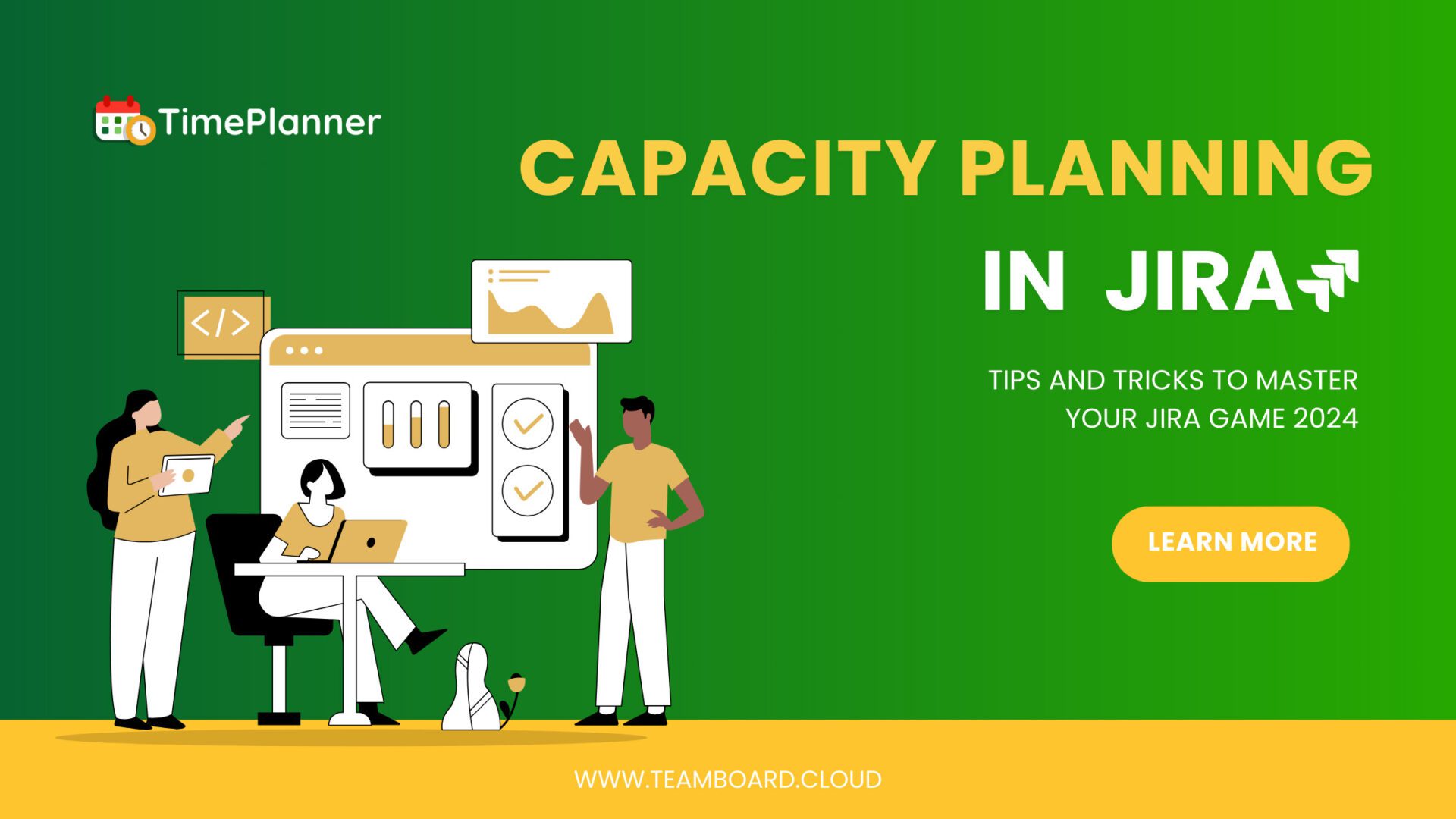We’re excited to present TeamBoard ProScheduler V1.4.66-AC! This release includes game-changing features, crucial improvements, and important bug fixes to help you manage your projects more effectively.
🚀 New Features
1. Customize Lead Time/Lag Time for Dependencies:
With the new customizable lead time and lag time for dependencies, you can fine-tune task relationships to match your project’s unique scheduling needs. Adjust these settings easily when using auto-scheduling in the Gantt chart.
- You can now directly adjust the lag time between tasks in the Gantt chart when auto-scheduling is ON.
- Any changes will automatically apply across linked tasks, ensuring accurate scheduling and minimizing discrepancies.
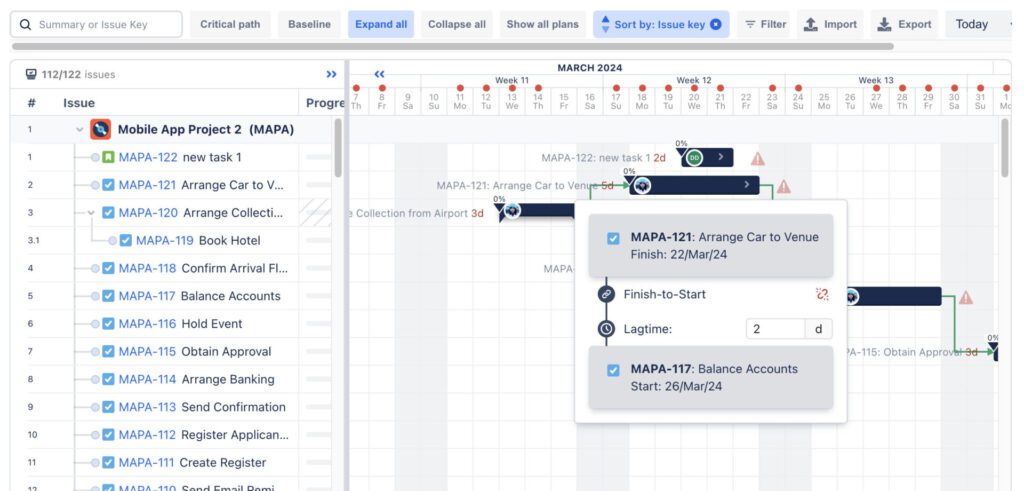
2. Multi-Level Data Hierarchy Reports:
- Our new multi-level data hierarchy report feature lets you generate comprehensive reports that offer deep insights into your organization’s data.
- Customize the levels to align with your project’s structure and organizational requirements.
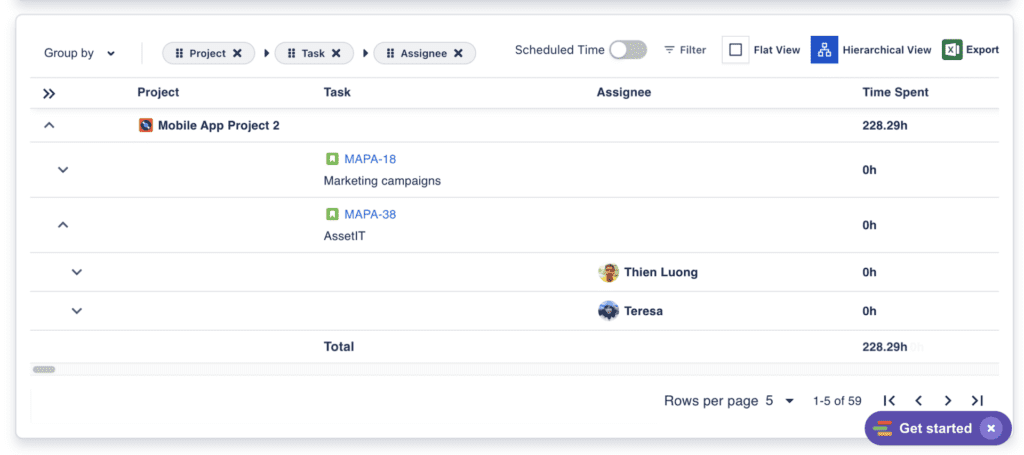
📈 Improvements
1. Issue Type Icon on Recommended Log Card:
- Now, identify issues more quickly with the issue type icon displayed directly on the recommended log card.
2. Quickstart Panel:
- Introduced a new Quickstart panel that helps new users get up to speed quickly, improving onboarding and initial setup.
3. Timestamps in Time Logs:
- Time logs now include timestamps, giving you more accurate tracking of task durations and work hours.
4. Jira Date Field Mapping in the Program Board:
- Map Jira date fields directly within the Program board, streamlining the process of aligning your schedules.
🛠️ Bug Fixes
1. Drag and Drop Issues to Calendar View:
- Issues can now be dragged and dropped from the IssueBox to the Calendar view without any hassle.
2. Task Color Reset in Plan Updates:
- Resolved the issue where updating plans on the right panel caused the task color to revert to default.
3. Critical Path Display:
- Corrected inaccuracies in the critical path display.
4. IssueBox Filters:
- Fixed filters in the IssueBox that were not functioning as expected.
5. “Hide Weekend Days” Feature:
- Addressed issues with the “Hide weekend days” feature not working properly.
6. Recommended Card in Timelog Tab:
- Resolved the problem of the recommended card disappearing in the Timelog tab.
7. Incorrect Time Log Date:
- Fixed an issue where the time log card appeared on the wrong date.
8. Auto-Scheduling for Linked Issues:
- Corrected the auto-scheduling feature when linked issues mapping was enabled.
9. Issue Filter in the Program Board:
- Solved problems causing the issue filter to malfunction in the Program board.
10. Auto-Change Task Color:
- Fixed the feature that automatically changes the color of all tasks with the same issue.
📚 Help Center
Need Assistance?
If you’re enjoying our app, please consider leaving us a review! If you’re experiencing issues, reach out to us via our Support Portal before submitting a review. We’re committed to working carefully and quickly to resolve any problems you may have. Your feedback is invaluable and greatly appreciated as we strive to make TeamBoard ProScheduler the best solution for your project management needs.
Happy Scheduling!