Hello and welcome!
You’ve landed on TimePlanner Guides, your ultimate resource hub for navigating and mastering the world of TimePlanner – Time Tracking tool for Jira. Whether you’re new to TimePlanner or looking to refresh your knowledge, our guides are designed to help you make the most of this powerful app.
Our blog series provides step-by-step instructions, tips, and best practices for everything from setting up your TimePlanner account, and managing clients and projects, to detailed reporting and data analysis. It’s ideal for project managers, business owners, freelancers, and anyone seeking to streamline their workflow and client management processes.
In this blog, “How to Manage Clients? Client Management Guide #3”, we delve into how to give clients permissions, create new clients, schedule tasks, and manage client costs effectively. This guide will not only simplify the process but also make you proficient in client management using TimePlanner. Stay tuned for more guides in this series as we continue to unravel the full capabilities of TimePlanner.

1. What is Client Management?
Client management refers to the strategic approach a company uses to handle its interactions and relationships with its customers. At its core, client management is about building and nurturing strong relationships with your clients, which is a critical component in the growth and expansion of any business.
Good client management translates into high customer satisfaction, which in turn leads to a higher likelihood of securing sales and fostering customer loyalty. The ultimate goal of client management is to establish and nurture these solid relationships with clients.
2. The Importance of Client Management
Client management is an integral part of any business. It’s the driving force behind customer satisfaction, customer retention, and ultimately, the long-term success of your company. Here’s why it is so essential:
- Enhanced Customer Relationships: Client management is about nurturing relationships with customers. Building strong bonds with your customers can increase their loyalty and lead to repeat business.
- Increased Customer Retention: It’s more cost-effective to retain existing customers than to acquire new ones. Effective client management strategies help ensure customers are satisfied, reducing the likelihood they’ll look elsewhere for their needs.
- Improved Customer Satisfaction: Effective client management involves understanding your customers’ needs and striving to meet or exceed those expectations. When customers are satisfied, they are more likely to stick around, refer your business to others, and become repeat buyers.
- Boosted Revenue: Happy clients lead to increased sales. Not only are satisfied customers more likely to make repeat purchases, but they’re also more likely to check out your other offerings, leading to upselling and cross-selling opportunities.
- Effective Problem Resolution: No business is immune to problems. However, good client management includes having a process in place to handle customer issues promptly and effectively. This helps maintain customer trust and satisfaction, even when things go wrong.
- Valuable Customer Feedback: Managing your clients effectively involves open communication, which can provide you with invaluable insights. This feedback can help improve your products or services, leading to an even better customer experience.
- Competitive Advantage: In a crowded market, effective client management can help you stand out. By delivering superior customer service, you differentiate your business from competitors, attracting more customers and retaining your existing base.How to Manage Clients in TeamBoard TimePlanner?
3. How to Manage Clients in TeamBoard TimePlanner?
Giving Client Permissions
In TimePlanner, permissions are everything. They allow specific users to manage the client list and schedule on behalf of the client. This function is typically reserved for Client admins, who have the authority to make these critical decisions.
- Navigate to the Permission page.
- Click “add user” for Client Admin
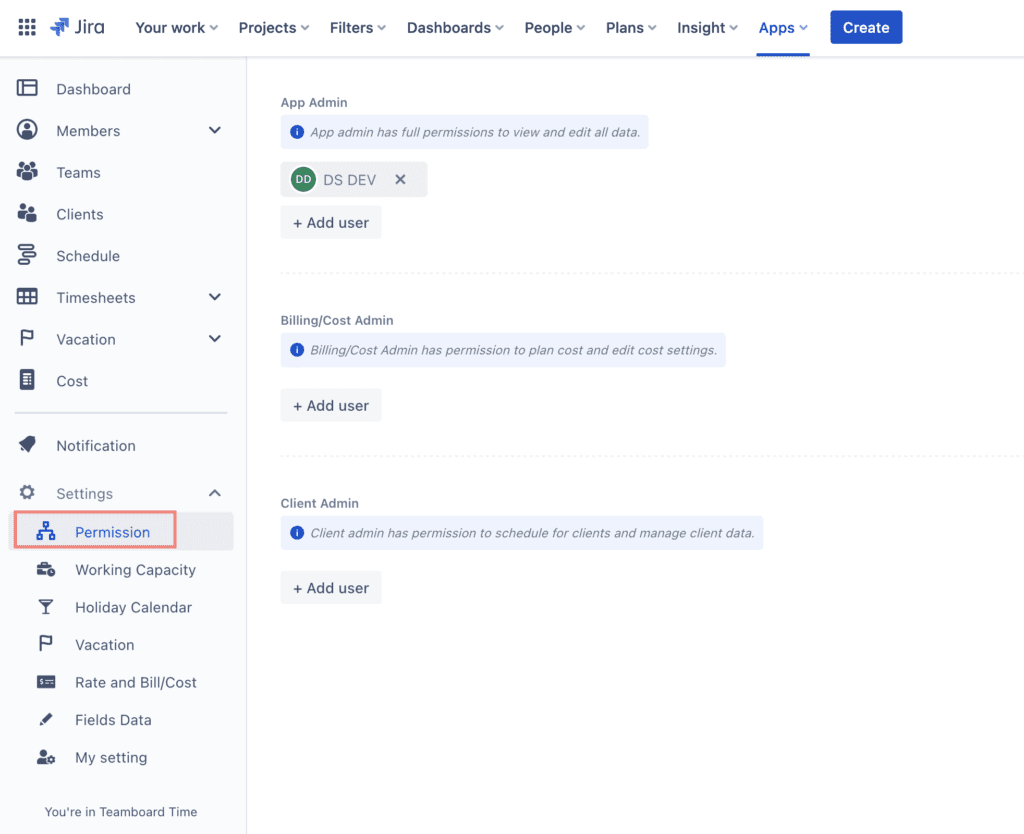
Creating a New Client
Creating a new client in TimePlanner is a simple process:
- Navigate to the Clients page.
- Click on the “Create new client” button.
- Fill in the necessary client information such as Name, Phone, Email, Address, and Description. Don’t forget to link the projects that belong to this client.
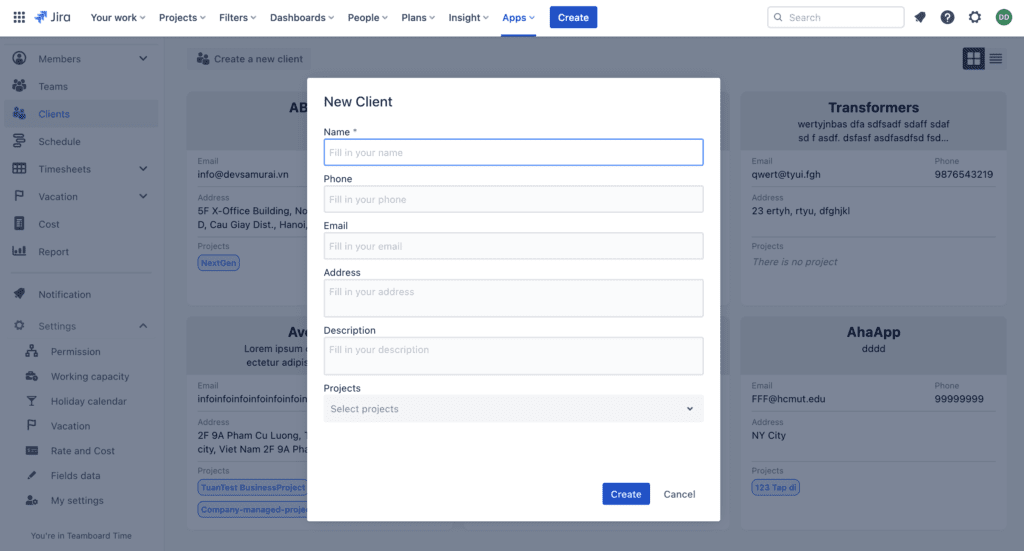
Scheduling for Clients
Client admins also can schedule tasks for their clients. To do this, simply select the client while scheduling the task. The flexibility of this feature allows for personalized and efficient task management.
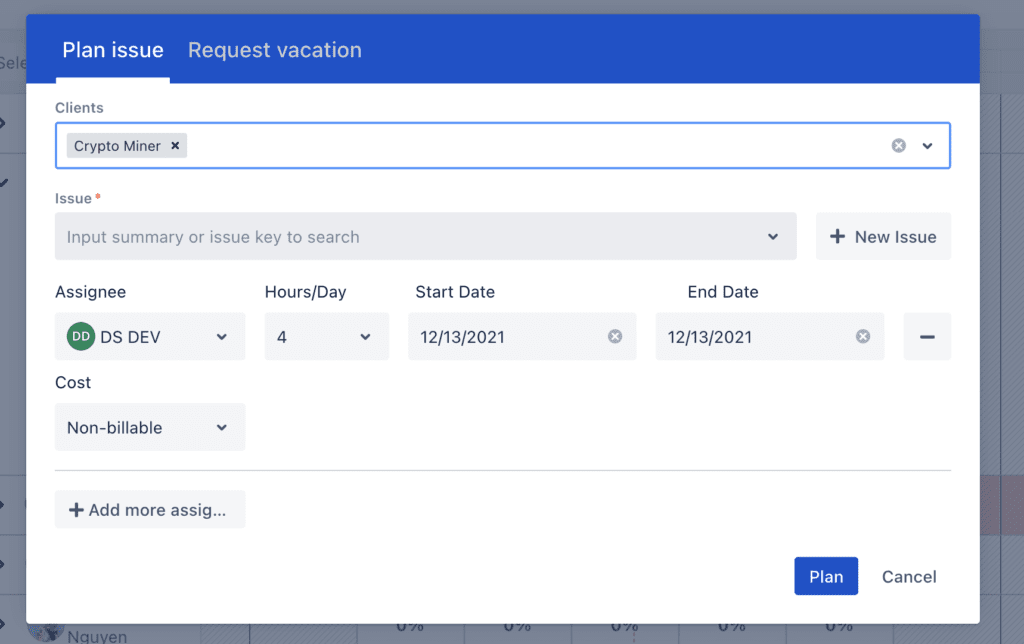
Managing Client Cost
Managing client costs effectively is crucial to ensure profitability. TimePlanner offers two powerful features for this:
Adding cost when scheduling tasks: Users who have been given the Billing admin role can add the cost associated with each task at the time of scheduling. This ensures real-time cost tracking and helps avoid budget overruns.
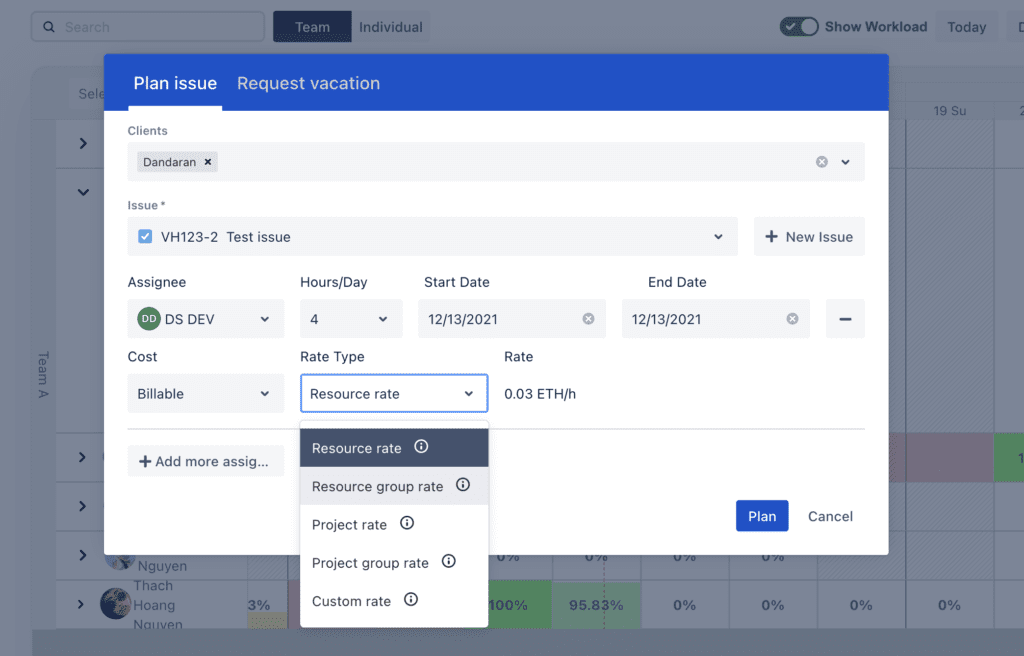 Accessing the Cost reports: Billing admins also have the privilege to access Cost reports. These reports can be generated over any given date range, providing a flexible view of your financials.
Accessing the Cost reports: Billing admins also have the privilege to access Cost reports. These reports can be generated over any given date range, providing a flexible view of your financials.
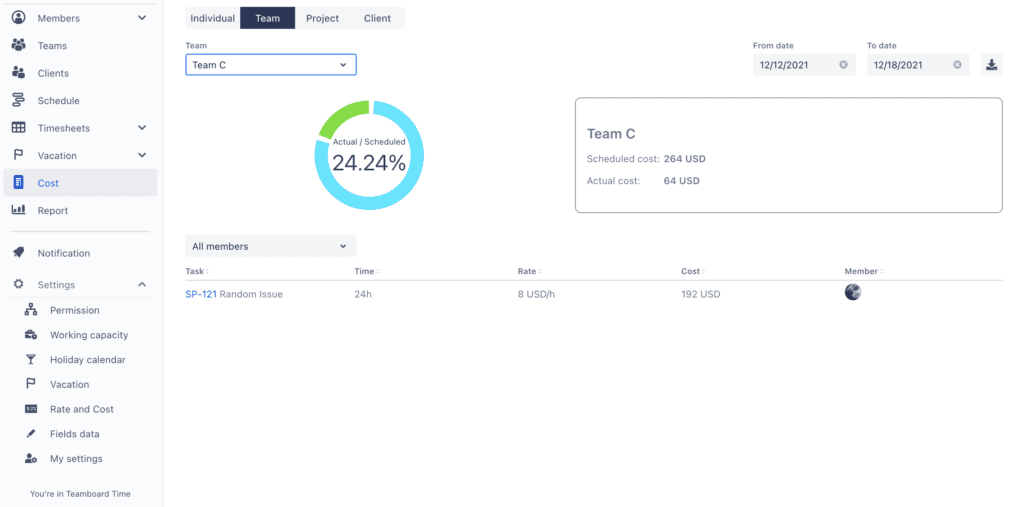
To generate a report, simply:
- Navigate to the Cost Reports page.
- Select the desired date range for which you want to generate the report.
- Lastly, you can also download these reports as CSV files. This allows for offline analysis and record-keeping.
That wraps up our guide on managing clients using TimePlanner. Remember, successful client management is all about staying organized, proactive, and informed. With TimePlanner, you’ll have all the tools at your disposal to achieve just that. Stay tuned for more tips and guides!
If you’re enjoying our app, we’d appreciate it if you could leave us a review. However, if you are experiencing any troubles, please contact us before submitting a review. We are committed to working carefully and quickly to resolve any issues you may have.















