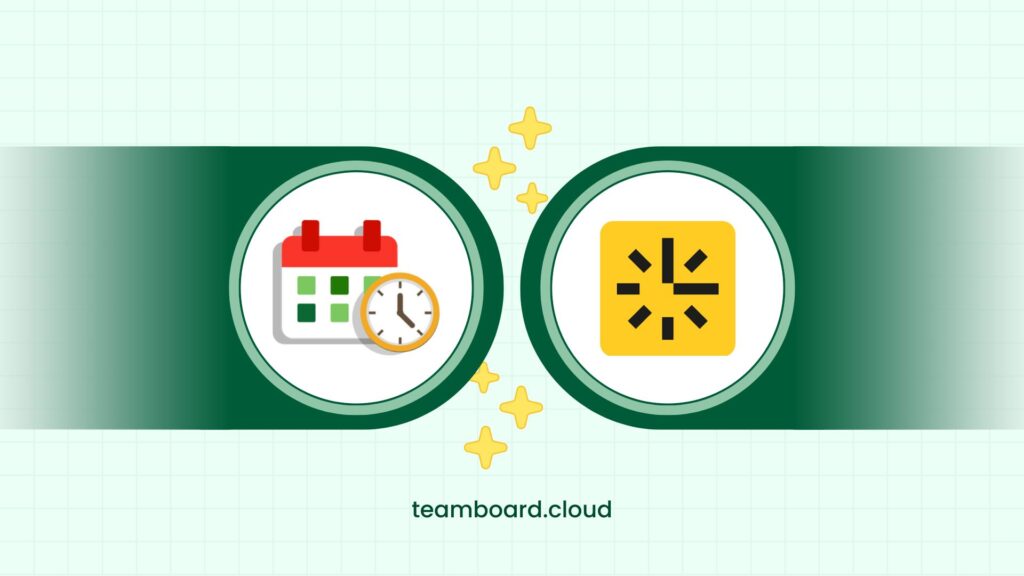Managing time and resources effectively is crucial for any team using Jira. Whether you’re tracking hours for billing, planning workloads, or forecasting project timelines, the right tool can make all the difference.
TimePlanner vs. Activity Timeline: two powerful Jira-compatible solutions designed to help teams stay on track. While both tools offer robust features for planning and time tracking, they each bring a different focus to the table.
In this article, we’ll compare them side by side—breaking down their features, benefits, and differences—to help you decide which one fits your team’s needs best.
TimePlanner vs. Activity Timeline: An overview
1. TimePlanner by DevSamurai
Developed by DevSamurai, TeamBoard TimePlanner is a Jira-native plugin that blends visual resource planning, time tracking, and leave scheduling into one simple interface. Moreover, the app also lets you track billable hours with precise billing rates and create insightful reports.
It’s designed for teams that want an all-in-one tool to manage day-to-day scheduling, monitor time spent on tasks, and keep track of project budgets.
2. Activity Timeline
Created by Reliex, Activity Timeline for Jira is a feature-packed plugin focusing on advanced resource and capacity planning. It offers in-depth insights into team workloads, skill-based assignments, and forecasting.
It is helpful for teams managing complex projects or juggling multiple resources across departments.
TimePlanner vs. Activity Timeline: Pros and Cons
|
TimePlanner |
Activity Timeline |
|
|
Pros |
|
|
|
Cons |
|
|
TimePlanner vs. Activity Timeline: Detailed comparison
Without any further ado, let’s compare the key features between the two time tracking tools for Jira.
1. The app’s interface
TimePlanner is designed for ease of use with a calendar-style interface. It enables users to drag and drop tasks into different time slots, making scheduling a breeze. The interface aligns well with Jira’s native layout, ensuring a minimal learning curve for teams already familiar with the platform.
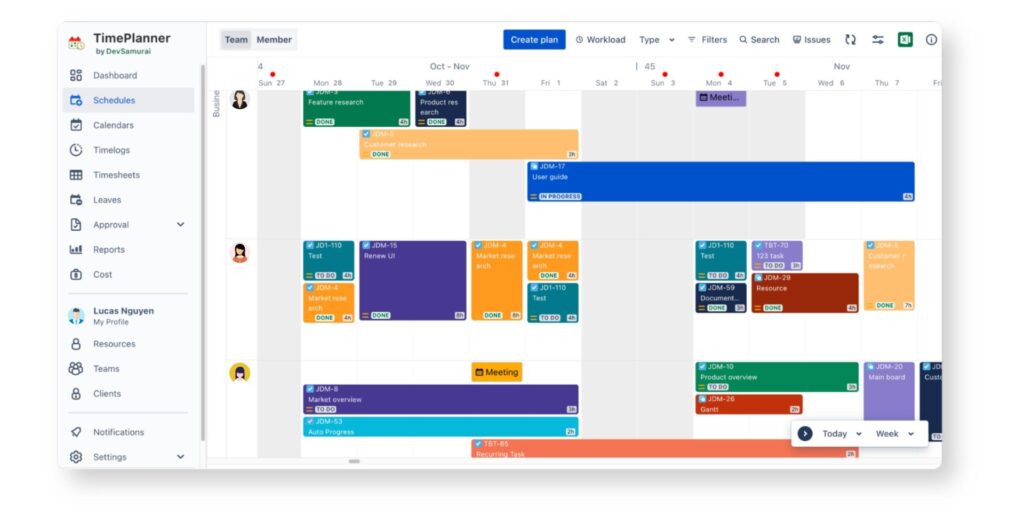
TimePlanner’s interface
Activity Timeline, on the other hand, presents a more data-heavy dashboard focused on forecasting and resource capacity. While this is useful for large teams with complex projects, it can feel overwhelming for smaller teams or those looking for a simpler, more intuitive solution.
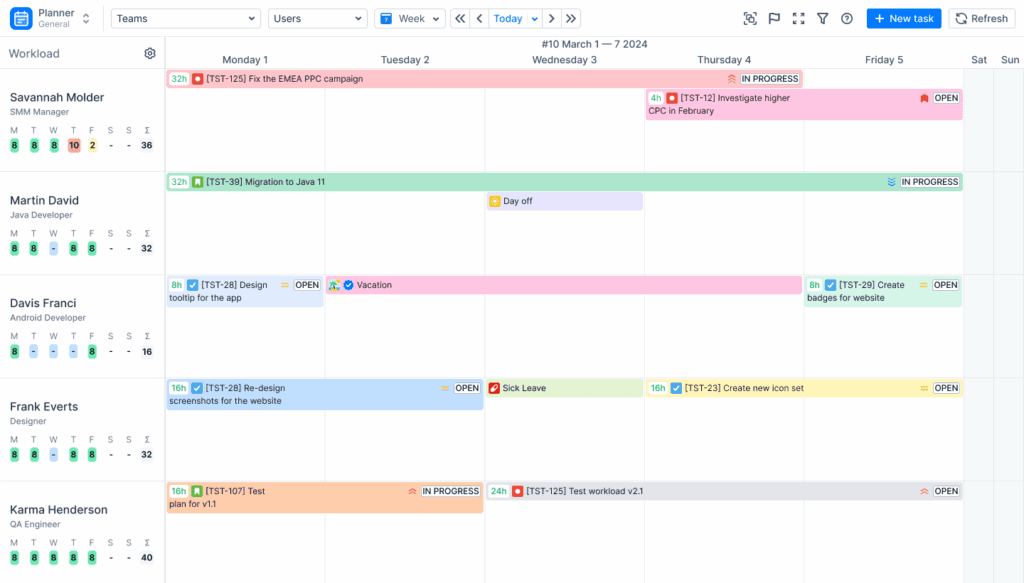
2. Time tracking
TimePlanner provides real-time time tracking with a stopwatch feature, ensuring accuracy when logging hours. Additionally, it allows manual time logging, so team members can input hours worked after the fact. This flexibility makes TimePlanner an excellent choice for teams that bill for their time or need precise tracking.
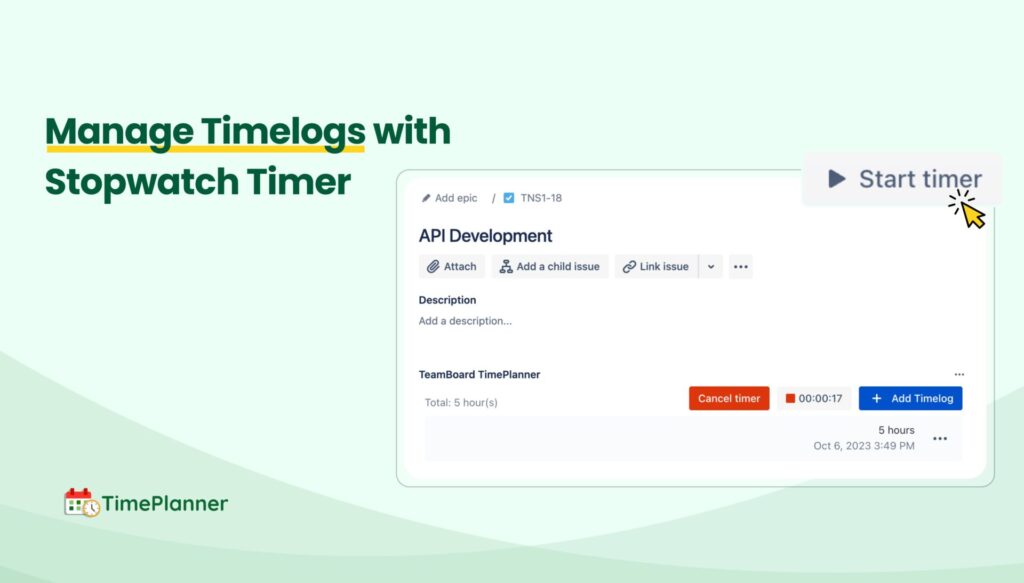
Meanwhile, Activity Timeline relies on smart time suggestions based on recent task assignments, but does not include a stopwatch for real-time time entry. This limits its usefulness for teams needing precise, up-to-the-minute tracking of hours worked, which can be critical for project-based businesses or contractors.
3. Resource and capacity planning
TimePlanner simplifies resource planning with a visual workload calendar. It helps managers quickly identify team availability, highlight overbooking or underutilization, and adjust schedules accordingly.
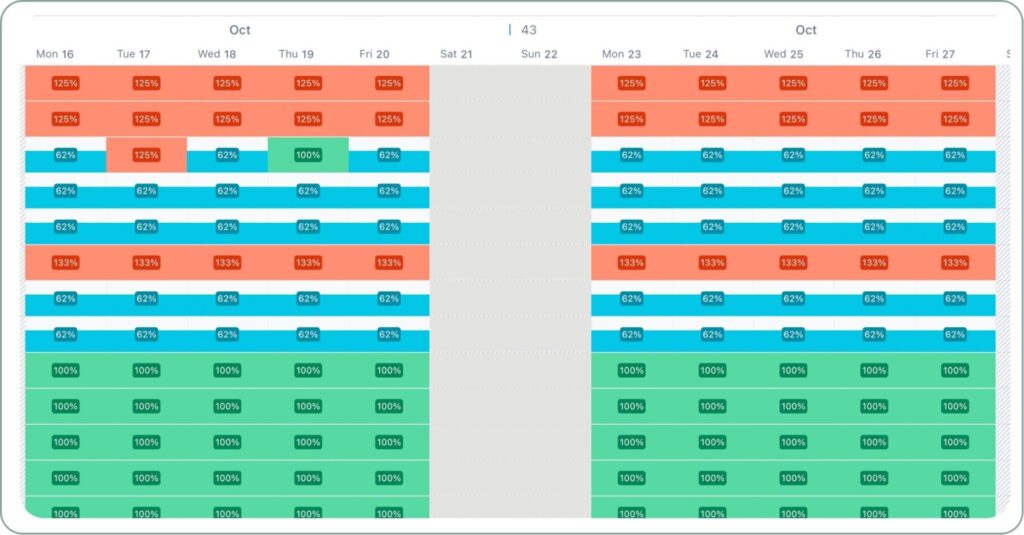
Besides, it also integrates leave management directly into the calendar, making it easy to plan around holidays and team absences.
Activity Timeline is stronger in capacity planning, featuring:
- Skill-based assignment, allowing tasks to be matched with specific roles or competencies.
- Workload heatmaps and utilization charts help you spot resource bottlenecks.
- Forecasting features, such as availability projections weeks or months in advance. This makes it especially valuable for teams managing large portfolios or complex resource hierarchies.
However, it does not include leave request management like TimePlanner, which can affect the overall capacity planning if someone wants to get a day off.
4. Billing and cost management
Both TimePlanner and Activity Timeline support tracking billable hours, helping their users effectively analyze hourly rates for projects, tasks, or members. However, TimePlanner is a standout choice for teams that need to manage budgets and billable hours.
It includes cost tracking and billing rate configuration, allowing managers to define hourly rates for each user or project.
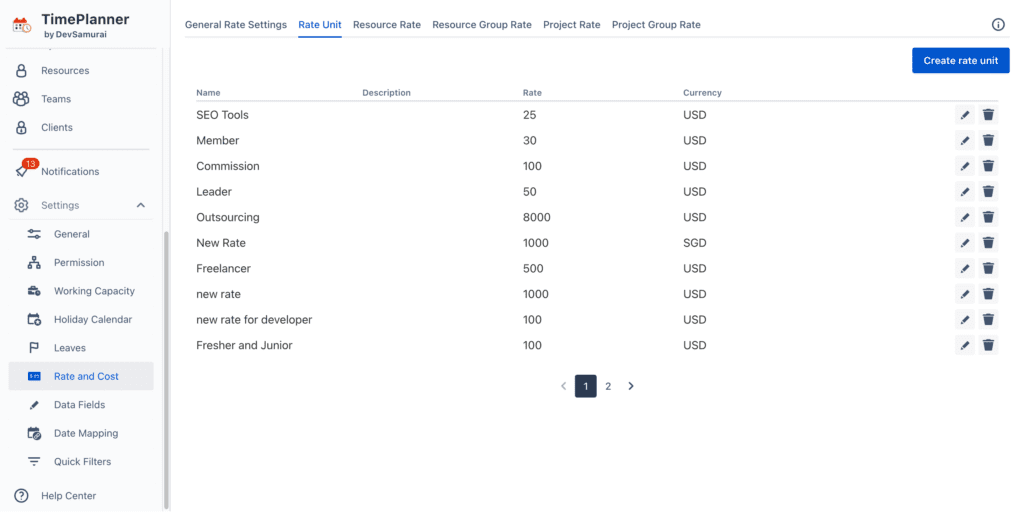
Therefore, this makes it easy to track costs against time worked, generate cost reports, and even prepare invoices directly from the system. This built-in financial tracking is a huge advantage for service-based teams or agencies that need to track billable hours accurately.
Although Activity Timeline can also track billable and non-billable hours, it does not support billing rates directly. This can become a game-changer for teams that want to track billable hours as they will likely need an additional solution.
5. Integrations
TimePlanner supports ICS calendar export, allowing users to sync their schedules with Google Calendar, Outlook, or Apple Calendar. It’s designed as a self-contained planning and tracking tool that does not require external plugins or services to be fully functional.
Activity Timeline offers broader ecosystem integration. It syncs with Jira Advanced Roadmaps, Tempo Timesheets, and external calendars, making it highly adaptable in enterprise environments. This interoperability makes it ideal for teams using other third-party Jira add-ons or managing complex cross-tool workflows.
6. Price comparison
Let’s take a look at the price of these apps to see which one brings better value to the table.
TimePlanner:
- Free for teams under 10 users.
- Pricing for different user tiers starts from $1.50 per user/month (which means a 50-user team will cost $75/month and $750/year).
Activity Timeline:
- No free plan available.
- Pricing for different user tiers starts from $1.00 per user/month (which means a 50-user team will cost $125.00/month and $1,250/year).
TimePlanner vs. Activity Timeline: Which tool is better?
The decision between TeamBoard TimePlanner and Activity Timeline hinges on your team’s requirements and current tools.
Choose TimePlanner if:
- Your team seeks a flexible and visual project planning solution with resource management features.
- You want a customizable dashboard for a comprehensive view.
- You require tracking of billable hours with precise billing rates.
- You need robust reporting tools that include actual and planned costs.
Otherwise, choose Activity Timeline if:
- You need a plugin with advanced capacity planning that is data-heavy
- You enjoy using the forecasting ability to see availability weeks or months in advance.
What makes TimePlanner better?
TimePlanner has a few standout features that set it apart.
1. Real-time stopwatch
TimePlanner enhances precise time logging by using a real-time stopwatch timer. This feature enables team members to start and pause a timer when beginning or completing their tasks.
Therefore, this approach ensures highly accurate time logs, minimizing human error and providing a clear overview of time spent on individual tasks. Whether your team tracks billable hours or monitors productivity, the stopwatch timer supports accurate and reliable work hour records.
2. Cost tracking and billing support
TimePlanner takes a step further by offering the ability to track billable and non-billable hours right within the app. This enables users to evaluate and allocate hourly rates to projects, tasks, or team members efficiently.
Additionally, managers and leaders can also set billing rates in TimePlanner, allowing them to monitor and control project expenses precisely.
3. Built-in leave approval and scheduling
A key highlight of TimePlanner is its leave approval workflows, which simplify the management of employee time-off requests, including vacations, sick leave, or personal days.
Therefore, managers can efficiently review, approve, or deny requests within the platform. This enhances HR efficiency and ensures unapproved absences don’t disrupt project schedules.
These features make TimePlanner especially appealing for professional services teams, agencies, and any organization where time equals money.
Final verdict
When choosing between TimePlanner vs. Activity Timeline, the decision ultimately comes down to your team’s specific needs. TimePlanner offers a well-rounded, user-friendly solution for teams that need precise time tracking, financial oversight, and simple leave management.
Meanwhile, Activity Timeline is a solid tool for complex resource planning for those who rely on strong capacity planning abilities. However, it lacks the full scope of functionality that TimePlanner provides.
For most teams—especially those in service-based industries or those with straightforward scheduling and billing needs—TimePlanner will be the better choice. Its all-in-one features make it the go-to solution for Jira time tracking.