JIRA, developed by Atlassian, is not just a tool for tracking bugs and issues; it is a comprehensive project management platform that aids in various project activities, including resource planning. It provides features that enhance resource planning and improve project results

In this blog post, we will dive deeply into the world of resource planning with JIRA. We will explore what resource planning is, its benefits, and JIRA’s resource planning features, and give you five tips to improve your resource planning using JIRA. Let’s embark on this journey to optimize your resource planning, making the most of JIRA’s capabilities.
Resource Planning: An Overview
Resource planning is a key aspect of project management that involves the careful and strategic allocation of resources to ensure project goals are met efficiently. Resources can be anything that is used to deliver the project – from human talent and equipment to software and budget. The main goal is to use these resources optimally to complete the project on time and within budget.
At its core, resource planning involves three main steps:
- Identifying Resources: The first step is to identify what resources are needed to carry out the project. This could include skilled personnel, specific equipment, software, or even office space.
- Scheduling: Once resources have been identified, the next step is to schedule them. This involves deciding when and where each resource will be used, based on the project timeline and the individual tasks that make up the project.
- Monitoring and Adjusting: The final step is to monitor the use of resources throughout the project and make necessary adjustments. This could mean reallocating resources to different tasks, bringing in additional resources, or changing the project schedule.
Benefits of Resource Planning
Effective resource planning is an essential aspect of project management, and its benefits can have a far-reaching impact on the success of any project. Let’s look at some of the significant advantages:
- Enhanced Productivity: By mapping out who will do what and when, resource planning helps eliminate confusion and increases productivity. It ensures that resources are optimally allocated, which can lead to more efficient workflows and higher output.
- Cost Efficiency: Resource planning helps to avoid resource over-allocation or under-utilization, both of which can lead to unnecessary costs. By providing a clear picture of what resources are required and when, it allows for more precise budgeting and cost control.
- Improved Timeline Management: With proper resource planning, project managers can more accurately estimate timelines for task completion. This leads to realistic and manageable project schedules, reducing the likelihood of project overrun.
- Risk Mitigation: Resource planning allows for the early identification of potential resource-related risks or bottlenecks. This enables proactive risk management, which can save considerable time and cost in the long run.
- Better Decision Making: Resource planning provides a comprehensive view of all resources and their allocation across various projects. This visibility supports informed decision-making, helping leaders to prioritize tasks, reallocate resources, and adjust project timelines as needed.
- Enhanced Team Morale: When resources are managed well, team members are less likely to be overworked or idle. This balance can lead to increased job satisfaction, better team morale, and ultimately, a more motivated and productive team.
JIRA for Resource Planning
With the ever-increasing complexity of project management, tools like JIRA have become indispensable. JIRA’s rich set of features, including team planning, issue source identification, project creation, prioritization, exclusions, and data visualization, make it a comprehensive solution for managing resources. Now, let’s explore some of these features and how you can use them for resource planning:
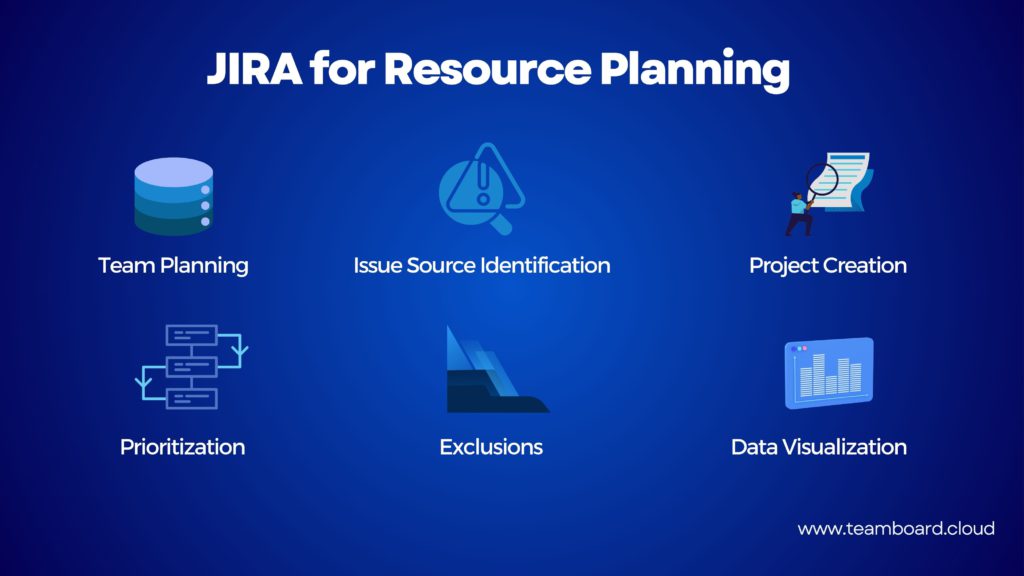
- Team Planning: JIRA allows you to plan your team’s work efficiently and monitor their relationships with each other and their contributions to projects. This helps in balancing workloads and ensuring optimal resource utilization.
- Issue Source Identification: With JIRA, you can identify issue sources like boards, projects, and filters that determine the data to be used for planning. This assists in tracking and resolving project issues promptly.
- Project Creation: JIRA’s feature of quick project creation with ready-made tasks and assignees facilitates efficient resource management, thereby expediting the project lifecycle.
- Prioritization: JIRA offers prioritization options to rank resources according to the project’s needs. This helps in focusing on critical tasks and resources, promoting efficient resource allocation.
- Exclusions: With JIRA, you can define exclusions to ensure that specific resources do not affect your plans. This aids in avoiding potential resource conflicts or bottlenecks.
- Data Visualization: JIRA’s ability to visualize data in various forms like graphs and tables is excellent for making informed resource planning decisions. It offers you an at-a-glance view of resource allocation and project progress.
Having discussed JIRA’s features, let’s delve into five practical tips on how you can enhance your resource planning efforts using JIRA
5 Tips to Improve Your Resource Planning Using JIRA.
Using JIRA for resource planning can streamline your project management process, helping you achieve project goals more efficiently. Here are five tips on how to leverage JIRA for resource planning:
Set Up Custom Fields and Filters:
Customize your JIRA to fit your unique project needs. Using custom fields, you can capture specific information about your tasks or resources. Similarly, custom filters can help you sort and categorize your tasks for more efficient resource planning. For instance, you can create a filter that only shows tasks that are currently unassigned, helping you identify where resources are needed most.
Utilize Agile Boards:
Agile boards offer a visual representation of your project’s progress. They provide an overview of what tasks are in progress, who’s working on them, and what’s coming next. By keeping an eye on the agile board, you can quickly spot bottlenecks or tasks that are taking longer than expected, allowing for timely resource reallocation.
Implement Time Tracking:
Time tracking in JIRA can help you keep a close eye on how much time your resources are spending on specific tasks. This feature can help you identify inefficiencies, underutilized resources, or tasks that are taking longer than planned, providing valuable insights for future resource planning.
Prioritize Tasks Effectively:
Use JIRA’s task prioritization features to allocate resources effectively. When you assign a priority level to each task, you make sure your most critical tasks receive the necessary resources to complete on time. This approach also helps you determine which tasks you can delay or move when resources are scarce.
Integrate with Other Tools:
Using JIRA for resource planning becomes even more efficient when combined with powerful apps that integrate seamlessly with it. In fact, several third-party applications can enhance your JIRA experience by providing additional features and functionalities. Here are four such apps, developed by our team, that you might find beneficial for your resource planning:
TeamBoard ProScheduler: Resource Planning, Project Management, Gantt Chart for Jira
TeamBoard ProScheduler is a comprehensive resource planning and project management app. It enhances JIRA’s capabilities by offering tools like Gantt charts for visual project management and scheduling. With the ProScheduler, you can get a clear overview of your resource allocation, spot potential bottlenecks, and realign resources to ensure efficient project execution.
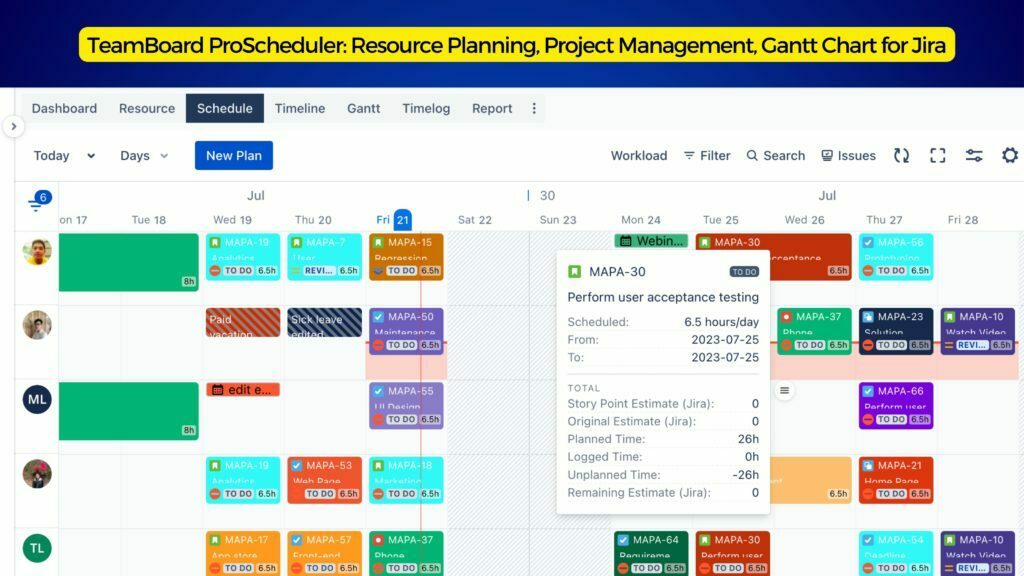
TeamBoard TimePlanner: Time Tracking, Timesheets, Resource Planning & Cost for Jira
Keeping track of how your resources spend their time can offer valuable insights into your project’s progress and efficiency. TeamBoard TimePlanner does just that by providing features for time tracking and creating timesheets. It also aids in resource planning and cost management, helping you keep a close eye on your project budget and ensure optimal utilization of your resources.
![]()
See these apps on the Atlassian marketplace here
Use these tips to optimize JIRA for better resource planning, leading to efficient and successful projects. Resource planning, crucial for project success, involves strategic allocation and constant monitoring of resources.
JIRA offers numerous features to support this. This guide touched on resource planning benefits, showcased JIRA’s capabilities, and shared techniques like custom fields, agile boards, time tracking, task prioritization, and integration with TeamBoard apps.
The goal is timely resource availability to achieve project goals. Success hinges on how project managers use these tools. So, dive into JIRA’s potential and elevate your planning. When you use JIRA, you equip yourself for strategic planning and execute effectively.












