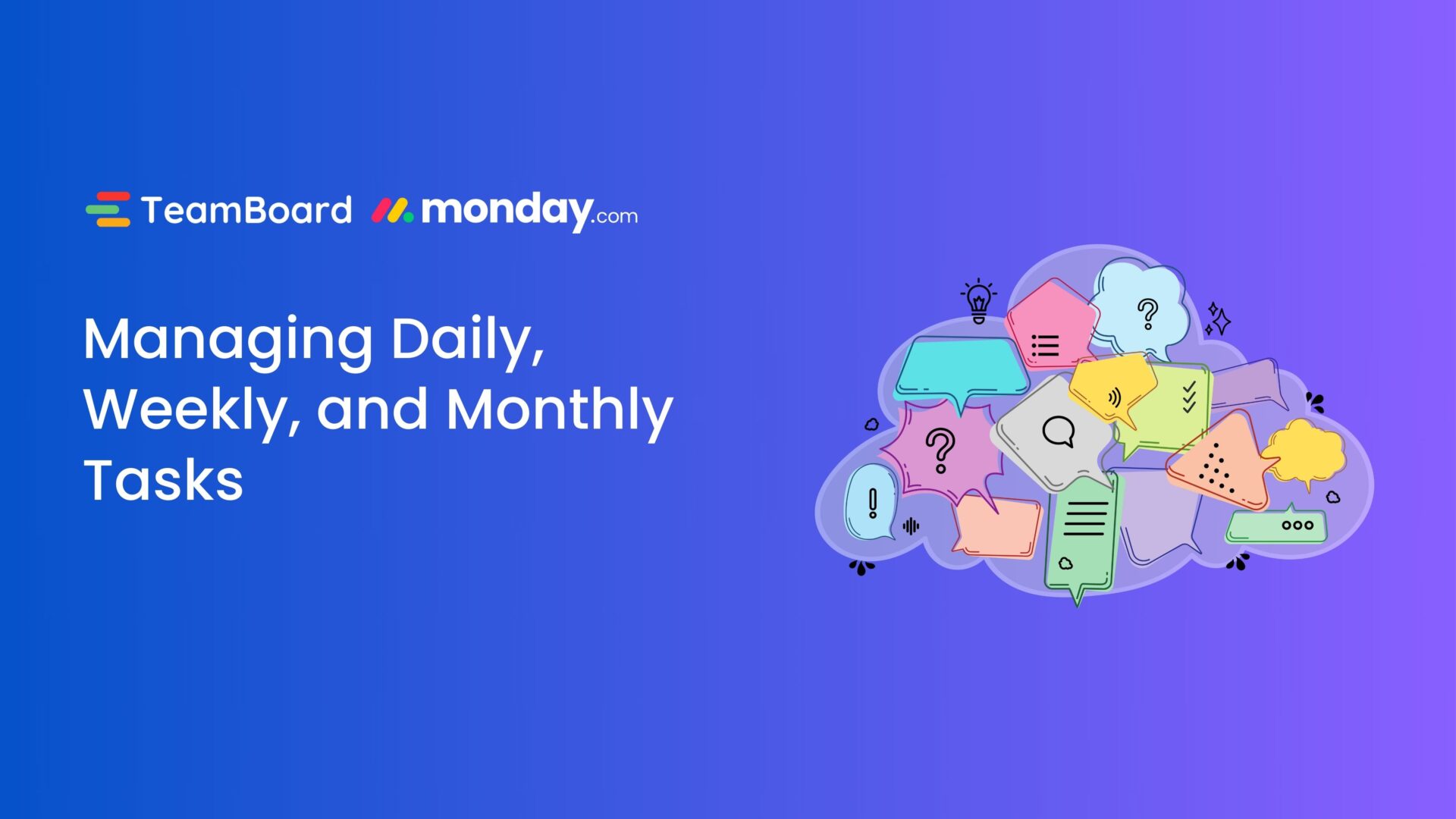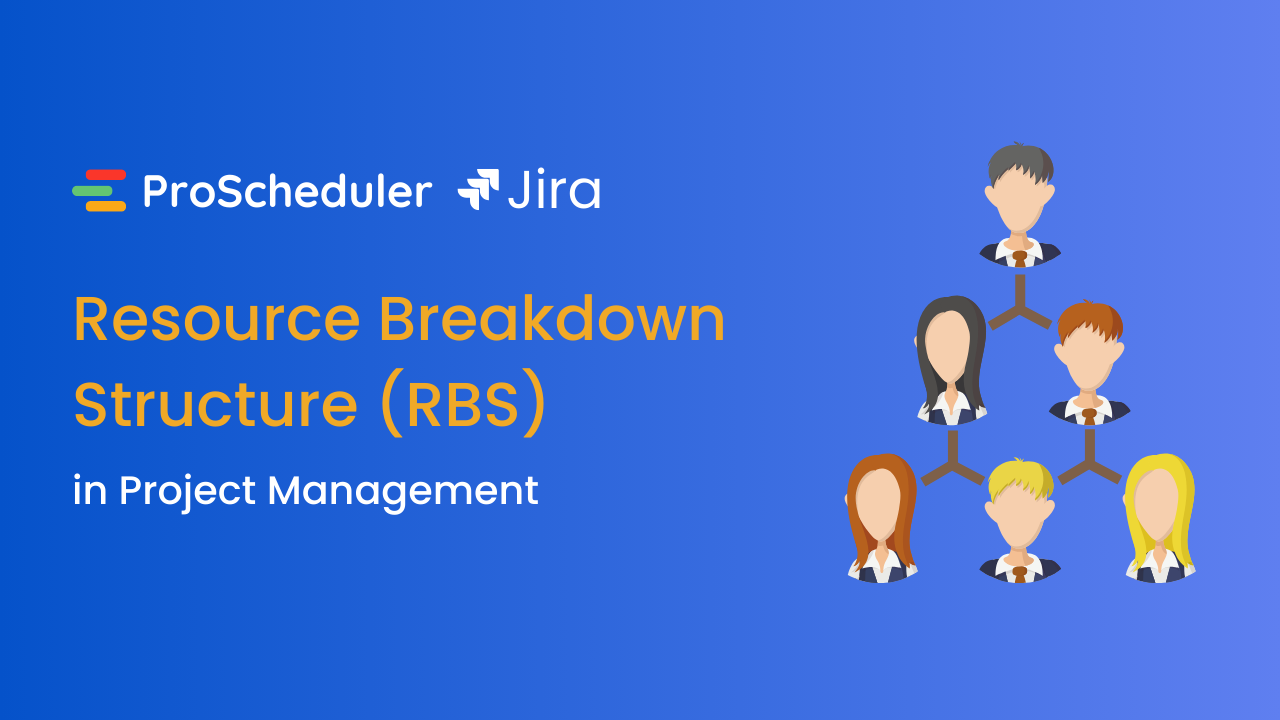As we step into 2025, we’re thrilled to announce the upcoming release of TeamBoard TimePlanner for Jira Cloud! This update brings a host of powerful features designed to simplify resource management and enhance your team’s productivity.
At the forefront of this release is the New UI for Team, offering a clearer, more detailed interface for managing your teams with ease. But that’s not all, this update also includes Generic Resources for flexible planning, a Time Log List View for streamlined time tracking, automated task planning based on Jira’s Original Estimate, and a new Day View Mode in the Schedule Board along with improvements for the app.
Read on to explore these features in detail and see how they can transform your workflow.
New UI for Teams: A More Detailed and Intuitive View
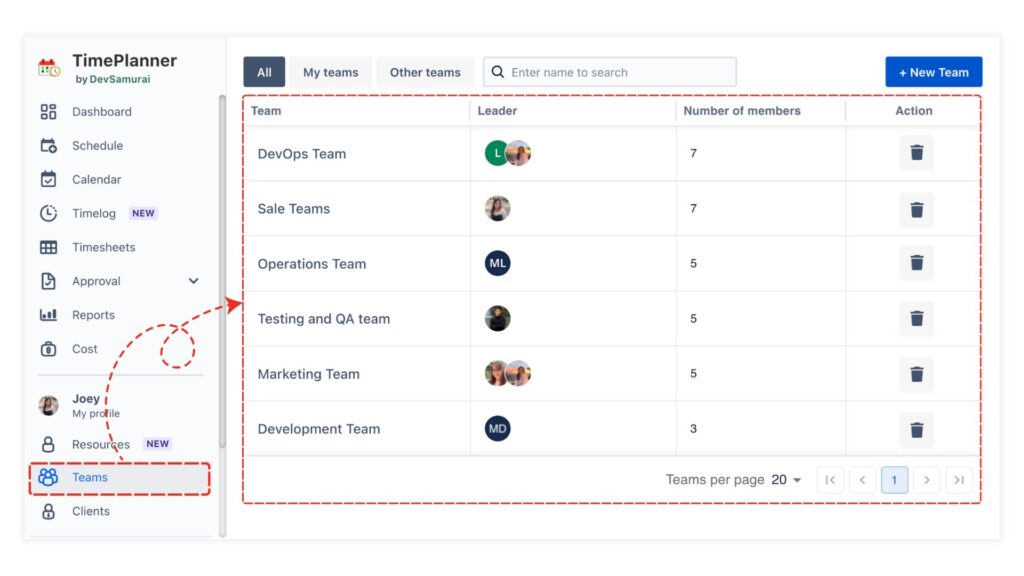
Managing teams effectively is critical for successful project and resource planning, and with our upcoming update, we’re introducing a new UI for Teams. It is designed to make your team management experience smoother, more intuitive, and highly detailed.
The updated Team View replaces the old grid and list views with an easy-to-read format table layout that provides all the essential information about your teams in one glance. This new table design provides significant advantages over the previous format.
|
|
New UI |
Old UI |
|---|---|---|
|
Pagination for Better Performance |
|
|
|
Scalability for Larger Teams |
|
|
|
Improved Clarity and Organization |
|
|
|
Easier Navigation |
|
|
1. Improved Details Insights in The Member Tab
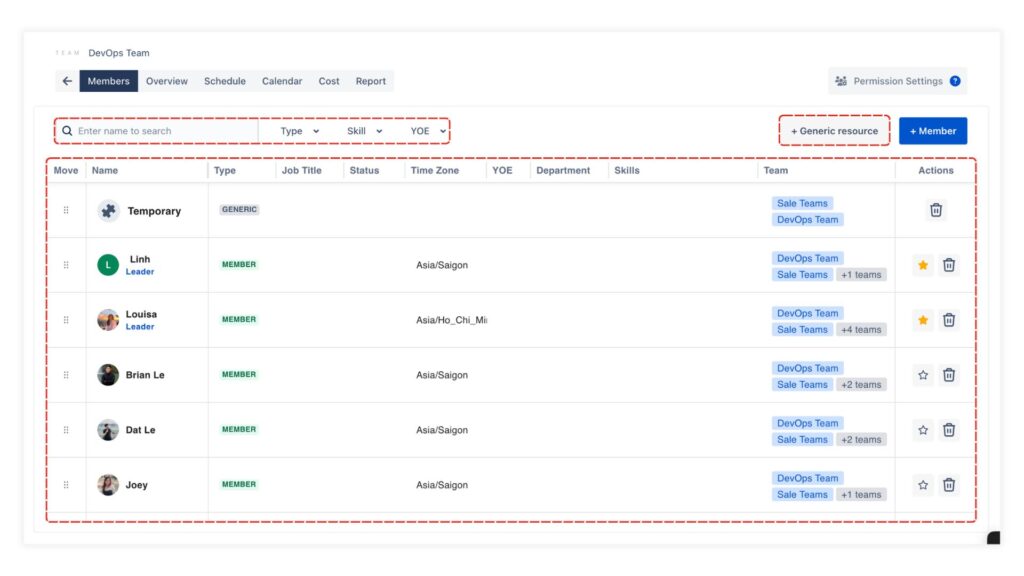
To edit your team such as adding or removing members or setting someone as the team leader, you’ll need to navigate to the Team Board of a specific team. Simply click the Team’s name from the main Team View interface -> then select the Members tab.
In this updated interface, you’ll find a table layout specifically designed to focus on individual team member’s profiles. The layout shares similarities with the Table View in Resource Management, previously introduced on the Members page. Here are the key differences and advantages of the new member tab:
|
Features |
New UI |
Old UI |
|---|---|---|
|
Information Display |
Comprehensive profiles include name, job title, time zone, skills, department, years of experience (YOE), and member type. |
Basic details (e.g., name, leader role). |
|
Functionality |
Add members and generic resources. |
Add members only. |
|
Search and Filter Options |
Filtering by type, skill, and YOE. |
Not available. |
|
Team Affiliations |
Displays team affiliations, showing which teams each member belongs to. |
Not displayed. |
|
Use Case Focus |
Designed for detailed member management and strategic resource allocation. |
Suitable for quick viewing of team members. |
2. Incorporating Generic Resources for Flexible Planning
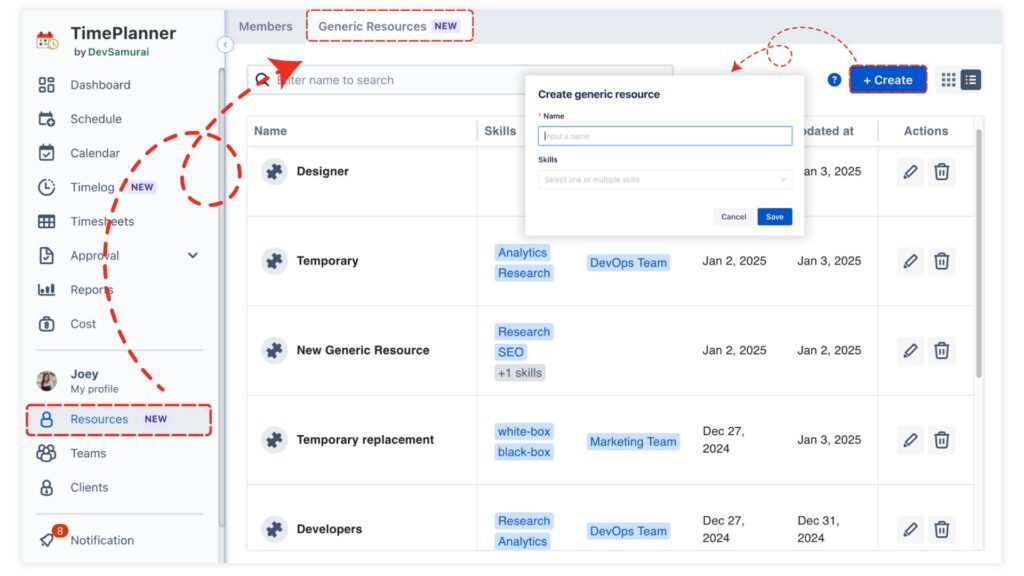
Generic Resources are a powerful addition to TeamBoard TimePlanner, offering greater flexibility in project and resource management. These resources can represent non-physical entities (e.g., virtual resources) or physical assets (e.g., equipment), enabling project managers to streamline workflow, plan and execute tasks seamlessly within team. They are especially useful for:
Here’s how Generic Resources can help optimize your team’s workflow:
-
Virtual resources can serve as placeholders for tasks during the early stages of a project until actual team members are identified.
-
When a team member becomes unavailable, their tasks can be temporarily reassigned to a virtual resource.
-
Tracking the booked time of physical assets utilized by the team.(e.g., equipment, external systems).
How to Use Generic Resources?
-
Navigate to the “Members Page” to create a new generic resource.
-
Go to the “Members Tab” of a specific team and add a generic resource.
-
On the Schedule Board, assign tasks to the generic resources
-
When a team member is identified, reassigning generic resource tasks to that member seamlessly within the specified time range, maintaining continuity.
*For detailed instructions on using Generic Resources, please refer to this guide.
Other Exciting New Updates in TeamBoard TimePlanner
In addition to the New UI for Teams and the Generic Resources, TeamBoard TimePlanner’s new update includes several other powerful features designed to enhance efficiency and simplify time tracking along with resource planning. Here’s a closer look:
1. Time Log List View: Track Time with Precision
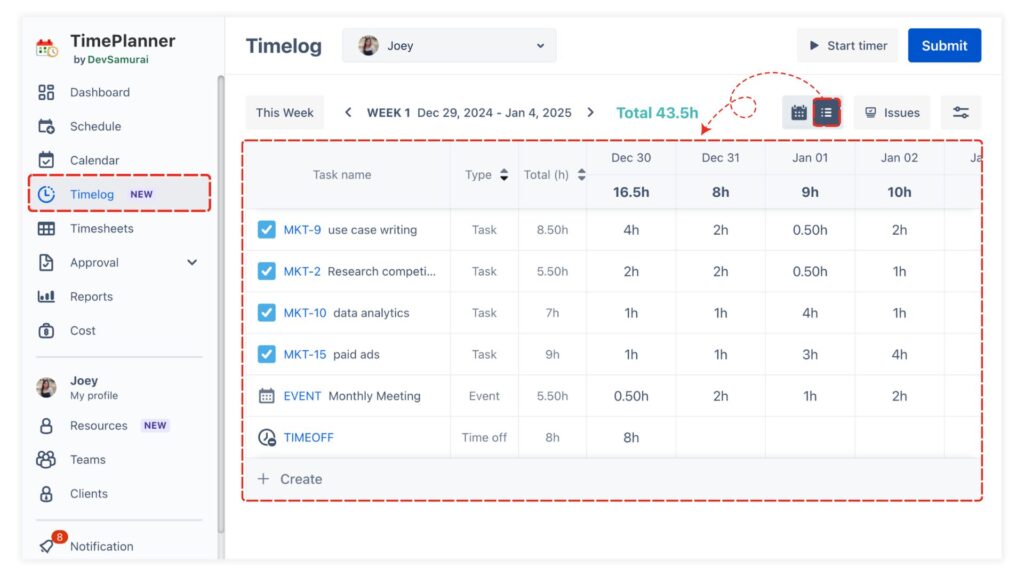
Keeping track of time spent on tasks is now easier than ever with the new Time Log List View. This feature introduces a table layout to the Timelog page, providing a clearer and more organized way to log and monitor time spent. The new time log list view offers:
-
A structured table format displaying the total time logged per day and per week for each task.
-
Comparison of logged hours against daily capacity to ensure optimal workload distribution.
*Learn more about this feature in our user guide.
2. Plan Tasks Based on Original Estimates
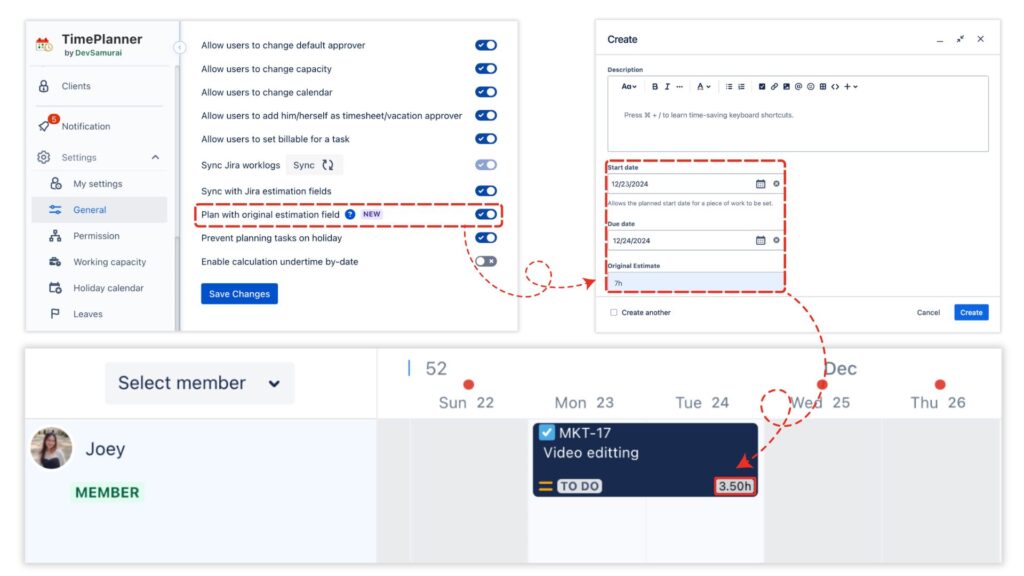
Save time and streamline the planning process with the ability to automatically plan tasks using Jira’s Original Estimate field. It uses the original estimate as a fixed parameter for tracking hours planned for each task based on the duration of the start date and end date, this workflow has significantly reduced the complexity of manual planning. Here’s how it works:
-
Ensure the project has been enabled setting date mapping with Jira.
-
In the General Settings, enable the “Plan with original estimation field” option.
-
In Jira, create a new task with start and end dates along with the Original Estimate and Assignee. TeamBoard will then automatically allocate the estimated hours evenly across the duration.
-
Adjustments to the schedule (e.g., dragging and dropping start or end dates) will dynamically update planned hours per day while keeping the Original Estimate value.
*Learn more about this feature in our user guide.
Improvements for Better Usability
Alongside the exciting new features, this release also includes various enhancements to provide a smoother and more efficient experience. Here’s what we’ve improved:
-
View Notes Directly on Log Cards: Now, you can check notes on log cards simply by hovering over the note icon – no need to open the card. This provides transparency and makes tracking time logs notes faster.
-
Drag-and-Drop Time-Off Selection: Creating multiple consecutive days off has become more convenient and simpler by dragging across the Schedule Board and dropping. The time-off modal will automatically detect the selected dates, and generate multiple time-off cards with just one click.
-
Log Time Using Jira Log Format: The time logging format has been adjusted to align with Jira. Instead of the hour:minute (00:00) format, you can now log time in shorthand such as 6h or 5h 30m, making the process faster and more intuitive.
-
Support for Day View Mode in the Schedule Board: The Day View Mode in the Schedule Board provides a more detailed perspective for task management. Date columns have been expanded to display full information on each task card, delivering a clearer and more comprehensive visual for daily planning.
Getting Started with TeamBoard TimePlanner
With this release, TeamBoard TimePlanner continues to evolve as a powerful tool for project and resource management. From the New UI for Teams to features like Generic Resources, Time Log List View, and the ability to Plan Tasks Using Original Estimates, this update is designed to streamline workflows and make managing resources and projects more intuitive.
We encourage you to explore these features and discover how they can enhance your productivity. As always, your feedback is invaluable to us – let us know what you think and share your suggestions for future updates. Together, we can make TeamBoard TimePlanner even better.