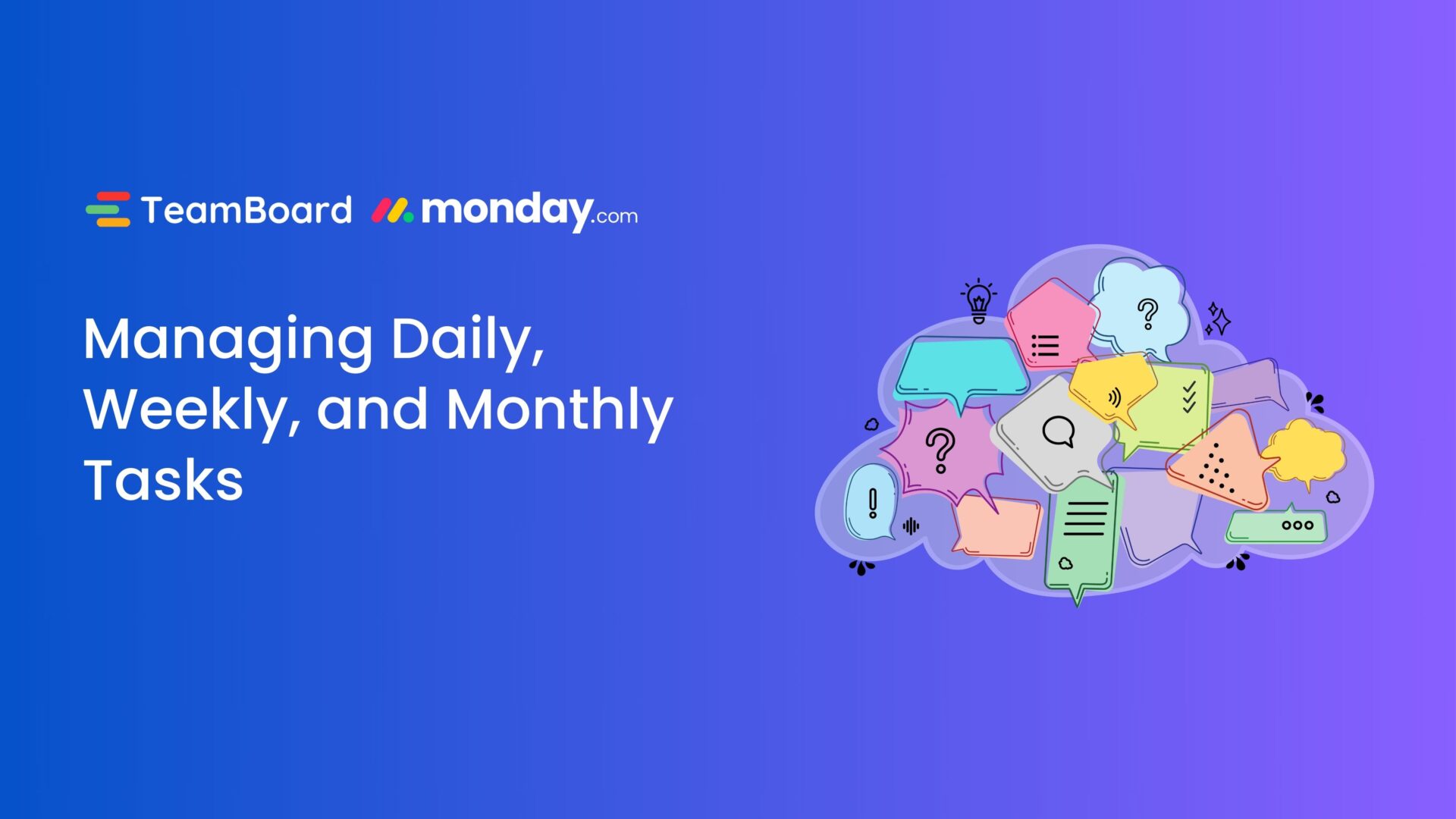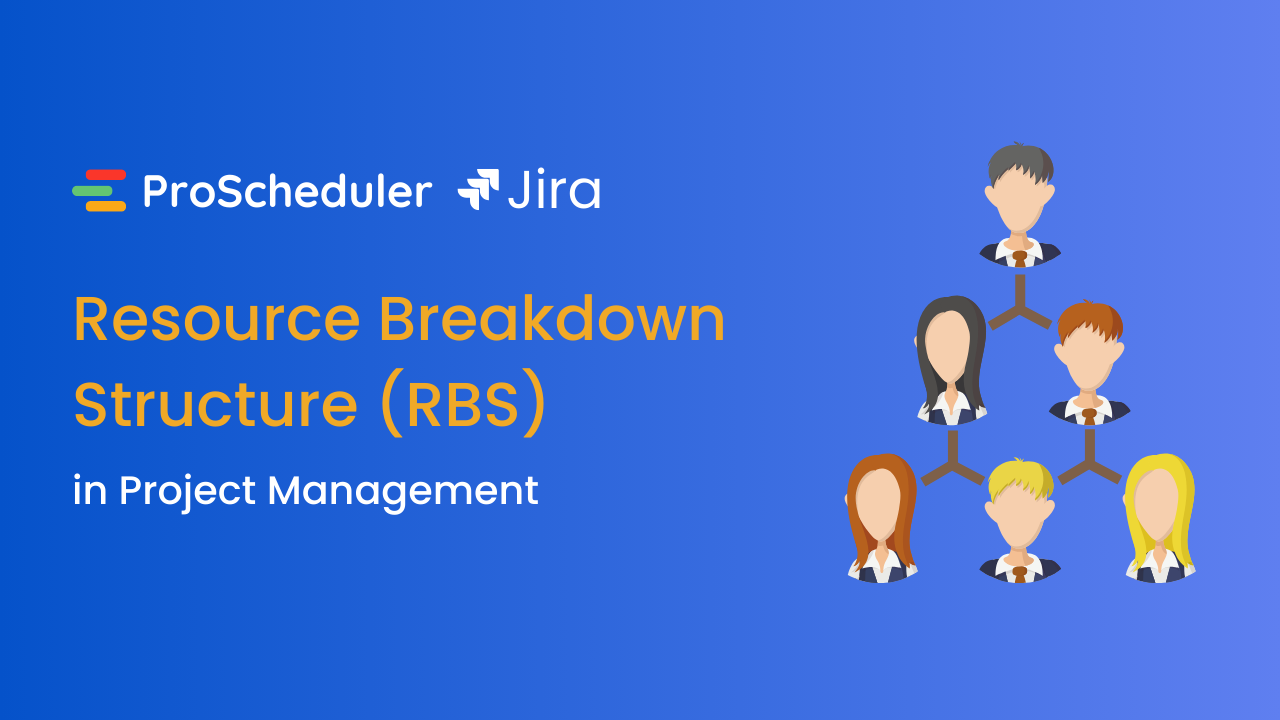In the fast-paced world of technology, effective Jira worklog and time tracking are crucial for maintaining productivity and meeting project deadlines. Eclipse Tech Inc., a leader in innovative tech solutions, faced challenges in managing their worklog and time tracking within Jira.

This blog explores how they leveraged TeamBoard TimePlanner to overcome these hurdles and optimize their workflow.
Eclipse Tech Inc. – Who are they?
Eclipse Tech Inc. is a pioneering technology company specializing in software development and IT services. Known for their cutting-edge solutions and exceptional service, they cater to a diverse range of clients across multiple industries. With a team of professionals working remotely, Eclipse Tech Inc. needed a robust system to manage their worklog and track time effectively in Jira, ensuring seamless collaboration and productivity.
What challenges did they face?
Eclipse Tech Inc. initially managed its resources, tasks, and costs using spreadsheets. They tracked resource capacity and task assignments in one spreadsheet while keeping cost management in another. Although this method had some benefits, it became increasingly inefficient and challenging as their team grew. Here are the pros and cons they experienced with this method:
1. Pros:
- Simplicity: Spreadsheets are easy to set up, making them accessible for initial project management needs.
- Customizability: They offer a high degree of customization, allowing teams to tailor them to specific needs.
- Cost-Effective: Spreadsheets are generally low-cost or free, making them an attractive option for budget-conscious teams.
2. Cons:
- Lack of Integration: Managing different aspects of the project, such as resource capacity, task assignments, and cost tracking, in separate spreadsheets made it difficult to get a holistic view of the project.
- Real-Time Updates: Spreadsheets do not update in real-time, causing delays in information sharing and decision-making.
- Inefficient Resource Management: Gaining an accurate overview of team members’ capacities and workloads was difficult, leading to overburdened employees and underutilized resources.
- Limited Collaboration: While spreadsheets can be shared, they are not designed for collaborative work.
Besides these issues, working with remote teams presented additional challenges for Eclipse Tech Inc. in managing Jira worklog and time tracking:
- Inconsistent Time Tracking: Accurately tracking the time spent on various tasks and projects was difficult, leading to discrepancies in project timelines.
- Cost Management: Inaccurate tracking of project costs due to inefficient time tracking affected budgeting and financial planning.
How TeamBoard TimePlanner can help?
As their inefficiencies grew, Eclipse Tech Inc. realized they needed a better way to manage their projects. They started looking for a solution that could easily work with their existing tools and processes. Since they already used Jira for issue tracking and project management, they decided to explore its capabilities further.
After a thorough search, they found TeamBoard TimePlanner. Impressed by its features, they decided to give it a try. The decision proved to be a game-changer. TeamBoard TimePlanner offered a suite of tools that seamlessly integrated with Jira and addressed their major pain points:
1. Time Tracking:
TeamBoard TimePlanner enabled Eclipse Tech Inc. to accurately log work hours directly within Jira issues. This ensured precise tracking of time spent on each task, helping maintain accurate project timelines and improving accountability. Team members could log their hours easily, and managers could review these logs to ensure that all tasks were on track and deadlines were met.
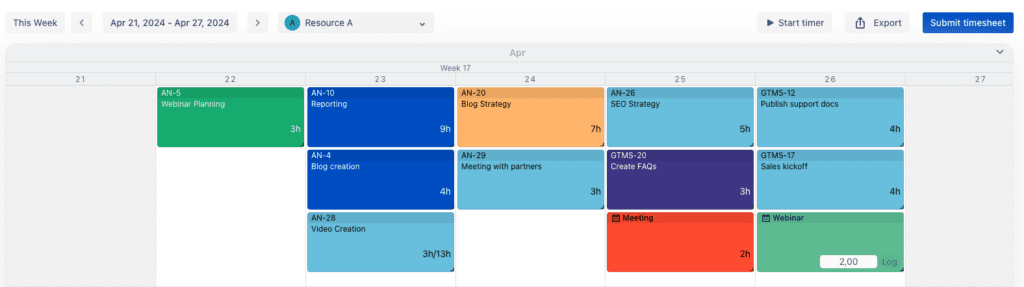
2. Timesheet Workflow:
The streamlined timesheet workflow reduced administrative overhead by simplifying the approval process for logged hours. This enhanced compliance and accountability within the team. Instead of chasing team members for timesheets, managers could quickly review and approve logged hours, ensuring timely and accurate tracking of work.
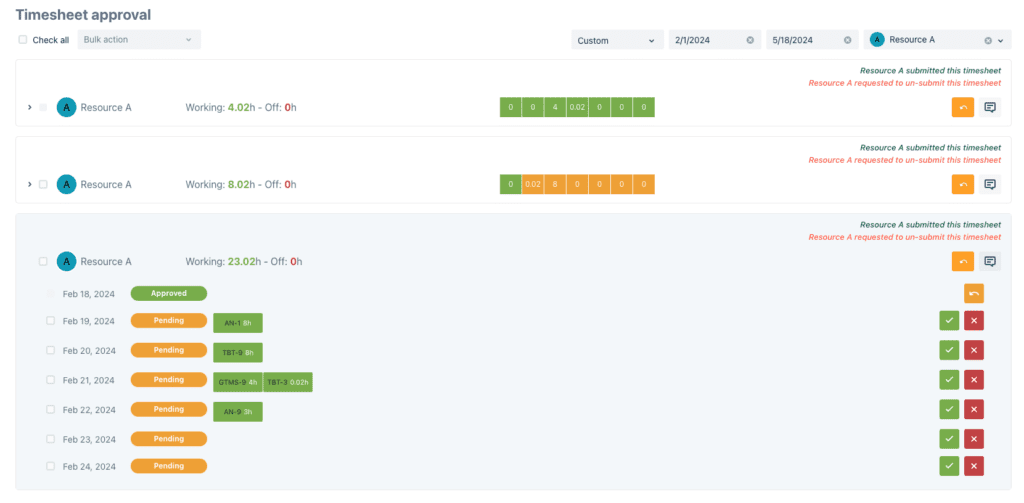
3. Workload View:
The workload view feature allowed Eclipse Tech Inc. to visualize the distribution of tasks across their team. This made it easy to identify overburdened and underutilized resources, ensuring a balanced workload and optimal resource utilization. Managers could see at a glance who was overloaded and who had available capacity, making it easier to redistribute tasks and balance the workload.
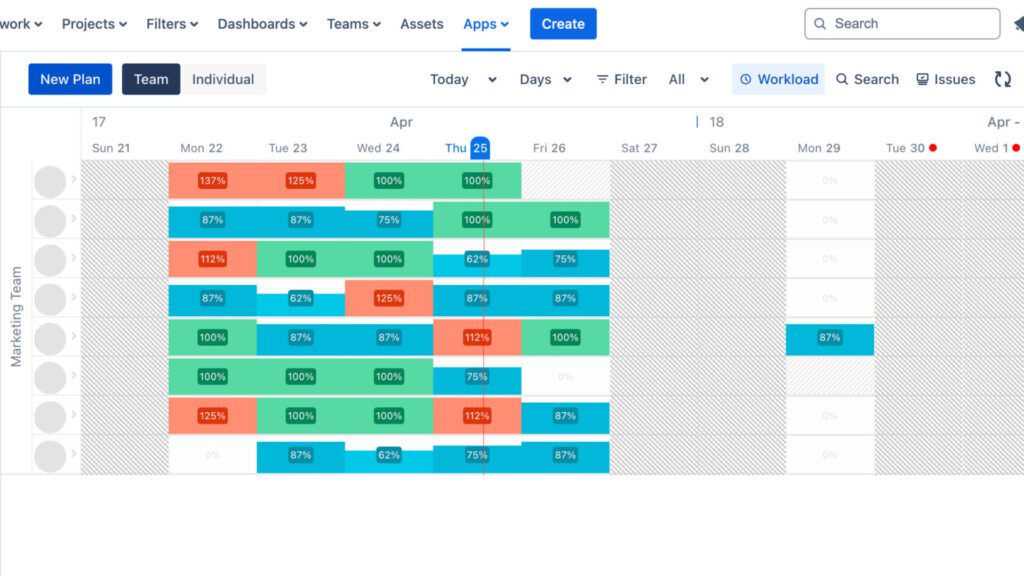
4. Resource Planning
The calendar view facilitated the detailed planning of tasks and projects. Managers could see team members’ availability, avoid scheduling conflicts, and allocate tasks effectively. This view made it easier to plan ahead and ensure that all team members were scheduled efficiently, preventing bottlenecks and ensuring smooth project progression.
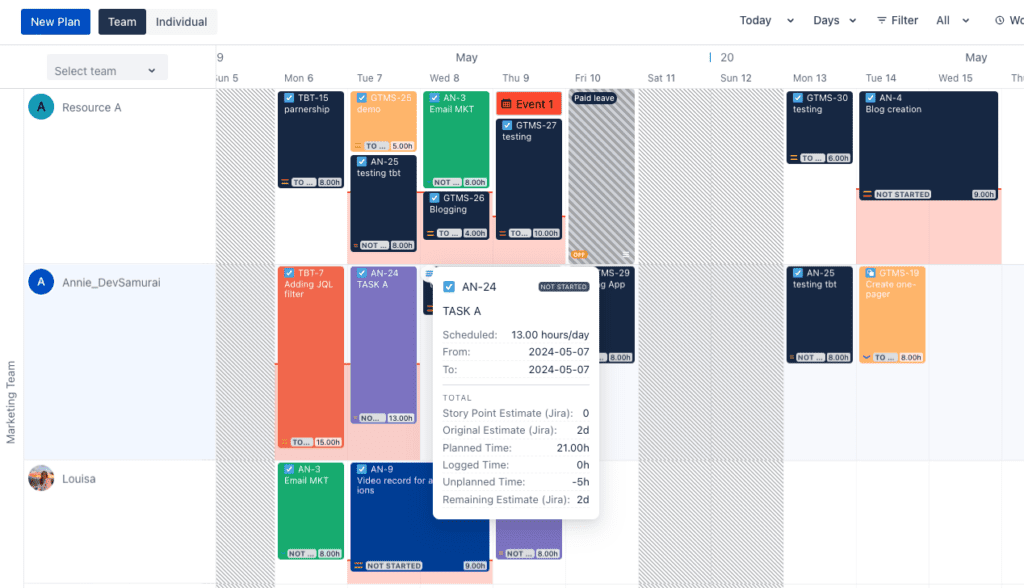
5. Team Collaboration
This feature allowed Eclipse Tech Inc. to group team members into specific teams and assign tasks based on availability, skills, and capacity. This ensured optimal resource utilization, balanced workloads, and effective task allocation.
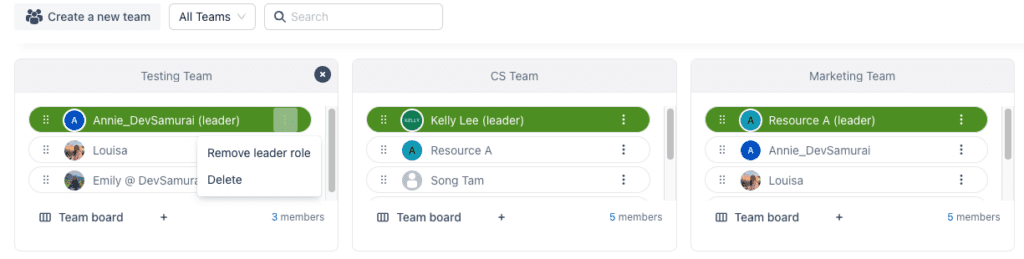
6. Billing and Cost Tracking
By accurately tracking time spent on tasks, Eclipse Tech Inc. managed project costs more effectively. The ability to track billable hours allowed them to invoice clients accurately, ensuring that all billable work was accounted for and properly billed. Additionally, managers could track the cost of each task based on the logged hours, ensuring efficient use of the project budget and identifying any areas where costs were exceeding expectations.
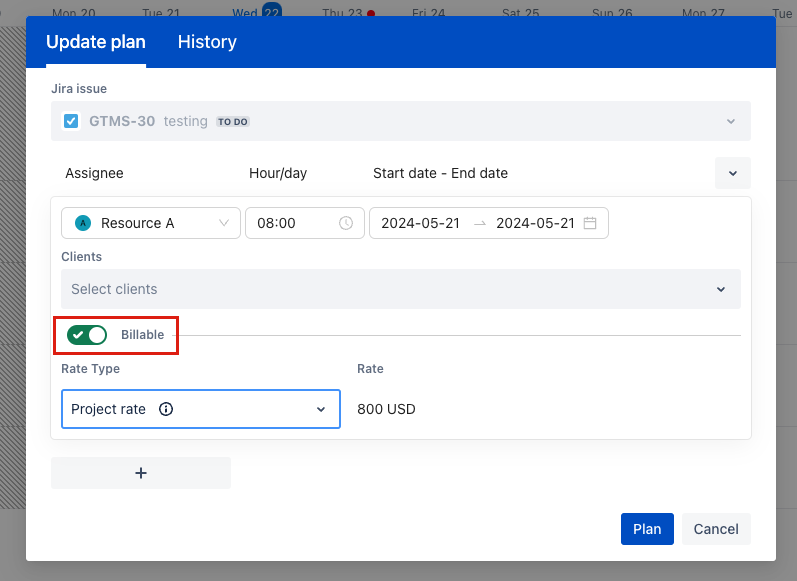
This improved budgeting and financial planning, helping projects stay within budget. Not only did this enhance their revenue tracking, but it also improved client satisfaction by providing transparent and detailed billing reports.
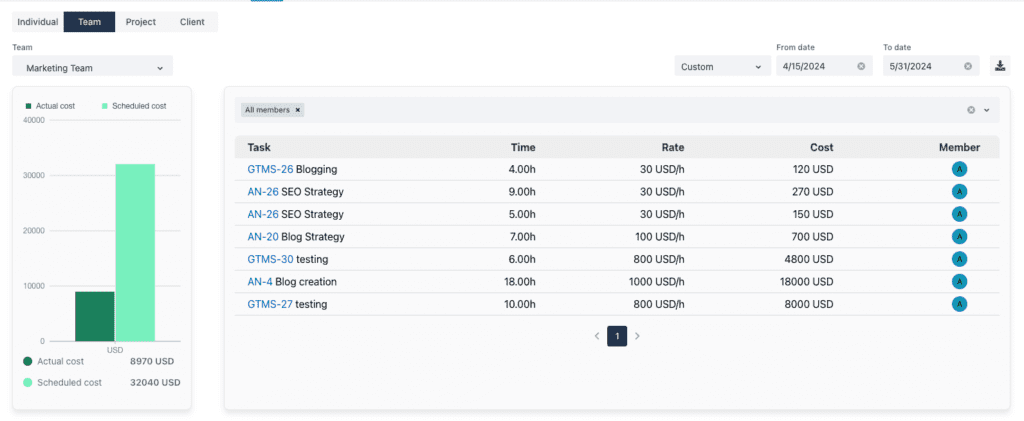
Cost Report in TeamBoard TimePlanner
7. Reporting and Analysis
The reporting capabilities of TeamBoard TimePlanner allowed Eclipse Tech Inc. to generate detailed reports to analyze the logged work hours. These reports provided insights into the distribution of work across tasks, highlighted areas where too much or too little time was being spent, and helped in assessing productivity and project progress.
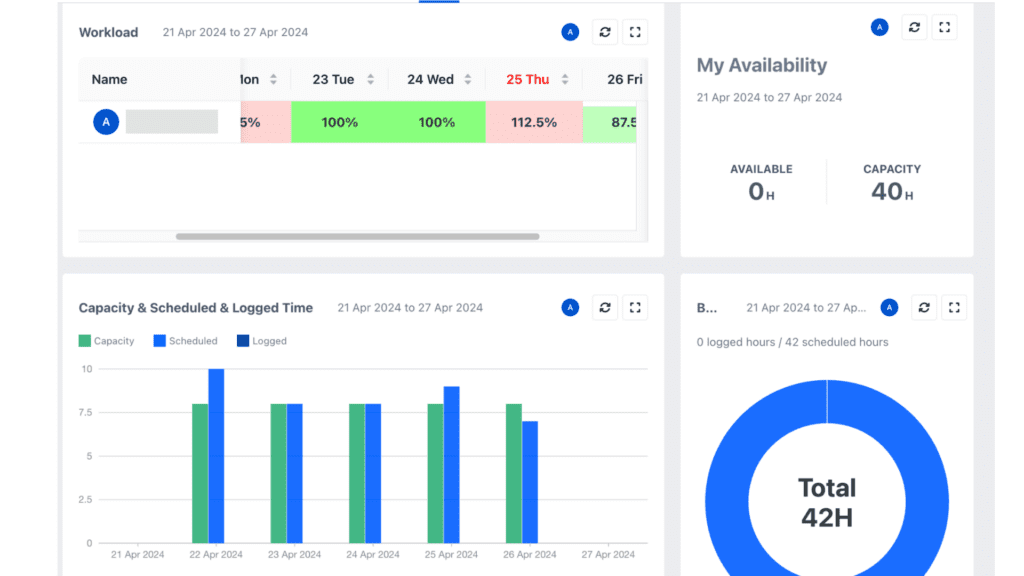
Final Words
TeamBoard TimePlanner revolutionized the way Eclipse Tech Inc. managed its projects, worklog, cost, and time tracking within Jira. By providing seamless integration with Jira and addressing their core challenges, TeamBoard TimePlanner enhanced productivity, ensured accurate project timelines, and improved overall team efficiency.
For any organization struggling with similar issues, TeamBoard TimePlanner offers a robust solution to optimize project management and resource utilization. Embrace the change and elevate your project management practices to achieve success, just as Eclipse Tech Inc. did.